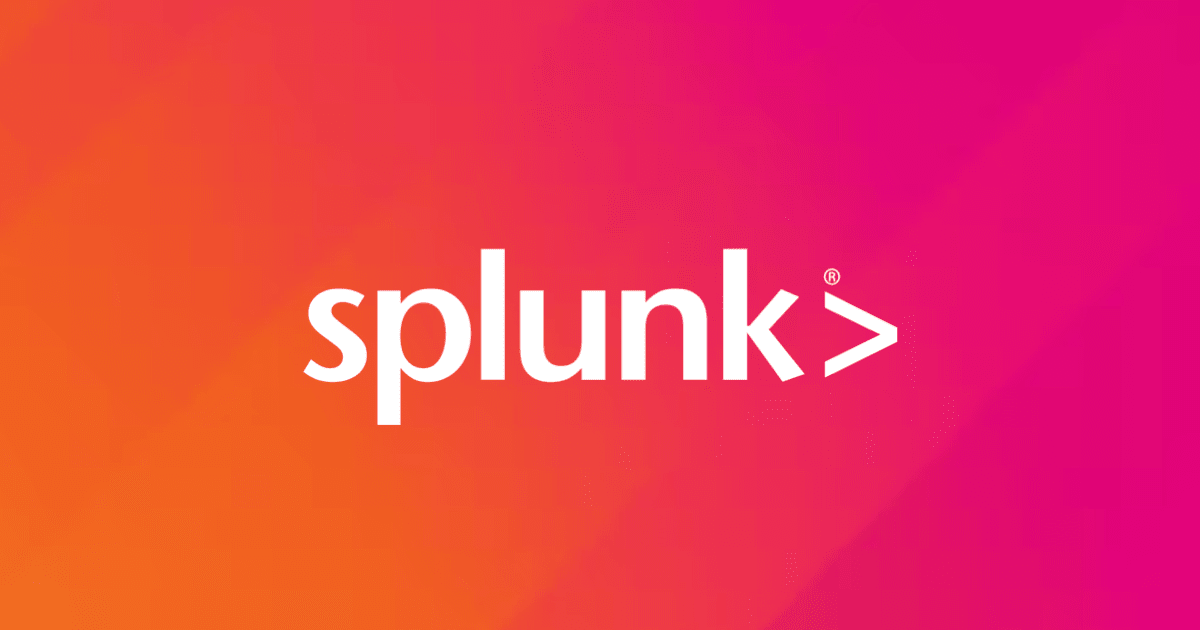AWS SAMでデプロイ済みのAPI Gatewayの不要な「Stage」を削除する with OpenAPI
デプロイ済みのAPIから、不要な「Stage」を削除します。OpenAPIを利用するAPIの場合です。
AWS SAMを使ってAPI Gatewayをデプロイしたとき、不要なStageが作成されていました。デプロイ済みのAPIから削除してみました。
なお、本記事では、「OpenAPIを利用してデプロイしたAPI」を扱います。
おすすめの方
- AWS SAMでOpenAPIを利用するAPI(デプロイ済み)から不要な「Stage」を削除したい方
準備:APIをデプロイする(複数のステージがある)
sam init
sam init \
--runtime python3.9 \
--name ApiGateway-Stage-with-OpenAPI-Sample \
--app-template hello-world \
--no-tracing \
--package-type Zip
AWS SAMテンプレート
AWSTemplateFormatVersion: '2010-09-09'
Transform: AWS::Serverless-2016-10-31
Description: ApiGateway-Stage-with-OpenAPI-Sample
Resources:
MyApi:
Type: AWS::Serverless::Api
Properties:
StageName: dev
DefinitionBody:
Fn::Transform:
Name: AWS::Include
Parameters:
Location: s3://cm-fujii.genki-deploy/ApiGateway-Stage-with-OpenAPI-Sample-Stack/api.yaml
HelloWorldFunction:
Type: AWS::Serverless::Function
Properties:
CodeUri: hello_world/
Handler: app.lambda_handler
Runtime: python3.9
Timeout: 5
Events:
HelloWorld:
Type: Api
Properties:
Path: /hello
Method: get
RestApiId: !Ref MyApi
HelloWorldFunctionLogGroup:
Type: AWS::Logs::LogGroup
Properties:
LogGroupName: !Sub /aws/lambda/${HelloWorldFunction}
OpenAPI
openapi: 3.0.1
info:
title: sample api
version: 1.0.0
paths:
/hello:
get:
tags:
- hello
responses:
200:
$ref: "#/components/responses/200"
401:
$ref: "#/components/responses/401"
403:
$ref: "#/components/responses/403"
500:
$ref: "#/components/responses/500"
x-amazon-apigateway-integration:
type: aws_proxy
uri:
'Fn::Sub': >-
arn:aws:apigateway:${AWS::Region}:lambda:path/2015-03-31/functions/${HelloWorldFunction.Arn}/invocations
httpMethod: POST
responses:
default:
statusCode: 200
passthroughBehavior: when_no_templates
contentHandling: CONVERT_TO_TEXT
components:
responses:
200:
description: Success
401:
description: Unauthorized
403:
description: User or client is not authorized.
500:
description: Internal Server Error
Lambdaコード
import json
def lambda_handler(event, context):
return {
"statusCode": 200,
"body": json.dumps({
"message": "hello world",
}),
}
デプロイ
aws s3 cp \
api.yaml \
s3://cm-fujii.genki-deploy/ApiGateway-Stage-with-OpenAPI-Sample-Stack/api.yaml
sam package \
--output-template-file packaged.yaml \
--s3-bucket cm-fujii.genki-deploy
sam deploy \
--template-file packaged.yaml \
--stack-name ApiGateway-Stage-with-OpenAPI-Sample-Stack \
--s3-bucket cm-fujii.genki-deploy \
--capabilities CAPABILITY_NAMED_IAM \
--no-fail-on-empty-changeset
API Gatewayのステージは、2つできた
「dev」と「Stage」の2つのステージができました。
API Gateway用の設定にOpenApiVersionを追加する
既存のAPI定義にOpenApiVersionを追加しました。なお、Globalsに追加しても大丈夫です。
AWSTemplateFormatVersion: '2010-09-09'
Transform: AWS::Serverless-2016-10-31
Description: ApiGateway-Stage-with-OpenAPI-Sample
# Globalsへの追加でもOK
# Globals:
# Api:
# OpenApiVersion: 3.0.1
Resources:
MyApi:
Type: AWS::Serverless::Api
Properties:
StageName: dev
OpenApiVersion: 3.0.1
DefinitionBody:
Fn::Transform:
Name: AWS::Include
Parameters:
Location: s3://cm-fujii.genki-deploy/ApiGateway-Stage-with-OpenAPI-Sample-Stack/api.yaml
HelloWorldFunction:
Type: AWS::Serverless::Function
Properties:
CodeUri: hello_world/
Handler: app.lambda_handler
Runtime: python3.9
Timeout: 5
Events:
HelloWorld:
Type: Api
Properties:
Path: /hello
Method: get
RestApiId: !Ref MyApi
HelloWorldFunctionLogGroup:
Type: AWS::Logs::LogGroup
Properties:
LogGroupName: !Sub /aws/lambda/${HelloWorldFunction}
デプロイ前に、Stageを手動で削除する
マネジメントコンソールなどで、Stageを削除します。
デプロイする
さきほどのコマンドでデプロイします。成功します。
API Gatewayのステージは1つのまま(増えてない)
API Gatewayのステージは、1つのままです。増えていません。
さいごに
OpenAPIを利用した場合の対処方法をご紹介しました。 参考になれば幸いです。