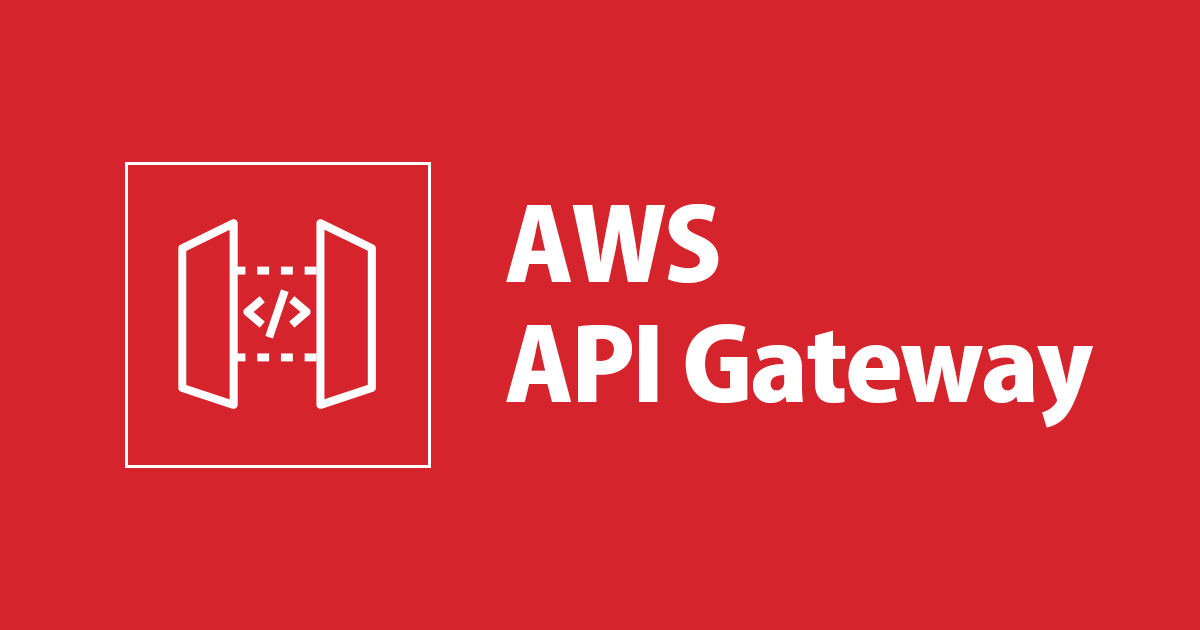
CloudFormationを使ってHTTP API(API Gateway)を構築してみる
この記事は公開されてから1年以上経過しています。情報が古い可能性がありますので、ご注意ください。
API GatewayでHTTP APIを構築するサンプルが欲しかったので、CloudFormationで環境を構築しました。
その際に作成したCloudFormationテンプレートを紹介します。
構成図
構成は次のような感じのシンプルなHTTP APIです。

CloudFormationスタックの作成
次のCloudFormationスタックのクイック作成リンクを開いて、CloudFormationスタックを作成します。
または、次のyamlを template.yml として作成してCloudFormationのテンプレートとしてアップロードして作成します。
---
AWSTemplateFormatVersion: '2010-09-09'
Description: 'HTTP API Sample'
Resources:
LambdaServiceRole:
Type: AWS::IAM::Role
Properties:
AssumeRolePolicyDocument:
Statement:
- Action: sts:AssumeRole
Effect: Allow
Principal:
Service: lambda.amazonaws.com
Version: '2012-10-17'
ManagedPolicyArns:
- "arn:aws:iam::aws:policy/service-role/AWSLambdaBasicExecutionRole"
Lambda:
Type: AWS::Lambda::Function
Properties:
Code:
ZipFile: |-
exports.handler = async (event, context) => {
console.log("EVENT: \n" + JSON.stringify(event, null, 2));
return '{"message": "Hello, World!!"}';
}
Role: !GetAtt LambdaServiceRole.Arn
Handler: index.handler
Runtime: nodejs14.x
DependsOn:
- LambdaServiceRole
HttpApi:
Type: AWS::ApiGatewayV2::Api
Properties:
Name: HttpApiSample
ProtocolType: HTTP
HttpApiDefaultStage:
Type: AWS::ApiGatewayV2::Stage
Properties:
ApiId: !Ref HttpApi
StageName: "$default"
AutoDeploy: true
HttpApiHelloIntegration:
Type: AWS::ApiGatewayV2::Integration
Properties:
ApiId: !Ref HttpApi
IntegrationType: AWS_PROXY
IntegrationUri: !GetAtt Lambda.Arn
PayloadFormatVersion: '2.0'
HttpApiHelloIntegrationPermission:
Type: AWS::Lambda::Permission
Properties:
Action: lambda:InvokeFunction
FunctionName: !GetAtt Lambda.Arn
Principal: apigateway.amazonaws.com
SourceArn: !Sub "arn:aws:execute-api:${AWS::Region}:${AWS::AccountId}:${HttpApi}/*/*/hello"
HttpApiHelloRoute:
Type: AWS::ApiGatewayV2::Route
Properties:
ApiId: !Ref HttpApi
RouteKey: GET /hello
AuthorizationType: NONE
Target: !Sub "integrations/${HttpApiHelloIntegration}"
動作確認する
スタックの作成が完了すると、API GatewayにHTTP APIが作成されています。

マネジメントコンソールを確認すると、呼び出すためのURLが生成されているので、それに /hello を追加してアクセスするとHello, World!!を返すAPIができていることがわかります。

終わりに
HTTP APIを1クリックでサクッと作って試すためのサンプルが欲しくて探してみたのですが、シンプルなものが見つからず自分で作りました。
とりあえず動くものを使いたい方にはこのCloudFormationテンプレートが使えると思います。









