
CloudFrontの署名付きURL(signed URL)で、データのGetとPutを試す
この記事は公開されてから1年以上経過しています。情報が古い可能性がありますので、ご注意ください。
CloudFrontでは署名付きURL(signed URL)が利用できます。
本記事では、CloudFrontの署名付きURLを利用して、ファイルのGetとPutを試してみました。
おすすめの方
- CloudFrontをCloudFormationで作成したい方
- CloudFrontの署名付きURLを利用したい方
- boto3でCloudFrontの署名付きURLを発行したい方
ライブラリをインストールする
pip install cryptography pip install requests pip install boto3
署名の準備をする
公開鍵と秘密鍵を作成し、公開鍵をCloudFrontに登録する
openssl genrsa -out private_key.pem 2048 openssl rsa -pubout -in private_key.pem -out public_key.pem cat public_key.pem | pbcopy
CloudFrontに登録します。
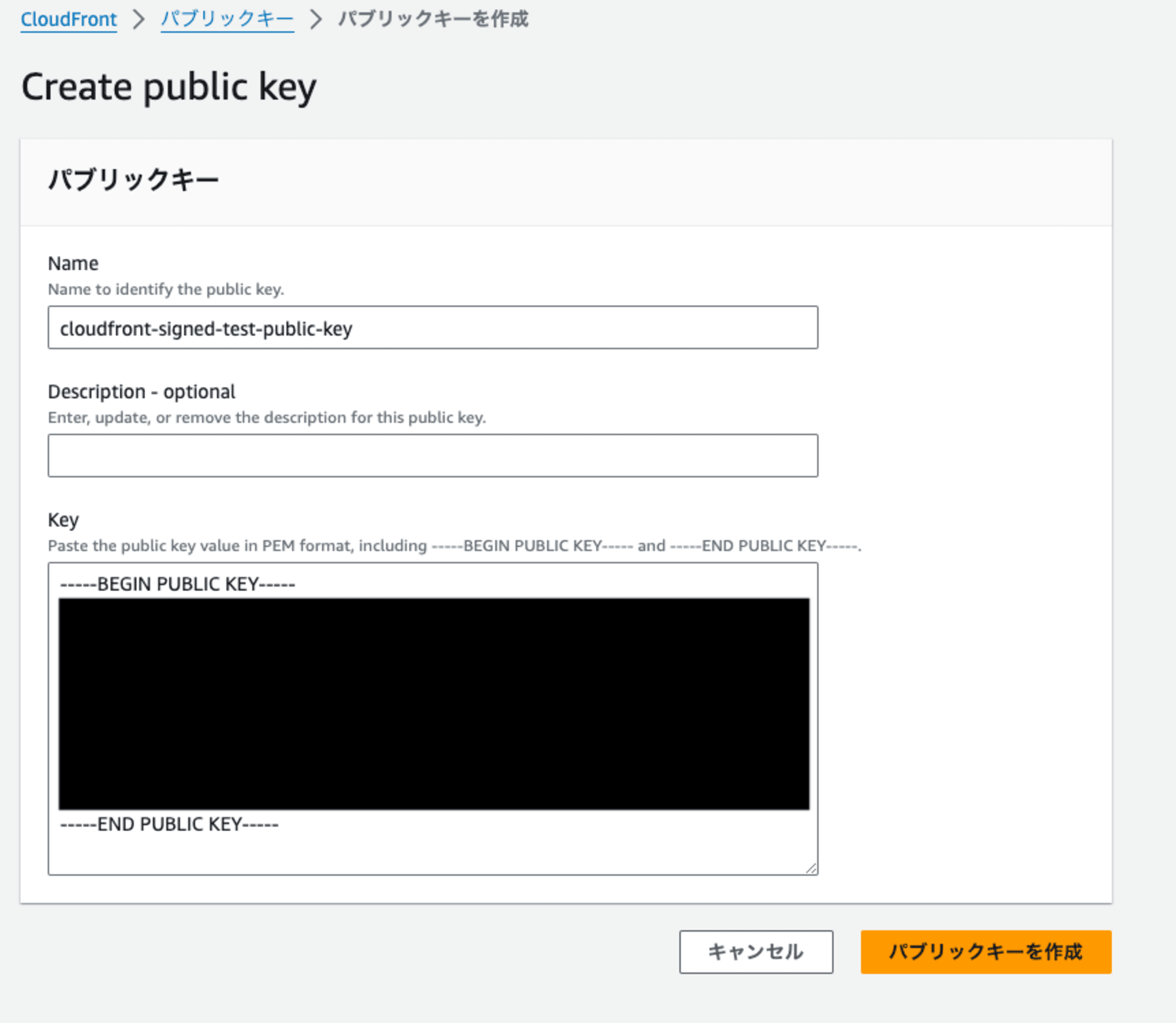
キーIDが必要になるので、メモしておきます。
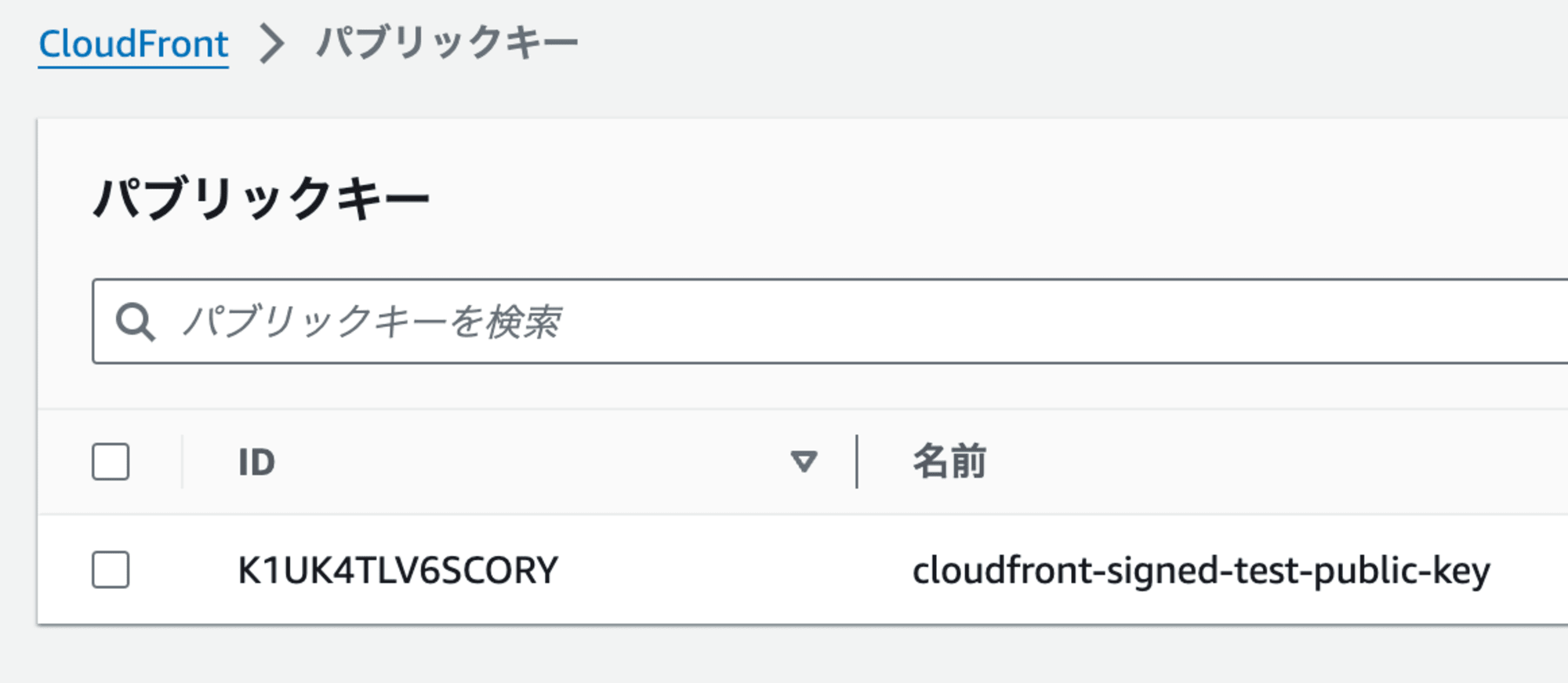
パラメータストアにキーIDと秘密鍵を登録する
キーIDをスクリプトに書いたり、秘密鍵をローカルで利用しても良いのですが、せっかくなのでパラメータストアに登録します。 (Lambdaで実行する場合の想定です。)
aws ssm put-parameter \
--name "/CloudFront/TestKeyId" \
--type "String" \
--value "K1UK4TLV6SCORY" \
--overwrite
aws ssm put-parameter \
--name "/CloudFront/TestPrivateKey" \
--type "SecureString" \
--value file://private_key.pem \
--overwrite
CloudFrontを作成する
テンプレートファイル
バケットポリシーは、GetとPutを指定します。
AWSTemplateFormatVersion: "2010-09-09"
Description: CloudFront Stack
Parameters:
TestKeyId:
Type: AWS::SSM::Parameter::Value<String>
Default: /CloudFront/TestKeyId
Resources:
TestBucket:
Type: AWS::S3::Bucket
Properties:
BucketName: !Sub cloudfront-s3-test-${AWS::AccountId}-${AWS::Region}
PublicAccessBlockConfiguration:
BlockPublicAcls: true
BlockPublicPolicy: true
IgnorePublicAcls: true
RestrictPublicBuckets: true
TestBucketPolicy:
Type: AWS::S3::BucketPolicy
Properties:
Bucket: !Ref TestBucket
PolicyDocument:
Id: TestBucket-BucketPolicy
Statement:
- Effect: Allow
Action:
- s3:GetObject
- s3:PutObject
Resource:
- !Sub arn:aws:s3:::${TestBucket}/*
Principal:
Service: cloudfront.amazonaws.com
Condition:
StringEquals:
AWS:SourceArn:
!Sub arn:aws:cloudfront::${AWS::AccountId}:distribution/${TestDistribution}
TestOriginAccessControl:
Type: AWS::CloudFront::OriginAccessControl
Properties:
OriginAccessControlConfig:
Name: TestOriginAccessControl
OriginAccessControlOriginType: s3
SigningBehavior: always
SigningProtocol: sigv4
TestKeyGroup:
Type: AWS::CloudFront::KeyGroup
Properties:
KeyGroupConfig:
Name: test-key-group
Items:
- !Ref TestKeyId
TestDistribution:
Type: AWS::CloudFront::Distribution
Properties:
DistributionConfig:
Origins:
- Id: !Sub S3-${TestBucket}
DomainName: !GetAtt TestBucket.RegionalDomainName
OriginAccessControlId: !GetAtt TestOriginAccessControl.Id
S3OriginConfig: {}
Enabled: true
DefaultRootObject: index.html
DefaultCacheBehavior:
TargetOriginId: !Sub S3-${TestBucket}
AllowedMethods:
- HEAD
- DELETE
- POST
- GET
- OPTIONS
- PUT
- PATCH
# CachingDisabled
# https://docs.aws.amazon.com/AmazonCloudFront/latest/DeveloperGuide/using-managed-cache-policies.html#managed-cache-policy-caching-disabled
CachePolicyId: 4135ea2d-6df8-44a3-9df3-4b5a84be39ad
ViewerProtocolPolicy: https-only
TrustedKeyGroups:
- !Ref TestKeyGroup
HttpVersion: http2
デプロイ
aws cloudformation deploy \
--template-file cloudfront.yaml \
--stack-name CloudFront-Signed-Sample-Stack \
--capabilities CAPABILITY_NAMED_IAM \
--no-fail-on-empty-changeset
適当なファイルをS3バケットに置いて取得してみる
適当なJSONファイルを作成して、S3バケットに格納します。
echo '{"test": 1234}' > test1.json
aws s3 cp test1.json s3://cloudfront-s3-test-AwsAccountId-ap-northeast-1
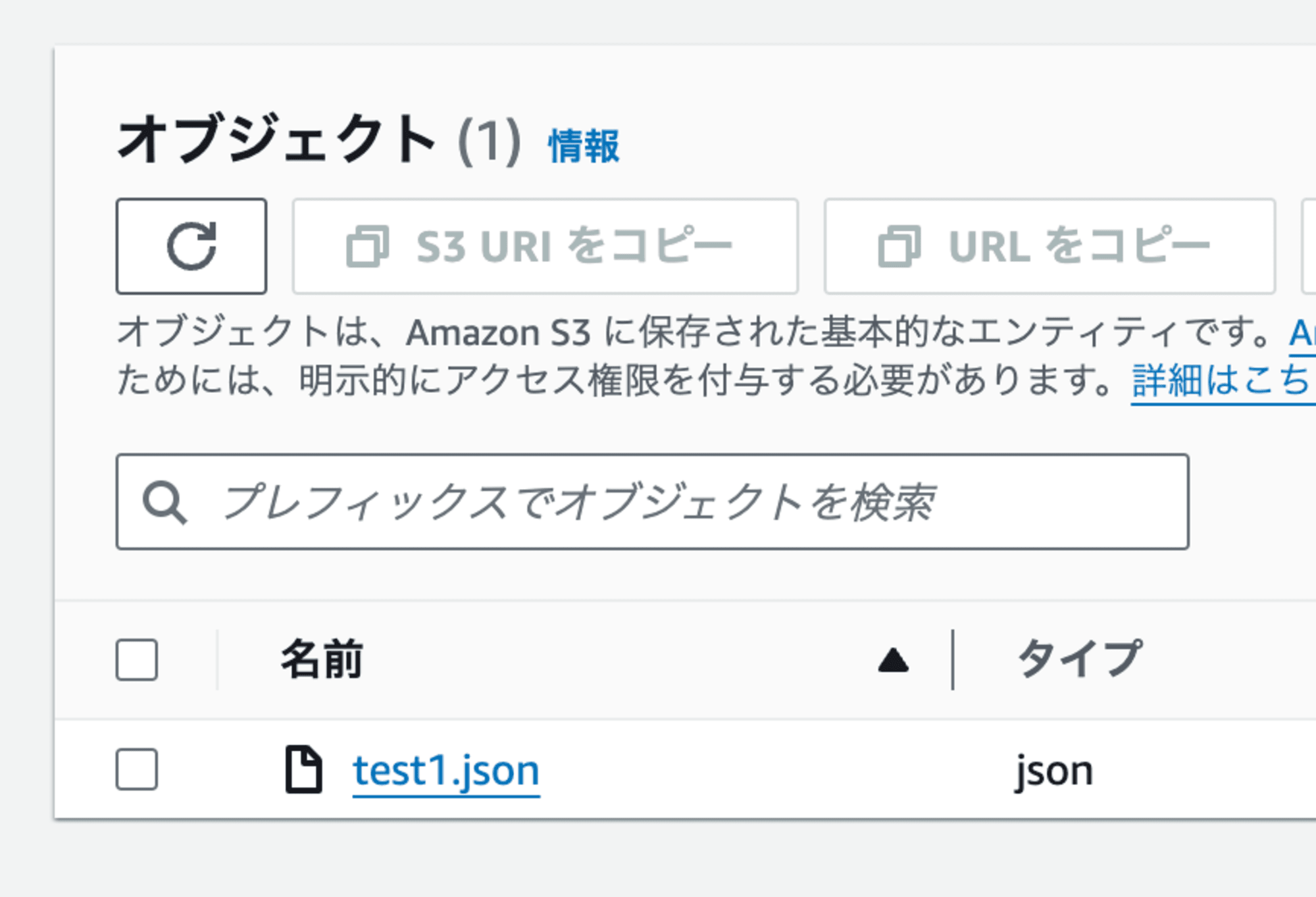
CloudFrontにキーペア情報を設定しているため、そのままでは取得できません。
$ curl https://d37rg55oefqsgq.cloudfront.net/test1.json <?xml version="1.0" encoding="UTF-8"?><Error><Code>MissingKey</Code><Message>Missing Key-Pair-Id query parameter or cookie value</Message></Error>
CloudFrontの署名付きURLを利用して、データのGetとPutを試す
署名付きURLを発行するスクリプト
それぞれ、次のGetとPutを試します。
- Get: test1.json
- Put: test7.json
CloudFrontに登録したキーIDや秘密鍵は、パラメータストアから取得しています。
import boto3
import requests
import json
from datetime import datetime
from zoneinfo import ZoneInfo
from cryptography.hazmat.backends import default_backend
from cryptography.hazmat.primitives import hashes
from cryptography.hazmat.primitives import serialization
from cryptography.hazmat.primitives.asymmetric import padding
from botocore.signers import CloudFrontSigner
BASE_URL = "https://d37rg55oefqsgq.cloudfront.net"
ssm = boto3.client("ssm")
def main():
print("# get (test1.json)")
signed_url1 = get_signed_url(
f"{BASE_URL}/test1.json",
datetime(2024, 6, 15, 20, 00, 0, tzinfo=ZoneInfo("Asia/Tokyo")),
)
resp = requests.get(signed_url1)
print(resp.text)
print("# put (test7.json)")
data = {"test": "7777"}
signed_url7 = get_signed_url(
f"{BASE_URL}/test7.json",
datetime(2024, 6, 15, 20, 00, 0, tzinfo=ZoneInfo("Asia/Tokyo")),
)
resp = requests.put(signed_url7, data=json.dumps(data))
print(resp.status_code)
print("# get (test7.json)")
resp = requests.get(signed_url7)
print(resp.text)
def rsa_signer(data):
# https://github.com/boto/boto3/blob/develop/boto3/examples/cloudfront.rst
res = ssm.get_parameter(Name="/CloudFront/TestPrivateKey", WithDecryption=True)
private_key = serialization.load_pem_private_key(
res["Parameter"].get("Value").encode(),
password=None,
backend=default_backend(),
)
return private_key.sign(data, padding.PKCS1v15(), hashes.SHA1())
def get_key_id():
res = ssm.get_parameter(Name="/CloudFront/TestKeyId")
return res["Parameter"].get("Value")
def get_signed_url(target_url, expire_date):
key_id = get_key_id()
cloudfront_signer = CloudFrontSigner(key_id, rsa_signer)
return cloudfront_signer.generate_presigned_url(
target_url, date_less_than=expire_date
)
if __name__ == "__main__":
main()
スクリプトを実行する
$ python app.py
# get (test1.json)
{"test": 1234}
# put (test7.json)
200
# get (test7.json)
{"test": "7777"}
S3バケットの様子
「test7.json」が増えていました。
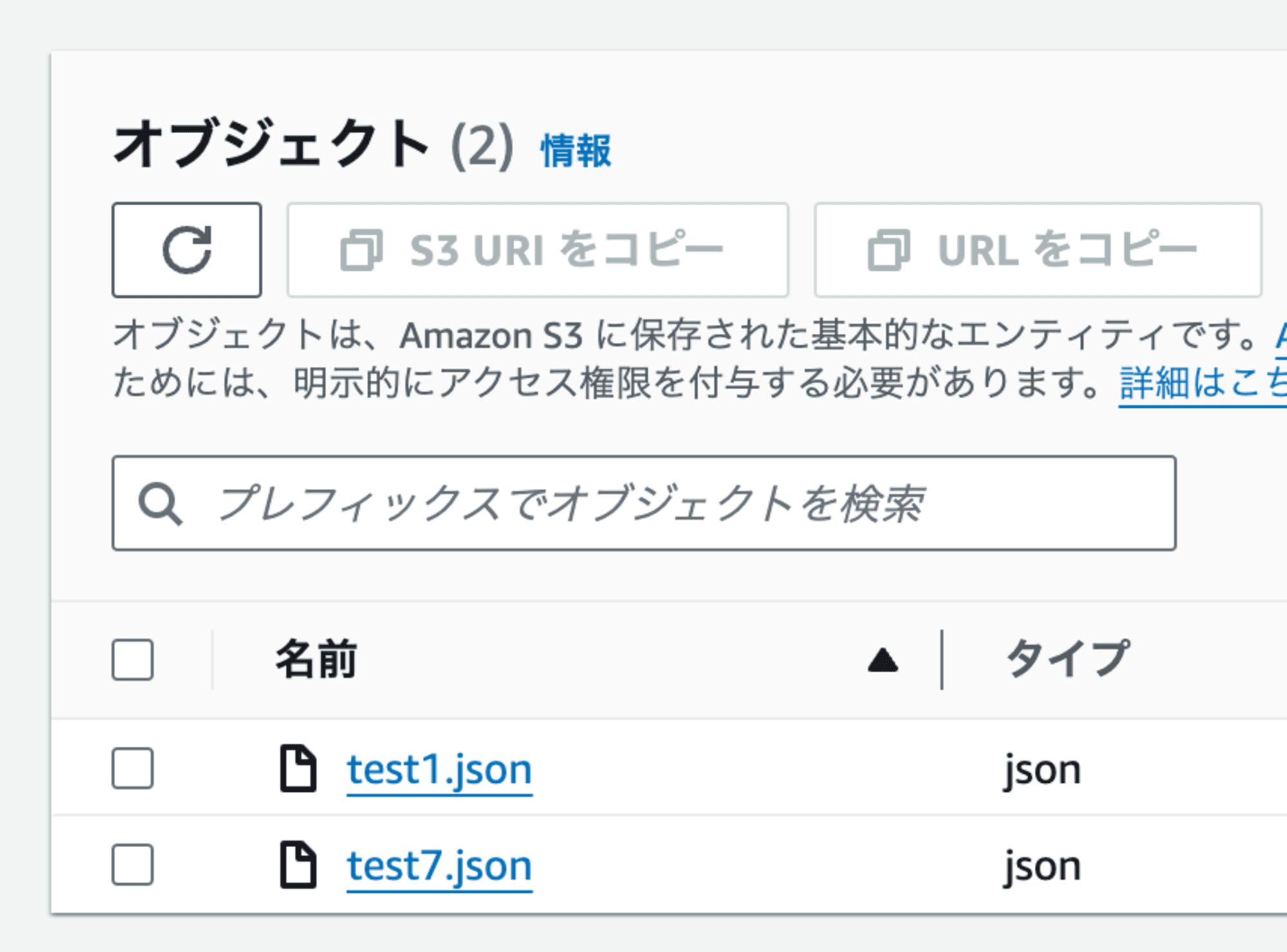
さいごに
S3バケットの署名付きURLはAPIが異なりますが、CloudFrontは同じAPIを利用することを知りました。
- S3
- generate_presigned_url()
- generate_presigned_post()
地味なハマりポイントかもしれません。参考になれば幸いです。
参考
- Amazon Simple Storage Service オリジンへのアクセスの制限 - Amazon CloudFront
- 署名付き URL の使用 - Amazon CloudFront
- Use field-level encryption to help protect sensitive data - Amazon CloudFront
- AWS::CloudFront::OriginAccessControl - AWS CloudFormation
- put-parameter — AWS CLI 1.33.9 Command Reference
- boto3/boto3/examples/cloudfront.rst at develop · boto/boto3








