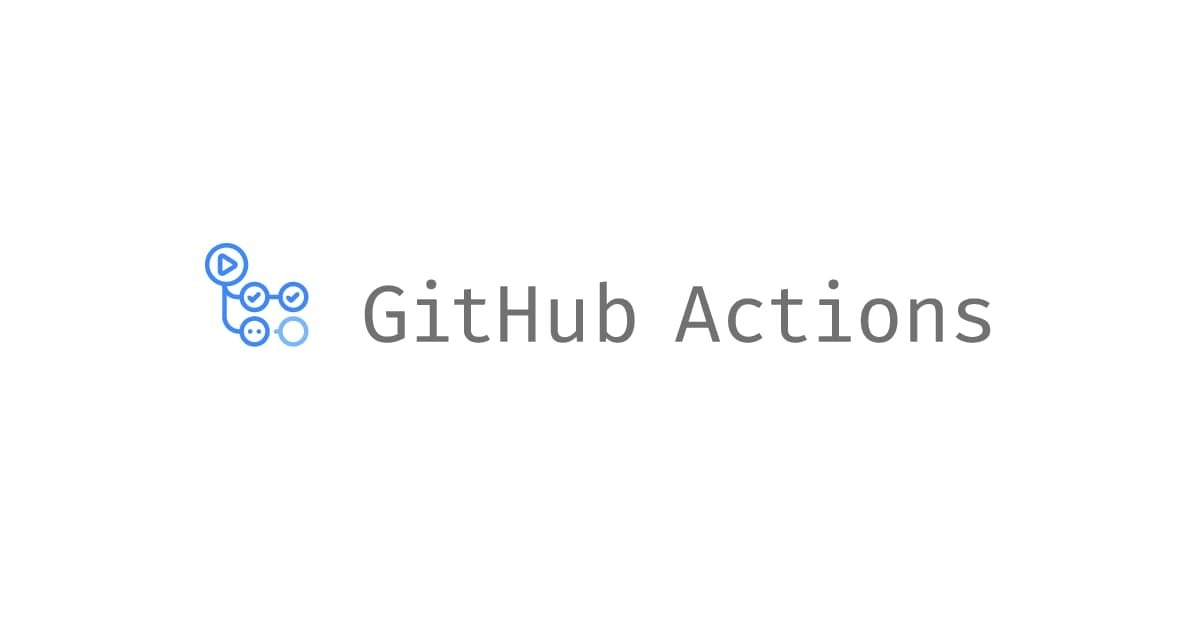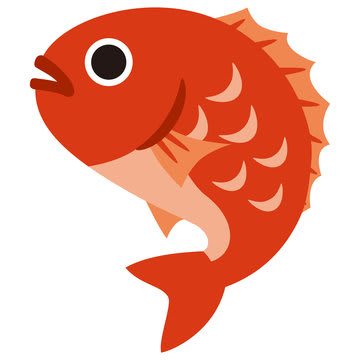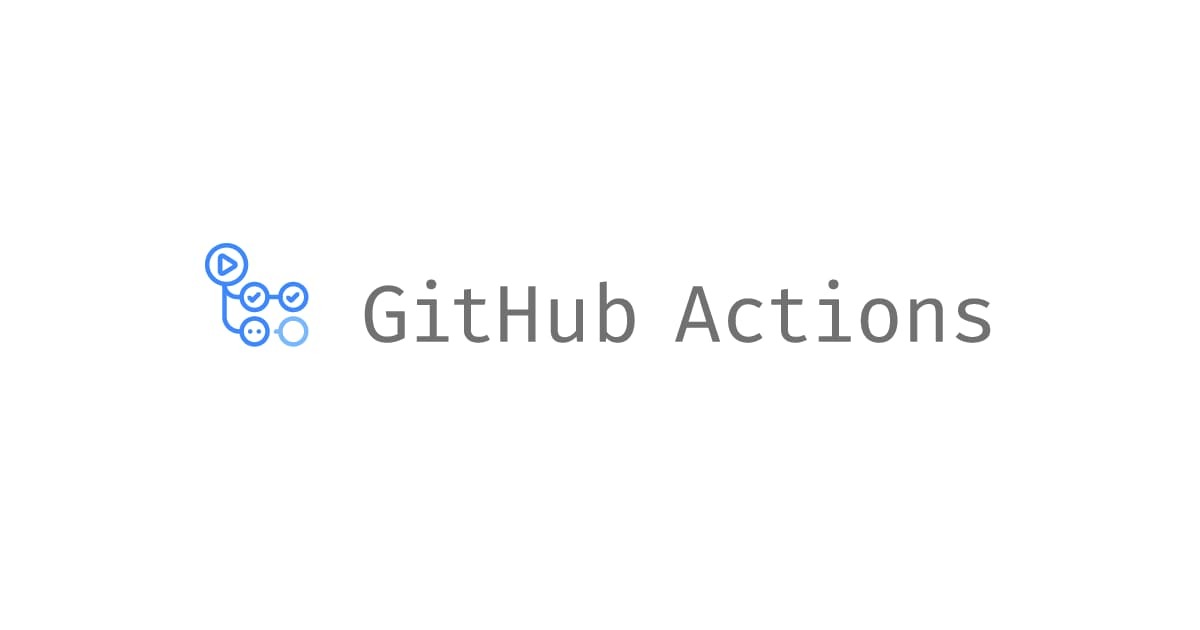
Issue EventによりGitHub Actionsを実行してFile/Branch/Pull Requestを作成する
こんにちは、CX事業本部 IoT事業部の若槻です。
今回は、Issue EventをトリガーにしてGitHub Actionsを実行し、File/Branch/Pull Requestを作成する仕組みを作ってみました。
やってみた
Workflow全体
まず最初に、作成したWorkflow Configの全体はこちらとなります。
on:
issues:
types:
- assigned
jobs:
create_pr:
runs-on: ubuntu-latest
env:
REPO: ${{ github.repository }}
ISSUE_NUM: ${{ github.event.issue.number }}
ISSUE_TITLE: ${{ github.event.issue.title }}
GITHUB_TOKEN: ${{ secrets.GITHUB_TOKEN }}
AWS_OIDC_ROLE_ARN: ${{ secrets.AWS_OIDC_ROLE_ARN }}
AWS_REGION: ap-northeast-1
permissions:
id-token: write
issues: write
contents: write
pull-requests: write
steps:
- name: Get open linked PR
id: get_open_linked_pr
run: |
open_linked_pr_length=$(\
gh pr list \
--repo $REPO \
--state open \
--search "close #$ISSUE_NUM in:body" \
--json number | jq '. | length'\
)
echo "::set-output name=open_linked_pr_length::$open_linked_pr_length"
- name: Check open linked pr length
if: steps.get_open_linked_pr.outputs.open_linked_pr_length != 0
run: |
echo "Unclosed pull request is existing."
exit 1
- name: Checkout
uses: actions/checkout@v3
- name: Get merged linked PR
id: get_merged_linked_pr
run: |
merged_linked_pr_length=$(\
gh pr list \
--repo $REPO \
--state merged \
--search "close #$ISSUE_NUM in:body" \
--json number | jq '. | length'\
)
echo "::set-output name=merged_linked_pr_length::$merged_linked_pr_length"
- name: Assume Role
uses: aws-actions/configure-aws-credentials@v1
with:
role-to-assume: ${{ env.AWS_OIDC_ROLE_ARN }}
aws-region: ${{env.AWS_REGION}}
- name: Create files
if: steps.get_merged_linked_pr.outputs.merged_linked_pr_length == 0
run: |
generated_post_name=$(aws translate translate-text \
--text "${ISSUE_TITLE}" \
--source-language-code ja \
--target-language-code en)
generated_post_name=$(echo $generated_post_name | \
jq -r '.TranslatedText' | \
sed -e 's/ /-/g' -e 's/[^a-zA-Z0-9-]//g' | \
tr '[:upper:]' '[:lower:]',,)
mkdir $ISSUE_NUM
echo -e "こんにちは、CX事業本部 IoT事業部の若槻です。\n\n今回は、${ISSUE_TITLE}\n\n## おわりに\n\n\n\n## 参考\n\n\n\n以上" \
>> $ISSUE_NUM/article.md
echo -e "{\n \"postName\": \"${generated_post_name}\",\n \"title\": \"${ISSUE_TITLE}\",\n \"description\": \"\"\n}" \
>> $ISSUE_NUM/config.json
- name: Reopen issue
if: ${{ github.event.issue.state }} == "closed"
run: gh issue reopen $ISSUE_NUM
- name: Define new branch name
id: define_new_branch_name
run: |
new_branch_name=$(echo "${ISSUE_NUM}-$(TZ=UTC-9 date '+%Y%m%d')")
echo "::set-output name=new_branch_name::$new_branch_name"
- name: Create branch
uses: EndBug/add-and-commit@v9
with:
new_branch: ${{ steps.define_new_branch_name.outputs.new_branch_name }}
- name: Create PR
run: |
gh pr create \
--head $NEW_BRANCH_NAME \
--base $BASE_BRANCH_NAME \
--title "$ISSUE_TITLE" \
--body "close #${ISSUE_NUM}"
env:
NEW_BRANCH_NAME: ${{ steps.define_new_branch_name.outputs.new_branch_name }}
BASE_BRANCH_NAME: ${{ github.event.repository.default_branch }}
- name: Copy Commands
run: |
echo "git fetch origin ${NEW_BRANCH}"
echo "git checkout ${NEW_BRANCH}"
echo "code --reuse-window ${ISSUE_NUM}/article.md ${ISSUE_NUM}/config.json"
env:
NEW_BRANCH: ${{ steps.define_new_branch_name.outputs.new_branch_name }}
上記は私がGitHub(Issue、Pull Request)を利用したDevelopersIOのブログ執筆のために作成したWorkflowの素材そのままのためユースケースがとても限定されていますが、「Issue Eventをトリガーにして」「File/Branch/Pull Requestを作成する」という観点で広く使える部分を掻い摘んで解説したいと思います。
Workflow解説
Issue Event
on: issuesのようにすれば、IssueのEvent(issues)をトリガーとしてWorkflowを実行させることができます。Activityにはopenedやclosedなど16種類あり細やかに指定が可能です。
ここではassignedにより誰かがIssueにAssignされたことをトリガーとしています。
on:
issues:
types:
- assigned
gh pr list
GitHub CLIでgh pr listコマンドを使えばPull Requestのリストを取得することができます。またPull RequestのBodyにclose #$ISSUE_NUMと記載することによりIssueとリンクさせることが出来ます。よってコマンドのオプションで--search "close #$ISSUE_NUM in:body"と指定することにより、特定のIssueにリンクするPull Requestを検索できます。
ここでは同じIssueに対して複数のPull Requestが作成されないように、1つ目のStepでOpen中のPull Requestの存在確認をして、既に存在していれば2つ目のStepでexit 1によりWorkflowをFailさせるようにしています。
steps:
- name: Get open linked PR
id: get_open_linked_pr
run: |
open_linked_pr_length=$(\
gh pr list \
--repo $REPO \
--state open \
--search "close #$ISSUE_NUM in:body" \
--json number | jq '. | length'\
)
echo "::set-output name=open_linked_pr_length::$open_linked_pr_length"
- name: Check open linked pr length
if: steps.get_open_linked_pr.outputs.open_linked_pr_length != 0
run: |
echo "Unclosed pull request is existing."
exit 1
File作成
このStepではPull Requestの差分と成るFile作成を行っています。echo -e "<content>" >> <filepath>のようにすれば内容が複数行のファイルを作成できます。
- name: Create files
if: steps.get_merged_linked_pr.outputs.merged_linked_pr_length == 0
run: |
generated_post_name=$(aws translate translate-text \
--text "${ISSUE_TITLE}" \
--source-language-code ja \
--target-language-code en)
generated_post_name=$(echo $generated_post_name | \
jq -r '.TranslatedText' | \
sed -e 's/ /-/g' -e 's/[^a-zA-Z0-9-]//g' | \
tr '[:upper:]' '[:lower:]',,)
mkdir $ISSUE_NUM
echo -e "こんにちは、CX事業本部 IoT事業部の若槻です。\n\n今回は、${ISSUE_TITLE}\n\n## おわりに\n\n\n\n## 参考\n\n\n\n以上" \
>> $ISSUE_NUM/article.md
echo -e "{\n \"postName\": \"${generated_post_name}\",\n \"title\": \"${ISSUE_TITLE}\",\n \"description\": \"\"\n}" \
>> $ISSUE_NUM/config.json
EndBug/add-and-commit action
GitHub Actions上でgit addやgit commit、git pushによるRepositoryへのFile/Branch作成を行いたいならEndBug/add-and-commit actionが便利です。
- name: Create branch
uses: EndBug/add-and-commit@v9
with:
new_branch: ${{ steps.define_new_branch_name.outputs.new_branch_name }}
gh pr create
最後にPull Requestの作成です。GitHub CLIでgh pr createコマンドを使います。
- name: Create PR
run: |
gh pr create \
--head $NEW_BRANCH_NAME \
--base $BASE_BRANCH_NAME \
--title "$ISSUE_TITLE" \
--body "close #${ISSUE_NUM}"
env:
NEW_BRANCH_NAME: ${{ steps.define_new_branch_name.outputs.new_branch_name }}
BASE_BRANCH_NAME: ${{ github.event.repository.default_branch }}
動作
IssueにユーザーをAssignします。
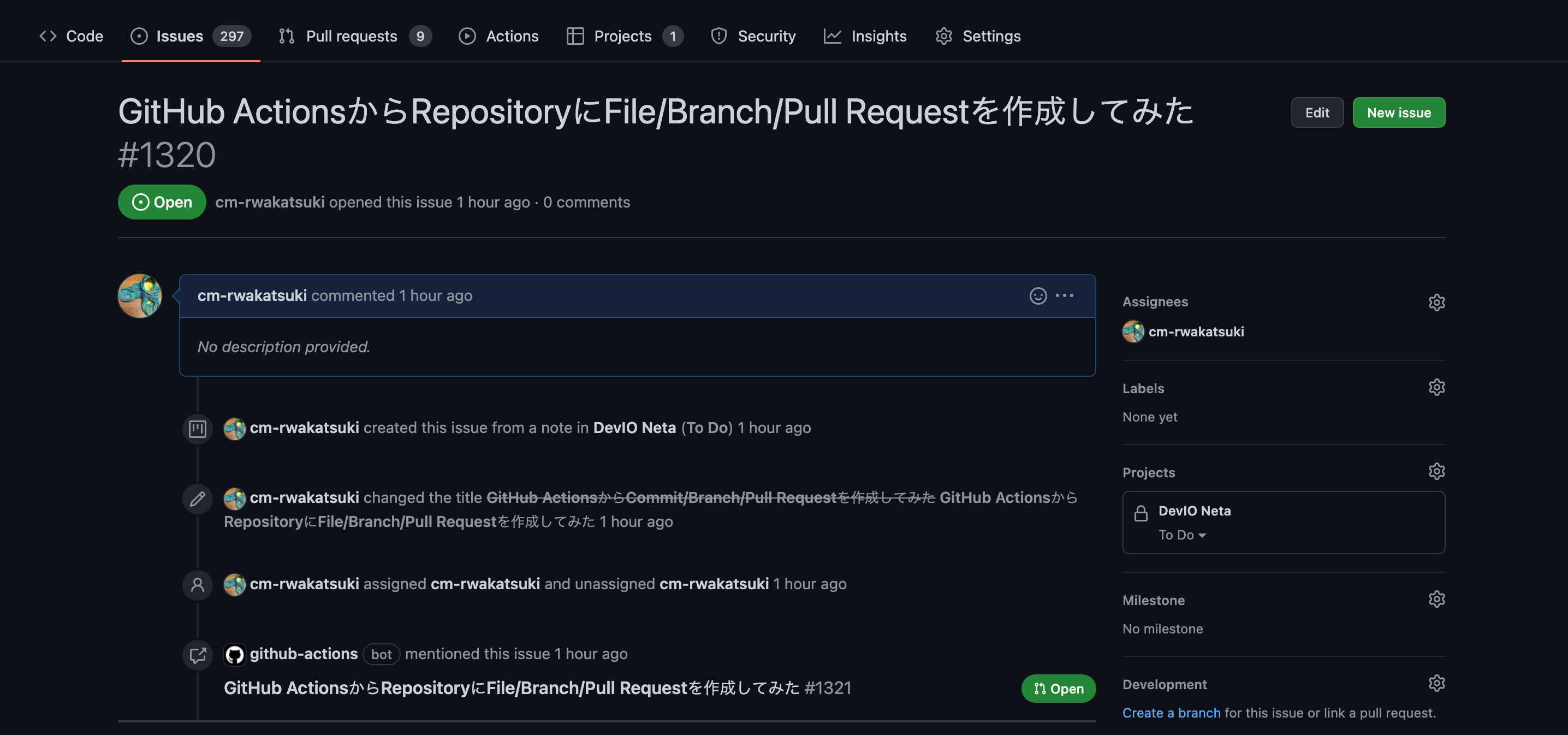
するとWorkflowが実行されました。
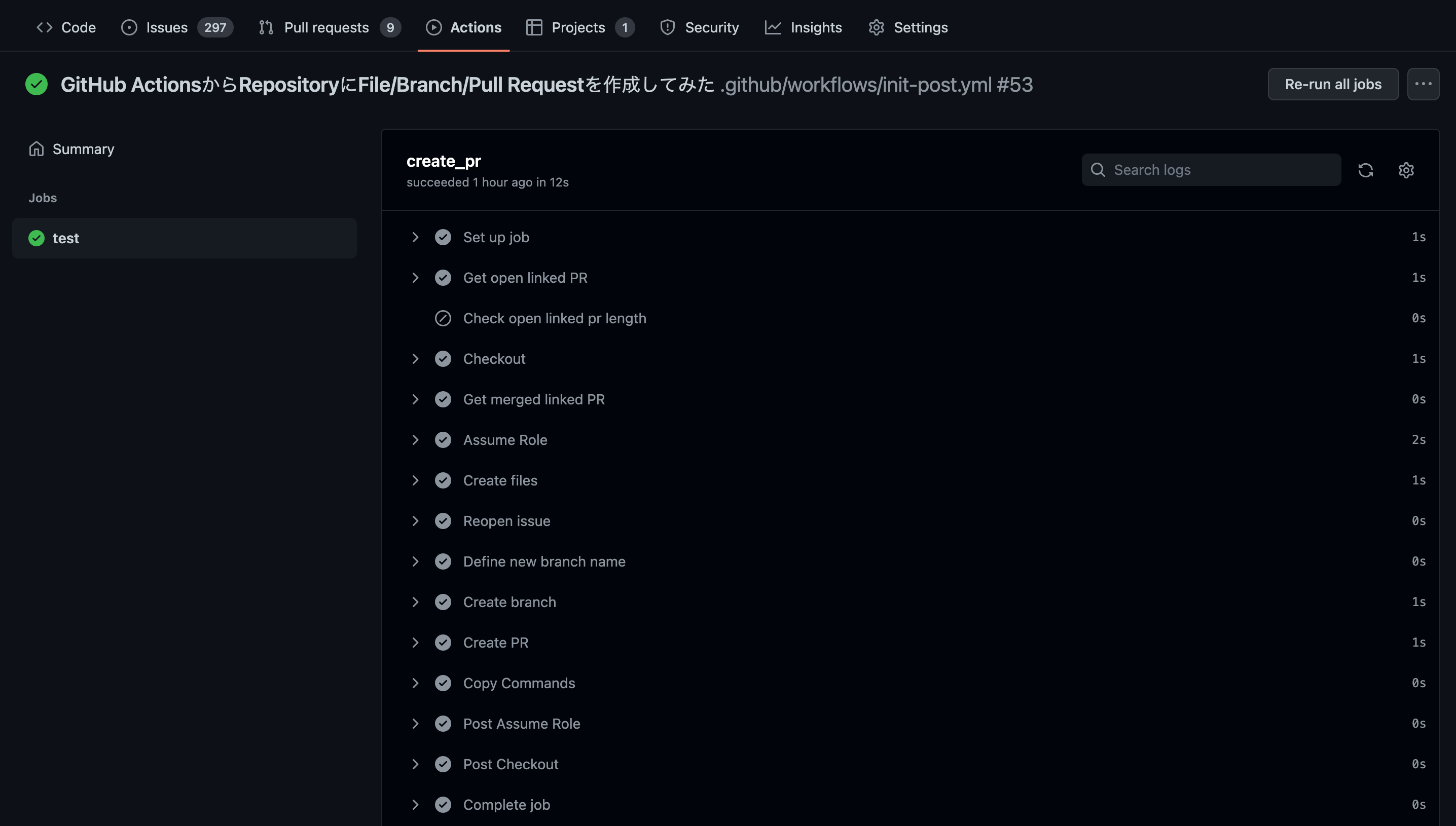
GitHub ActionsによりPull Requestが作成されています!
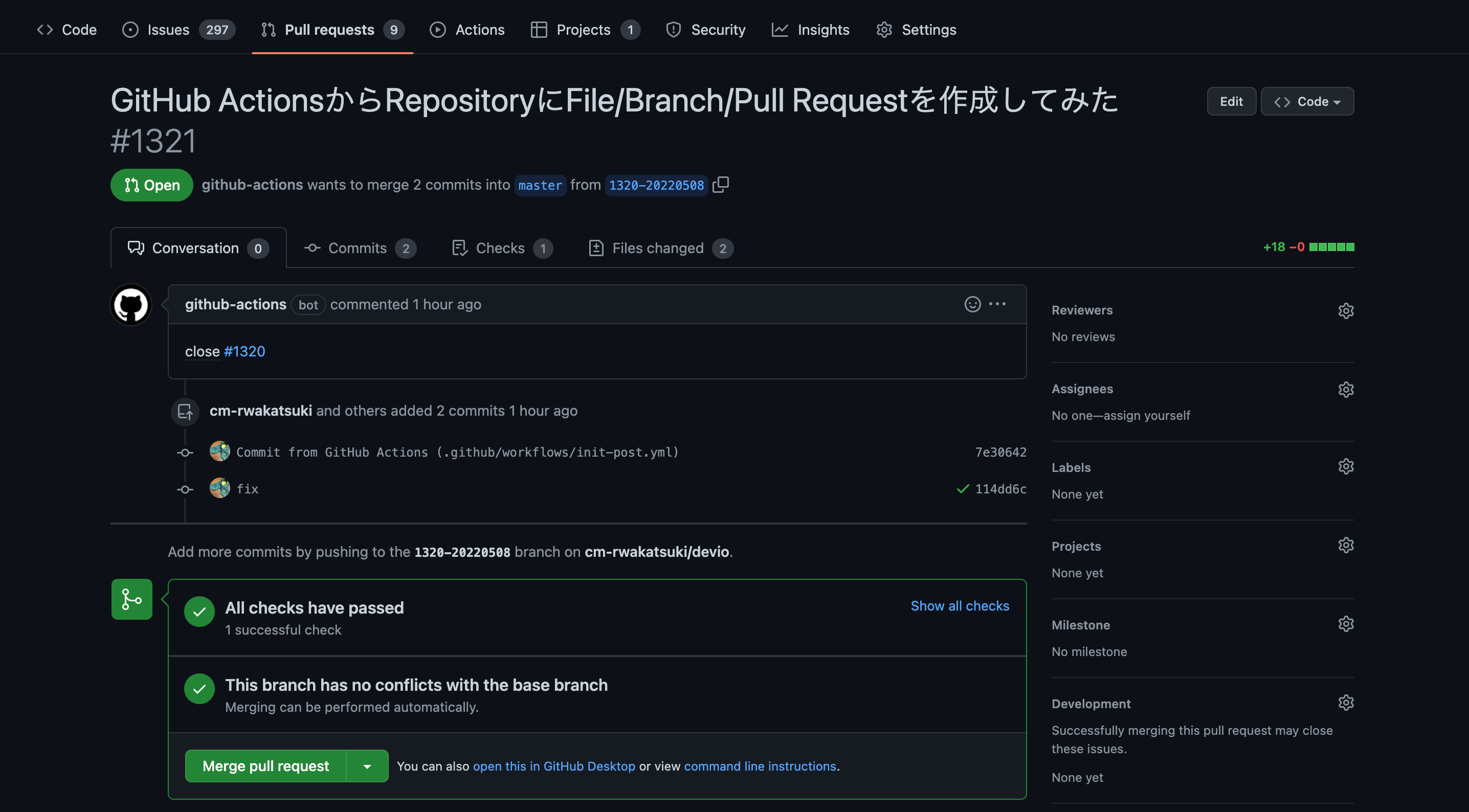
おわりに
Issue EventをトリガーにしてGitHub Actionsを実行し、File/Branch/Pull Requestを作成する仕組みを作ってみました。
もともと同様の処理(Event部分以外の)をローカルでシェルスクリプトで実行させていましたが、GitHub Actionsを活用すれば記述がシンプルになり、さらなる自動化も行えました。またローカルに余計な認証情報を持つ必要も無くなりました。一石三鳥ですね。
参考
- Can GitHub actions directly edit files in a repository? - Code to Cloud / GitHub Actions - GitHub Community
- Search - GitHub Docs
- GitHub Actions: Control permissions for GITHUB_TOKEN | GitHub Changelog
以上