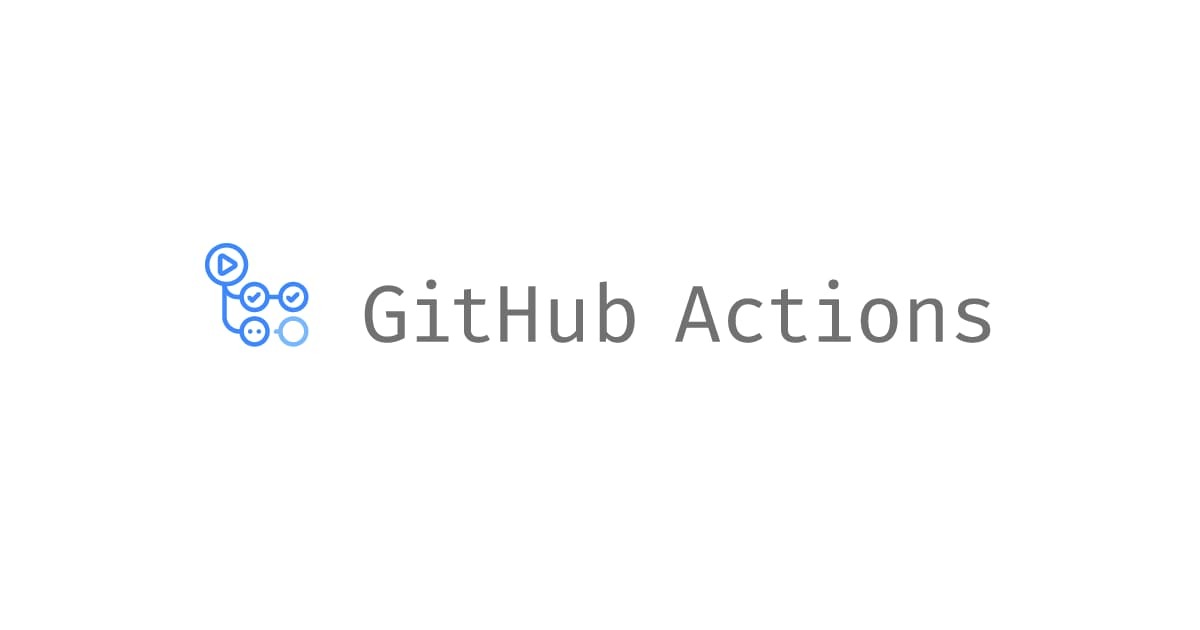
GitHub ActionsでJson fileを作成/更新する方法を確認してみた
この記事は公開されてから1年以上経過しています。情報が古い可能性がありますので、ご注意ください。
こんにちは、CX事業本部 IoT事業部の若槻です。
今回は、GitHub ActionsでJson fileを作成および更新する実装をする機会があり、方法を探してみると何パターンか見つかったため、比較のためそれぞれ試してみました。
確認してみた
次のようなPull Request作成を行うWorkflow configで、Json fileを作成および更新してみます。
on:
issues:
types:
- assigned
jobs:
create_pr:
runs-on: ubuntu-latest
env:
REPO: ${{ github.repository }}
ISSUE_NUM: ${{ github.event.issue.number }}
ISSUE_TITLE: ${{ github.event.issue.title }}
GITHUB_TOKEN: ${{ secrets.GITHUB_TOKEN }}
steps:
- name: Get open linked PR
id: get_open_linked_pr
run: |
open_linked_pr_length=$(\
gh pr list \
--repo $REPO \
--state open \
--search "close #$ISSUE_NUM in:body" \
--json number | jq '. | length'\
)
echo "::set-output name=open_linked_pr_length::$open_linked_pr_length"
- name: Check open linked pr length
if: steps.get_open_linked_pr.outputs.open_linked_pr_length != 0
run: |
echo "Unclosed pull request is existing."
exit 1
- name: Checkout
uses: actions/checkout@v3
- name: Get merged linked PR
id: get_merged_linked_pr
run: |
merged_linked_pr_length=$(\
gh pr list \
--repo $REPO \
--state merged \
--search "close #$ISSUE_NUM in:body" \
--json number | jq '. | length'\
)
echo "::set-output name=merged_linked_pr_length::$merged_linked_pr_length"
- name: Make directory
if: steps.get_merged_linked_pr.outputs.merged_linked_pr_length == 0
run: |
mkdir $ISSUE_NUM
- name: Get current date time
id: get_current_date_time
run: |
current_date_time=$(TZ=UTC-9 date '+%Y/%m/%dT%H:%M:%S')
echo "::set-output name=current_date_time::$current_date_time"
# >>>>>>>>>>>>>>>>>>>>>>>>>>>>>>>>>>>>>>>>>>>>>>>>>>>>>>>>>>>>>>>>>>
# ここで .json ファイルの操作を行う
# <<<<<<<<<<<<<<<<<<<<<<<<<<<<<<<<<<<<<<<<<<<<<<<<<<<<<<<<<<<<<<<<<<
- name: Reopen issue
if: ${{ github.event.issue.state }} == "closed"
run: gh issue reopen $ISSUE_NUM
- name: Define new branch name
id: define_new_branch_name
run: |
new_branch_name=$(echo "${ISSUE_NUM}-$(TZ=UTC-9 date '+%Y%m%d')")
echo "::set-output name=new_branch_name::$new_branch_name"
- name: Create branch
uses: EndBug/add-and-commit@v9
with:
new_branch: ${{ steps.define_new_branch_name.outputs.new_branch_name }}
- name: Create PR
run: |
gh pr create \
--head $NEW_BRANCH_NAME \
--base $BASE_BRANCH_NAME \
--title "$ISSUE_TITLE" \
--body "close #${ISSUE_NUM}"
env:
NEW_BRANCH_NAME: ${{ steps.define_new_branch_name.outputs.new_branch_name }}
BASE_BRANCH_NAME: ${{ github.event.repository.default_branch }}
59行目あたりにjsonファイル操作処理を入れてみます。
echoコマンド
標準コマンドのechoコマンドを使用する方法です。
この方法には次のような特徴があります。
- actionを使う必要が無く、標準コマンドだけで実現可能。
- Jsonを整形したい場合は改行コード(
\n)やスペース()を使う必要があり、データの可視性が悪くなる。
実際にWorkflowで使用してみます。
- name: Create config.json
if: steps.get_merged_linked_pr.outputs.merged_linked_pr_length == 0
run: |
echo -e "{\n \"createdAt\": \"${{ env.CURRENT_DATE_TIME }}\",\n \"updatedAt\": \"${{ env.CURRENT_DATE_TIME }}\"\n}" \
> $ISSUE_NUM/config.json
env:
CURRENT_DATE_TIME: ${{ steps.get_current_date_time.outputs.current_date_time }}
Workflowを実行すると、Json fileを新規作成できました。
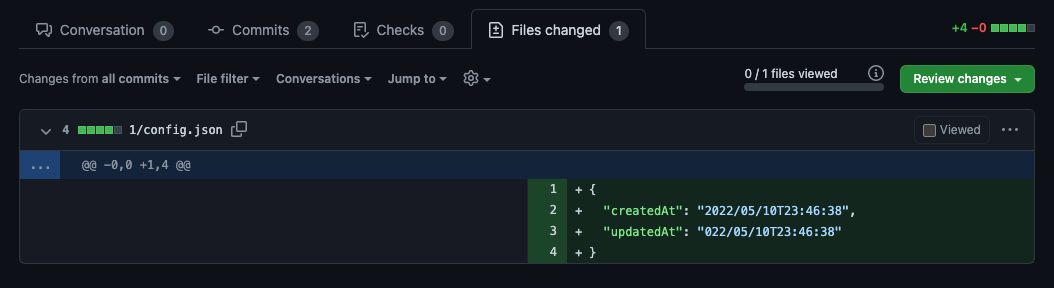
jossef/action-set-json-field action
jossef/action-set-json-field actionを使用する方法です。
この方法には次のような特徴があります。
- Json fileの新規作成のみ可能。
- ファイル内容のJsonは整形されない。
echoコマンドと同様、改行コードやスペースを指定する必要がある。
実際にWorkflowで使用してみます。
- name: Create config.json
if: steps.get_merged_linked_pr.outputs.merged_linked_pr_length == 0
uses: jsdaniell/create-json@1.1.2
with:
name: config.json
json: '{"createdAt":"${{ env.CURRENT_DATE_TIME }}", "updatedAt":"${{ env.CURRENT_DATE_TIME }}"}'
dir: ${{ env.ISSUE_NUM }}/
env:
CURRENT_DATE_TIME: ${{ steps.get_current_date_time.outputs.current_date_time }}
Workflowを実行すると、Json fileを新規作成できました。
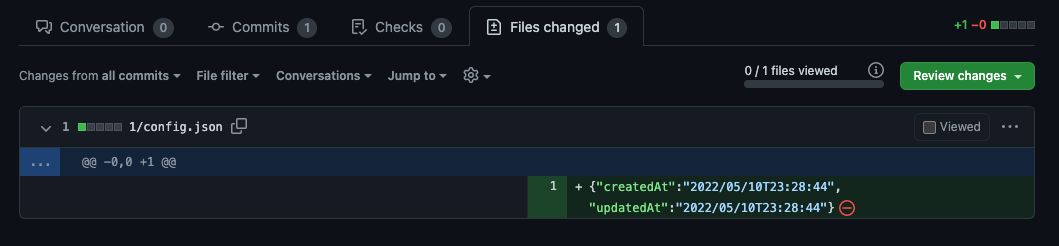
jsdaniell/create-json action
jsdaniell/create-json actionを使用する方法です。
この方法には次のような特徴があります。
- フィールドの追加および更新が可能。
- Json fileは事前に作成されている必要がある。(ファイル内容は最低限
{}とあれば良い) - フィールドの新規追加および更新のいずれでも、Jsonの整形が行われる。
- 操作したいフィールド毎にactionを分ける必要がある。
実際にWorkflowで使用してみます。
- name: Create config file
if: steps.get_merged_linked_pr.outputs.merged_linked_pr_length == 0
run: |
echo -e "{}" >> $ISSUE_NUM/config.json
- name: Update createdAt config.json
if: steps.get_merged_linked_pr.outputs.merged_linked_pr_length == 0
uses: jossef/action-set-json-field@v1
with:
file: ${{ env.ISSUE_NUM }}/config.json
field: createdAt
value: ${{ steps.get_current_date_time.outputs.current_date_time }}
- name: Update updatedAt config.json
uses: jossef/action-set-json-field@v1
with:
file: ${{ env.ISSUE_NUM }}/config.json
field: updatedAt
value: ${{ steps.get_current_date_time.outputs.current_date_time }}
Workflowを実行すると、Json fileへフィールドを新規追加することができました。
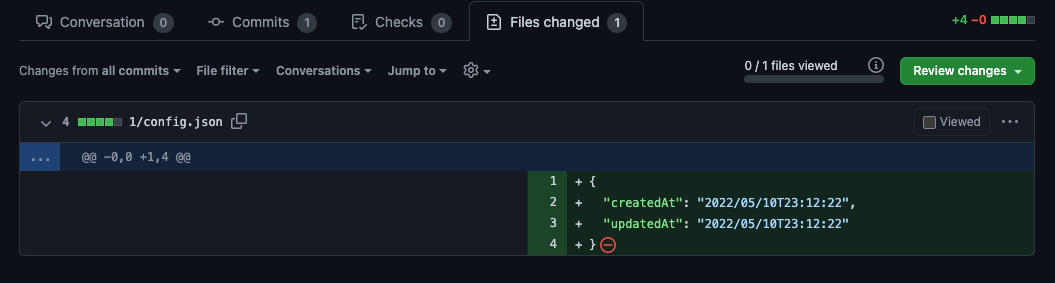
またJson fileが作成済みおよびフィールドが追加済みの場合、更新することができました。
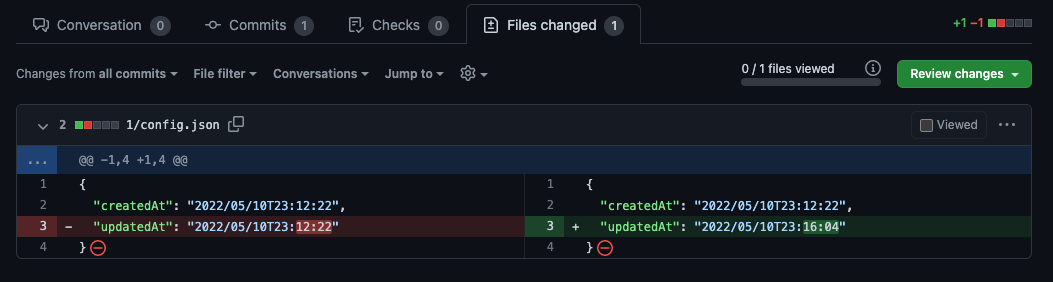
所感
GitHub ActionsでJson fileを作成および更新する方法をいくつか確認してみました。
個人的には、行数は増えやすいが可読性の高くなる3つ目のjsdaniell/create-json actionが使いやすいと思いました。単一のステップでフィールドの新規追加および更新のいずれにも対応させたい場合にも、難なく対応させることができます。ただ、フィールド数が非常に多くWorkflowのパフォーマンスに影響を与えかねない場合は1つ目または2つ目の方法を検討することになると思います。
以上










