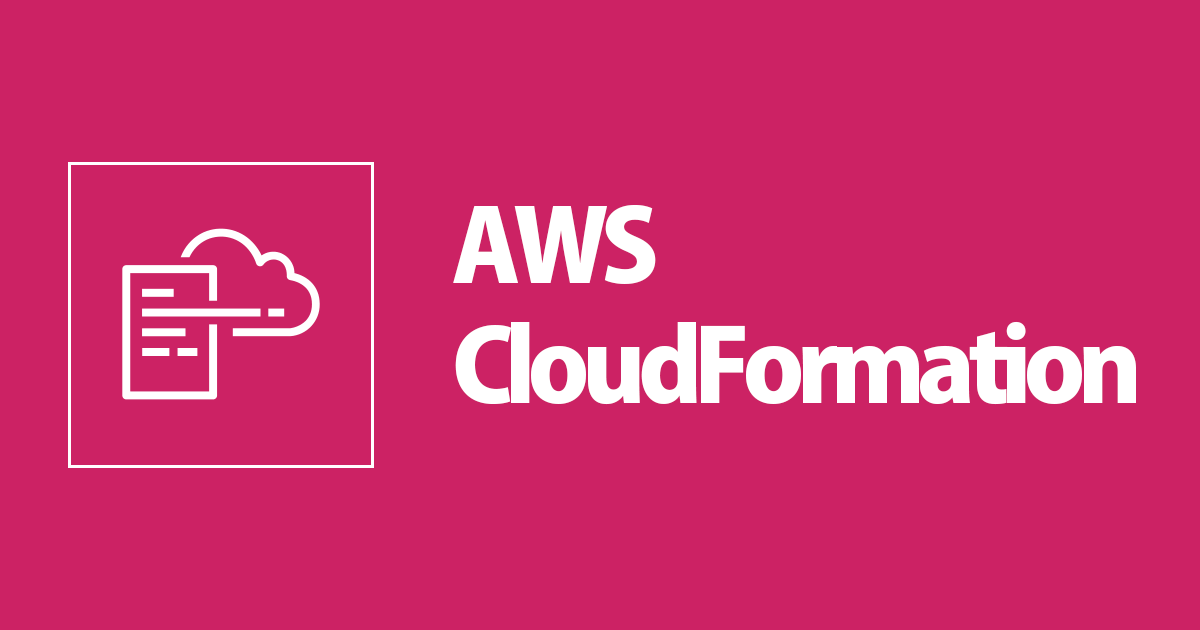
EBS를 생성하고 EC2에 연결하는 코드를 CloudFormation으로 작성
この記事は公開されてから1年以上経過しています。情報が古い可能性がありますので、ご注意ください。
안녕하세요 클래스메소드 김재욱(Kim Jaewook) 입니다. 이번에는 EBS를 생성하고 EC2에 연결하는 코드를 CloudFormation으로 작성해 봤습니다.
AWS Volume
먼저 EBS를 생성하기 위해 CloudFormation에서 Type: AWS::ec2::Volume 을 사용합니다.
Type: AWS::EC2::Volume
Properties:
AutoEnableIO: Boolean
AvailabilityZone: String
Encrypted: Boolean
Iops: Integer
KmsKeyId: String
MultiAttachEnabled: Boolean
OutpostArn: String
Size: Integer
SnapshotId: String
Tags:
- Tag
Throughput: Integer
VolumeType: String
Type: AWS::ec2::Volume은 다음과 같은 속성을 가지고 있습니다.
이번 블로그에서는 간단히 Size와 AvailabilityZone, VolumeType 만을 써서 EBS를 생성하도록 하겠습니다.
속성에 대한 자세한 내용은 아래 링크를 참고해 주세요.
# Create EBS Volume
SecondVolume:
Type: AWS::EC2::Volume
Properties:
Size: 100
AvailabilityZone: !GetAtt TestEC2.AvailabilityZone
VolumeType: gp3
ThirdVolume:
Type: AWS::EC2::Volume
Properties:
Size: 2000
AvailabilityZone: !GetAtt TestEC2.AvailabilityZone
VolumeType: gp3
간단하게 Size와 AvailabilityZone, VolumeType을 사용해서 2개의 EBS Volume을 생성했습니다.
VolumeAttachment
이제 EBS Volume을 생성 했으면, EC2에 연결할 필요가 있습니다.
Type: AWS::EC2::VolumeAttachment Properties: Device: String InstanceId: String VolumeId: String
EBS Volume을 연결할 때는 Type: AWS::EC2::VolumeAttachment를 사용합니다.
Device는 xvda, xvdb와 같은 Device 이름을 뜻합니다.
InstanceId는 연결할 EC2 인스턴스의 Id입니다.
마지막으로 VolumeId는 위에서 생성한 EBS Volume의 Id를 뜻합니다. 자세한 내용은 아래 링크를 참고해 주세요.
# Attached EBS Volume
SecondVolumeMountPoint:
Type: AWS::EC2::VolumeAttachment
Properties:
InstanceId: !Ref TestEC2
VolumeId: !Ref SecondVolume
Device: xvdf
ThirdVolumeMountPoint:
Type: AWS::EC2::VolumeAttachment
Properties:
InstanceId: !Ref TestEC2
VolumeId: !Ref ThirdVolume
Device: xvdg
CloudFormation에서 위와 같이 코드를 작성해줍니다.
결과 확인

AWS 콘솔에서 확인해 보면 xvdf, xvdg 두개의 EBS Volume가 정상적으로 생성된 것을 확인할 수 있습니다.
본 블로그 게시글을 읽고 궁금한 사항이 있으신 분들은 jaewookkim533@yahoo.com로 보내주시면 감사하겠습니다.









