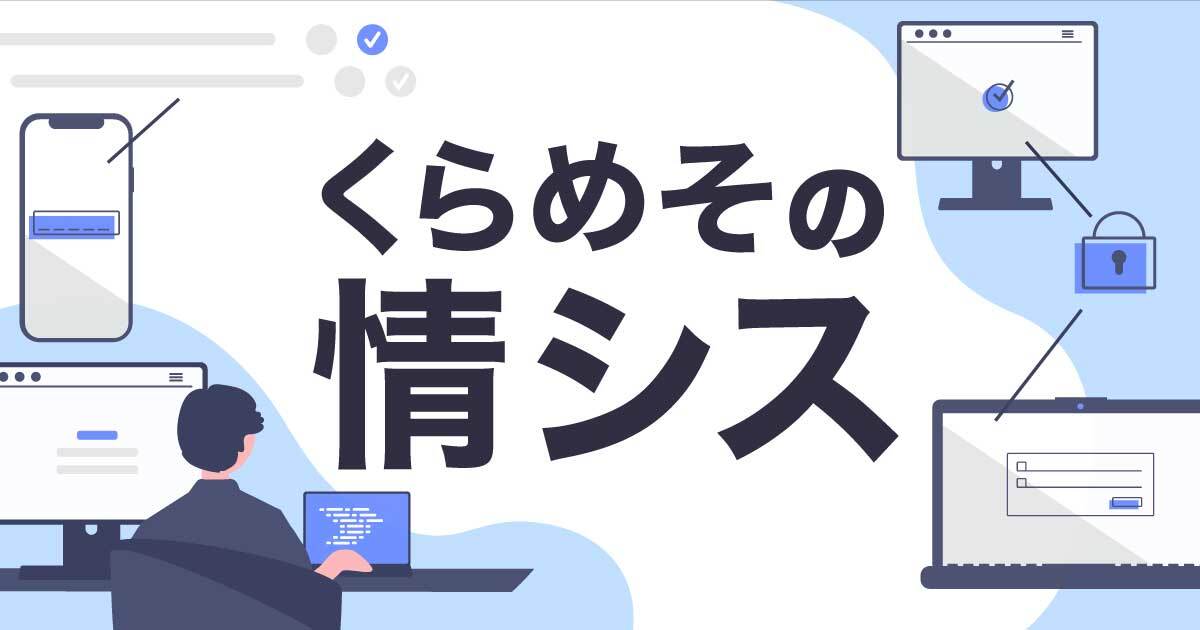EC2でiperfを使ってネットワークスループットを計測してみた。
2014.08.29
この記事は公開されてから1年以上経過しています。情報が古い可能性がありますので、ご注意ください。
iperf(アイパーフ)は、ネットワークスループットを測定するためのフリーのソフトウェアです。 Windows版の他にもMac版、Linux版もあります。
iperfの使い方
iperfは、2台のサーバにインストールし、一方をクライアント、もう一方をサーバとして、2つ1組で使用します。
iperf書式
iperf [-s | -c IPアドレス] [オプション]
-s サーバモード
-c クライアントモード -cの後サーバのIPアドレスを指定
オプションの種類(抜粋)
-i 指定した秒ごとに測定値を表示
-p 待受けポート番号を指定(デフォルト:5001)
-u UDPモードで起動(デフォルト:TCPモード)
-b UDPの帯域を指定(デフォルト:1Mbps)
※オプションは他にもあります。ヘルプを確認してください。
構成
今回、EC2の2台(t2.micro)の間でiperfを利用して測定してみました。 同じサブネット内で検証しております。
インストール
googleで調べた結果、epelのレポジトリを有効にする必要がありました。
[ec2-user@ip-10-0-11-84 ~]$ sudo yum install iperf --enablerepo=epel 読み込んだプラグイン:priorities, update-motd, upgrade-helper 970 packages excluded due to repository priority protections 依存性の解決をしています --> トランザクションの確認を実行しています。 ---> パッケージ iperf.x86_64 0:2.0.5-11.el6 を インストール --> 依存性解決を終了しました。 依存性を解決しました # 省略 インストール中: iperf x86_64 2.0.5-11.el6 epel 53 k トランザクションの要約 ============================================================================ インストール 1 パッケージ 総ダウンロード容量: 53 k インストール容量: 122 k Is this ok [y/d/N]: y Downloading packages: 警告: /var/cache/yum/x86_64/latest/epel/packages/iperf-2.0.5-11.el6.x86_64.rpm: ヘッダー V3 RSA/SHA256 Signature、鍵 ID 0608b895: NOKEY iperf-2.0.5-11.el6.x86_64.rpm の公開鍵がインストールされていません iperf-2.0.5-11.el6.x86_64.rpm | 53 kB 00:00 file:///etc/pki/rpm-gpg/RPM-GPG-KEY-EPEL-6 から鍵を取得中です。 Importing GPG key 0x0608B895: Userid : "EPEL (6) <epel@fedoraproject.org>" Fingerprint: 8c3b e96a f230 9184 da5c 0dae 3b49 df2a 0608 b895 Package : epel-release-6-8.9.amzn1.noarch (installed) From : /etc/pki/rpm-gpg/RPM-GPG-KEY-EPEL-6 上記の処理を行います。よろしいでしょうか? [y/N]y Running transaction check Running transaction test Transaction test succeeded Running transaction インストール中 : iperf-2.0.5-11.el6.x [################### ] 1/1 検証中 : iperf-2.0.5-11.el6.x86_64 1/1 インストール: iperf.x86_64 0:2.0.5-11.el6 完了しました! [ec2-user@ip-10-0-11-84 ~]$
Security Groupの設定
測定の前に、測定に必要なtcpポートをSecurity Groupの設定を追加しましょう。

iperfクライアント側の実施結果
[ec2-user@ip-10-0-11-84 ~]$ iperf -c 10.0.11.85 ------------------------------------------------------------ Client connecting to 10.0.11.85, TCP port 5001 TCP window size: 95.2 KByte (default) ------------------------------------------------------------ [ 3] local 10.0.11.84 port 50948 connected with 10.0.11.85 port 5001 [ ID] Interval Transfer Bandwidth [ 3] 0.0-10.0 sec 1.18 GBytes 1.01 Gbits/sec
iperfサーバ側の実施結果
[ec2-user@ip-10-0-11-85 ~]$ iperf -s ------------------------------------------------------------ Server listening on TCP port 5001 TCP window size: 85.3 KByte (default) ------------------------------------------------------------ [ 4] local 10.0.11.85 port 5001 connected with 10.0.11.84 port 50948 [ ID] Interval Transfer Bandwidth [ 4] 0.0-10.0 sec 1.18 GBytes 1.01 Gbits/sec
応用編
UDPを使用した測定を行うと、パケットロスの数や、ジッタ(受信パケットの遅延のばらつき)の値を表示できます。
iperfクライアント側のUDPでの実施結果
[ec2-user@ip-10-0-11-84 ~]$ iperf -c 10.0.11.85 -u -i 1 ------------------------------------------------------------ Client connecting to 10.0.11.85, UDP port 5001 Sending 1470 byte datagrams UDP buffer size: 208 KByte (default) ------------------------------------------------------------ [ 3] local 10.0.11.84 port 36020 connected with 10.0.11.85 port 5001 [ ID] Interval Transfer Bandwidth [ 3] 0.0- 1.0 sec 129 KBytes 1.06 Mbits/sec [ 3] 1.0- 2.0 sec 128 KBytes 1.05 Mbits/sec [ 3] 2.0- 3.0 sec 128 KBytes 1.05 Mbits/sec [ 3] 3.0- 4.0 sec 128 KBytes 1.05 Mbits/sec [ 3] 4.0- 5.0 sec 128 KBytes 1.05 Mbits/sec [ 3] 5.0- 6.0 sec 128 KBytes 1.05 Mbits/sec [ 3] 6.0- 7.0 sec 129 KBytes 1.06 Mbits/sec [ 3] 7.0- 8.0 sec 128 KBytes 1.05 Mbits/sec [ 3] 8.0- 9.0 sec 128 KBytes 1.05 Mbits/sec [ 3] 9.0-10.0 sec 128 KBytes 1.05 Mbits/sec [ 3] 0.0-10.0 sec 1.25 MBytes 1.05 Mbits/sec [ 3] Sent 893 datagrams [ 3] Server Report: [ 3] 0.0-10.0 sec 1.25 MBytes 1.05 Mbits/sec 0.068 ms 0/ 893 (0%) [ec2-user@ip-10-0-11-84 ~]$
iperfサーバ側のUDPでの実施結果
[ec2-user@ip-10-0-11-85 ~]$ iperf -s -u -i 1 ------------------------------------------------------------ Server listening on UDP port 5001 Receiving 1470 byte datagrams UDP buffer size: 208 KByte (default) ------------------------------------------------------------ [ 3] local 10.0.11.85 port 5001 connected with 10.0.11.84 port 36020 [ ID] Interval Transfer Bandwidth Jitter Lost/Total Datagrams [ 3] 0.0- 1.0 sec 128 KBytes 1.05 Mbits/sec 0.048 ms 0/ 89 (0%) [ 3] 1.0- 2.0 sec 128 KBytes 1.05 Mbits/sec 0.058 ms 0/ 89 (0%) [ 3] 2.0- 3.0 sec 128 KBytes 1.05 Mbits/sec 0.028 ms 0/ 89 (0%) [ 3] 3.0- 4.0 sec 128 KBytes 1.05 Mbits/sec 0.065 ms 0/ 89 (0%) [ 3] 4.0- 5.0 sec 128 KBytes 1.05 Mbits/sec 0.044 ms 0/ 89 (0%) [ 3] 5.0- 6.0 sec 128 KBytes 1.05 Mbits/sec 0.048 ms 0/ 89 (0%) [ 3] 6.0- 7.0 sec 129 KBytes 1.06 Mbits/sec 0.053 ms 0/ 90 (0%) [ 3] 7.0- 8.0 sec 128 KBytes 1.05 Mbits/sec 0.041 ms 0/ 89 (0%) [ 3] 8.0- 9.0 sec 128 KBytes 1.05 Mbits/sec 0.033 ms 0/ 89 (0%) [ 3] 9.0-10.0 sec 128 KBytes 1.05 Mbits/sec 0.073 ms 0/ 89 (0%) [ 3] 0.0-10.0 sec 1.25 MBytes 1.05 Mbits/sec 0.069 ms 0/ 893 (0%) [ec2-user@ip-10-0-11-85 ~]$