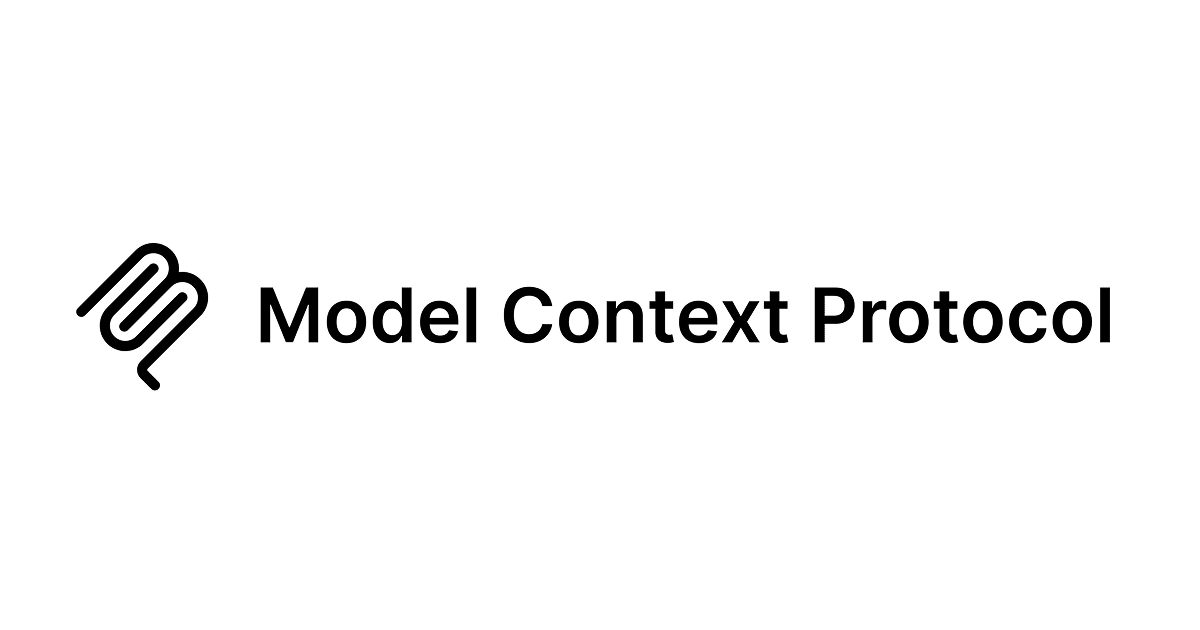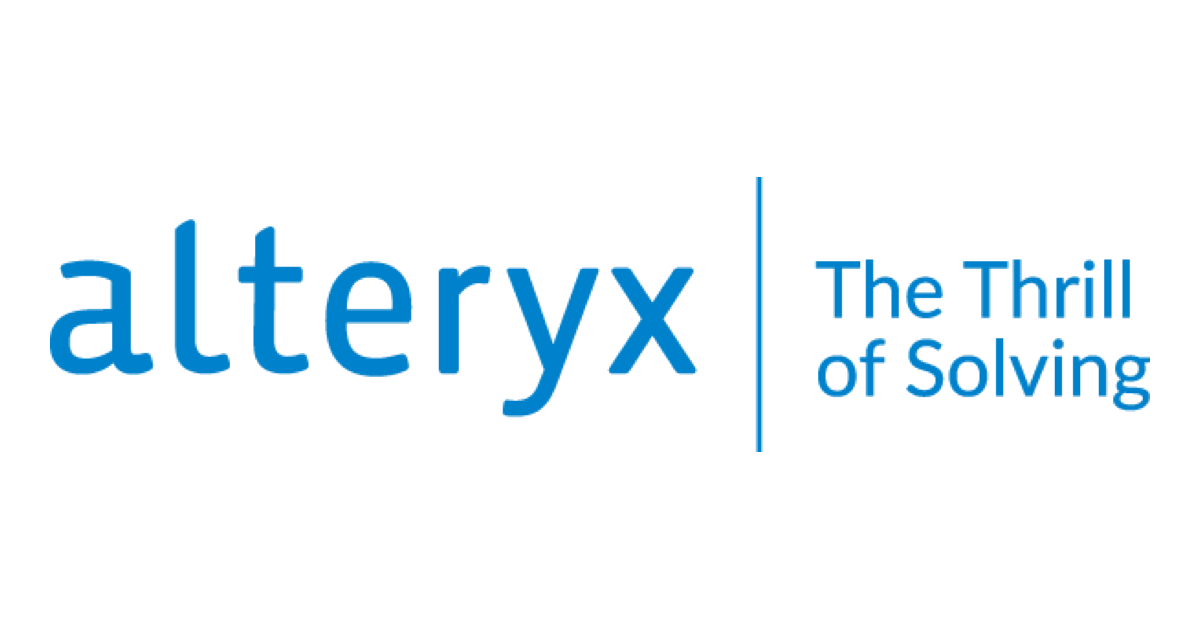
Saving an Excel File with Current Date using Alteryx
Background:
Alteryx beginners often find it hard to realize whether they could specify the filename or sheet name to output their excel files.
In fact, we can specify desired filenames or sheet names for the excel files. In this post, we use the current date or timestamp as a desired value to be assigned to the output. The date or timestamp can be a static value, or a dynamic value which is reflected as the system datetime at the time of running the workflow.
How To Do:
We begin by adding a formula tool to the existing dataset. In this formula tool we can add either a fixed value or a dynamic value such as current date or current timestamp. To add the current timestamp choose the formula DateTimeNow (), or to add the current date use ToDate (DateTimeNow ()) as shown below.

For changing the sheet name on excel file, you can use the output tool. The option to should be selected, and the new sheet name can be chosen from the field.
On the other hand, or would allow the field to be either appended or pretended as per the needs.

For changing the file name, reporting tools are most appropriate to be used. The formula tool, used previously, would be followed by the Table tool. Configure this Table tool so as to assign the new file name based on the field. The field would be grouped and may contain current date or timestamp or any other logic.

In the next step, add a Rendering tool to the workflow as shown. Configure the Rendering tool so as to modify the filename using option. This would assign a new filename as per the field. In order to append the desired value to the file name choose , while on the contrary to prefix a desired value to the file name choose . In this way the excel filename or the entire path can be changed as desired.

Summary
Using Alteryx, you can change the excel filename or sheet name to output the results. This new name can be a current date, or a timestamp or any other logic as desired.
Alteryxの導入なら、クラスメソッドにおまかせください
日本初のAlteryxビジネスパートナーであるクラスメソッドが、Alteryxの導入から活用方法までサポートします。14日間の無料トライアルも実施中ですので、お気軽にご相談ください。