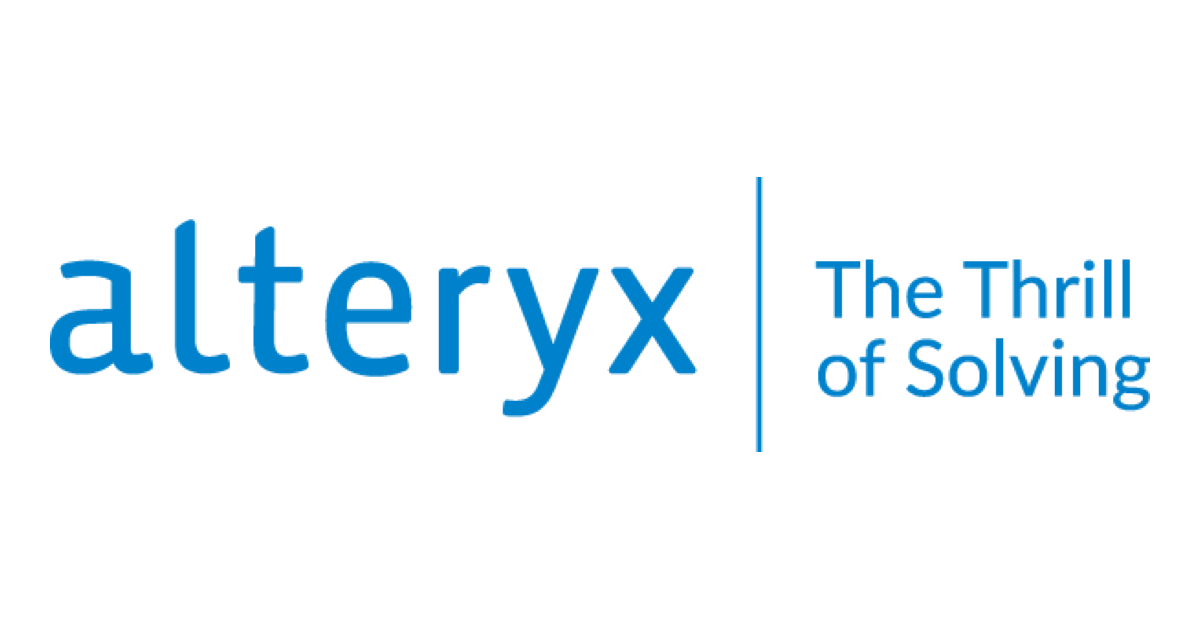
How to use the Google Drive Input Tool in Alteryx
この記事は公開されてから1年以上経過しています。情報が古い可能性がありますので、ご注意ください。
Introduction:
With the recent release of Alteryx 2021.4, a new tool was launched to extract data from Google Drive. This tool is provided as an add-on tool which can be downloaded from the Alteryx Gallery and installed on the local machine. Currently the Google Drive Input Tool can read data from files such as Google Sheets, XLSX, CSV and YXDB which are stored in the google drive or which were shared with them by other users.
How to use the Google Drive Input Tool:
Visit the Alteryx Gallery and search for “Google Drive Tool” and click on the Gallery page. A community account is needed to download the tool, which is a .yxi file. After downloading and installing, the tools will appear in the “Connectors” menu.


The tool can be connected to a Google Drive via browser login, or by entering the Google Drive URL, or by creating a “Client ID” and “Client Secret” in the custom API of Google Console.

In case of web browser login, click “Connect” and follow the instructions as shown below. In the pop-up window choose your account and click on the selected service. The data can be extracted by allowing Alteryx to access your google account.




After successfully connecting to Google Drive, return to the workflow and from the tool’s configuration “Data” tab, select the desired files to extract data. From the “Options” tab, many more settings can be selected such as: file format, language encoder, line skip, number of rows. Additional 26 fields from the metadata can be chosen for the output. Finally after executing the workflow, desired results can be verified.



Another way to connect to Google Drive is via a URL. The authentication will be necessary as discussed previously.

Once the connection is established, the tool configuration will change. Select the desired folder / subfolder location and choose the files from the “Data” tab as shown below. From the “Options” tab many more settings can be selected such as: file format, language encoder, line skip, number of rows. Additional 3 fields from the metadata can be chosen for the output. Finally after executing the workflow, desired results can be verified.


Summary:
With this new tool, users can easily extract data from files hosted in Google Drive.










