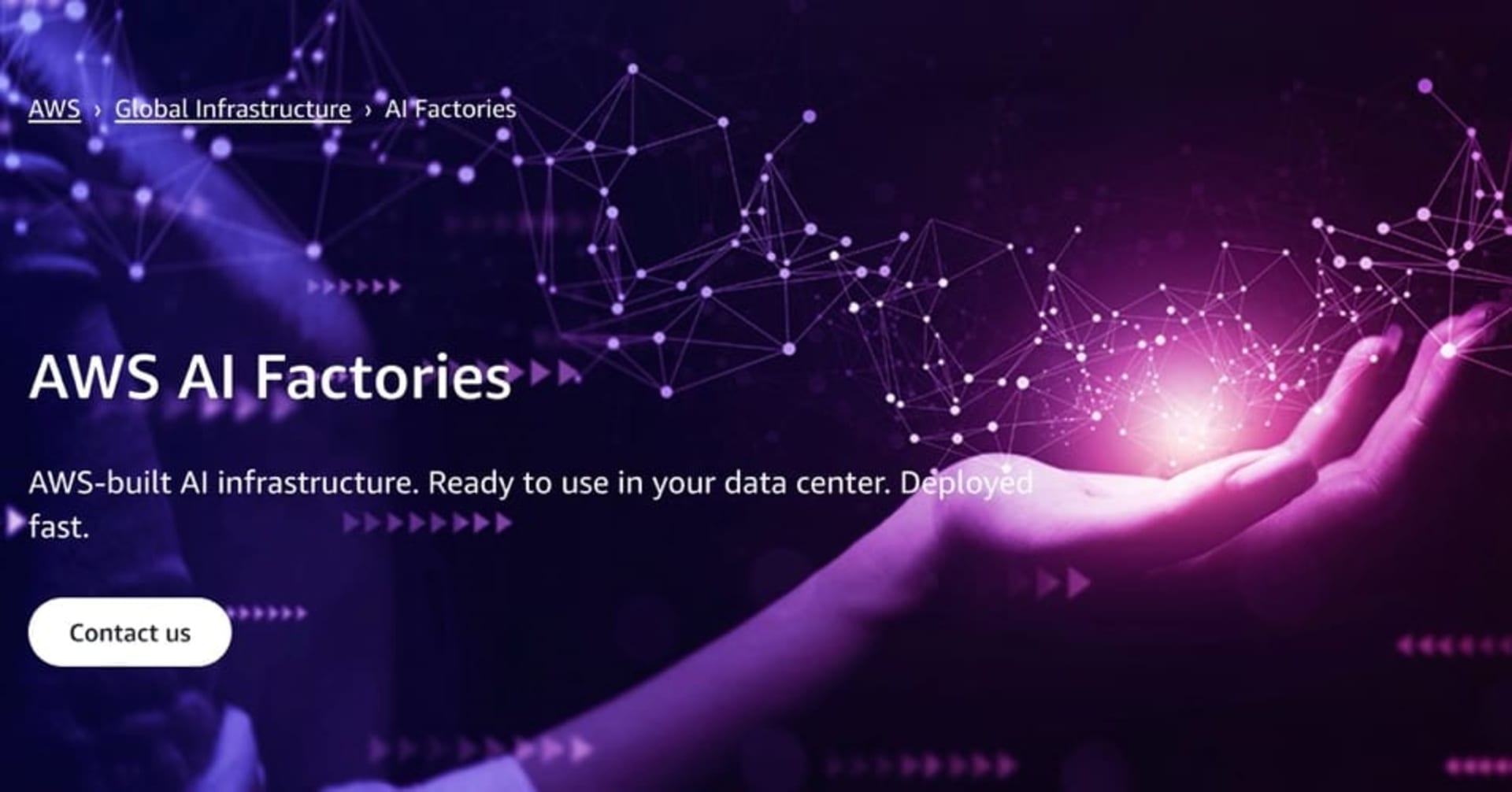How to Choose the Right Amazon SageMaker Instance Type
この記事は公開されてから1年以上経過しています。情報が古い可能性がありますので、ご注意ください。
Introduction:
When it comes to constructing and deploying machine learning models on Amazon SageMaker, selecting the proper instance type is critical. The instance type you choose will decide how much CPU, GPU, and memory resources your model has available, as well as its overall performance and cost.
In this blog post, we'll discuss some of the key factors to consider when choosing an instance type for SageMaker and highlight some of the most popular options available.
Factors to Consider When Choosing an Instance Type
Workload type: Machine learning workloads have varying computation and memory needs. Training complex neural networks with millions of parameters, for example, requires more GPU resources than running basic linear regression models. When choosing an instance type, you must examine the complexity of your task and choose an instance with the appropriate number of CPU and/or GPU resources.
Data size: The quantity of data you work with might also influence the instance type you select. Bigger datasets need more memory and storage, which might have an impact on speed if you don't choose an instance type with sufficient resources. If you want to employ distributed training to analyse huge datasets, you may need to select an instance type that allows multi-instance deployments.
Budget: Of course, the cost of an instance type is also an important consideration. More powerful instance types with greater resources are often more costly. It is critical to select an instance type that fits your workload requirements while remaining within your budget.
Popular SageMaker Instance Types:
- ml.m5: You could use these instances for simple regression or classification tasks on small datasets, such as predicting customer churn or classifying images of handwritten digits. An example use case could be predicting whether a customer will renew their subscription to a service based on their usage history and demographics.
- ml.c5: These instances would be a good choice for training more complex models on larger datasets, such as natural language processing or computer vision tasks. For example, you could use these instances to train a sentiment analysis model on a large corpus of customer reviews.
- ml.g4dn: These instances are ideal for tasks that require GPU acceleration, such as training deep neural networks for computer vision or natural language processing tasks. You could use these instances to train a deep learning model to recognize objects in images, or to generate text using a language model.
- ml.c5d: These instances are well-suited for workloads that require high I/O performance or large amounts of data, such as training large language models or processing large-scale datasets. An example use case could be training a transformer-based language model on a large corpus of text data.
- ml.p3: These instances are designed for complex deep learning workloads that require high-performance GPUs, such as training large neural networks on large datasets. You could use these instances to train a deep learning model to generate realistic images or to perform speech recognition on audio data.