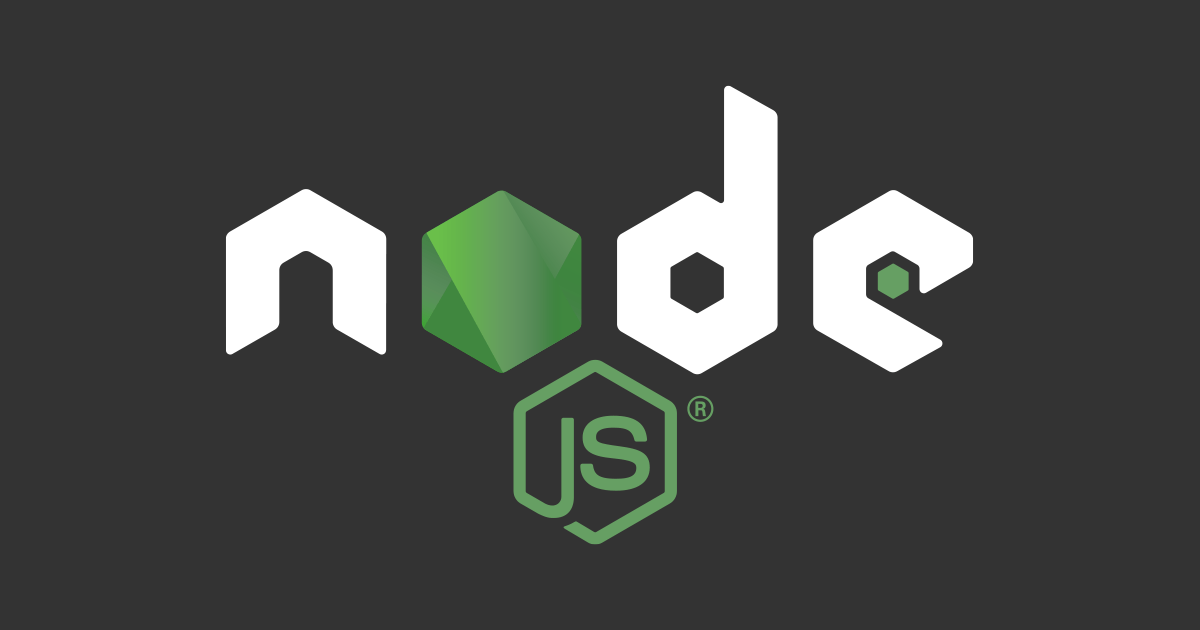
วิธีการเชื่อมต่อ MySQL จาก Node.js ไปยัง Amazon Linux 2 บน EC2
この記事は公開されてから1年以上経過しています。情報が古い可能性がありますので、ご注意ください。
ครั้งนี้ ผมจะมาแนะนำวิธีการเชื่อมต่อ MySQL จาก Node.js ไปยัง Amazon Linux 2 บน EC2 ต่อจากบทความ การติดตั้ง MySQL (MariaDB) และสร้าง Database ใน Amazon Linux 2
สิ่งที่ต้องมี
ต้องทำการติดตั้ง MySQL (MariaDB) ก่อน สามารถดูวิธีการทำได้ที่ลิงก์ด้านล่างนี้
การติดตั้ง MySQL (MariaDB) และสร้าง Database ใน Amazon Linux 2
ข้อกำหนดเบื้องต้น
ก่อนดำเนินการตามขั้นตอนในบทความนี้ ต้องทำการเปลี่ยน ec2-user ให้เป็น root ทุกครั้ง เพื่อที่จะสามารถจัดการระบบใน Server Amazon Linux 2 ได้
เรียกใช้คำสั่งนี้เพื่อเข้าสู่ระบบในฐานะผู้ใช้ที่มีสิทธิ์ root
sudo su -

เรียกใช้คำสั่งนี้เพื่อ Update server ให้เป็นปัจจุบันเสมอ
yum update -y

การเชื่อมต่อ MySQL จาก nodeJS ไปยัง Amazon Linux2 บน EC2
เรียกใช้คำสั่งนี้เพื่อติดตั้ง MySQL Driver
npm install mysql

เรียกใช้คำสั่งนี้เพื่อแก้ไฟล์example.jsโดยviคือคำสั่ง +example.jsคือชื่อไฟล์
vi(visual editor) คือ editor พื้นฐานในระบบปฏิบัติการ Linux ที่ใช้สำหรับ เพิ่ม ลบ แก้ไข ไฟล์ข้อมูลต่างๆ
vi example.js

เมื่อเข้ามาที่ไฟล์example.jsแล้ว กดปุ่มiให้ขึ้น-- INSERT --
จากนั้น Copy Code ด้านล่างนี้ นำไปวางในไฟล์example.jsและเปลี่ยนแปลงข้อมูลในส่วนของ create a connection ให้เป็นของคุณเอง
ในส่วนที่ต้องเปลี่ยนก็คือhost, user, password, database
// Node.js MySQL SELECT FROM query Example
// include mysql module
var mysql = require('mysql');
// create a connection variable with the required details
var con = mysql.createConnection({
host: "localhost", // ip address of server running mysql
user: "your_user", // user name to your mysql database
password: "your_password", // corresponding password
database: "your_database" // use the specified database
});
// make to connection to the database.
con.connect(function(err) {
if (err) throw err;
// if connection is successful
con.query("SELECT * FROM test", function (err, result, fields) {
// if any error while executing above query, throw error
if (err) throw err;
// if there is no error, you have the result
console.log(result);
});
});

เมื่อแก้ไขไฟล์example.jsเสร็จเรียบร้อยแล้ว กดปุ่มEscให้คำว่า-- INSERT --หายไป
จากนั้นพิมพ์คำว่า:wq+ Enter เพื่อบันทึกและออกจากไฟล์example.js

ทดสอบรันคำสั่งตามนี้ โดยnodeคือคำสั่ง +example.jsคือชื่อไฟล์
เมื่อรันคำสั่งนี้ไปแล้วจะเห็นว่ามีข้อมูลที่เราได้ทำการเพิ่มลงไปใน Table ที่แสดงออกมาในรูปแบบของ Node.js
node example.js

สรุป
บทความนี้เราได้แนะนำวิธีการเชื่อมต่อ MySQL จาก Node.js ไปยัง Amazon Linux 2 บน EC2 เรียบร้อยแล้ว เมื่อเราทำตามขั้นตอนทั้งหมดที่กล่าวมานี้ก็จะทำให้เข้าถึงข้อมูลของ Table MySQL ได้ เช่น เราสามารถแสดงข้อมูลของตารางนั้นออกมาในรูปแบบของ Node.js ได้เป็นต้น นอกจากนี้ยังสามารถนำไปปรับใช้กับแพลตฟอร์มอื่นๆ ได้อีกด้วย
ขอขอบคุณที่มา : https://www.tutorialkart.com/nodejs/node-js-mysql-select-from-query-examples/










