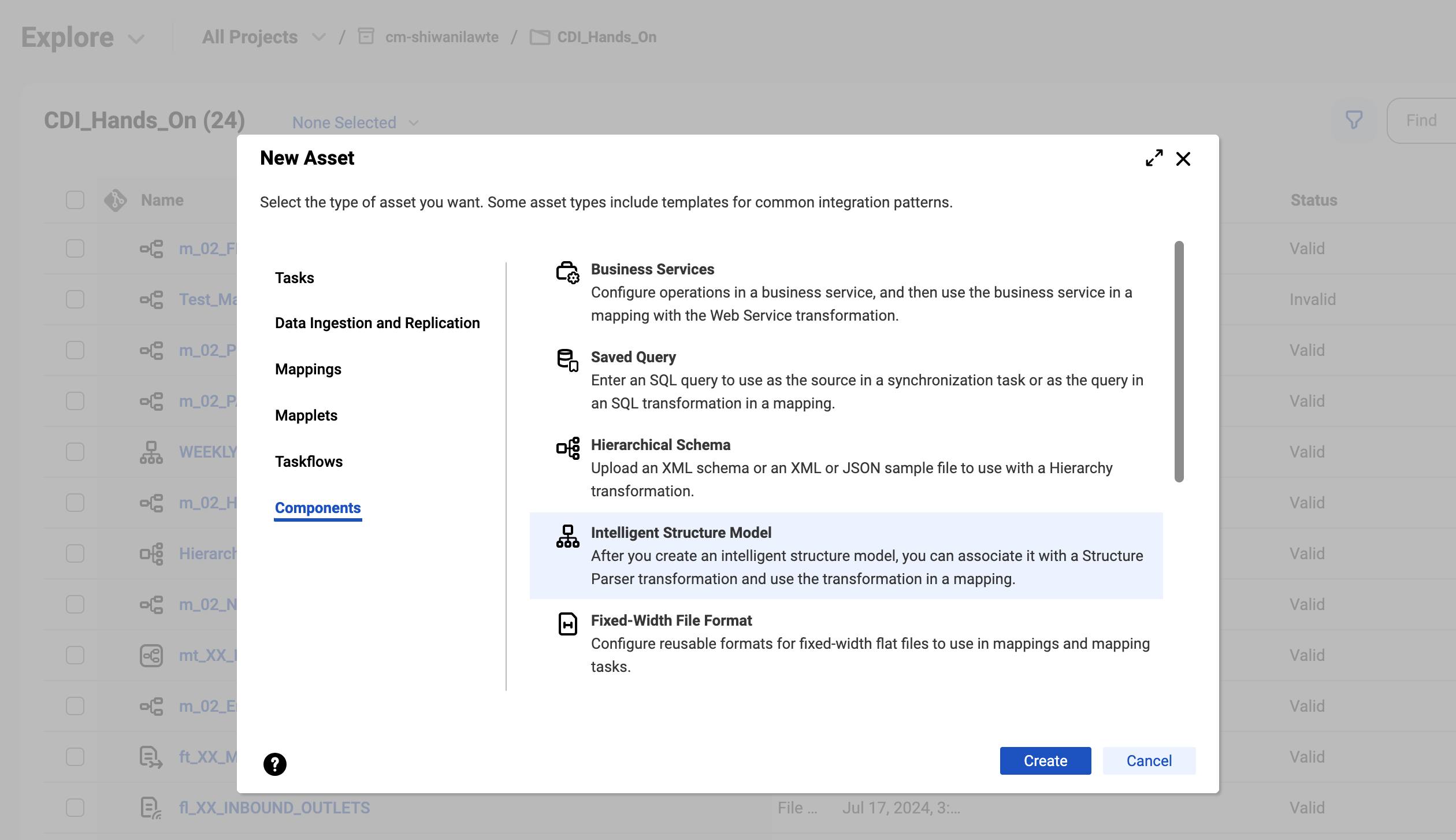I Tried Creating Intelligent Structure Model in Informatica
この記事は公開されてから1年以上経過しています。情報が古い可能性がありますので、ご注意ください。
Introduction
I'm Shiwani from the Data Analytics Division.
This time, i will create an Intelligent Structure Model in Informatica.
In this blog, i will create an Intelligent Structure Model for a sample flat file.
An Intelligent Structure Model is a service that determines the underlying patterns of the sample file and creates a model to transform, parse, and generate output groups.
Exercise
- Different outlets of NH Retails manage their data on different data sources.
- I wants to convert data from all the outlets into the same format to use it for business analysis. However, manual transformation is not a feasible solution.
- Use the Intelligent Structure Model feature of IICS to determine a file pattern for all the data sources.
About Sample File
- You must use a simplified sample file to generate the model.
- When using input data with tables or JSON files, it is important to provide only a few sample rows or limit the repetition of data groups to avoid overwhelming the system.
- Click weekly_sales.txt and download the sample file.
- The sample input file contains the store ID and other sales information.
Create an Intelligent Structure Model
- Login to IICS and select Data Integration from the My Services window.
- Select Intelligent Structure Model, and click Create.
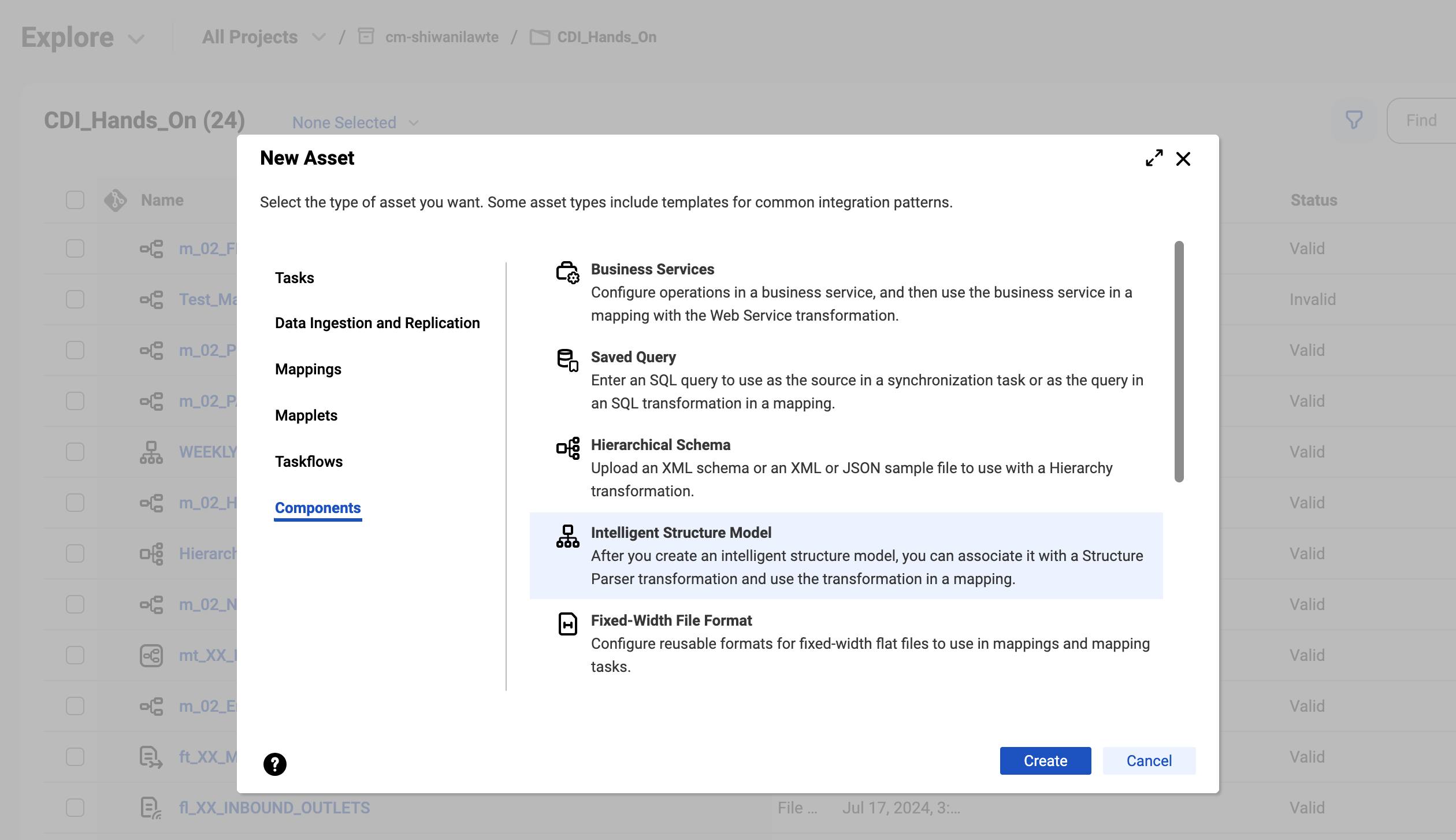
- Name the file WEEKLY_SALES_WORD_DOC .
- Select weekly_sales.txt as the sample file.
- Select File Sampling.
- Save the Intelligent Structure Model.
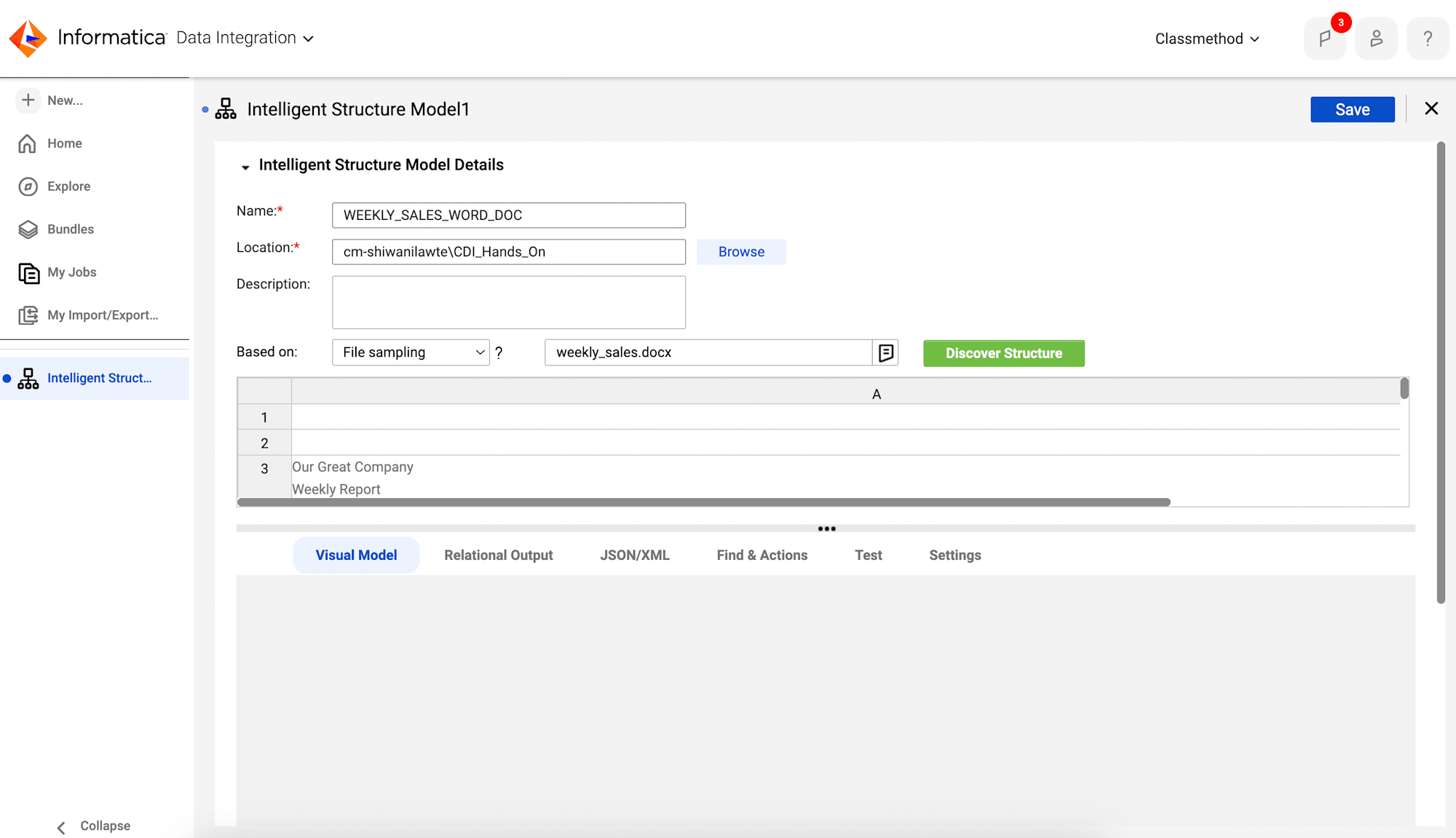
- Click on Discover Structure.
- All the representations of the detected model will be displayed.
- When you run an Intelligent Structure Discovery on the input file, it creates an Intelligent Structure Model.
- In the model you can see that Intelligent Structure Discovery creates nodes that represents the fields in the input file, such as Store_ID, location, Transaction and Revenue.
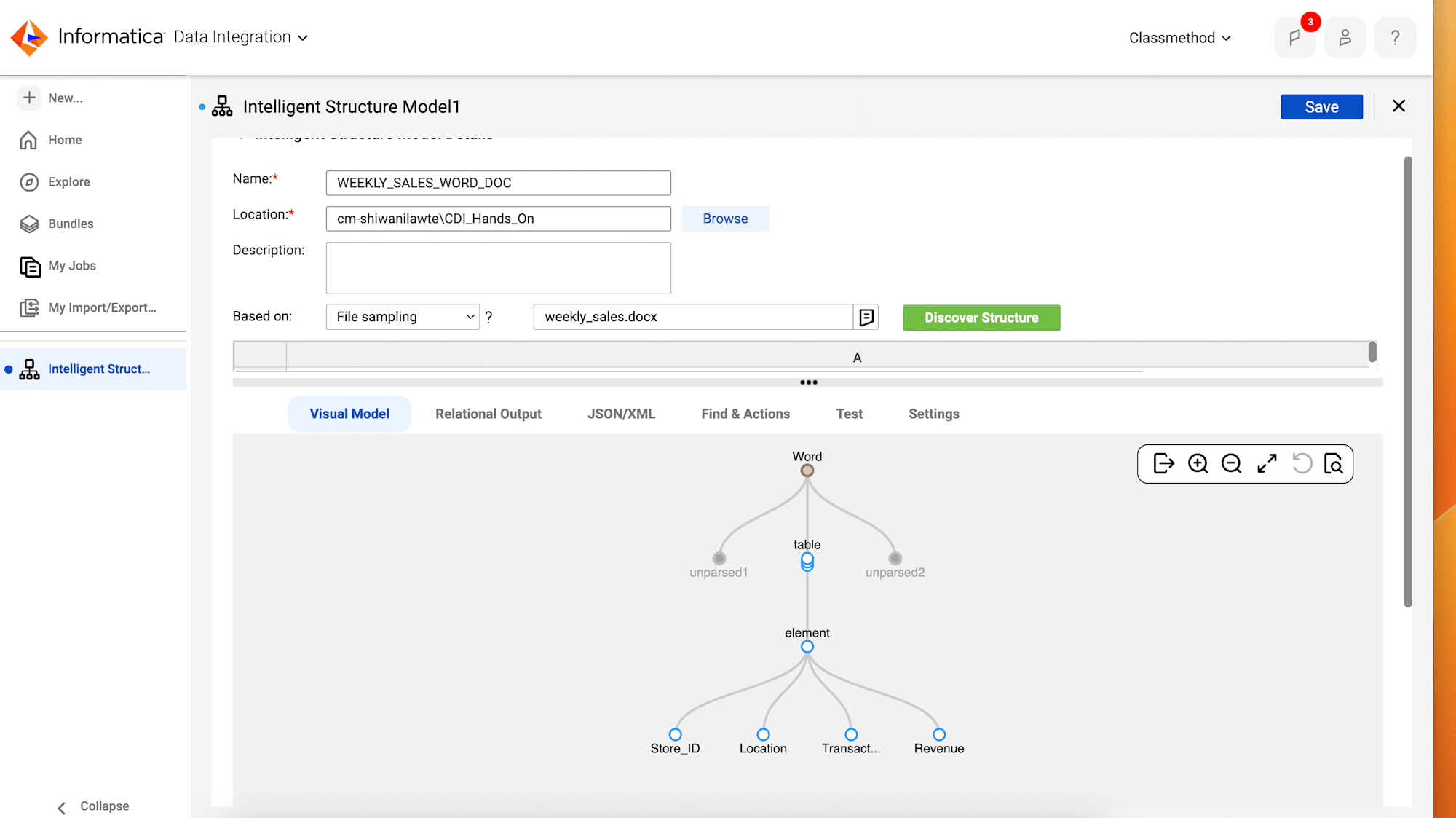
- Visual Model tab
- The output is shown in a tree-like form on the Visual Model tab, with data types represented as nodes and their relationships visually illustrated.
- This tab lets you modify the root node, give each node a unique name, go back to the original node names, rename nodes, merge nodes, and include or remove nodes from the structure. It also lets you track how input data maps to each node.
- Relational Output Tab
- The Relational Output tab shows the relational output generated by the intelligent structure, organized into one or more output groups. Each group contains one or more nodes. This tab allows you to see how nodes are mapped to output groups, rename nodes, or exclude nodes from the output as needed.
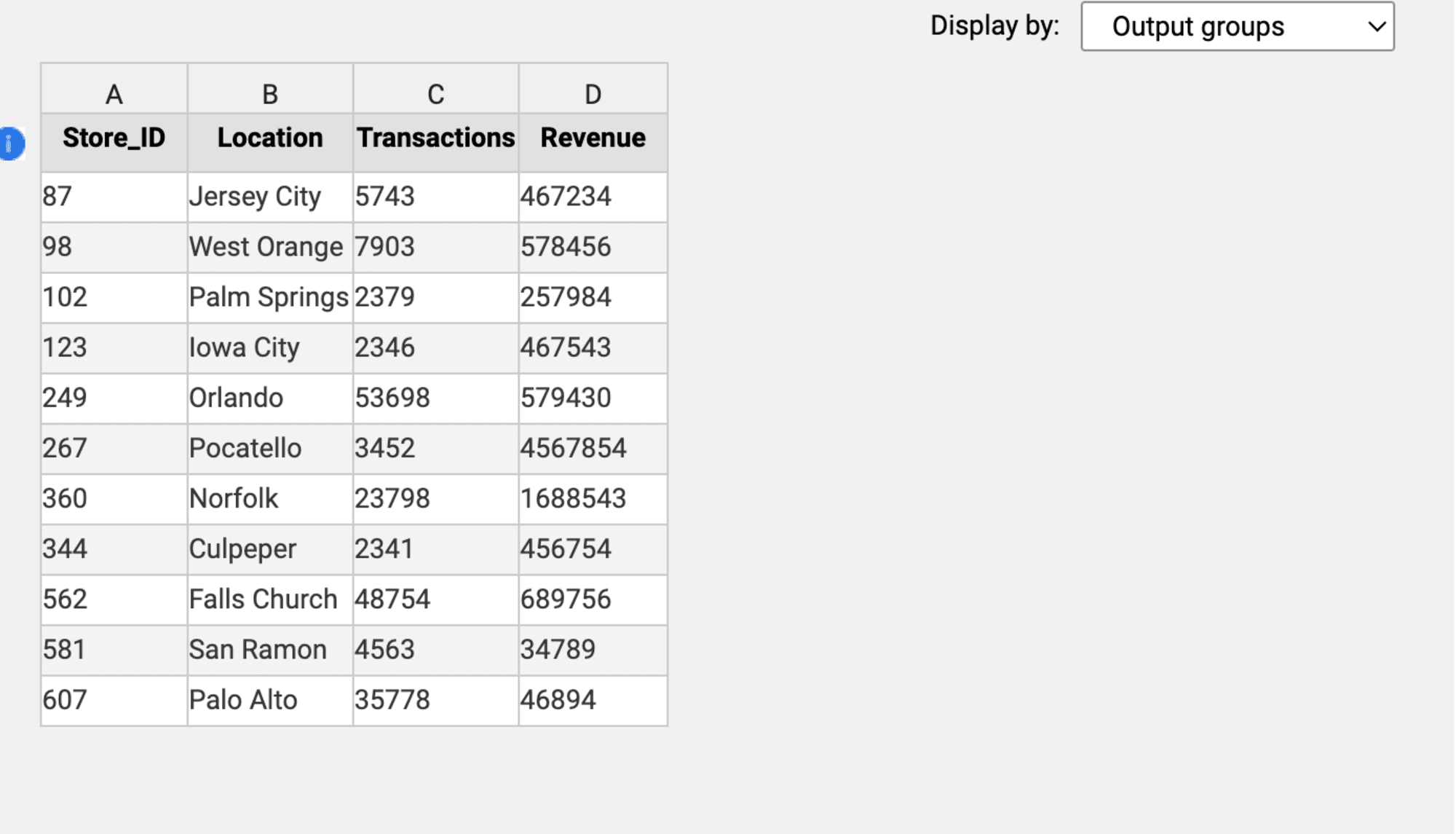
- The Relational Output tab shows the relational output generated by the intelligent structure, organized into one or more output groups. Each group contains one or more nodes. This tab allows you to see how nodes are mapped to output groups, rename nodes, or exclude nodes from the output as needed.
Conclusion
Intelligent Structure Model has been created successfully based on a sample file. Intelligent Structure Discovery determines the underlying patterns and structures of the input that you provide for the model and creates a model that can be used to transform, parse, and generate output groups.
This method helps speed up the data modeling for highly structured, time-consuming and costly files, or device data that does not conform to industry standards.