
I Tried Using Structure Parser Transformation in IDMC
この記事は公開されてから1年以上経過しています。情報が古い可能性がありますので、ご注意ください。
Introduction
I'm Shiwani from the Data Analytics Division.
This time, i tried using Structure Parser to converts input data into a user-defined structure format based on an intelligent structure model.
The structure model will read data from a table embedded in an actual Microsoft Word document. It parses the data while ignoring the text and formatting characters in the Word document.
Objective
- Create a mapping using Structure Parser transformation.
Prerequisite
The following preparations are assumed to be ready in advance:
- The IICS Secure Agent and VPC have been configured.
- Click weekly_sales.txt and download the sample file.
- Create a .txt file with the name parser_input.txt and the path of the weekly_sales.docx file as shown in the example below:
Path
\home\IICSLabFiles\SrcFiles\weekly_sales.docx
- Create a connecter to establish connection with the source files (parser_input.txt, weekly_sales.docx ).
- Create a connecter to establish connection with the target file.
- Click WEEKLY_SALES_BY_STORE.txt and download the target file.
- Create an Intelligent Structure Model with the name WEEKLY_SALES_WORD_DOC , refer to this link to article.
Create Mapping
- Create Mapping with the name m_02_PARSER_INTEL_STRUCTURE.
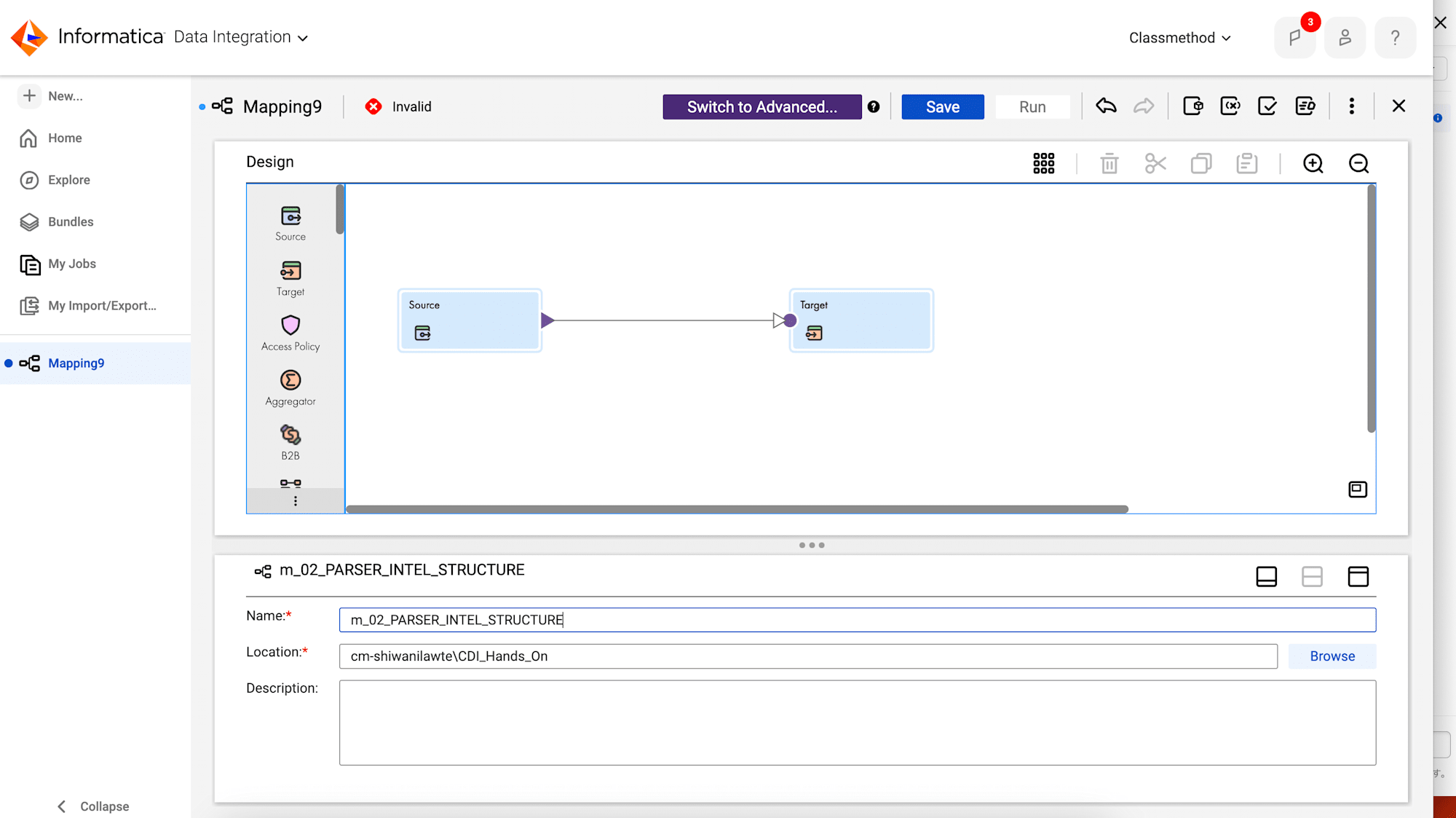
Add Source Transformation
-
Click Source transformation and set Name to WEEKLY_SALES_DOC.
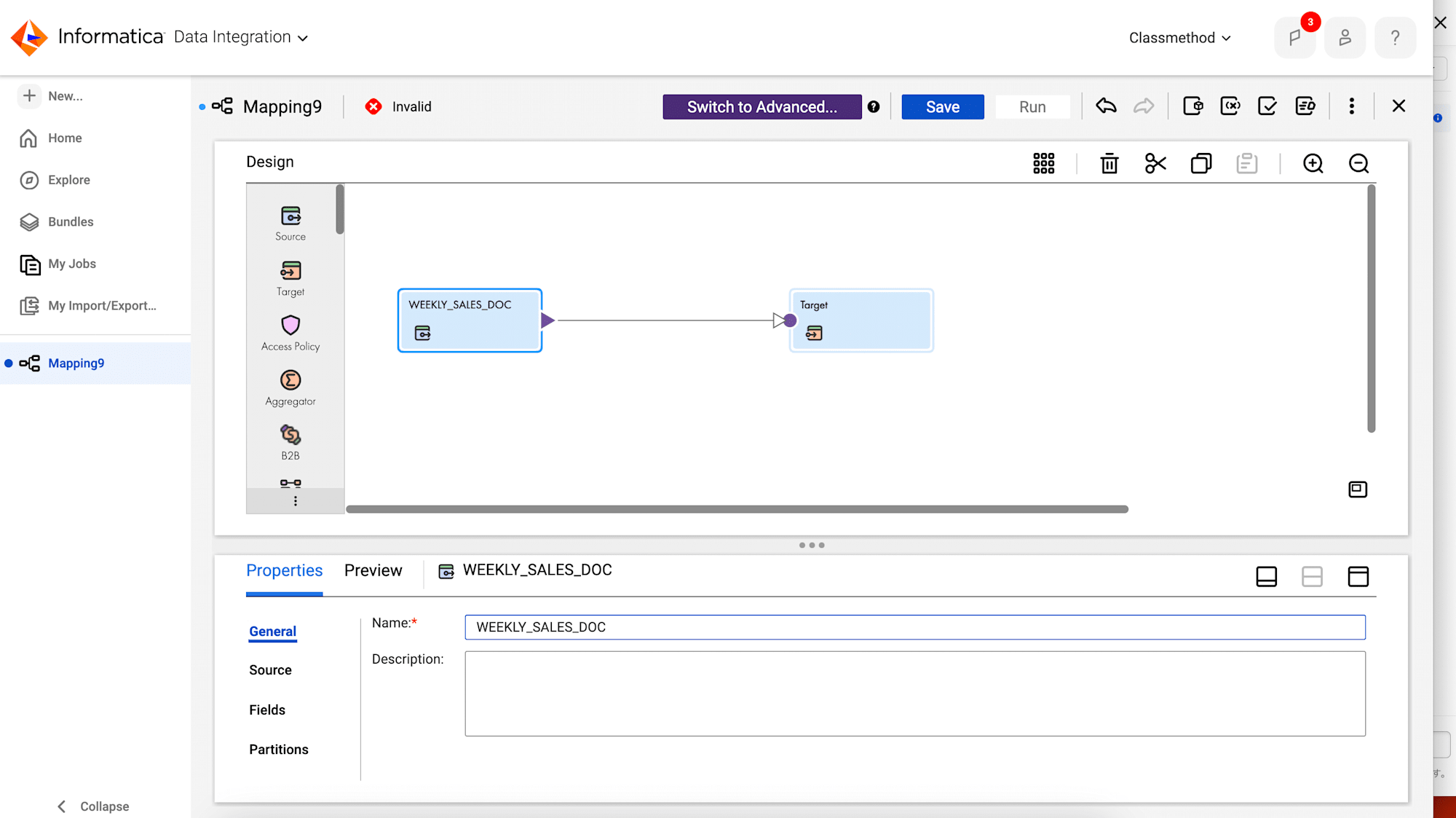
-
Select Source file connecter from Connection. here i have created connection with the name FF_Source_2. Select parser_input.txt from object.
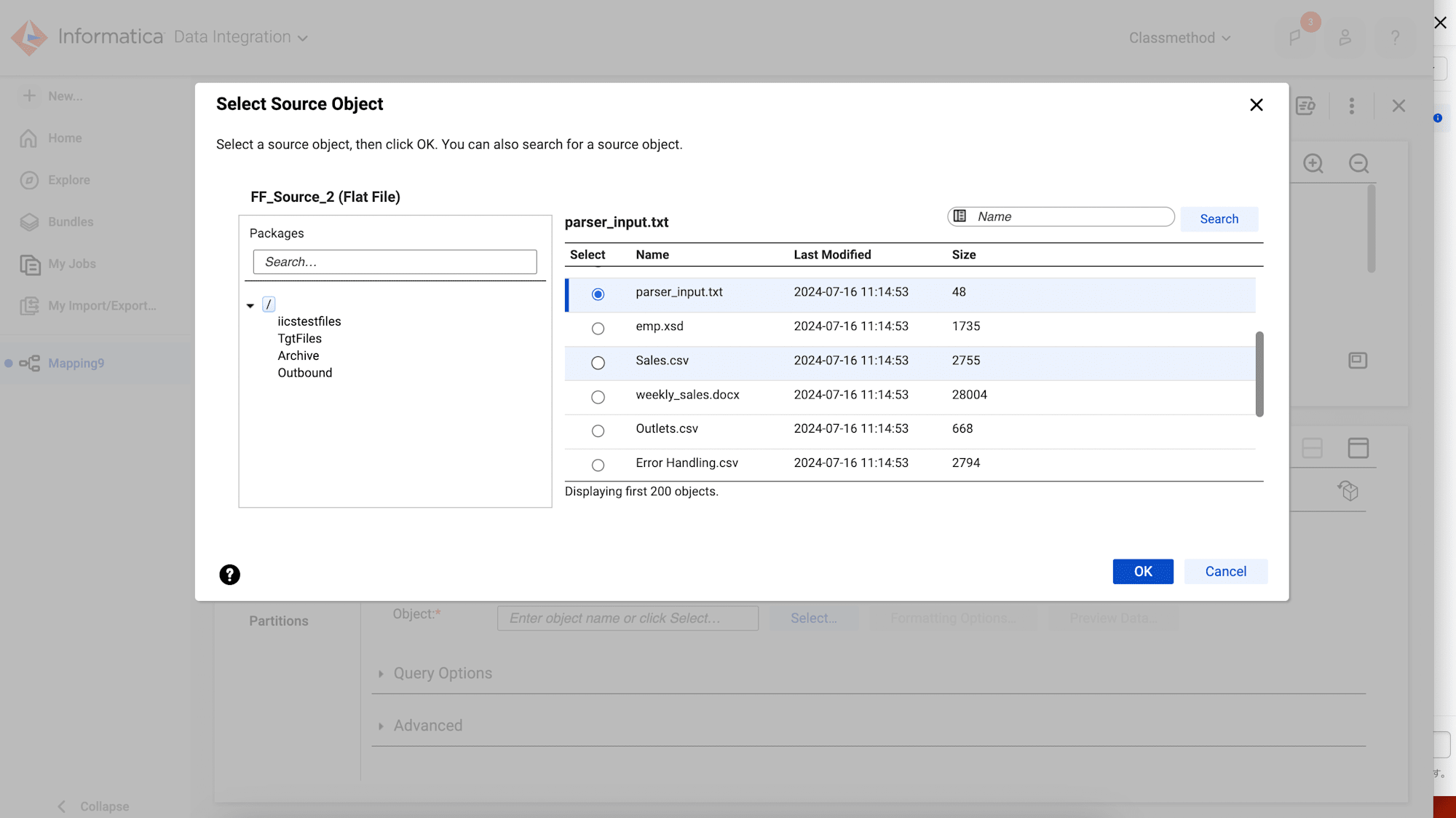
Add Structure Parser Transformation
- Add Structure Parser Transformation on the link between
WEEKLY_SALES_DOC and Target transformations.
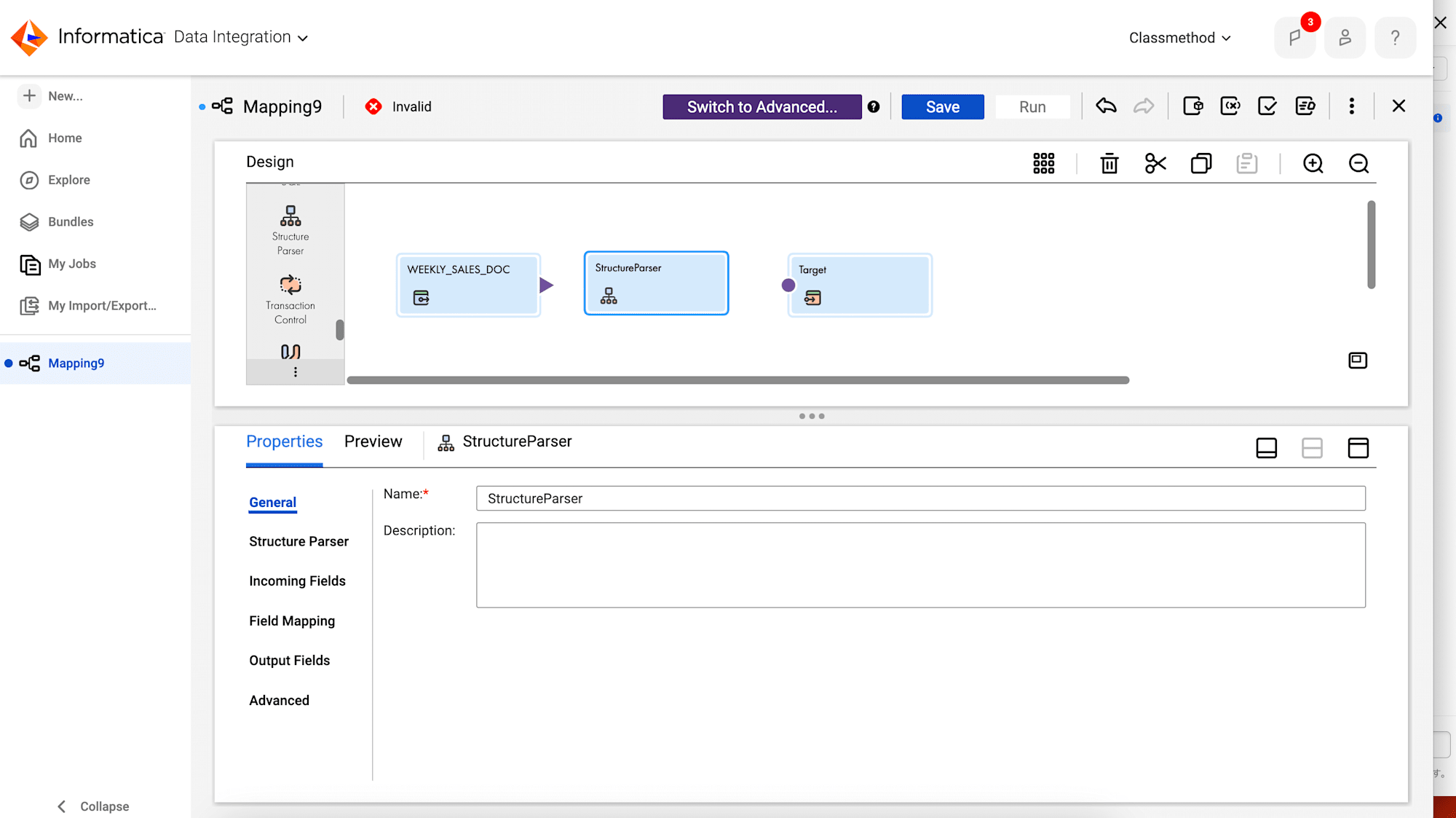
- Select the previously created WEEKLY_SALES_WORD_DOC structure mode.
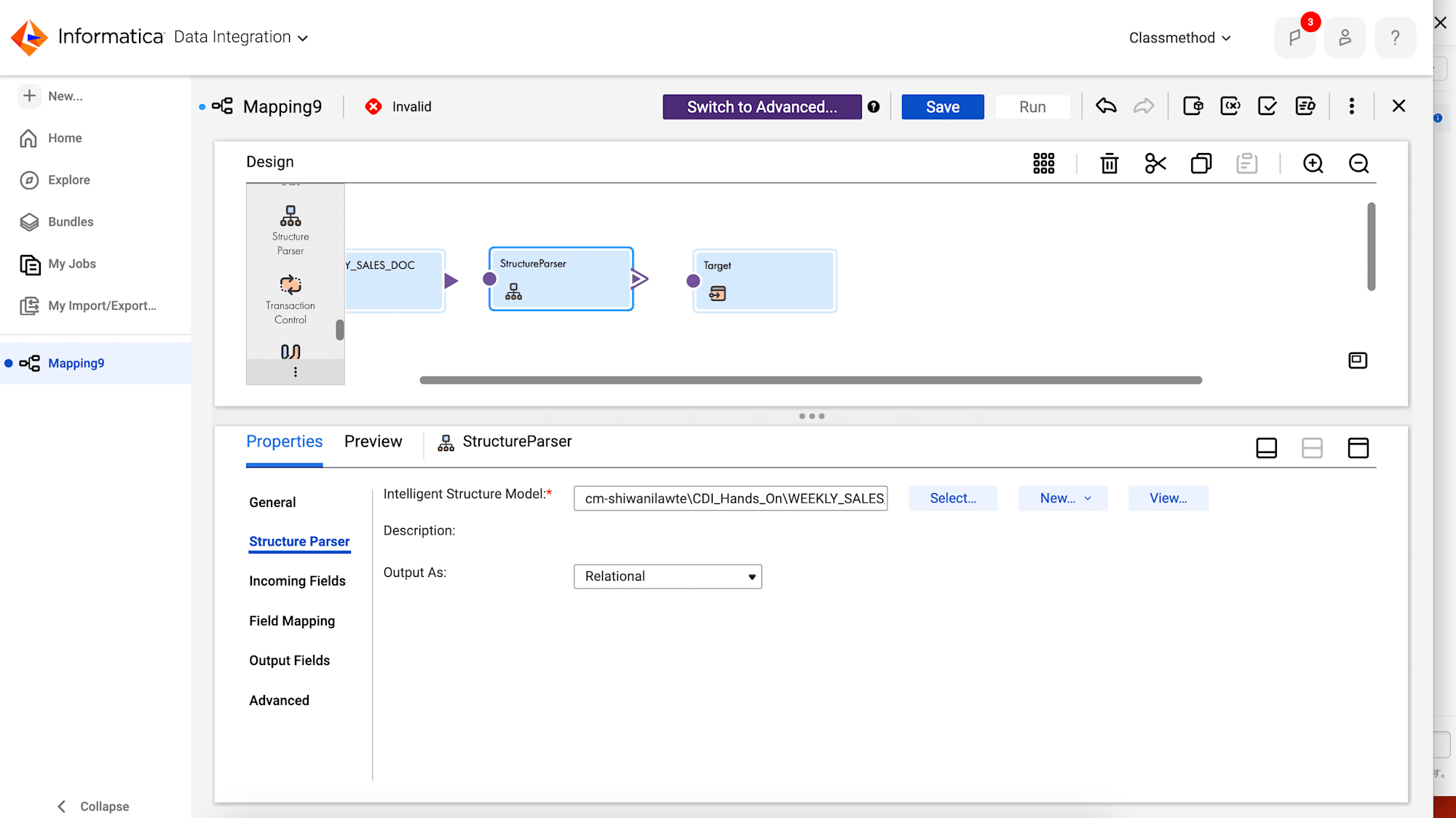
-
The Structure Parser transformation output is Relational, JSON, XML, Avro,
Parquet, and ORC format. This time, keep the output format as
Relational. -
Link WEEKLY_SALES_DOC to StructureParser.
-
Map the incoming fields to the structure parser input fields.
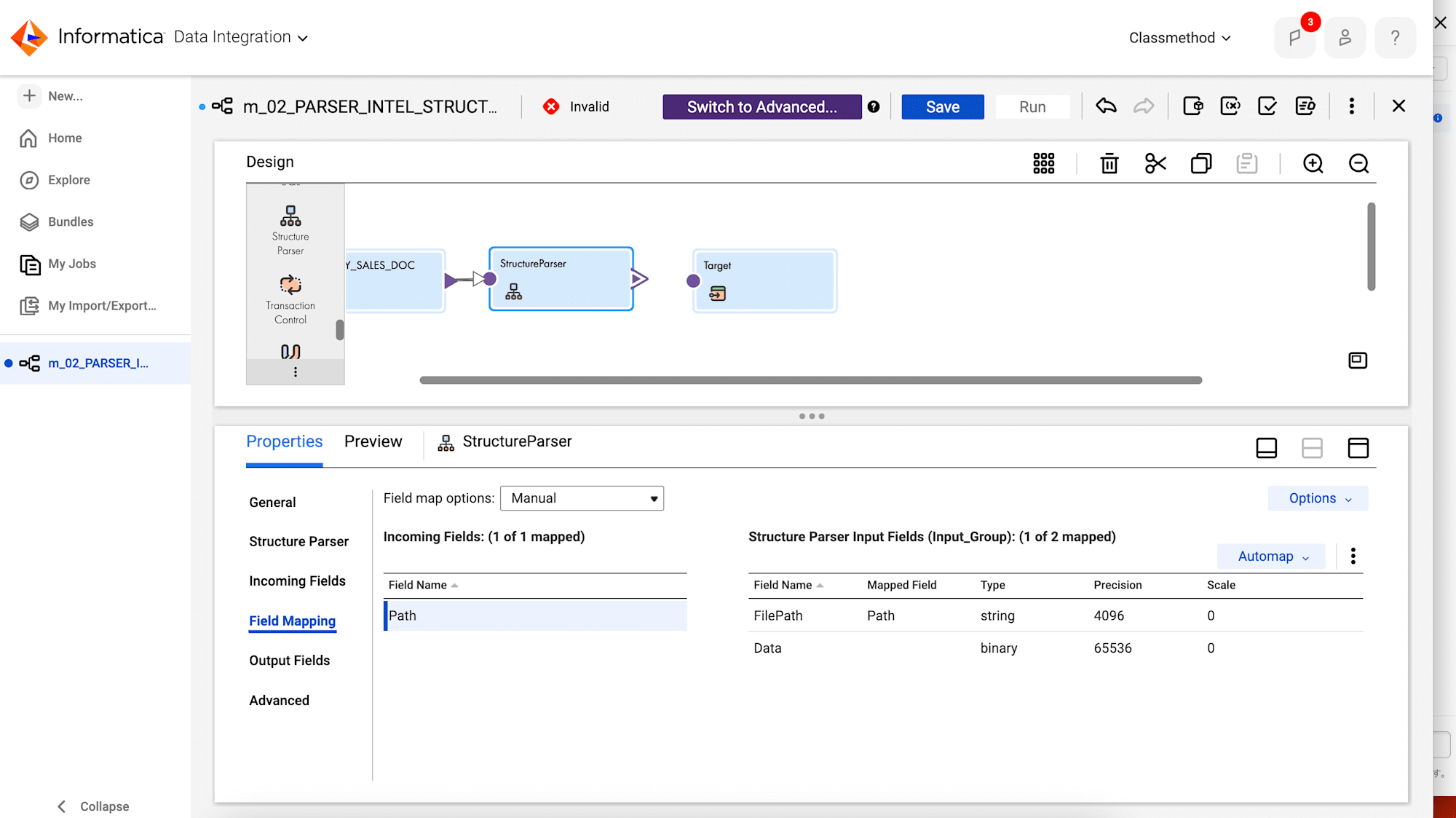
Add an Expression Transformation
- Add Expression Transformation between StructureParser and Target
transformations. - Link StructureParser with Expression transformation on the mapping.
- Select element and click OK.
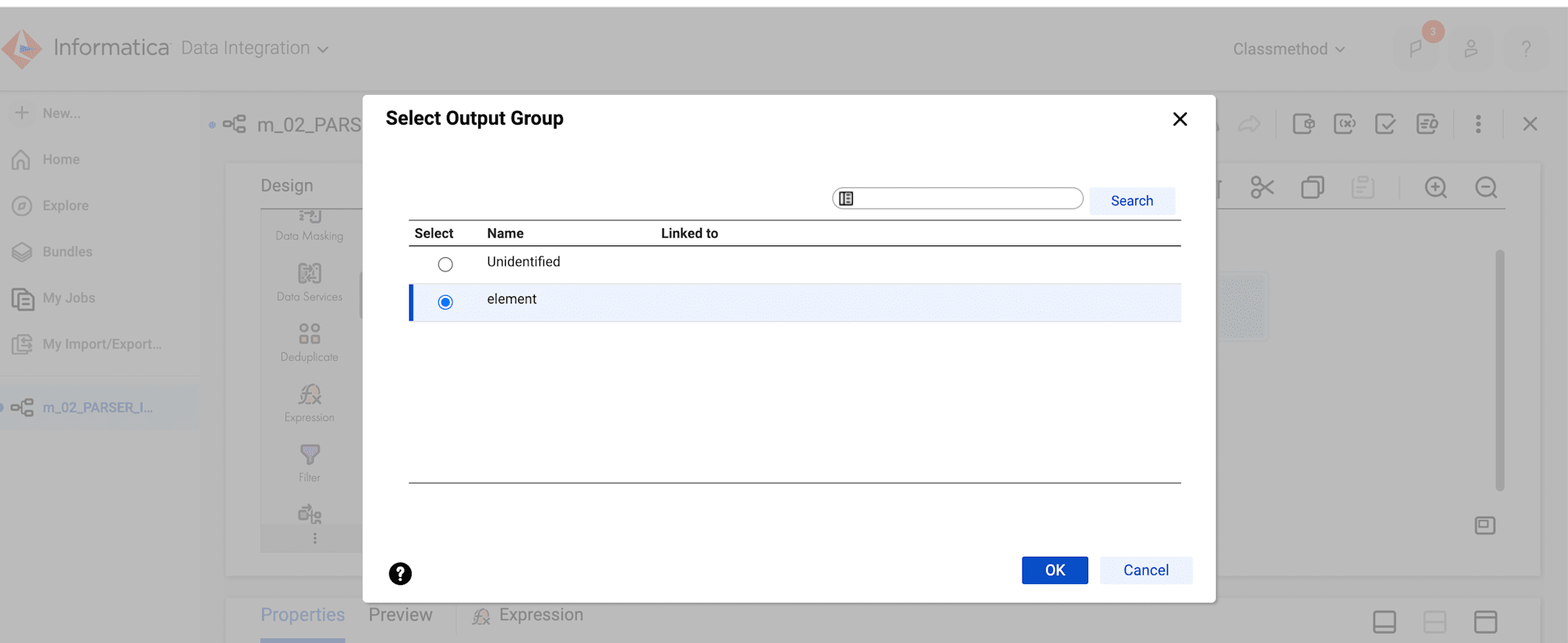
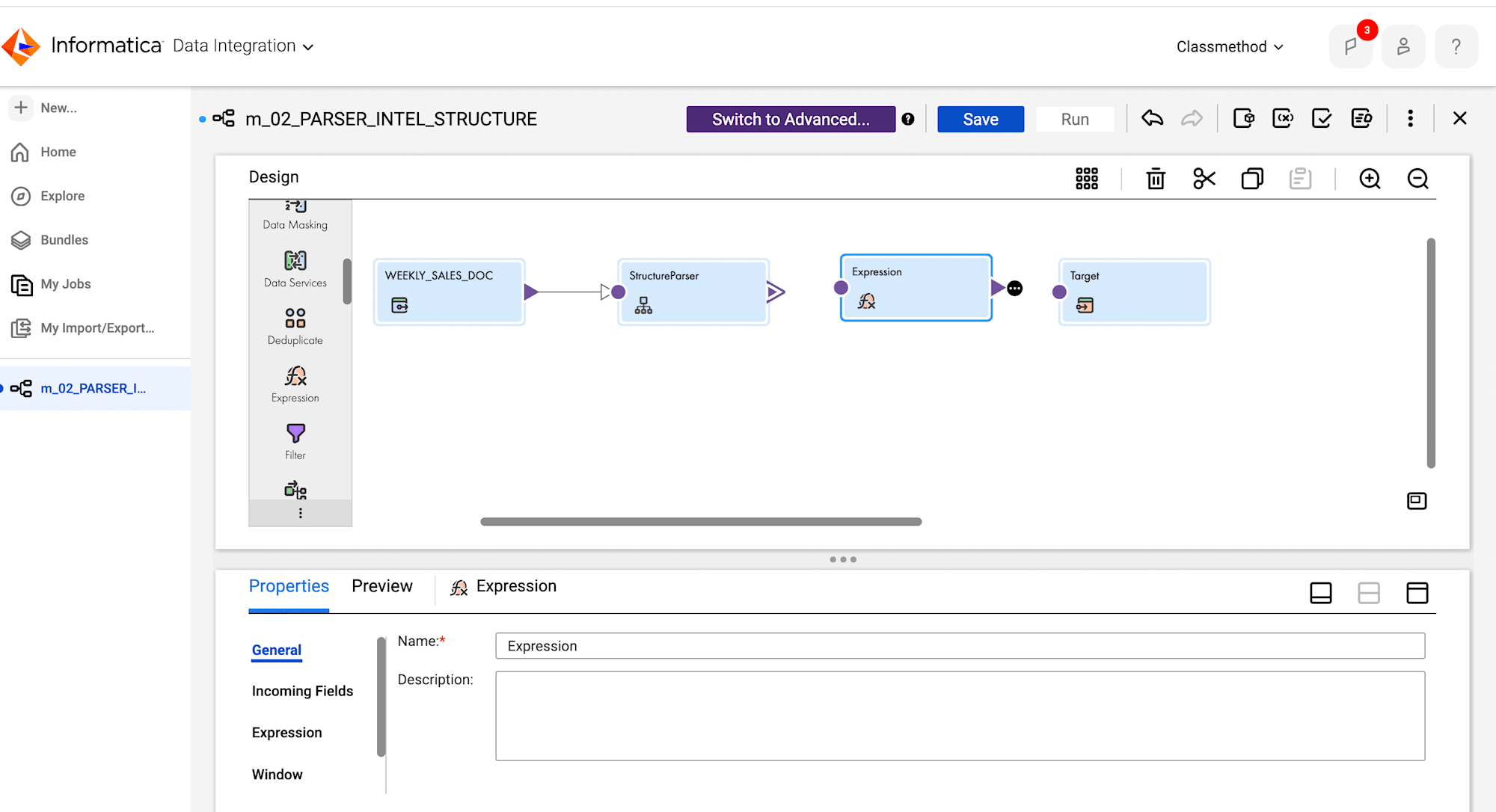
-
Click Expression transformation and add the following properties details.
-
General :
- Enter the Name as CALC_AVG_TRANS_REV.
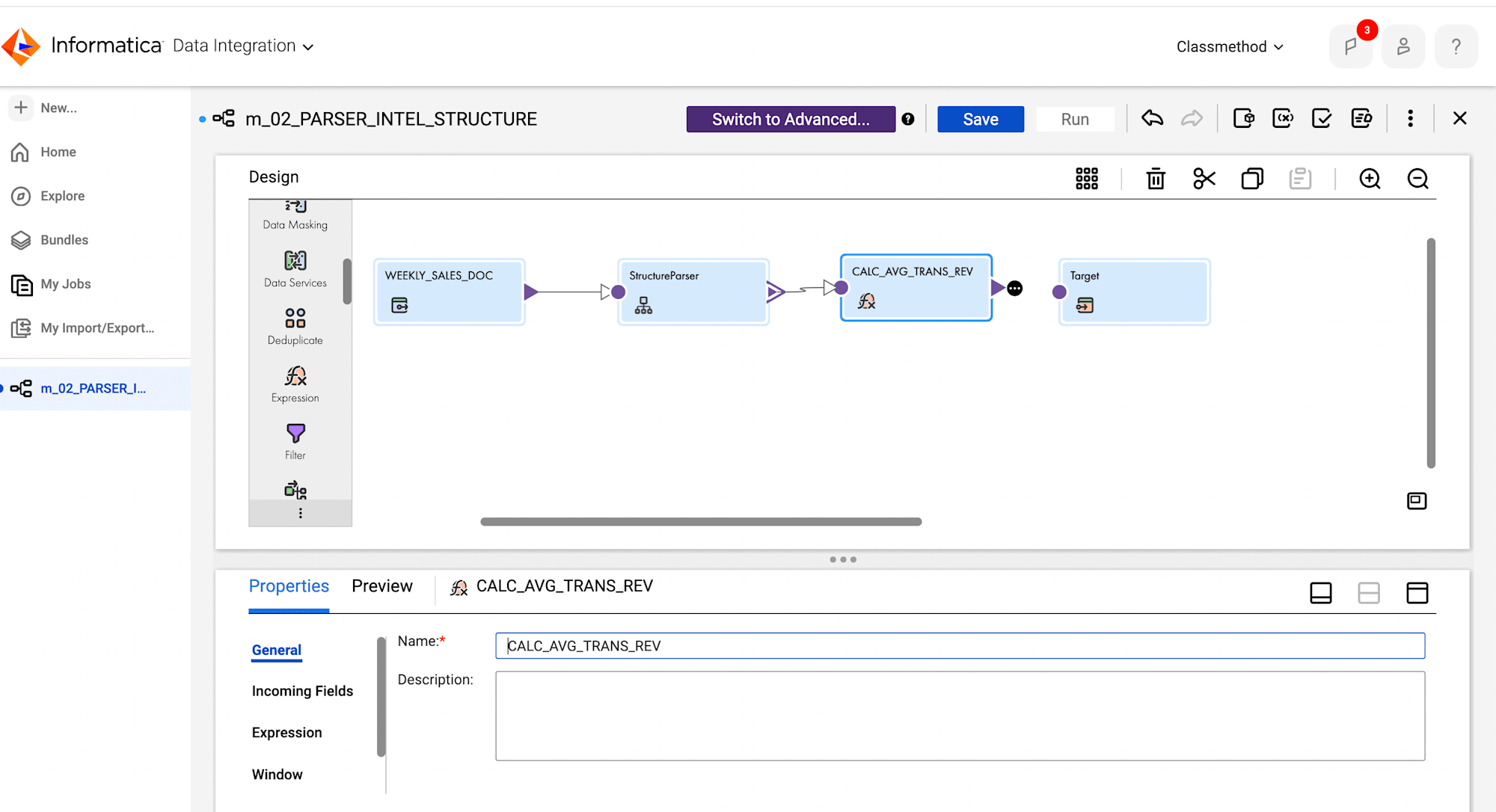
- Enter the Name as CALC_AVG_TRANS_REV.
-
Expression :
- To add a new expression, click the plus icon.
- Enter the details as shown in table below.
Field Type Name Type Precision Scale Output Field AVG_TRANS_REV bigint 19 0 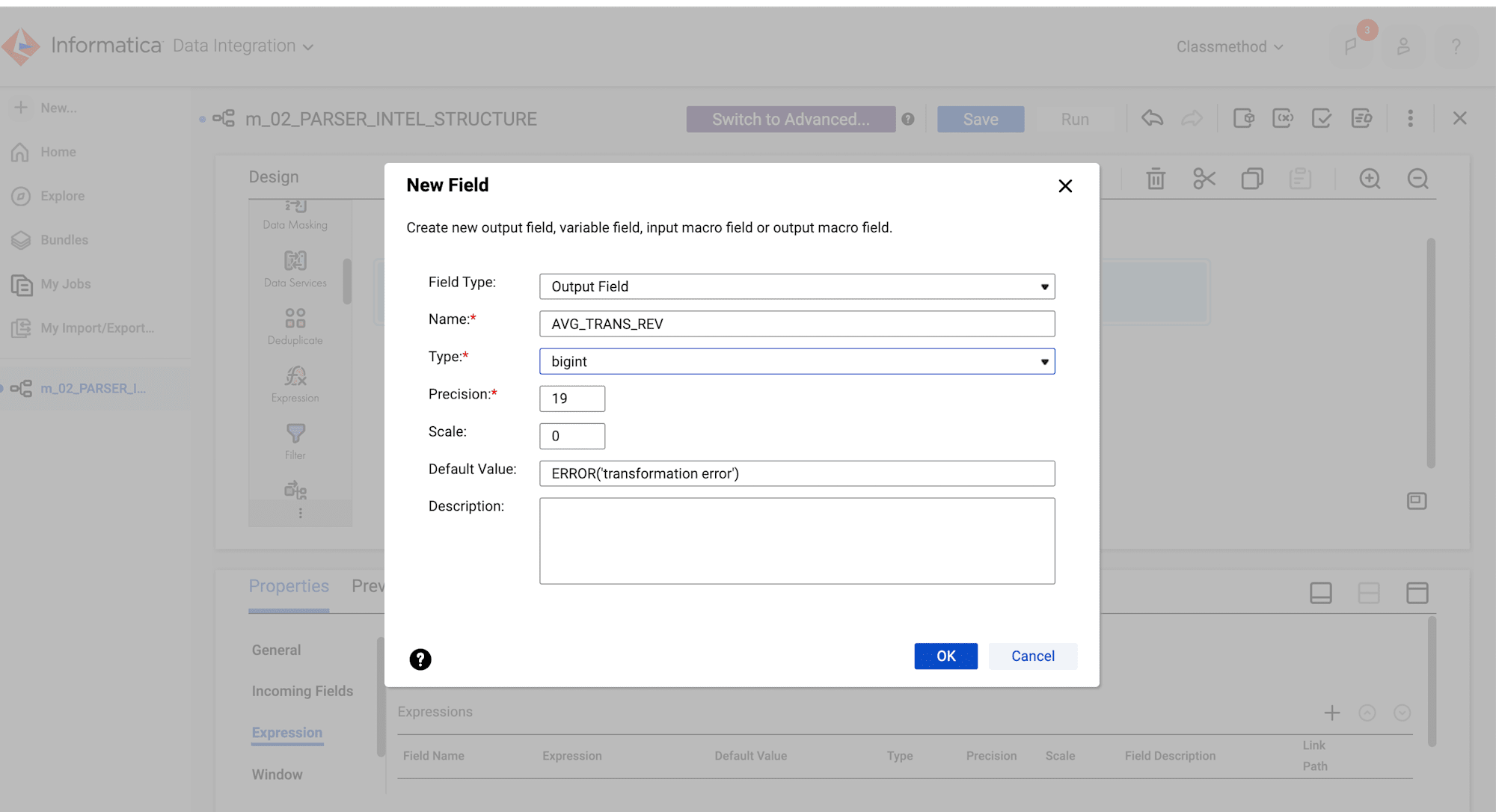
- To add an expression for AVG_TRANS_REV, click Configure and enter the following expression.
TO_INTEGER(Revenue)/TO_INTEGER(Transactions)
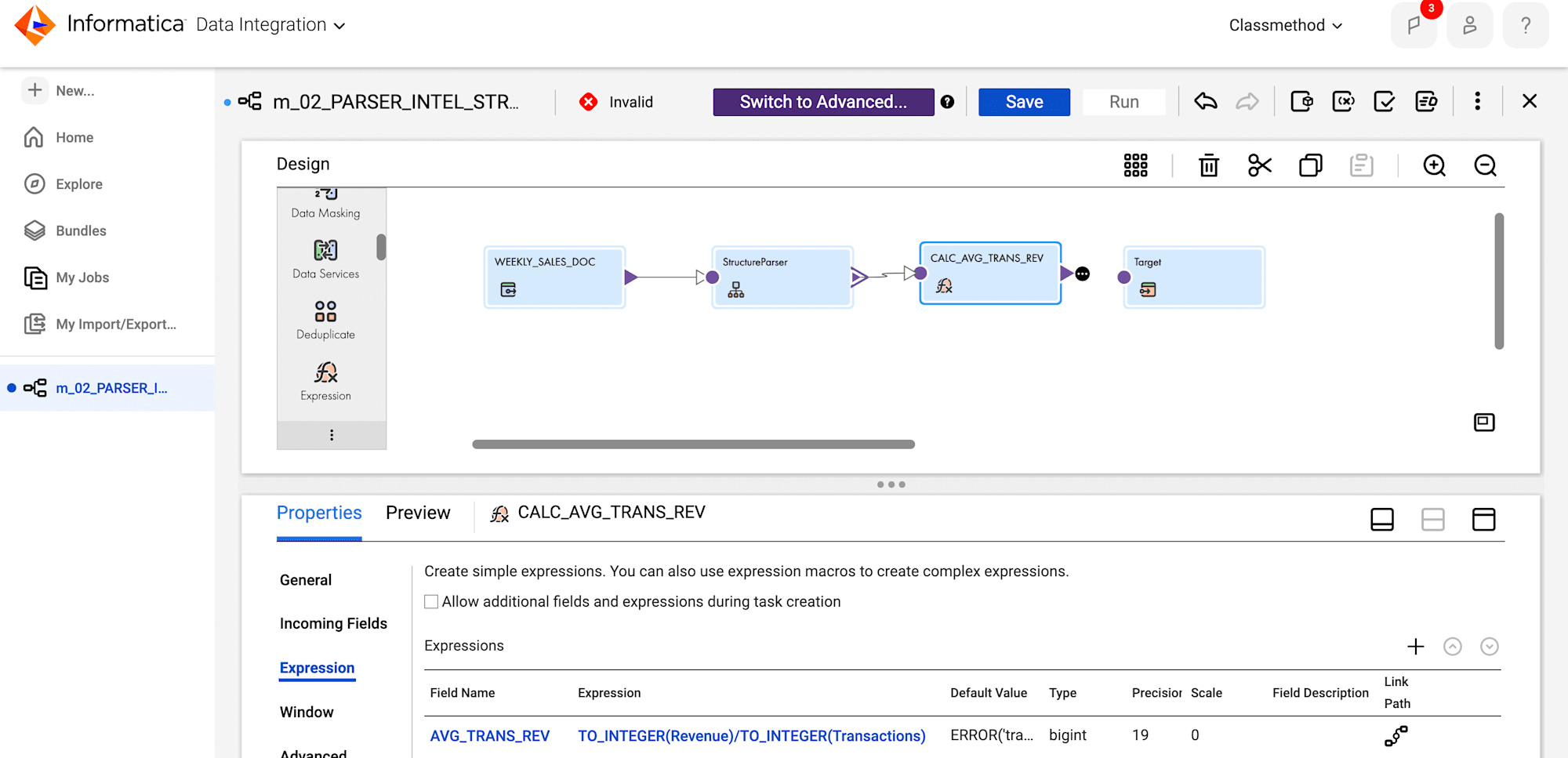
-
-
Link the CALC_AVG_TRANS_AVG to the Target.
-
Click the Target transformation and enter the properties details.
- General
- Enter the name as WEEKLY_SALES_BY_STORE.
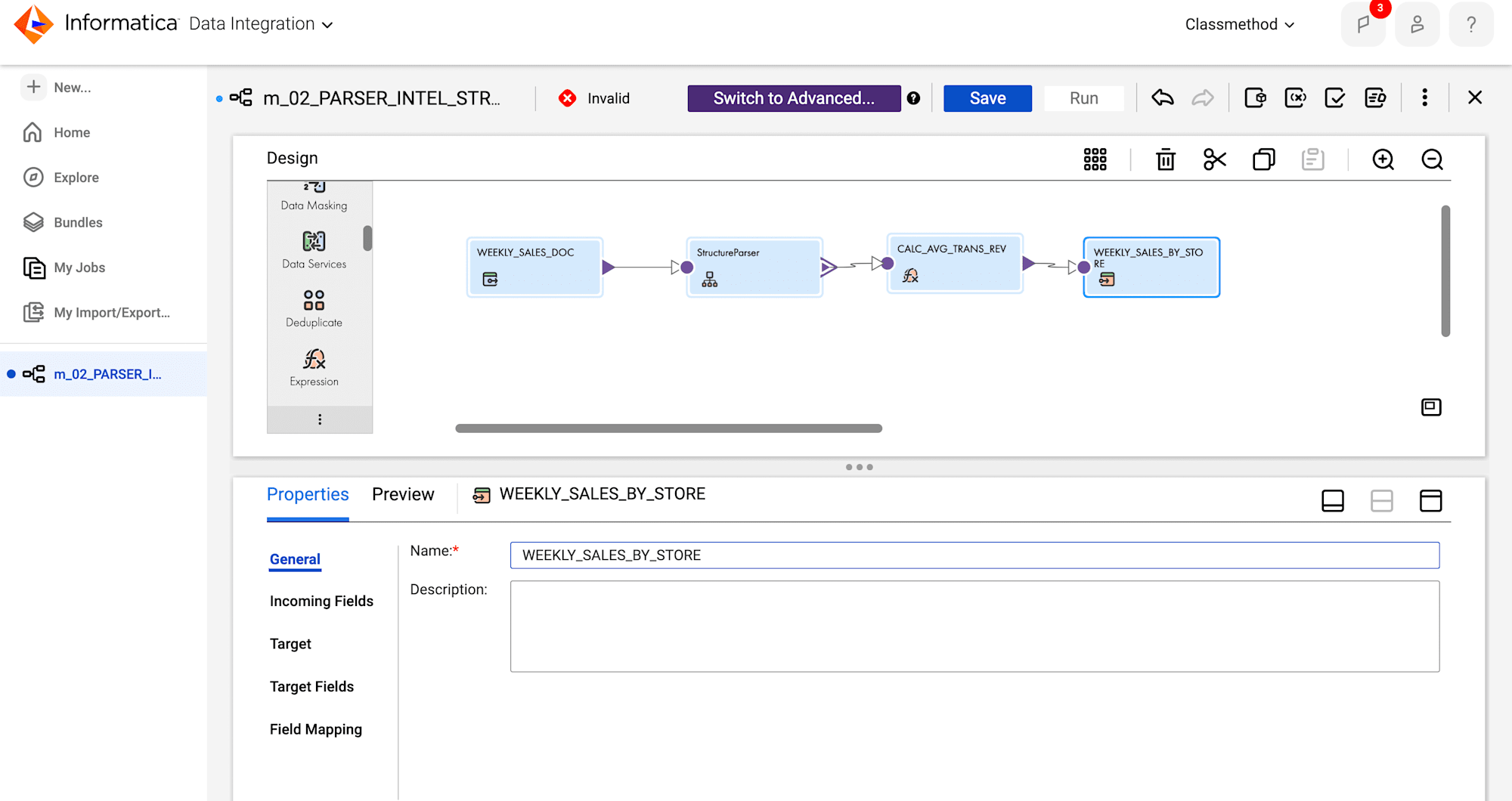
- Click Target. From the Connection drop-down, select your target database connection.
- Select the Target Object as WEEKLY_SALES_BY_STORE.
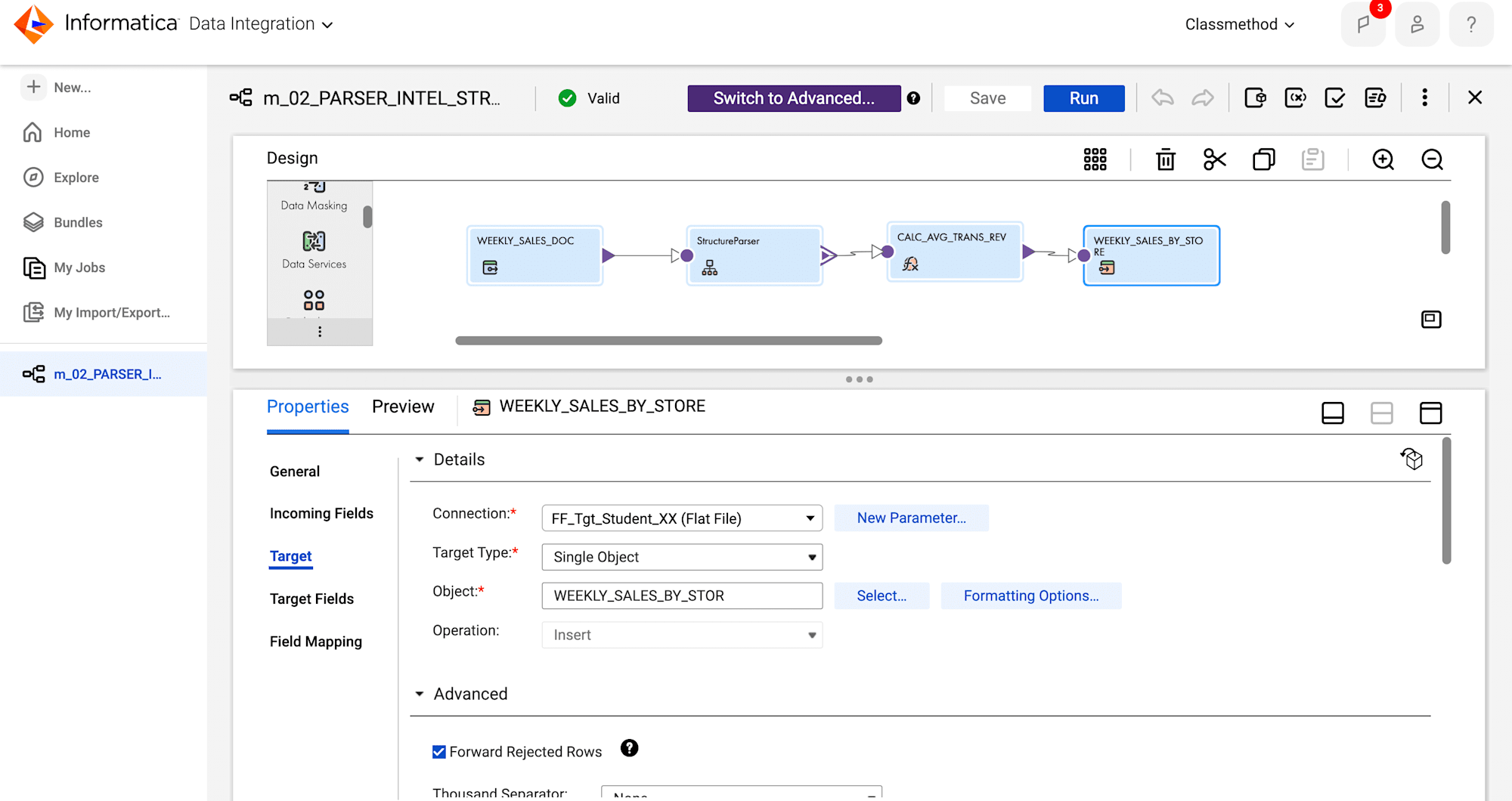
- Click Field Mapping and Match the fields. Finally Save and Run the mapping.
- Enter the name as WEEKLY_SALES_BY_STORE.
- General
Results
- Click My Jobs and check the execution status of the mapping. When the task completes, the status changes to Success.
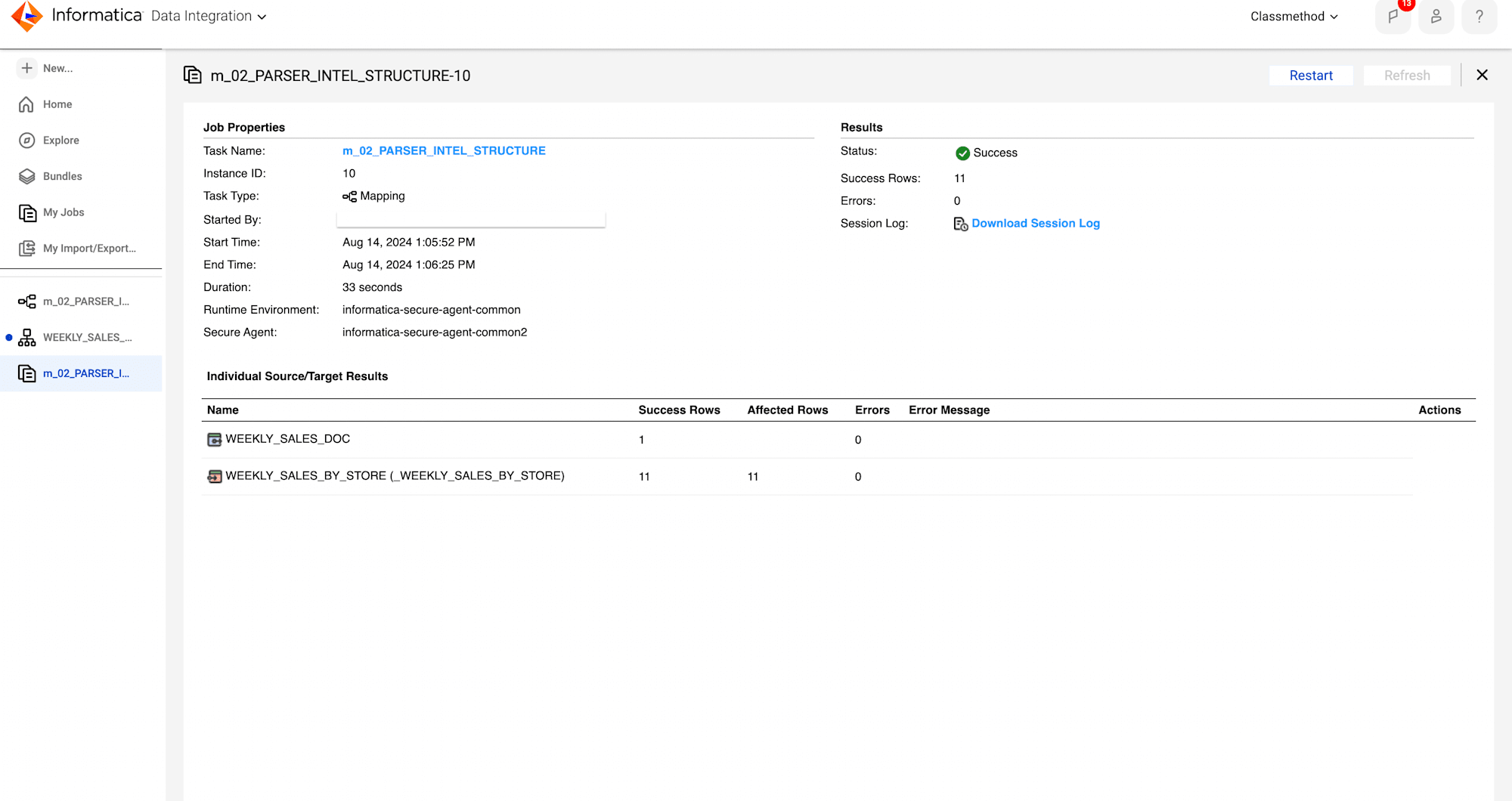
Conclusion
I have successfully developed and tested the mapping using Structure Parser transformation in IDMC.
Structure Parser uses an intelligent structure model to convert incoming data to a user-defined structure format. This Structure Parser transformation is useful for analyzing log files, clickstreams, XML and JSON files, Word tables, and other unstructured or semi-structured data types.







