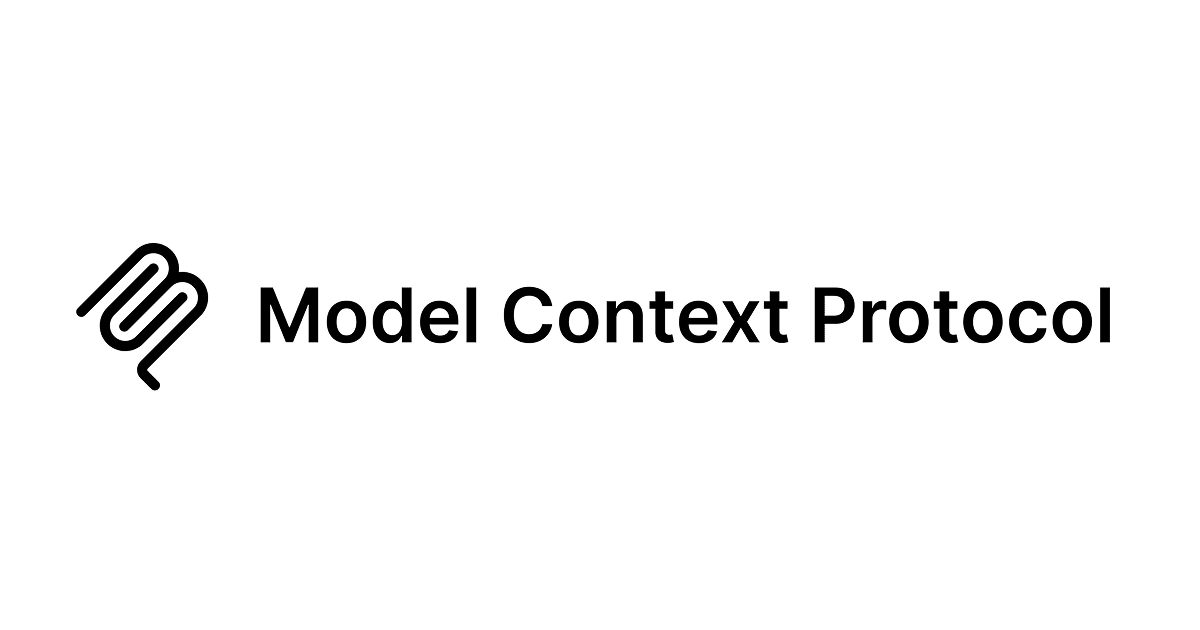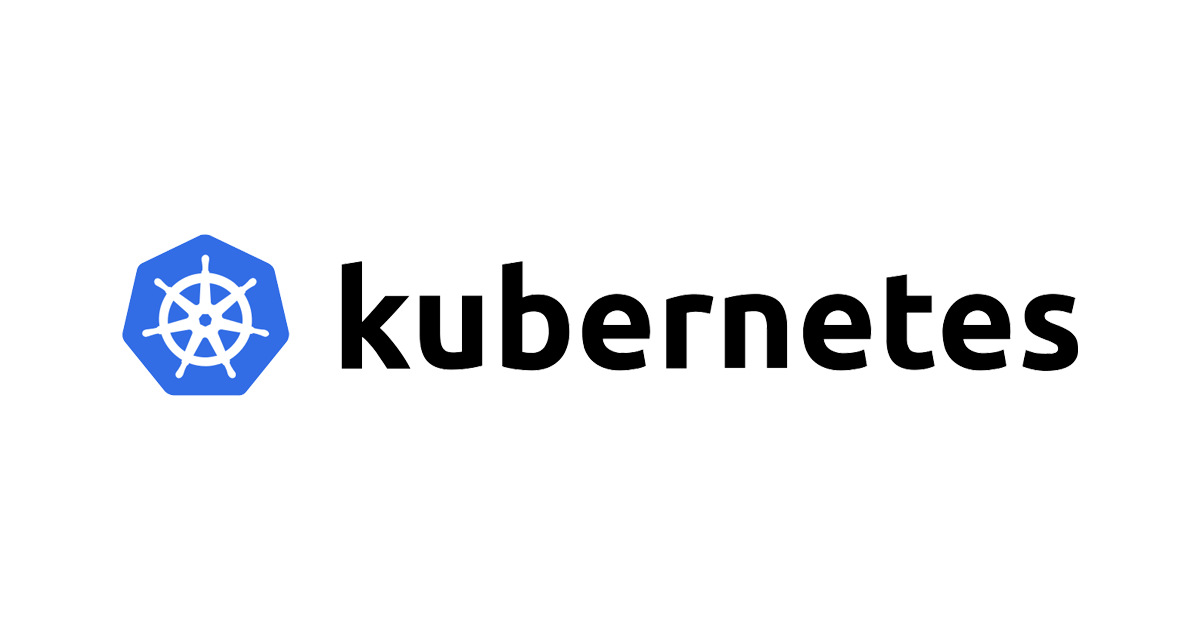
Metrics ServerをインストールしてHPA(Horizontal Pod Autoscaler)を使ってみる
Metrics Serverとは
クラスター全体のリソース使用量データを収集するコンポーネントです。これをインストールすると、kubectl top node や kubectl top podで各のNodeやPodのリソース(CPU・メモリ使用率)を確認できるようになります。
Metrics Serverをインストールする動機
HPA(Horizontal Pod Autoscaler)を使いたいからです。HPAは、CPU等のリソース使用率に基づいてdeployment等のPodの数を自動的にスケールする機能です。Metrics Server経由でCPUやメモリ使用率を取得して、その値を元に自動スケールアウト・スケールインすることができます。
Metrics ServerなしでHPAを定義した場合
以下コマンドでHPAを作成します。CPU使用率を元にスケールさせます。
% kubectl autoscale deployment php-apache --cpu-percent=50 --min=1 --max=10
describeすると、CPU使用率を取得できないというログが色々出てますね。
% kubectl describe hpa php-apache Name: php-apache Namespace: hoge Labels: <none> Annotations: <none> CreationTimestamp: Wed, 14 Sep 2022 15:14:13 +0900 Reference: Deployment/php-apache Metrics: ( current / target ) resource cpu on pods (as a percentage of request): <unknown> / 50% Min replicas: 1 Max replicas: 10 Deployment pods: 1 current / 0 desired Conditions: Type Status Reason Message ---- ------ ------ ------- AbleToScale True SucceededGetScale the HPA controller was able to get the target's current scale ScalingActive False FailedGetResourceMetric the HPA was unable to compute the replica count: failed to get cpu utilization: unable to get metrics for resource cpu: unable to fetch metrics from resource metrics API: the server could not find the requested resource (get pods.metrics.k8s.io) Events: Type Reason Age From Message ---- ------ ---- ---- ------- Warning FailedGetResourceMetric 6s (x11 over 2m37s) horizontal-pod-autoscaler failed to get cpu utilization: unable to get metrics for resource cpu: unable to fetch metrics from resource metrics API: the server could not find the requested resource (get pods.metrics.k8s.io) Warning FailedComputeMetricsReplicas 6s (x11 over 2m37s) horizontal-pod-autoscaler invalid metrics (1 invalid out of 1), first error is: failed to get cpu utilization: unable to get metrics for resource cpu: unable to fetch metrics from resource metrics API: the server could not find the requested resource (get pods.metrics.k8s.io)
Metrics Serverをインストールする
今回はTerraformのHelm Providerを使ってインストールします。
providerの設定
EKSを使用しています。
terraform {
required_version = "= 1.2.1"
required_providers {
aws = {
version = "4.20.1"
}
kubernetes = {
version = "2.12.1"
}
helm = {
version = "2.4.1"
}
}
}
provider "helm" {
kubernetes {
host = data.aws_eks_cluster.cluster.endpoint
cluster_ca_certificate = base64decode(data.aws_eks_cluster.cluster.certificate_authority[0].data)
token = data.aws_eks_cluster_auth.cluster.token
}
}
基本設定でインストール
resource "helm_release" "metrics_server" {
name = "metrics-server"
namespace = "kube-system"
repository = "https://kubernetes-sigs.github.io/metrics-server"
chart = "metrics-server"
version = "3.8.2"
recreate_pods = true
}
高可用性設定
Metrics ServerのGitHubリポジトリに書かれている高可用性設定のマニフェストファイルを参考に少し書き換えました。
+ locals {
+ metrics_server_values = <<EOT
+ replicas: 2
+ updateStrategy:
+ rollingUpdate:
+ maxUnavailable: 1
+ affinity:
+ podAntiAffinity:
+ requiredDuringSchedulingIgnoredDuringExecution:
+ - labelSelector:
+ matchLabels:
+ k8s-app: metrics-server
+ namespaces:
+ - kcr-cs
+ topologyKey: kubernetes.io/hostname
+ podDisruptionBudget:
+ enabled: true
+ minAvailable: 1
+ EOT
+ }
+
resource "helm_release" "metrics_server" {
name = "metrics-server"
namespace = "kube-system"
repository = "https://kubernetes-sigs.github.io/metrics-server"
chart = "metrics-server"
version = "3.8.2"
recreate_pods = true
+ values = [local.metrics_server_values]
}
HPA確認
メトリクスが取れています。Condition欄のScalingActiveもFlaseからTrueになっていますね。
% kubectl describe hpa php-apache Name: php-apache Namespace: hoge Labels: <none> Annotations: <none> CreationTimestamp: Wed, 14 Sep 2022 15:14:13 +0900 Reference: Deployment/php-apache Metrics: ( current / target ) resource cpu on pods (as a percentage of request): 0% (1m) / 50% Min replicas: 1 Max replicas: 10 Deployment pods: 1 current / 1 desired Conditions: Type Status Reason Message ---- ------ ------ ------- AbleToScale True ReadyForNewScale recommended size matches current size ScalingActive True ValidMetricFound the HPA was able to successfully calculate a replica count from cpu resource utilization (percentage of request) ScalingLimited True TooFewReplicas the desired replica count is less than the minimum replica count Events: Type Reason Age From Message ---- ------ ---- ---- ------- Warning FailedGetResourceMetric 2m55s (x441 over 113m) horizontal-pod-autoscaler failed to get cpu utilization: unable to get metrics for resource cpu: unable to fetch metrics from resource metrics API: the server could not find the requested resource (get pods.metrics.k8s.io)
負荷を掛けてみます。
% kubectl run -i \
--tty load-generator \
--rm --image=busybox \
--restart=Never \
-- /bin/sh -c "while sleep 0.01; do wget -q -O- http://php-apache; done"
Podが自動スケールアウトしたことを確認できました!
% k get pod -w NAME READY STATUS RESTARTS AGE php-apache-779cd44bdc-lrjpt 1/1 Running 0 115m load-generator 0/1 Pending 0 0s load-generator 0/1 Pending 0 1s load-generator 0/1 Pending 0 54s load-generator 0/1 ContainerCreating 0 55s load-generator 1/1 Running 0 61s load-generator 1/1 Terminating 0 61s php-apache-779cd44bdc-htrgl 0/1 Pending 0 0s php-apache-779cd44bdc-2m242 0/1 Pending 0 0s php-apache-779cd44bdc-htrgl 0/1 Pending 0 1s php-apache-779cd44bdc-2m242 0/1 Pending 0 1s load-generator 0/1 Terminating 0 94s load-generator 0/1 Terminating 0 94s load-generator 0/1 Terminating 0 94s php-apache-779cd44bdc-htrgl 0/1 Pending 0 53s php-apache-779cd44bdc-htrgl 0/1 ContainerCreating 0 53s php-apache-779cd44bdc-2m242 0/1 Pending 0 56s php-apache-779cd44bdc-2m242 0/1 ContainerCreating 0 56s php-apache-779cd44bdc-htrgl 1/1 Running 0 93s php-apache-779cd44bdc-2m242 1/1 Running 0 101s