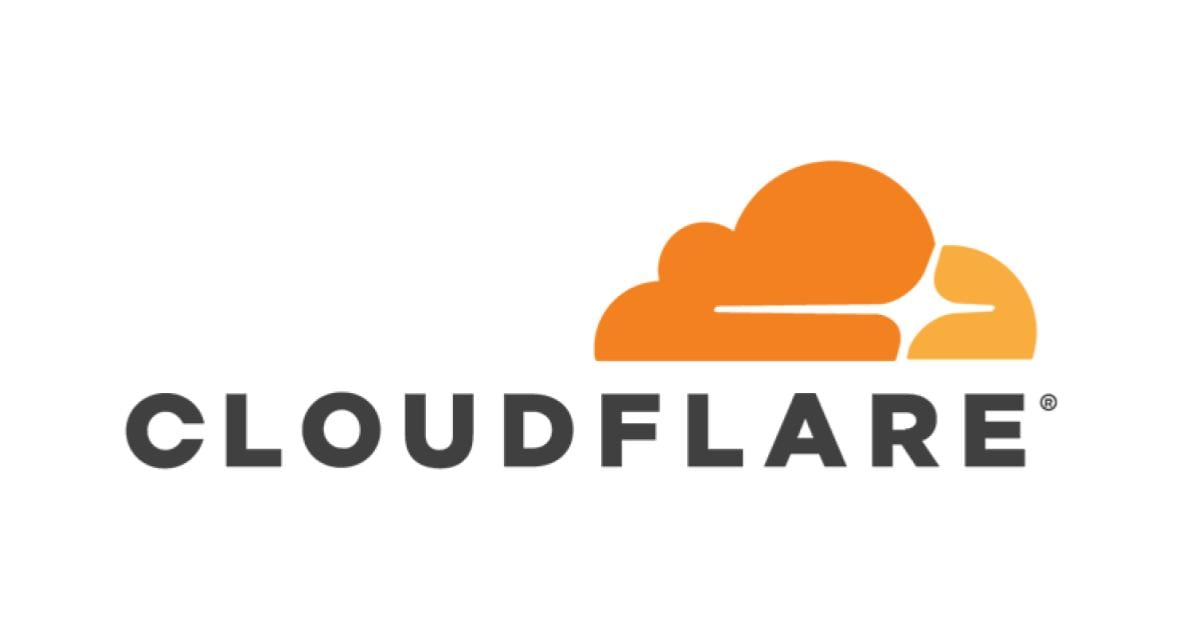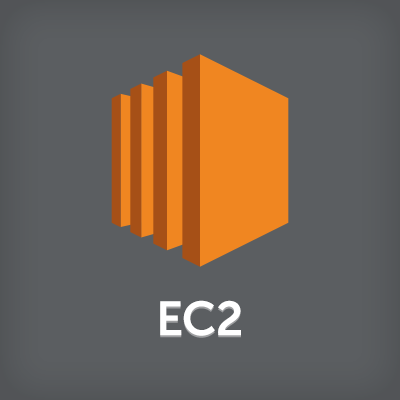
Amazon Linux 2にExtrasレポジトリからNginxをインストールする
Amazon Web Services (AWS) が提供しているAmazon Linuxに新世代のAmazon Linux 2(以下AL2)がリリースされました。 AL2 には Extras と呼ばれるレポジトリが存在し、Python、Golang、MariaDB、Ansible などの特定のパッケージをより新しいバージョンで利用することが出来ます。 今回は Extras レポジトリ経由で Nginx をインストールする方法を紹介します。
3行まとめ
- Amazon Linux 2に Nginx をインストール
- Extras レポジトリで提供される Nginx を利用
- サービス管理は systemd を利用
Extras Library から Nginx をインストール
AL2 では標準で Nginx の YUM 向けパッケージが提供されていません。
$ yum search nginx Loaded plugins: langpacks, update-motd ================================================================================ N/S matched: nginx ================================================================================= pcp-pmda-nginx.x86_64 : Performance Co-Pilot (PCP) metrics for the Nginx Webserver Name and summary matches only, use "search all" for everything.
かわりに、AL2 が提供する Extras レポジトリから Nginx をインストールします。
まずは提供されているトピック(=ソフトウェア群)一覧を確認してみます。
$ amazon-linux-extras 0 ansible2 disabled [ =2.4.2 ] 1 emacs disabled [ =25.3 ] 2 memcached1.5 disabled [ =1.5.1 ] 3 nginx1.12 disabled [ =1.12.2 ] 4 postgresql9.6 disabled [ =9.6.6 ] 5 python3 disabled [ =3.6.2 ] 6 redis4.0 disabled [ =4.0.5 ] 7 R3.4 disabled [ =3.4.3 ] 8 rust1 disabled [ =1.22.1 ] 9 vim disabled [ =8.0 ] 10 golang1.9 disabled [ =1.9.2 ] 11 ruby2.4 disabled [ =2.4.2 ] 12 nano disabled [ =2.9.1 ] 13 php7.2 disabled [ =7.2.0 ] 14 lamp-mariadb10.2-php7.2 disabled [ =10.2.10_7.2.0 ]
未インストール状態のため disabled となっています
Nginx の詳細を確認します
$ amazon-linux-extras info nginx1.12 nginx1.12 recommends nginx # yum install nginx
Nginx をインストールします
$ sudo amazon-linux-extras install nginx1.12 0 ansible2 disabled [ =2.4.2 ] 1 emacs disabled [ =25.3 ] 2 memcached1.5 disabled [ =1.5.1 ] 3 nginx1.12=latest enabled [ =1.12.2 ] 4 postgresql9.6 disabled [ =9.6.6 ] 5 python3 disabled [ =3.6.2 ] 6 redis4.0 disabled [ =4.0.5 ] 7 R3.4 disabled [ =3.4.3 ] 8 rust1 disabled [ =1.22.1 ] 9 vim disabled [ =8.0 ] 10 golang1.9 disabled [ =1.9.2 ] 11 ruby2.4 disabled [ =2.4.2 ] 12 nano disabled [ =2.9.1 ] 13 php7.2 disabled [ =7.2.0 ] 14 lamp-mariadb10.2-php7.2 disabled [ =10.2.10_7.2.0 ]
先程 disabled だったステータスが enabled に変わっているのを確認出来ます。
Nginx のバージョンやモジュールを確認します
$ nginx -v nginx version: nginx/1.12.2 $ nginx -V nginx version: nginx/1.12.2 built by gcc 7.2.1 20170915 (Red Hat 7.2.1-2) (GCC) built with OpenSSL 1.0.2k-fips 26 Jan 2017 TLS SNI support enabled configure arguments: --prefix=/usr/share/nginx --sbin-path=/usr/sbin/nginx --modules-path=/usr/lib64/nginx/modules --conf-path=/etc/nginx/nginx.conf --error-log-path=/var/log/nginx/error.log --http-log-path=/var/log/nginx/access.log --http-client-body-temp-path=/var/lib/nginx/tmp/client_body --http-proxy-temp-path=/var/lib/nginx/tmp/proxy --http-fastcgi-temp-path=/var/lib/nginx/tmp/fastcgi --http-uwsgi-temp-path=/var/lib/nginx/tmp/uwsgi --http-scgi-temp-path=/var/lib/nginx/tmp/scgi --pid-path=/run/nginx.pid --lock-path=/run/lock/subsys/nginx --user=nginx --group=nginx --with-file-aio --with-ipv6 --with-http_ssl_module --with-http_v2_module --with-http_realip_module --with-http_addition_module --with-http_xslt_module=dynamic --with-http_image_filter_module=dynamic --with-http_geoip_module=dynamic --with-http_sub_module --with-http_dav_module --with-http_flv_module --with-http_mp4_module --with-http_gunzip_module --with-http_gzip_static_module --with-http_random_index_module --with-http_secure_link_module --with-http_degradation_module --with-http_slice_module --with-http_stub_status_module --with-http_perl_module=dynamic --with-mail=dynamic --with-mail_ssl_module --with-pcre --with-pcre-jit --with-stream=dynamic --with-stream_ssl_module --with-google_perftools_module --with-debug --with-cc-opt='-O2 -g -pipe -Wall -Wp,-D_FORTIFY_SOURCE=2 -fexceptions -fstack-protector-strong --param=ssp-buffer-size=4 -grecord-gcc-switches -specs=/usr/lib/rpm/redhat/redhat-hardened-cc1 -m64 -mtune=generic' --with-ld-opt='-Wl,-z,relro -specs=/usr/lib/rpm/redhat/redhat-hardened-ld -Wl,-E'
Nginx を起動させる
旧 Amazon Linux から Amazon Linux 2の大きな違いとして systemd の導入があります。
/etc/init.d/ 配下には init スクリプトは存在しません。
/usr/lib/systemd/system 配下に関連ファイルが存在します。
systemctl コマンド経由でサービスを管理します。
Nginx プロセスの起動
systemctl start コマンドで起動します
$ sudo systemctl start nginx.service
$ sudo systemctl status nginx.service
● nginx.service - The nginx HTTP and reverse proxy server
Loaded: loaded (/usr/lib/systemd/system/nginx.service; enabled; vendor preset: disabled)
Active: active (running) since Thu 2017-12-21 21:20:57 UTC; 6s ago
Process: 3516 ExecStart=/usr/sbin/nginx (code=exited, status=0/SUCCESS)
Process: 3515 ExecStartPre=/usr/sbin/nginx -t (code=exited, status=0/SUCCESS)
Process: 3512 ExecStartPre=/usr/bin/rm -f /run/nginx.pid (code=exited, status=0/SUCCESS)
Main PID: 3519 (nginx)
CGroup: /system.slice/nginx.service
├─3519 nginx: master process /usr/sbin/nginx
└─3520 nginx: worker process
Dec 21 21:20:57 ip-172-31-20-4.eu-central-1.compute.internal systemd[1]: Starting The nginx HTTP and reverse proxy server...
Dec 21 21:20:57 ip-172-31-20-4.eu-central-1.compute.internal nginx[3515]: nginx: the configuration file /etc/nginx/nginx.conf syntax is ok
Dec 21 21:20:57 ip-172-31-20-4.eu-central-1.compute.internal nginx[3515]: nginx: configuration file /etc/nginx/nginx.conf test is successful
Dec 21 21:20:57 ip-172-31-20-4.eu-central-1.compute.internal systemd[1]: Failed to read PID from file /run/nginx.pid: Invalid argument
Dec 21 21:20:57 ip-172-31-20-4.eu-central-1.compute.internal systemd[1]: Started The nginx HTTP and reverse proxy server.
HEAD メソッドで Nginx にアクセスしてみます
$ curl -I localhost HTTP/1.1 200 OK Server: nginx/1.12.2 Date: Thu, 21 Dec 2017 21:21:35 GMT Content-Type: text/html Content-Length: 3520 Last-Modified: Wed, 13 Dec 2017 18:36:55 GMT Connection: keep-alive ETag: "5a317347-dc0" Accept-Ranges: bytes
Nginxプロセスの自動起動設定
EC2サーバー起動時にNginxプロセスも立ち上がるように設定します。
自動起動設定を確認します
# 確認方法:その1 $ systemctl is-enabled nginx.service disabled # 確認方法:その2 $ systemctl list-unit-files --type=service | grep nginx nginx.service disabled
無効(disabled)になっているため、有効にします
$ sudo systemctl enable nginx.service Created symlink from /etc/systemd/system/multi-user.target.wants/nginx.service to /usr/lib/systemd/system/nginx.service. $ systemctl is-enabled nginx.service enabled
Nginx のユニットファイルの確認
ついでに Nginx の systemd 用ユニットファイルも確認しましょう
$ systemctl cat nginx.service # /usr/lib/systemd/system/nginx.service [Unit] Description=The nginx HTTP and reverse proxy server After=network.target remote-fs.target nss-lookup.target [Service] Type=forking PIDFile=/run/nginx.pid # Nginx will fail to start if /run/nginx.pid already exists but has the wrong # SELinux context. This might happen when running `nginx -t` from the cmdline. # https://bugzilla.redhat.com/show_bug.cgi?id=1268621 ExecStartPre=/usr/bin/rm -f /run/nginx.pid ExecStartPre=/usr/sbin/nginx -t ExecStart=/usr/sbin/nginx ExecReload=/bin/kill -s HUP $MAINPID KillSignal=SIGQUIT TimeoutStopSec=5 KillMode=process PrivateTmp=true [Install] WantedBy=multi-user.target
Extras レポジトリ以外のインストール方法
Nginx の要件(バージョンAAAの機能が必要、モジュールXXXが必要、など)により、インストール方法も異なるでしょう。
EC2 上に Nginx をインストールする場合、今回紹介した以外にも、以下の様な手段があります
- ソースコードからコンパイル
- EPEL レポジトリからインストール
- Nginx の提供するレポジトリを登録してインストール
詳細は次の URL をご確認下さい
https://www.nginx.com/resources/admin-guide/installing-nginx-open-source/
まとめ
今回は Amazon Linux 2から新たに導入された Extras レポジトリを利用して Nginx をインストールする方法を紹介しました。
現時点では、Extras レポジトリはパッケージの種類・バージョンなどの点でそれほど選択肢が豊富にあるわけではありませんが、EC2 の AL2 にソフトウェアをインストールする際には、Extras レポジトリを利用するという選択肢があることも、頭の片隅にとどめていただければと思います。

![[Update] วิธีการเพิ่มขนาดอัปโหลดไฟล์ในเว็บไซต์บนสภาพแวดล้อม Nginx + PHP-FPM](https://devio2023-media.developers.io/wp-content/uploads/2022/08/logo-nginx.png)