![[iOS 8] UITableViewRowActionでセル編集機能をカスタマイズする](https://devio2023-media.developers.io/wp-content/uploads/2014/06/ios81.png)
[iOS 8] UITableViewRowActionでセル編集機能をカスタマイズする
この記事は公開されてから1年以上経過しています。情報が古い可能性がありますので、ご注意ください。
UITableViewCellの編集機能カスタマイズ
UITableViewCellをスワイプした際に編集する機能は、標準で提供されていましたが、その機能の詳細なカスタマイズに関しては、標準には提供されておらず、OSSを用いれば実現することが可能でした。
今回iOS 8で新しく標準のAPIとして編集機能カスタマイズのためのUITableViewRowActionクラスと、UITableViewDelegateに設定の為のtableView:editActionsForRowAtIndexPath:メソッドが追加されました。
サンプルコード
サンプルプロジェクト全体はこちらの方に上がっています。今回はその一部の実装を見ていくことにします。
import UIKit
class MYViewController: UIViewController {
@IBOutlet weak var tableView: UITableView!
let contents = ["aa", "bb", "cc"] // 表示するコンテンツ
override func viewDidLoad() {
super.viewDidLoad()
// コンテンツ内容よりも多くのCellのセパレータを表示しないための処理
tableView.tableFooterView = UIView()
}
}
extension MYViewController: UITableViewDelegate {
// こちらのメソッドでindexPathで指定されたCell毎のRowAction配列を設定します
func tableView(tableView: UITableView, editActionsForRowAtIndexPath indexPath: NSIndexPath)
-> [AnyObject]? {
let editAction =
UITableViewRowAction(style: .Normal, // 削除等の破壊的な操作を示さないスタイル
title: "edit"){(action, indexPath) in println("\(indexPath) edited")}
editAction.backgroundColor = UIColor.greenColor()
let deleteAction =
UITableViewRowAction(style: .Default, // 標準のスタイル
title: "delete"){(action, indexPath) in println("\(indexPath) deleted")}
deleteAction.backgroundColor = UIColor.redColor()
return [editAction, deleteAction]
}
}
extension MYViewController: UITableViewDataSource {
func numberOfSectionsInTableView(tableView: UITableView) -> Int {
return 1
}
func tableView(tableView: UITableView, numberOfRowsInSection section: Int) -> Int {
return contents.count
}
func tableView(tableView: UITableView, cellForRowAtIndexPath indexPath: NSIndexPath)
-> UITableViewCell {
// モジュール名.クラス名をCellIdentifierとして使用しているため、MYTableViewCell.self.description()でその文字列を取得
var cell =
tableView.dequeueReusableCellWithIdentifier(MYTableViewCell.self.description(),
forIndexPath: indexPath) as MYTableViewCell
cell.nameLabel.text = contents[indexPath.row]
return cell
}
// エディット機能の提供に必要なメソッド
func tableView(tableView: UITableView,
commitEditingStyle editingStyle: UITableViewCellEditingStyle,
forRowAtIndexPath indexPath: NSIndexPath) {
}
}
今回のカスタマイズ機能の肝はtableView:editActionsForRowAtIndexPath:メソッドです。
このメソッドの内部でUITableViewRowActionの配列を生成し、返り値として返しています。
UITableViewRowActionには次のイニシャライザが提供されており、カスタマイズされた編集ボタンのタイトル、スタイル、タップされた時のハンドラを指定することができます。
convenience init(style style: UITableViewRowActionStyle, // スタイル
title title: String!, // タイトル
handler handler: (UITableViewRowAction!, // ハンドラ
NSIndexPath!) -> Void)
このUITableViewRowActionにはbackgroundColorプロパティとbackgroundEffectプロパティがあり、背景色(UIColor)とエフェクト(UIVisialEffect)を指定できます。
尚、エディット機能の提供にはtableView:commitEditingStyle:forRowAtIndexPathメソッドを空のまま実装することが必要になっています。
実際に動かしてみる
上記コードを含んだサンプルコードを実際に動かしてみます。
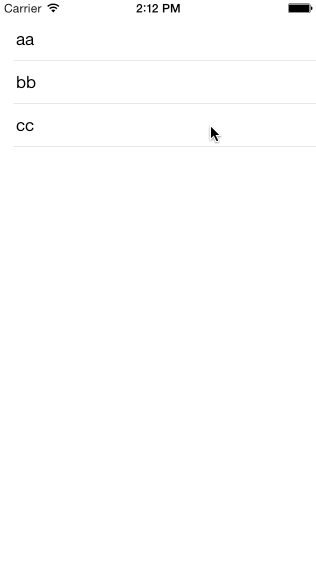
サンプルではdeleteボタンやeditボタンをタップするとログが出力されるようになっています。










