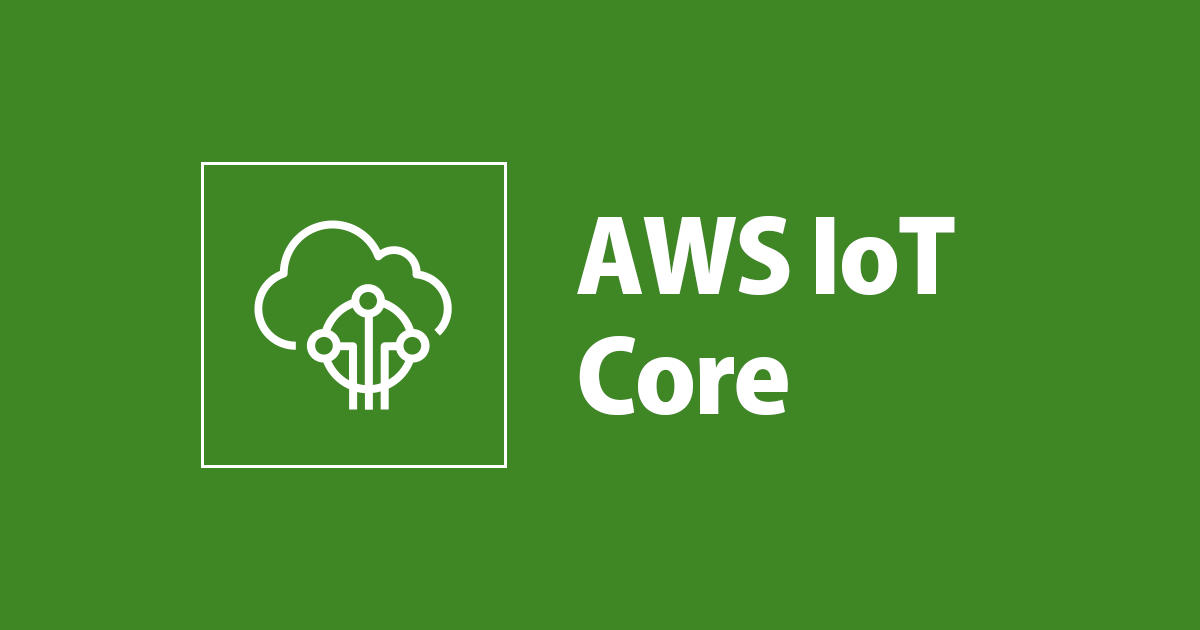
AWS IoTを使って増えたRaspberry Piを手軽にシャットダウン
この記事は公開されてから1年以上経過しています。情報が古い可能性がありますので、ご注意ください。
こんにちはAIソリューション部のさかじです。 気がつくと身の回りにRaspberry Piが増えていませんか?増えたRaspberry Piを手軽にシャットダウンできる方法をツールを使わずAWS IoTのmqttのsubscribe機能を使う方法を試してみました。
環境
- Raspberry Pi
- Node.js(v8.11.1)
- AWS IoT Device SDK for JavaScript インストール方法
前提条件
Raspberry PiからAWS IoTへデータをmqttを使用して送信できている環境を使用してください。本ソースコードはエラー等考慮した作りになっていませんのでご注意ください。
Raspberry pi側ソースコード
app.js
'use strict'
const awsIot = require('aws-iot-device-sdk');
const deviceModele = awsIot.device;
const awsEnv = {
region: "ap-northeast-1",
keyPath: "certs/private.pem.key",
certPath: "certs/certificate.pem.crt",
caPath: "certs/AmazonRootCA1.pem",
host: "xxxxxxxx.iot.ap-northeast-1.amazonaws.com",
};
// 以下AWS IoT用起動時設定
const device = deviceModele({
region: awsEnv.region,
keyPath: awsEnv.keyPath,
certPath: awsEnv.certPath,
caPath: awsEnv.caPath,
host: awsEnv.host
});
// 通信確立した際に呼び出されるイベント
device.on('connect', function() {
console.log("connect");
device.subscribe('topic');
});
const childProcess = require('child_process');
// subscribeしたトピックにpublishされた時のイベント
device.on('message', function(topic, payload) {
console.log('message', topic, payload.toString());
const jsonData = JSON.parse(payload.toString('utf-8'));
if (jsonData.command == 'halt') {
console.log('RasPi halt');
childProcess.exec('sudo halt');
}
});
Raspberry Piのアプリケーション起動
$ sudo node app.js
AWS IoT マネジメントコンソール
"AWS IoT" - "テスト" - "発行"で下記のように入力して"トピックに発行"をクリックします。

しばらくするとRaspberry Piが終了して電源切れる状態になります。
参考サイト
最後に
非常に簡単かつ雑に作ってみました。今回はAWS IoTのコンソールから直接発行しましたが、シャットダウンボタンを作って AWS IoTへシャットダウン情報をPublishして関連するRaspberry Piをシャットダウンさせる方法もできると思います。










