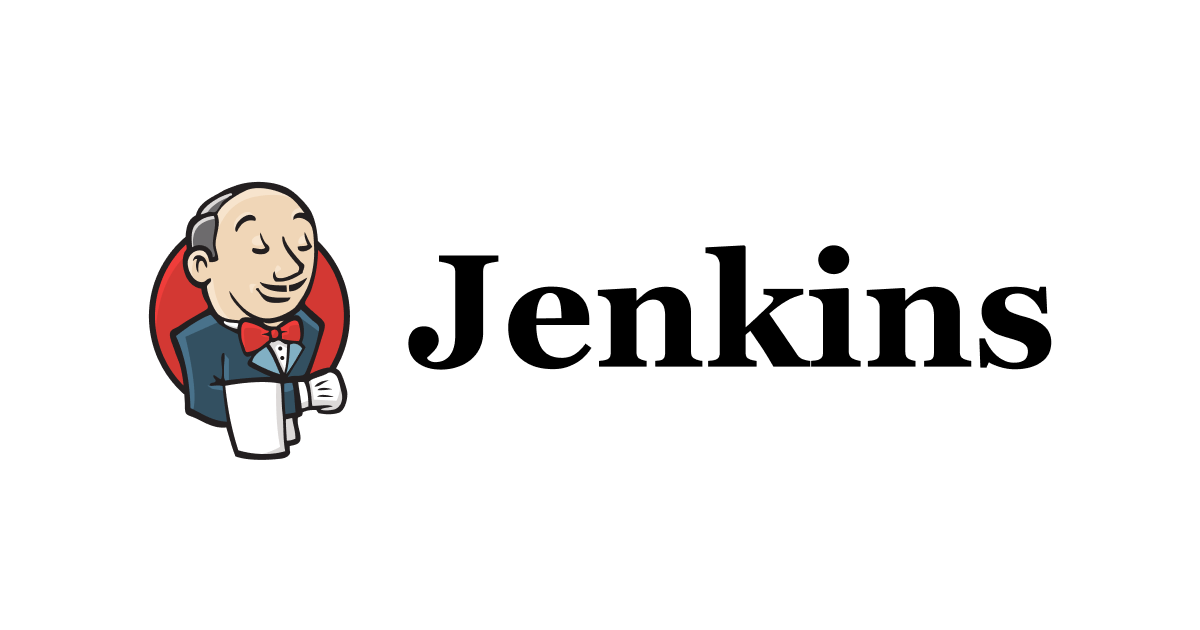
Jenkins Pipeline and Jenkinsfile
この記事は公開されてから1年以上経過しています。情報が古い可能性がありますので、ご注意ください。
Introduction to Jenkins Pipeline and Jenkinsfile
Jenkins Pipeline involves the process to integrate and chain the processes in a project. In other words, the stages and processes involved in the building are integrated into a pipeline.
To implement Jenkins Pipeline, Jenkinsfile must be used.
Build >>>Deployment >>>Testing >>> Release
Jenkinsfile is simply Pipeline-as-a-code, it is a text file where the code is written to define the stages and steps of the pipeline.
it can be created within a Jenkins job or from a repository.
Building a Jenkins Pipeline
Step 1: Install Pipeline Plugin
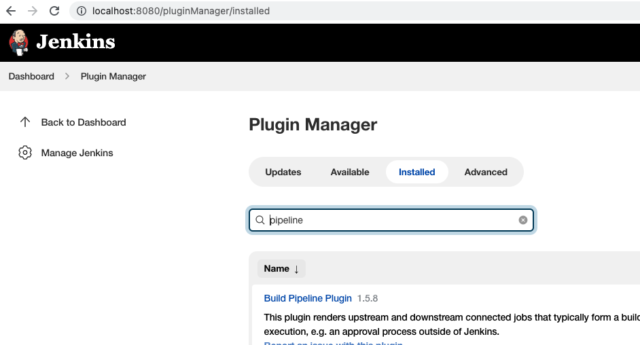
Step 2: create a new item/job and choose pipeline and save
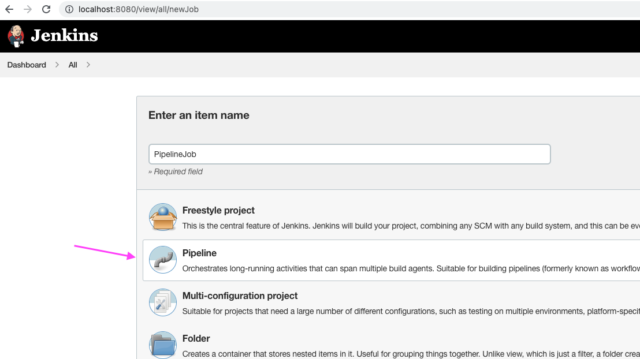
Step 3: in the pipeline section create a Jenkinsfile or get a Jenkinsfile from SCM


Step 5: Run the job and check the result
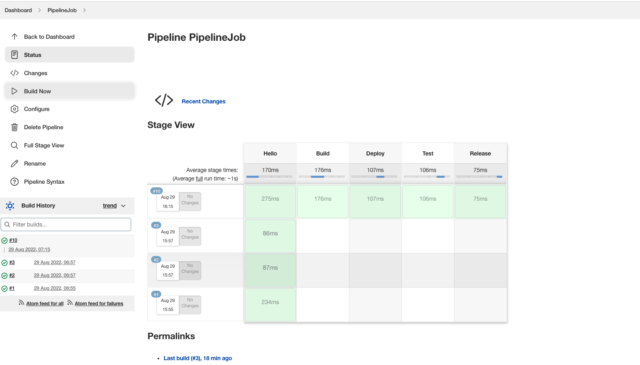
Getting a Jenkinsfile from SCM
A Jenkinsfile can also be used from a repository by connecting the repository URL from the pipeline and specifying the branch where the file resides in the repository.
NOTE: If the repository is private, then a credential will be required.











