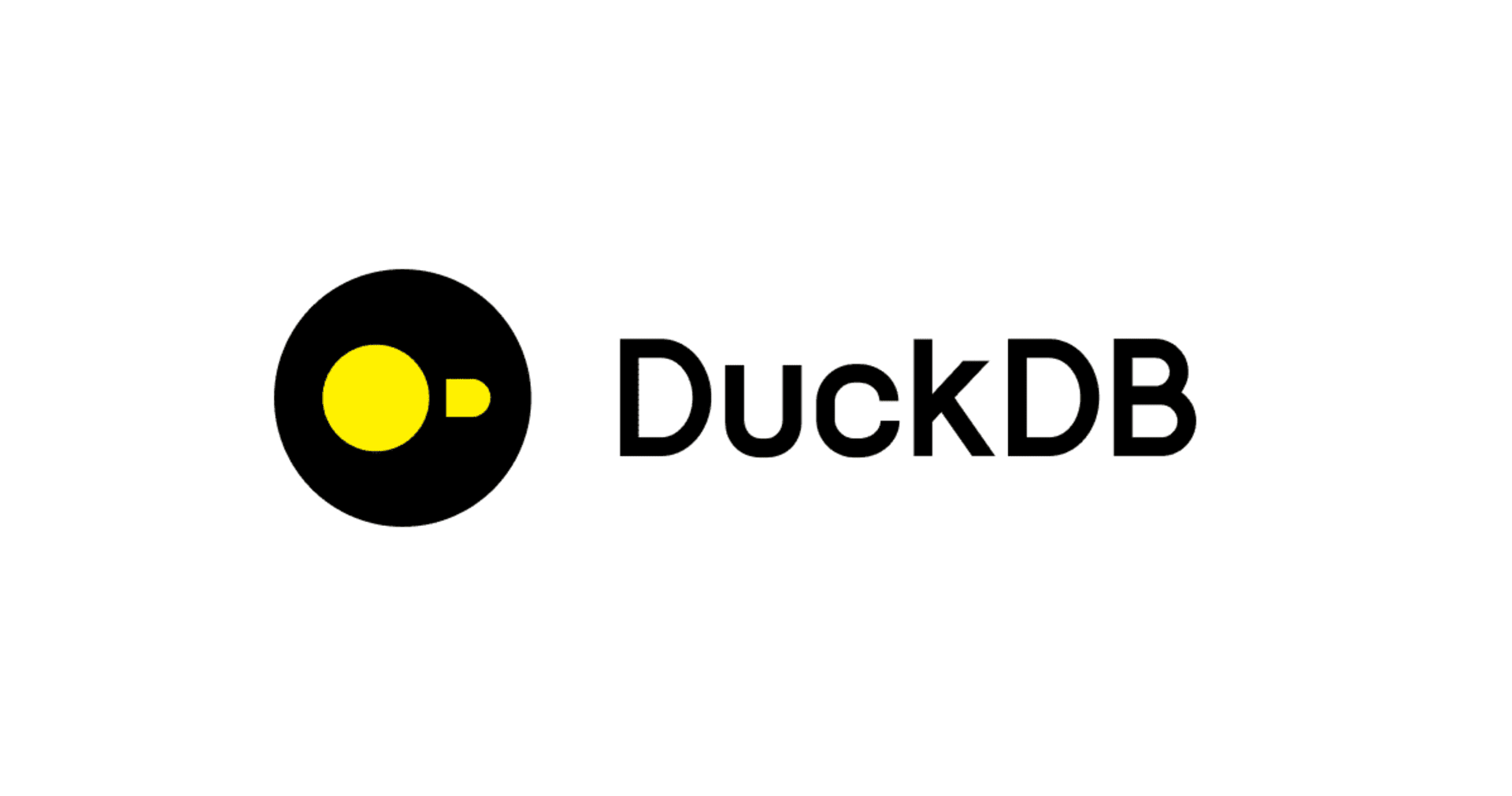LambdaでS3バケットのファイルをzip圧縮してみる
S3バケットにあるファイルをLambdaでzipファイルに圧縮してみました。
2025.02.21
この記事は公開されてから1年以上経過しています。情報が古い可能性がありますので、ご注意ください。
S3バケットにあるファイルをLambdaでzipファイルに圧縮してみました。
おすすめの方
- S3バケットにあるファイルをLambdaでzipファイルに圧縮したい方
S3バケットやLambdaを作成する
sam init
sam init \
--runtime python3.11 \
--name lambda-s3-zip-sample \
--app-template hello-world \
--no-tracing \
--no-application-insights \
--structured-logging \
--package-type Zip
SAMテンプレート
AWSTemplateFormatVersion: '2010-09-09'
Transform: AWS::Serverless-2016-10-31
Description: lambda-s3-zip-sample
Globals:
Function:
Timeout: 10
LoggingConfig:
LogFormat: JSON
Resources:
Bucket:
Type: AWS::S3::Bucket
Properties:
BucketName: blog-lambda-zip-sample-bucket
HelloWorldFunction:
Type: AWS::Serverless::Function
Properties:
FunctionName: blog-lambda-zip-sample-function
CodeUri: hello_world/
Handler: app.lambda_handler
Runtime: python3.11
Policies:
- arn:aws:iam::aws:policy/AmazonS3FullAccess
Environment:
Variables:
BUCKET_NAME: !Ref Bucket
Architectures:
- x86_64
HelloWorldFunctionLogGroup:
Type: AWS::Logs::LogGroup
Properties:
LogGroupName: !Sub /aws/lambda/${HelloWorldFunction}
Lambdaコード
S3バケットのファイルをLambdaの/tmpにダウンロードしています。なお、/tmpのストレージサイズには制限があるので、ご注意ください。
import os
import boto3
import zipfile
from zipfile import ZipFile
BUCKET_NAME = os.getenv("BUCKET_NAME")
s3 = boto3.client("s3")
TARGET_FILES = [
"hello.txt",
"world.txt",
]
ZIP_FILE_NAME = "hello_world.zip"
def lambda_handler(event, context):
# S3からファイルをダウンロード
for target_file in TARGET_FILES:
s3.download_file(BUCKET_NAME, target_file, f"/tmp/{target_file}")
# zipに圧縮
with ZipFile(
f"/tmp/{ZIP_FILE_NAME}", "w", compression=zipfile.ZIP_STORED
) as zip_file:
for target_file in TARGET_FILES:
zip_file.write(f"/tmp/{target_file}", f"zip-{target_file}")
# S3にアップロード
s3.upload_file(f"/tmp/{ZIP_FILE_NAME}", BUCKET_NAME, ZIP_FILE_NAME)
デプロイ
sam deploy
動作を確認する
S3バケットに圧縮したいファイルを格納する
簡単に実験するため、2つのテキストファイルを用意します。
echo hello > hello.txt
echo world > world.txt
aws s3 cp hello.txt s3://blog-lambda-zip-sample-bucket/hello.txt
aws s3 cp world.txt s3://blog-lambda-zip-sample-bucket/world.txt
S3バケットを確認する
先ほどアプロードした2ファイルだけが存在します。
$ aws s3 ls blog-lambda-zip-sample-bucket
2025-02-21 13:34:25 6 hello.txt
2025-02-21 13:34:26 6 world.txt
Lambdaを実行する
aws lambda invoke \
--function-name blog-lambda-zip-sample-function \
output.txt
S3バケットを確認する
zipファイルが増えていました。期待通りですね。
$ aws s3 ls blog-lambda-zip-sample-bucket
2025-02-21 13:34:25 6 hello.txt
2025-02-21 14:10:24 238 hello_world.zip
2025-02-21 13:34:26 6 world.txt
zipファイルを取得し、解凍し、中身を確認する
aws s3 cp s3://blog-lambda-zip-sample-bucket/hello_world.zip hello_world.zip
解凍できました
$ unzip hello_world.zip
Archive: hello_world.zip
extracting: zip-hello.txt
extracting: zip-world.txt
中身も期待通りです。
$ cat zip-hello.txt
hello
$ cat zip-world.txt
world
さいごに
S3バケットにあるファイルをLambdaでzipファイルに圧縮してみました。どなたかの参考になれば幸いです。