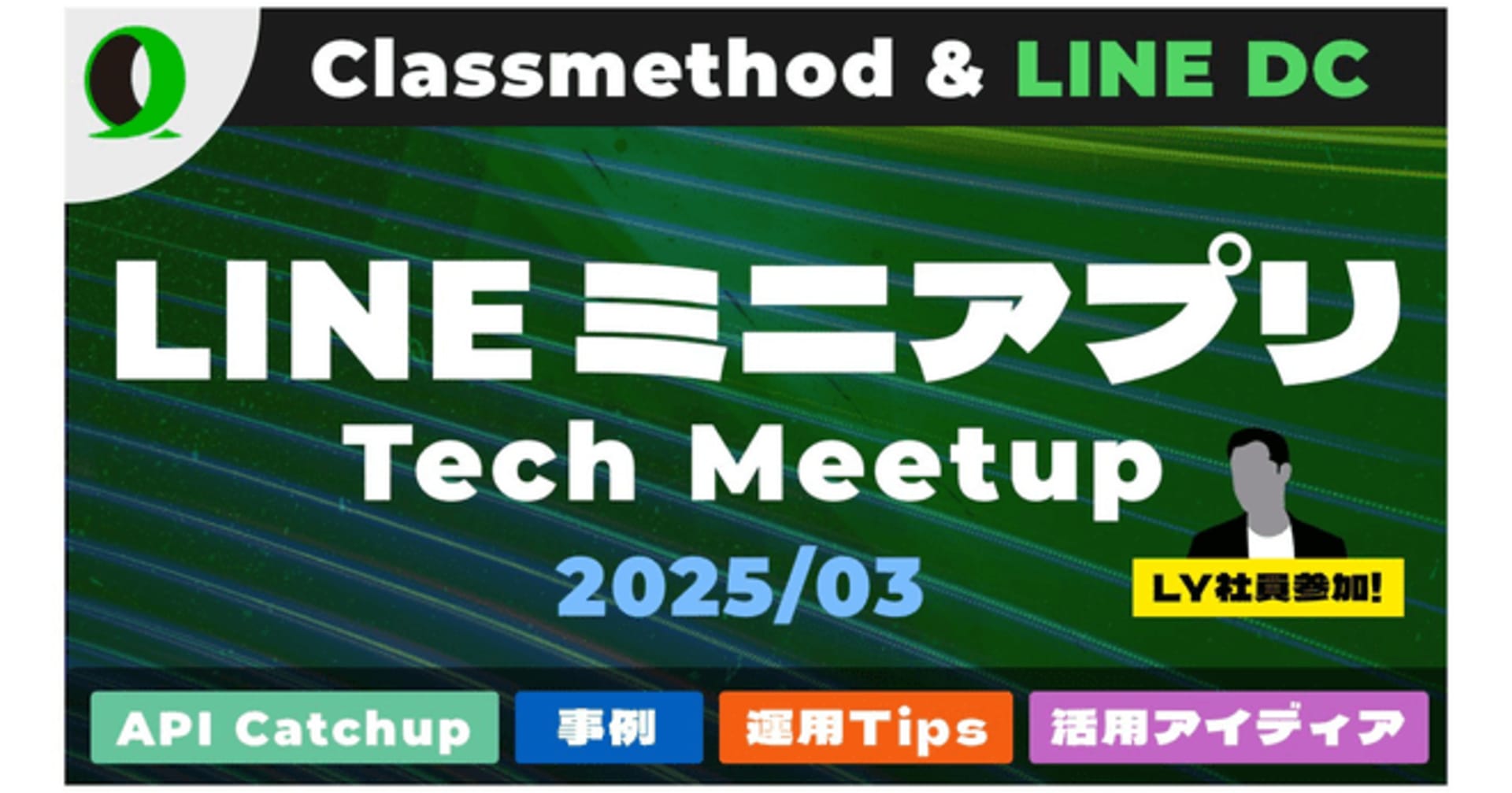LIFF SDK V2でLIFFを外部ブラウザでも利用できるようにする #LINE_API
この記事は公開されてから1年以上経過しています。情報が古い可能性がありますので、ご注意ください。
はじめに
こんにちは、中村です。
LINE上でWebアプリを提供するプラットフォームLIFFで利用できるLIFF SDK V2がリリースされました。
LIFF v2がリリースされ、外部ブラウザ対応やQRコードリーダー等便利な機能が追加されました。
今回のリリースで外部ブラウザからLIFFアプリにアクセスができるようになりした。本記事では実際に外部ブラウザでアクセスし同様の機能が動くか確認します。LIFFの登録方法はこちらをご確認ください。
LIFF SDK V2でブラウザでも利用できるようにする
LIFFへはHTTPSのエンドポイントを登録する必要がありますので、CloudfrontとS3で環境を構築していきます。
AWSマネジメントコンソールを利用しても良いのですが、Cloudformationを利用することで環境構築をコード管理できます。
AWSTemplateFormatVersion: 2010-09-09
Description: Static contents distribution using S3 and CloudFront.
Parameters:
SPABucketName:
Type: String
Description: Set bucket name
Env:
Type: String
Default: itg
AllowedValues: ["itg", "stg", "prd"]
Description: Set environment
Resources:
# S3 bucket contains static contents
AssetsBucket:
Type: AWS::S3::Bucket
DeletionPolicy: Retain
Properties:
BucketName: !Sub ${SPABucketName}-${Env}-${AWS::Region}-${AWS::AccountId}
# S3 bucket policy to allow access from CloudFront OAI
AssetsBucketPolicy:
Type: AWS::S3::BucketPolicy
Properties:
Bucket: !Ref AssetsBucket
PolicyDocument:
Statement:
- Action: s3:GetObject
Effect: Allow
Resource: !Sub arn:aws:s3:::${AssetsBucket}/*
Principal:
AWS: !Sub arn:aws:iam::cloudfront:user/CloudFront Origin Access Identity ${CloudFrontOriginAccessIdentity}
# CloudFront Distribution for contents delivery
AssetsDistribution:
Type: AWS::CloudFront::Distribution
Properties:
DistributionConfig:
Origins:
- Id: S3Origin
DomainName: !GetAtt AssetsBucket.DomainName
S3OriginConfig:
OriginAccessIdentity: !Sub origin-access-identity/cloudfront/${CloudFrontOriginAccessIdentity}
Enabled: true
DefaultRootObject: index.html
Comment: !Sub ${AWS::StackName} distribution
DefaultCacheBehavior:
TargetOriginId: S3Origin
ForwardedValues:
QueryString: false
ViewerProtocolPolicy: https-only
DefaultTTL: 0
MinTTL: 0
MaxTTL: 0
# Cloudfront Origin Access Identity
CloudFrontOriginAccessIdentity:
Type: AWS::CloudFront::CloudFrontOriginAccessIdentity
Properties:
CloudFrontOriginAccessIdentityConfig:
Comment: !Ref AWS::StackName
Outputs:
URL:
Value: !Join [ "", [ "https://", !GetAtt [ AssetsDistribution, DomainName ]]]
環境が作成されたら、S3へHTML, CSS, JavaScriptをデプロイすると、Cloudfront経由でアクセスができます。またLINE開発者コンソールでLIFFアプリに登録が必要になりますので、HTTPSのエンドポイントを登録してください。ここまで完了し、LIFF URLからもアクセスが確認できたら成功です。後ほど、コードの中で利用するのでLIFF URL line://app/xxxxxxxxのxxxxxxxxをメモしておいてください。
ソースコードはこのような形になります。
<!DOCTYPE html>
<html lang="ja">
<head>
<meta charset="utf-8">
<meta http-equiv="X-UA-Compatible" content="IE=edge">
<meta name="viewport" content="width=device-width,initial-scale=1,viewport-fit=cover">
<title>Sandbox LIFF V2</title>
</head>
<body>
<button id="logout">ログアウトする</button>
<h1 id="name"></h1>
<p id="userId"></p>
<img id="picture" alt="profile" width="100%"/>
<script src="https://static.line-scdn.net/liff/edge/2.1/sdk.js"></script>
<script>
liff.init({
liffId: 'xxxxxxxx' //先ほどメモしたものを入力してください。
})
.then(async () => {
if (liff.isInClient()) {
const accessToken = liff.getAccessToken();
const profile = await liff.getProfile();
document.getElementById('name').innerText = profile.displayName;
document.getElementById('userId').innerText = profile.userId;
document.getElementById('picture').src = profile.pictureUrl;
} else {
if (liff.isLoggedIn()) {
console.log('Logged in.');
const accessToken = liff.getAccessToken();
const profile = await liff.getProfile();
document.getElementById('name').innerText = profile.displayName;
document.getElementById('userId').innerText = profile.userId;
document.getElementById('picture').src = profile.pictureUrl;
} else {
liff.login();
}
}
document.getElementById('logout').addEventListener('click', function() {
if (liff.isLoggedIn()) {
liff.logout();
window.location.reload();
}
});
})
.catch((err) => {
console.log(err.code, err.message);
});
</script>
</body>
</html>
LIFFを初期化後、以下を確認しています。
- LINE内ブラウザでアクセスしたか
- 外部ブラウザアクセス時にLINEログインしたか
さらにユーザーID、登録名、プロフィール画像を取得し表示しています。ここまで完了したらデプロイして、LIFF URLとHTTPSエンドポイントでアクセスして確認してみます。
LIFF URLへアクセスした時
LIFF URLの場合は情報が表示されます。
HTTPSエンドポイントへアクセスした時
HTTPSエンドポイントヘアクセスした場合は、LINEログイン後情報が表示されます。
まとめ
外部ブラウザ対応によりWebでもLIFFでも同様の機能を提供できるようになりました。まだ紹介しておりませんが、LIFF SDK V2には他にも新機能が追加されておりますので別記事にてご紹介します。