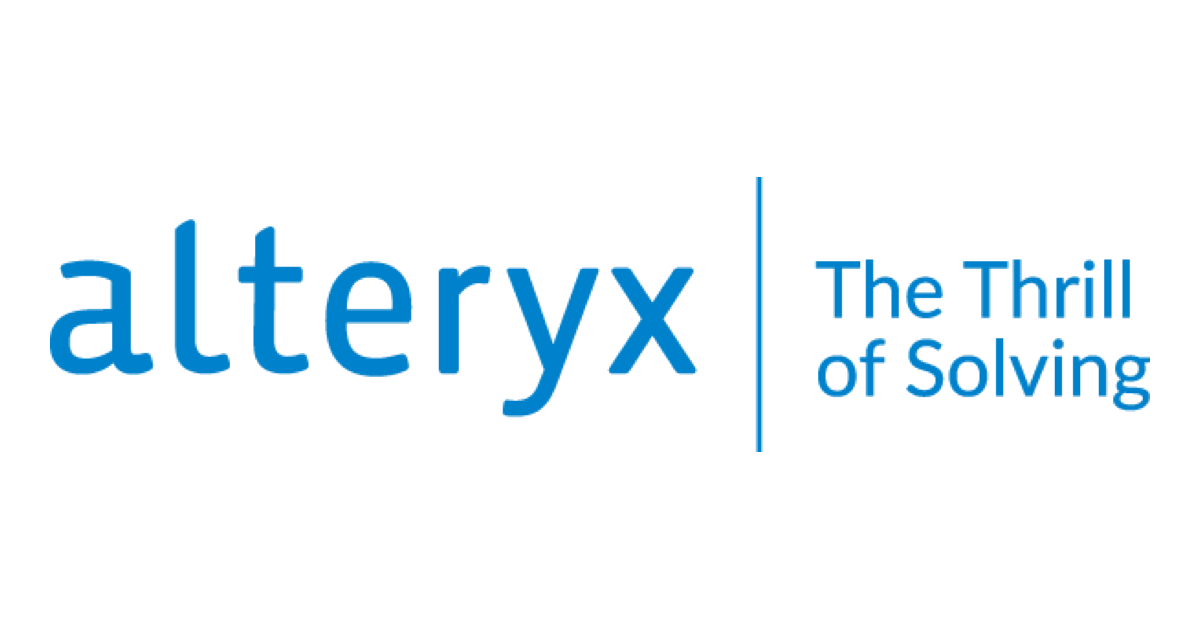
How to use log data to execute a workflow conditionally in Alteryx
この記事は公開されてから1年以上経過しています。情報が古い可能性がありますので、ご注意ください。
Introduction:
In yet another use of Control Containers, it is possible to extract the logs from the workflow and based on a condition decide whether a workflow should be executed or not. This can bring an additional benefit for better managing the workflows.
How to Achieve it:
By knowing the fact that a log file stores log data using the tool id, it is possible to track down individual tools and based on whether a tool executed properly, downstream processes can be modified based on the log file’s condition.

In the above workflow, we have created a “Condition 1” control container, and its log is being saved in a log file. This log file is then read during the next execution, and based on the log file’s contents, the further processing can be controlled. Thus by using log files and Control Controllers, it is possible to have a conditional execution of a workflow.
Summary:
It is easily possible to add conditions to a workflow, based on what logs are created the downstream processing can be controlled accordingly.










