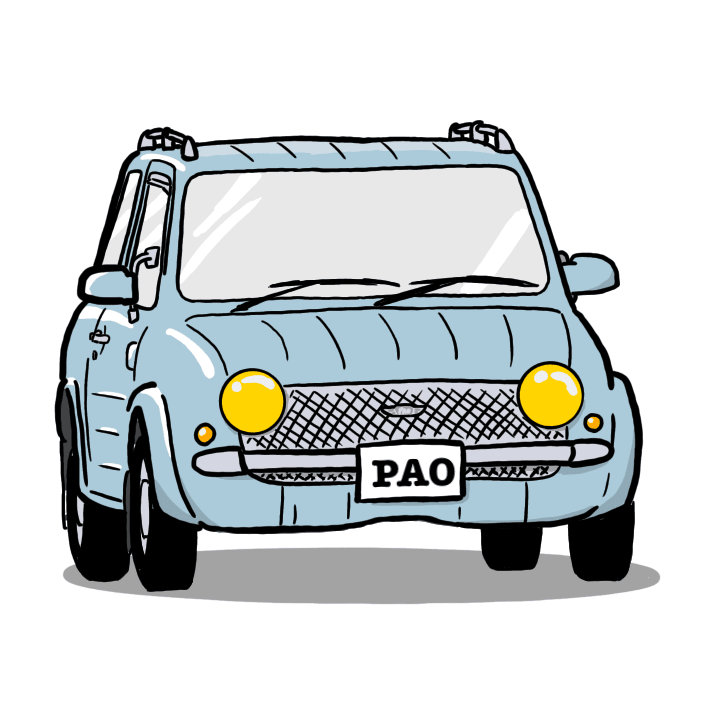M1 MacのPythonデフォルトを3.9にする
もう家にあるパソコン全部捨てていいレヴェルの我がM1 Mac miniの圧倒的パフォーマンスですが、デフォルトシェルがzshになってる割には環境をいい感じにまとめてくれていないため、 python -V と打つと 2.7.x が帰ってきます。
Homebrewをインストール
HomebrewのArm対応についてissue内で少し揉めていましたが、 /opt/homebrew に当面インストールするというプラクティスでとりあえず落ち着いたようです。私はもうx86は忘れるストロングスタイルで通させてもらうので、以下のようにインストールしました。
sudo mkdir /opt/homebrew sudo chown $USER:admin /opt/homebrew curl -L https://github.com/Homebrew/brew/tarball/master | tar xz --strip 1 -C /opt/homebrew
.zshrc がないと思うので vi ~/.zshrc で編集してPathを通します。
export PATH=/opt/homebrew/bin:$PATH
brew update、brew doctorを実行すると以下のように怒られますが知ったこっちゃありません。
You are running macOS on a arm64 CPU architecture. We do not provide support for this (yet). Reinstall Homebrew under Rosetta 2 until we support it. You will encounter build failures with some formulae. Please create pull requests instead of asking for help on Homebrew's GitHub, Twitter or any other official channels. You are responsible for resolving any issues you experience while you are running this unsupported configuration.
Python3.9をインストール
最初はhomebrewからインストールしたpyenvで環境を整えようと思いましたが、pyenvの3.9.0はビルドに失敗するので、brew install pythonでやります。別にzshで複数のPython環境をいじることはないですし、やるときはPyCharmを使うからいいんです。
ボトルが用意されていないのでhomebrewからソースビルドをうながされますので、指示に従うと3.9.1がまもなくきれいにインストールされます。
brew info python python@3.9: stable 3.9.1 Interpreted, interactive, object-oriented programming language https://www.python.org/ /opt/homebrew/Cellar/python@3.9/3.9.1_1 (8,629 files, 129MB) * Built from source on 2020-12-22 at 20:40:25 From: https://github.com/Homebrew/homebrew-core/blob/HEAD/Formula/python@3.9.rb License: Python-2.0 ==> Dependencies Build: pkg-config ✔ Required: gdbm ✔, openssl@1.1 ✔, readline ✔, sqlite ✔, xz ✔ ==> Caveats Python has been installed as /opt/homebrew/bin/python3 Unversioned symlinks `python`, `python-config`, `pip` etc. pointing to `python3`, `python3-config`, `pip3` etc., respectively, have been installed into /opt/homebrew/opt/python@3.9/libexec/bin You can install Python packages with pip3 install They will install into the site-package directory /opt/homebrew/lib/python3.9/site-packages See: https://docs.brew.sh/Homebrew-and-Python ==> Analytics install: 912,050 (30 days), 1,761,718 (90 days), 1,761,728 (365 days) install-on-request: 253,748 (30 days), 415,228 (90 days), 415,238 (365 days) build-error: 0 (30 days)
Unversioned symlinksのくだりで /opt/homebrew/opt/python@3.9/libexec/bin というインストールパスがあるので、さっきの .zshrc を編集してパスを通します。
export PATH=/opt/homebrew/bin:$PATH export PATH=/opt/homebrew/opt/python@3.9/libexec/bin:$PATH
これで完了です。
which python /opt/homebrew/opt/python@3.9/libexec/bin/python python -V Python 3.9.1



![[小ネタ]NotebookLM Web Importerでサクサク情報収集](https://images.ctfassets.net/ct0aopd36mqt/1482Z8iOLF71SNMYGUiSkP/5c07baeeaef526430a2778a06de65ce6/kvxuwjd01wtpnjbejsdf.png)