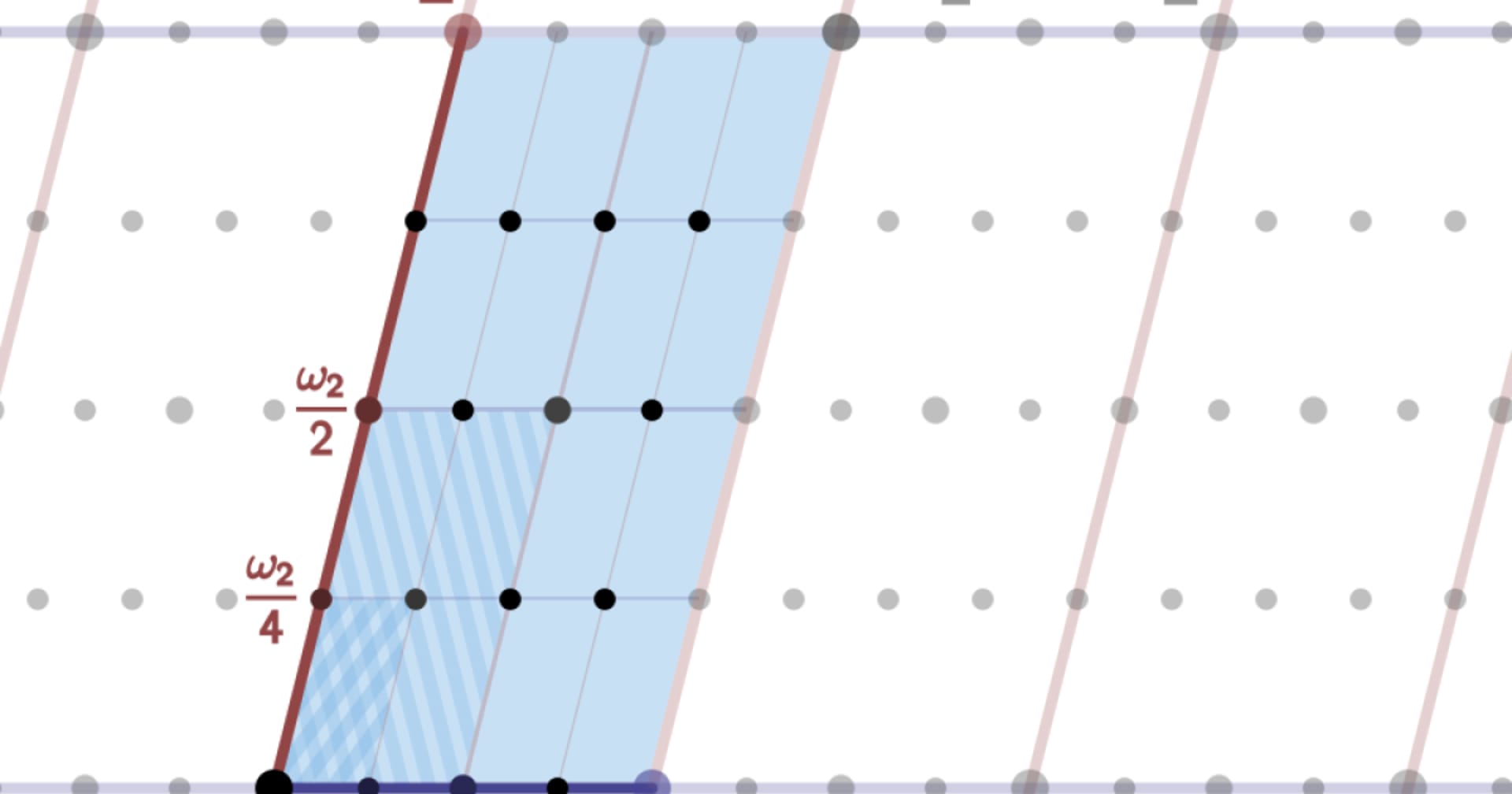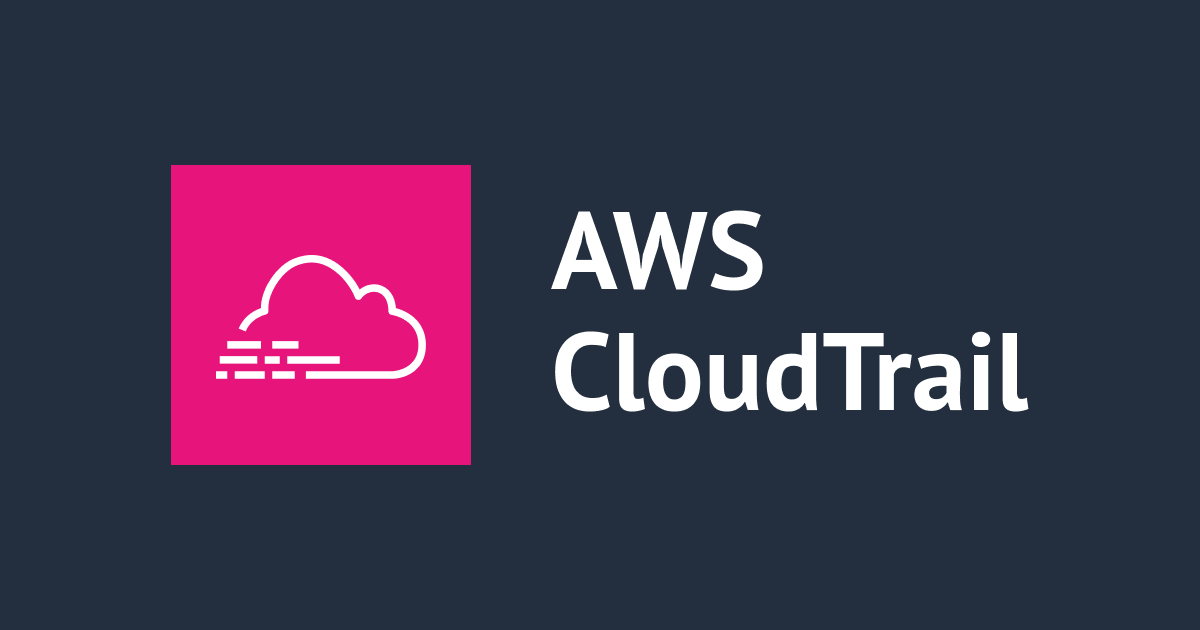
Monitoring and Logging S3 Bucket
この記事は公開されてから1年以上経過しています。情報が古い可能性がありますので、ご注意ください。
Hi, this is Charu from Classmethod. In today's blog post, I will share about one of the essential aspects of managing AWS S3 buckets: monitoring and logging. To achieve this, we will be using CloudTrail, AWS's logging service, to keep a watchful eye on our S3 buckets.
Let's get started!
Sign in to AWS Management Console:
Open CloudTrail:

Create a Trail:

Configure Trail Details:



Verification:
Once you've completed the setup, it's crucial to verify that everything is working as expected:


Advance things you can try next:
With CloudTrail and S3 logging in place, you can now analyze logs and monitor activity within your S3 buckets:
Conclusion:
Congratulations! You've successfully configured monitoring and logging for your AWS S3 buckets using CloudTrail. By implementing these best practices, you can enhance the security, compliance, and operational visibility of your S3 infrastructure.
Thank you for reading!
Happy Learning:)