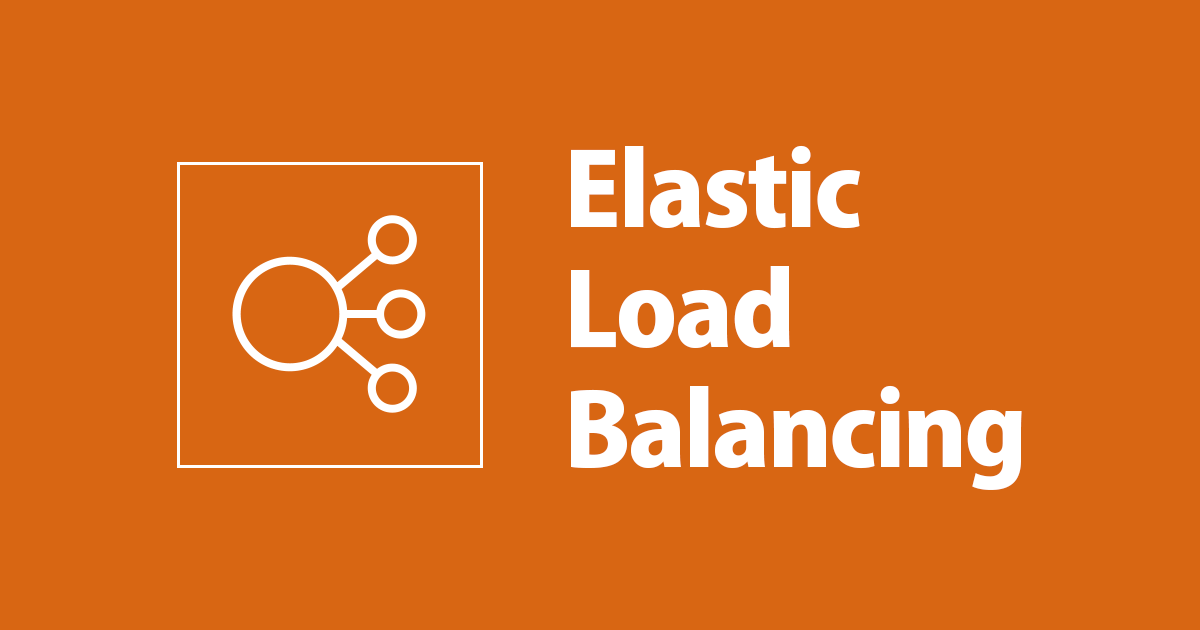
アクセスログを有効化したNLBとS3バケットをCloudFormationで作成してみた
この記事は公開されてから1年以上経過しています。情報が古い可能性がありますので、ご注意ください。
AWSチームのすずきです。
CloudFormationを利用して TLS リスナーを有効とした Network Load Balancer (NLB)と、 NLB のアクセスログ保存を許可するバケットポリシーと、ライフサイクル設定を行ったS3バケットを作成する機会がありましたので、 紹介させていただきます。
構成図

設定
ACM
TLSリスナーで利用するサーバ証明書、同一リージョンのACMに登録済みの証明書のARNを指定し利用します。
Parameters:
AcmArnRegional:
Description: SSL certificate for ELB
Type: String
Default: 'arn:aws:acm:ap-northeast-1:000000000000:certificate/000-000-000-000'
NLB
LoadBalancerAttributes
EIP、TLSリスナー設定を行ったNLB、S3へのアクセスログ出力を有効化しています。
Parameters:
VpcId:
Description: VPC ID
Type: AWS::EC2::VPC::Id
Default: ''
ElbSubnetId1:
Description: Subnet IDs
Type: AWS::EC2::Subnet::Id
Default: ''
ElbSubnetId2:
Description: Subnet IDs
Type: AWS::EC2::Subnet::Id
Default: ''
Resources:
NlbEIP1:
Type: AWS::EC2::EIP
Properties:
Domain: vpc
NlbEIP2:
Type: AWS::EC2::EIP
Properties:
Domain: vpc
NlbLoadBalancer:
Type: AWS::ElasticLoadBalancingV2::LoadBalancer
DependsOn: NlbEIP2
Properties:
LoadBalancerAttributes:
- Key: access_logs.s3.enabled
Value: true
- Key: access_logs.s3.bucket
Value: !Ref 'S3BucketLogs'
- Key: access_logs.s3.prefix
Value: !Sub 'nlb/${AWS::StackName}'
SubnetMappings:
- AllocationId: !GetAtt 'NlbEIP1.AllocationId'
SubnetId: !Ref 'ElbSubnetId1'
- AllocationId: !GetAtt 'NlbEIP2.AllocationId'
SubnetId: !Ref 'ElbSubnetId2'
Tags:
- Key: StackId
Value: !Sub '${AWS::StackId}'
Type: network
NlbTargetGroup:
Type: AWS::ElasticLoadBalancingV2::TargetGroup
Properties:
Port: 80
Protocol: TCP
TargetGroupAttributes:
- Key: deregistration_delay.timeout_seconds
Value: '20'
VpcId: !Ref 'VpcId'
NlbListenerHTTPS:
Type: AWS::ElasticLoadBalancingV2::Listener
Properties:
DefaultActions:
- Type: forward
TargetGroupArn: !Ref 'NlbTargetGroup'
LoadBalancerArn: !Ref 'NlbLoadBalancer'
Port: '443'
Protocol: TLS
Certificates:
- CertificateArn: !Ref 'AcmArnRegional'
S3
ライフサイクル設定
ログ保存に伴うS3費用を抑制するため、S3に保存したログは14日で自動削除、 誤操作に備えて有効化したバージョニング情報は、7日間保持する設定としました。
パブリックアクセス設定制限
Webコンソールで新規作成したS3バケットを踏襲し、パブリックアクセスを制限する設定を行いました。
Resources:
S3BucketLogs:
Type: AWS::S3::Bucket
DeletionPolicy: Delete
Properties:
BucketName: !Sub 'nlb-accesslogs-${AWS::Region}-${AWS::AccountId}'
LifecycleConfiguration:
Rules:
- Id: AutoDelete
Status: Enabled
ExpirationInDays: 14
- Id: NoncurrentVersionExpiration
Status: Enabled
NoncurrentVersionExpirationInDays: 7
PublicAccessBlockConfiguration:
BlockPublicAcls: true
BlockPublicPolicy: true
IgnorePublicAcls: true
RestrictPublicBuckets: true
VersioningConfiguration:
Status: Enabled
S3バケットポリシー
Webコンソール (EC2ダッシュボード) の「ロードバランサー設定」で アクセスログの設定時に「この場所の作成」をチェックして作成したS3バケットは、 ALB/CLB 用と、 NLB 用のバケットポリシーが併記されます。(2019年6月現在)
Webコンソール設定例
- 属性の編集

- S3バケット作成指定

-
S3バケットポリシー

Webコンソール設定を踏襲し、 従来のELB(ALB/CLB) 用の許可に加え、NLBのS3アクセスログを担う「delivery.logs.amazonaws.com」に対し、「s3:PutObject」、「s3:GetBucketAcl」の許可を付与、 ALB/CLB 、NLB のアクセスログ保存先として利用できるS3バケットポリシーを作成しました。
Mappings:
S3Config:
us-east-1:
BucketPrincipal: '127311923021'
us-east-2:
BucketPrincipal: '033677994240'
us-west-1:
BucketPrincipal: '027434742980'
us-west-2:
BucketPrincipal: '797873946194'
ca-central-1:
BucketPrincipal: '985666609251'
eu-central-1:
BucketPrincipal: '054676820928'
eu-west-1:
BucketPrincipal: '156460612806'
eu-west-2:
BucketPrincipal: '652711504416'
eu-west-3:
BucketPrincipal: '009996457667'
eu-north-1:
BucketPrincipal: '897822967062'
ap-east-1:
BucketPrincipal: '754344448648'
ap-northeast-1:
BucketPrincipal: '582318560864'
ap-northeast-2:
BucketPrincipal: '600734575887'
ap-northeast-3:
BucketPrincipal: '383597477331'
ap-southeast-1:
BucketPrincipal: '114774131450'
ap-southeast-2:
BucketPrincipal: '783225319266'
ap-south-1:
BucketPrincipal: '718504428378'
sa-east-1:
BucketPrincipal: '507241528517'
us-gov-west-1:
BucketPrincipal: '048591011584'
us-gov-east-1:
BucketPrincipal: '190560391635'
cn-north-1:
BucketPrincipal: '638102146993'
cn-northwest-1:
BucketPrincipal: '037604701340'
Resources:
S3BucketLogsPolicy:
Type: AWS::S3::BucketPolicy
Properties:
Bucket: !Ref 'S3BucketLogs'
PolicyDocument:
Id: ElblogsBucketPolicy
Statement:
- Sid: AWSLogDeliveryWrite
Effect: Allow
Action:
- s3:PutObject
Resource:
- !Sub 'arn:aws:s3:::${S3BucketLogs}/*'
Principal:
Service: delivery.logs.amazonaws.com
Condition:
StringEquals:
s3:x-amz-acl: bucket-owner-full-control
- Sid: AWSLogDeliveryAclCheck
Effect: Allow
Action:
- s3:GetBucketAcl
Resource:
- !Sub 'arn:aws:s3:::${S3BucketLogs}'
Principal:
Service: delivery.logs.amazonaws.com
- Sid: AddPerm
Effect: Allow
Action:
- s3:PutObject
Resource:
- !Sub 'arn:aws:s3:::${S3BucketLogs}/*'
Principal:
AWS: !FindInMap
- S3Config
- !Ref 'AWS::Region'
- BucketPrincipal
既存の ELB アクセスログ 用に設定されたS3 バケットを NLBのアクセスログ保存先とする場合、パケットポリシーの追記が必要です。
- ELB(ALB/CLB)、NLB兼用のバケットポリシー(東京リージョン例)
{
"Version": "2012-10-17",
"Statement": [
{
"Sid": "AWSConsoleStmt",
"Effect": "Allow",
"Principal": {
"AWS": "arn:aws:iam::582318560864:root"
},
"Action": "s3:PutObject",
"Resource": "arn:aws:s3:::bucket_name/AWSLogs/123456789012/*"
},
{
"Sid": "AWSLogDeliveryWrite",
"Effect": "Allow",
"Principal": {
"Service": [
"delivery.logs.amazonaws.com"
]
},
"Action": [
"s3:PutObject"
],
"Resource": "arn:aws:s3:::bucket_name/AWSLogs/123456789012",
"Condition": {
"StringEquals": {
"s3:x-amz-acl": "bucket-owner-full-control"
}
}
},
{
"Sid": "AWSLogDeliveryAclCheck",
"Effect": "Allow",
"Principal": {
"Service": [
"delivery.logs.amazonaws.com"
]
},
"Action": [
"s3:GetBucketAcl"
],
"Resource": "arn:aws:s3:::bucket_name/AWSLogs/123456789012/*"
}
]
}
まとめ
NLBのアクセスログ 、HTTPS 接続に問題が発生した際のトラブルシューティングに有用な情報が記録されています。 NLBのTLSリスナーを不特定多数のクライアントがHTTPS接続するシステムでは、NLBのアクセスログを設定する事をおすすめします。
テンプレート
今回利用したCloudFormationテンプレートです。









