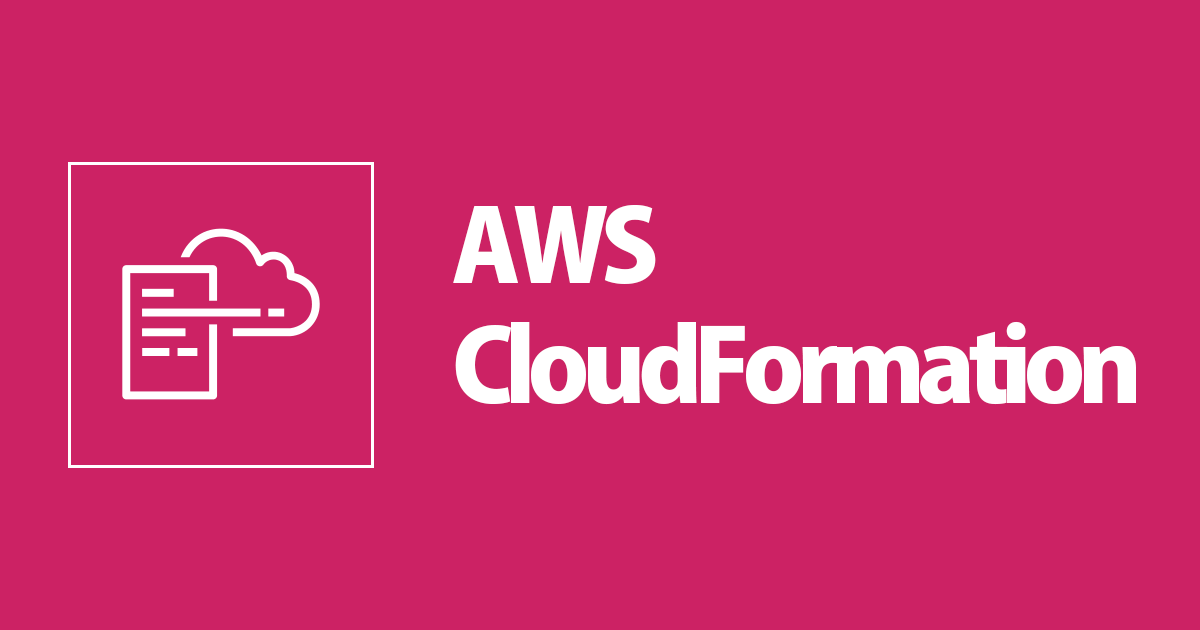
CloudFormationのスタック数とリソース数をSlackに通知する仕組みを作った
この記事は公開されてから1年以上経過しています。情報が古い可能性がありますので、ご注意ください。
CloudFormationには、スタックの最大数が200、1スタック内のリソース最大数が200の制限があります。 デプロイ失敗時に気づいて対処するよりも、日頃から確認しておき、制限が近くなったときに対処できれば安心です。 気づく方法のひとつとして、週1回の頻度でCloudFormationのスタック数とリソース数をSlackに通知してみました。
パラメータストアに通知先を追加
通知先URLを取得し、下記コマンドでSSM(AWS Systems Manager)のパラメータストアに追加します。
URLの先頭にhttps://があるとコマンド実行に失敗するため除去しています。
aws ssm put-parameter \
--type 'String' \
--name '/Slack/INCOMING_WEBHOOK_URL/CloudFormationResource' \
--value 'hooks.slack.com/services/xxxxx/yyyyy/zzzzz'
Slackに通知するサーバーレスアプリを作成する
AWS SAMプロジェクトを作成
下記コマンドでAWS SAMプロジェクトを作成します。
sam init --runtime python3.7 --name NotifyCloudFormationResource
テンプレートファイルを修正
AWS SAMのテンプレートファイルを下記にします。
AWSTemplateFormatVersion: '2010-09-09'
Transform: AWS::Serverless-2016-10-31
Description: NotifyCloudFormationResource
Parameters:
NotifySlackUrl:
Type: AWS::SSM::Parameter::Value<String>
Resources:
NotifyCloudFormationResourceFunction:
Type: AWS::Serverless::Function
Properties:
FunctionName: notify-cloudformation-resource-function
CodeUri: hello_world/
Handler: app.lambda_handler
Runtime: python3.7
Timeout: 30
Policies:
- arn:aws:iam::aws:policy/AWSCloudFormationReadOnlyAccess
Environment:
Variables:
NOTIFY_SLACK_URL: !Ref NotifySlackUrl
Events:
NotifySlack:
Type: Schedule
Properties:
Schedule: cron(0 0 ? * MON *) # 日本時間で月曜日のAM9時
NotifyCloudFormationResourceFunctionLogGroup:
Type: AWS::Logs::LogGroup
Properties:
LogGroupName: !Sub "/aws/lambda/${NotifyCloudFormationResourceFunction}"
Lambdaコードを作成
下記のLambdaコードを作成します。
import boto3
import json
import os
import requests
from typing import List, Dict
cfn = boto3.client('cloudformation')
NOTIFY_SLACK_URL = os.environ['NOTIFY_SLACK_URL']
def lambda_handler(event, context) -> None:
# スタック一覧を取得する
stacks = get_stacks()
# 各スタックのリソース数を調べる
result = []
for stack in stacks:
stack_name = stack['StackName']
resources = get_stack_resources(stack_name)
result.append({
'StackName': stack_name,
'ResourceCount': len(resources)
})
# 通知用のメッセージを作成する
message = create_message(stacks, result)
# メッセージをSlackに通知する
post_slack(message)
def get_stacks(token: str=None) -> List[Dict]:
"""スタック一覧を取得する"""
# https://docs.aws.amazon.com/ja_jp/AWSCloudFormation/latest/APIReference/API_ListStacks.html
option = {
'StackStatusFilter': [
'CREATE_COMPLETE',
'UPDATE_COMPLETE',
'ROLLBACK_COMPLETE'
]
}
if token is not None:
option['NextToken'] = token
res = cfn.list_stacks(**option)
stacks = res.get('StackSummaries', [])
if 'NextToken' in res:
stacks += get_stacks(res['NextToken'])
return stacks
def get_stack_resources(stack_name: str, token: str=None) -> List[Dict]:
"""指定したスタックのリソース一覧を取得する"""
option = {
'StackName': stack_name
}
if token is not None:
option['NextToken'] = token
res = cfn.list_stack_resources(**option)
resources = res.get('StackResourceSummaries', [])
if 'NextToken' in res:
resources += get_stack_resources(res['NextToken'])
return resources
def create_message(stacks: List[Dict], result: List[Dict]) -> str:
"""メッセージを作成する"""
# リソース数が多い順に並び替えてメッセージを作成する
message = []
for item in sorted(result, key=lambda x:x['ResourceCount'], reverse=True):
stack_name = item['StackName']
resource_count = item['ResourceCount']
message.append(f'- {resource_count:3}: {stack_name}')
message.append('----------------------------')
message.append(f'total stack: {len(stacks)}')
return '\n'.join(message)
def post_slack(message: str) -> None:
"""SlackにメッセージをPOSTする"""
# https://api.slack.com/tools/block-kit-builder
payload = {
'blocks': [
{
'type': 'section',
'text': {
'type': 'mrkdwn',
'text': 'CloudFormation Resource Count.'
}
},
{
'type': 'context',
'elements': [
{
'type': 'mrkdwn',
'text': message
}
]
}
]
}
# http://requests-docs-ja.readthedocs.io/en/latest/user/quickstart/
try:
response = requests.post(f'https://{NOTIFY_SLACK_URL}', data=json.dumps(payload))
except requests.exceptions.RequestException as e:
print(e)
raise
else:
print(response.status_code)
なお、hello_world/requirements.txtはそのままでOKです。
requests
AWSにデプロイする
下記のコマンドでビルド&デプロイを行います。バケット名やスタック名は適宜変更してください。parameter-overridesにはSSMパラメータストアに追加した際のKeyを指定しています。
sam build
sam package \
--output-template-file packaged.yaml \
--s3-bucket your-bucket-name
sam deploy \
--template-file packaged.yaml \
--stack-name Notify-CloudFormation-Resource-Stack \
--capabilities CAPABILITY_NAMED_IAM \
--no-fail-on-empty-changeset \
--parameter-overrides \
NotifySlackUrl=/Slack/INCOMING_WEBHOOK_URL/CloudFormationResource
動作確認する
月曜日のAM9時に通知が来ました!











