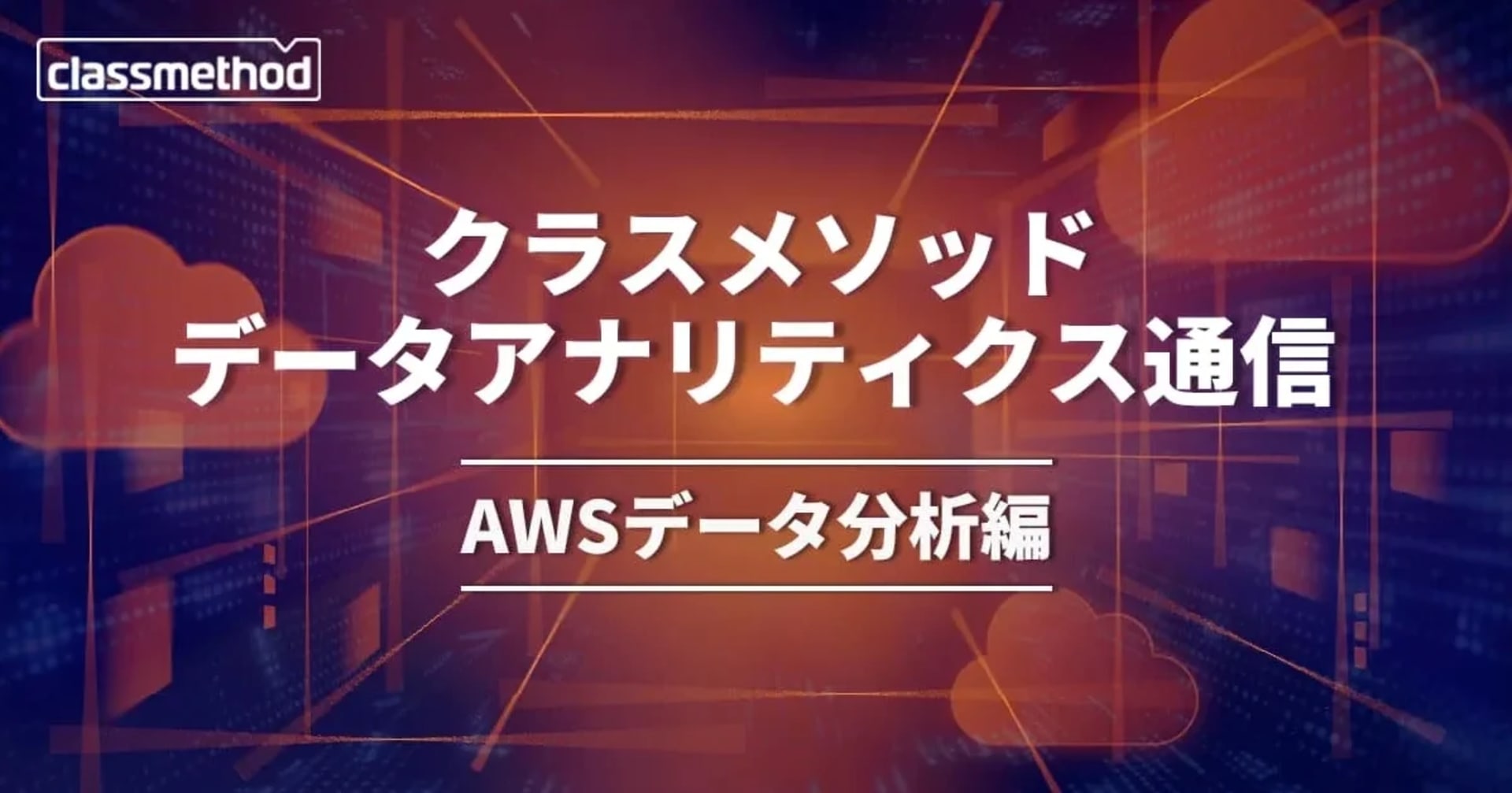OktaでSAML連携しているAWSアカウントにcliでログインするokta-awscli使ってみた
この記事は公開されてから1年以上経過しています。情報が古い可能性がありますので、ご注意ください。
こんにちは、臼田です。
みなさん、SSOしてますか?(挨拶
今回はOktaでSAML連携しているAWSアカウントに対してawscliを利用する方法を調査したので紹介します。
okta-awscliとは
Oktaからawscliを利用するための公式ライブラリはありませんが、公式のヘルプに下記情報がまとまっています。
Integrating the Amazon Web Services Command Line Interface Using Okta
コミュニティソリューションとしてGoやPythonの実装があり、そのうちの一つがokta-awscliです。
下記のようないろんな認証方式にも対応しています。
- テナント全体のMFAサポート
- アプリケーションごとのMFAサポート(バージョン0.4.0で追加)
- Okta検証
- Okta Verifyプッシュサポート
- Google Authenticator
- YubiKey(ライブラリpython-u2flib-hostが必要)
設定も簡単で使いやすかったので紹介します。
やってみた
インストール
pipからインストールできます。
$ pip install okta-awscli
コンフィグ設定
~/.okta-awsにコンフィグファイルを作成します。
サンプルは下記のようになっています。
[default] base-url = <your_okta_org>.okta.com ## The remaining parameters are optional. ## You will be prompted for them, if they're not included here. username = <your_okta_username> password = <your_okta_password> # Only save your password if you know what you are doing! factor = <your_preferred_mfa_factor> # Current choices are: GOOGLE or OKTA role = <your_preferred_okta_role> # AWS role name (match one of the options prompted for by "Please select the AWS role" when this parameter is not specified app-link = <app_link_from_okta> # Found in Okta's configuration for your AWS account. duration = 3600 # duration in seconds to request a session token for, make sure your accounts (both AWS itself and the associated okta application) allow for large durations. default: 3600
パスワードなどは書きたくないので私は下記だけ設定しました。
[default] base-url = <your_okta_org>.okta.com ## The remaining parameters are optional. ## You will be prompted for them, if they're not included here. username = <your_okta_username>
必要な内容はインタラクティブに補完されます。
クレデンシャル取得
それでは実行します。実行するとパスワード入力を求められるので入力します。
$ okta-awscli Enter password:
続いてMFAの確認があるのでアプリプッシュを選択します(環境に合わせて選択)
Registered MFA factors: 1: Okta Verify - Push 2: Okta Verify Please select the MFA factor: 1 Waiting for push verification...
利用できるAWS Appが表示されるため選択します。
Available apps: 1: AWS - ******** 2: AWS - ******** Please select AWS app: 2
利用できるIAM Roleが表示されるため選択します。
1: arn:aws:iam::999999999999:role/your-role Please select the AWS role: 1
アクセスキー等が出力されました。
export AWS_ACCESS_KEY_ID=ASXXXXXXXXXXXXXXXXX export AWS_SECRET_ACCESS_KEY=zdXXXXXXXXXXXXXXXXXXXXXXX export AWS_SESSION_TOKEN=XXXXXXXXXXXXXXXXXXXXXXXXXXXXXXXXXXXXXXXXXXXX
これをそのまま実行して環境変数に設定すると、利用できるようになります。
aws configure listやaws sts get-caller-identityを実行して適切に設定されていることが確認できます。
まとめ
okta-awscliを利用してOktaでSAML連携しているAWSアカウントに対してawscliを実行できました。
profile登録もできますので日常使いもはかどりますね。