
Gemini CLI の無料利用でも Google の ML モデルの改善に使用されなくする
ウィスキー、シガー、パイプをこよなく愛する大栗です。
皆さんは Gemini CLI を使用していますか?私はたまに使用しています。Vertex AI のライセンスで使用しているのですが、無料ライセンスの場合のプライバシーの扱いについて気になったので確認してみました。本エントリーでは無料ライセンスの Gemini CLI で入力したデータが Google の ML モデル改善に使用されないようにするオプトアウトの手順を解説します。
Gemini CLI のユーザー認証
Gemini CLI のログインは現在以下の 4 種類があり、各々のライセンスを利用できます。一般的には Google アカウントのログイン(Login with Google)で無料ライセンスで使用していることが多いと思います。
- Login with Google
- Gemini Code Assist for individuals(無料ライセンス)
- Gemini Code Assist Standard(有料ライセンス)
- Gemini Code Assist Enterprise(有料ライセンス)
- Use Cloud Shell user credentials
- Cloud Shell 環境でのみ使用可能(無料ライセンス)
- Use Gemini API Key
- Gemini API(無料と有料で入力データの扱いが異なります)
- Vertex AI
- Vertex AI(有料ライセンス)
基本的にLogin with Google、Use Gemini API Key、Vertex AIのいずれかを使用していると思います。営業情報や機密情報を扱う場合には AI モデルの学習に利用されないために有料のライセンスであるGemini Code Assist Standard、Gemini Code Assist Enterprise、Vertex AIを推奨します。
しかし無料のライセンスでも学習に利用されたくないといった場合はどうすれば良いのでしょうか?Gemini API の無料利用の場合は以下のように利用する旨が記述されています。なお Gemini API の有料利用の場合は『プロダクトの改善に使用することはありません』と明記されています。
本無料サービス(Google AI Studio や Gemini API の無料枠など)を使用する場合、 Google は使用者が本サービスに送信したコンテンツと生成された回答を使用し、 Google のプライバシー ポリシーに従って、 Google のプロダクト、サービス、機械学習技術 (Google の企業向けの機能、プロダクト、サービスを含む)の 提供、改良、開発を行います。
Gemini Code Assist for individuals もサービス向上のためのデータ使用でデータの利用方法が記載されていますが、プライバシーに関するオプトアウトで Google の ML モデルの改善に使用されなくすることが可能です。
プライバシーに関するオプトアウトは IDE などの環境ごとに設定します。Gemini CLI ではリリース当初には実装されていませんでしたが、2025 年 6月 28 日にリリースされた v0.1.6 でプライバシーのオプトアウトが実装されました。
やってみる
手元の環境は v0.1.18 です。
% gemini --version
0.1.18
有料版の Gemini Code Assist のライセンスを紐づけていない Google アカウントでログインします。
% gemini
███ █████████ ██████████ ██████ ██████ █████ ██████ █████ █████
░░░███ ███░░░░░███░░███░░░░░█░░██████ ██████ ░░███ ░░██████ ░░███ ░░███
░░░███ ███ ░░░ ░███ █ ░ ░███░█████░███ ░███ ░███░███ ░███ ░███
░░░███ ░███ ░██████ ░███░░███ ░███ ░███ ░███░░███░███ ░███
███░ ░███ █████ ░███░░█ ░███ ░░░ ░███ ░███ ░███ ░░██████ ░███
███░ ░░███ ░░███ ░███ ░ █ ░███ ░███ ░███ ░███ ░░█████ ░███
███░ ░░█████████ ██████████ █████ █████ █████ █████ ░░█████ █████
░░░ ░░░░░░░░░ ░░░░░░░░░░ ░░░░░ ░░░░░ ░░░░░ ░░░░░ ░░░░░ ░░░░░
Tips for getting started:
1. Ask questions, edit files, or run commands.
2. Be specific for the best results.
3. Create GEMINI.md files to customize your interactions with Gemini.
4. /help for more information.
╭─────────────────────────────────────────────────────────────────────────────────────────────────────────────────╮
│ │
│ Get started │
│ │
│ How would you like to authenticate for this project? │
│ │
│ ● 1. Login with Google │
│ 2. Use Gemini API Key │
│ 3. Vertex AI │
│ │
│ Failed to login. Message: This account requires setting the GOOGLE_CLOUD_PROJECT env var. See │
│ https://goo.gle/gemini-cli-auth-docs#workspace-gca │
│ │
│ (Use Enter to select) │
│ │
│ Terms of Services and Privacy Notice for Gemini CLI │
│ │
│ https://github.com/google-gemini/gemini-cli/blob/main/docs/tos-privacy.md │
│ │
╰─────────────────────────────────────────────────────────────────────────────────────────────────────────────────╯
~/Gemini no sandbox (see /docs) gemini-2.5-pro (100% context left)
1. Login with Google で認証を進めます。
起動したブラウザ上で、使用する Google アカウントを選択します。

ログインします。
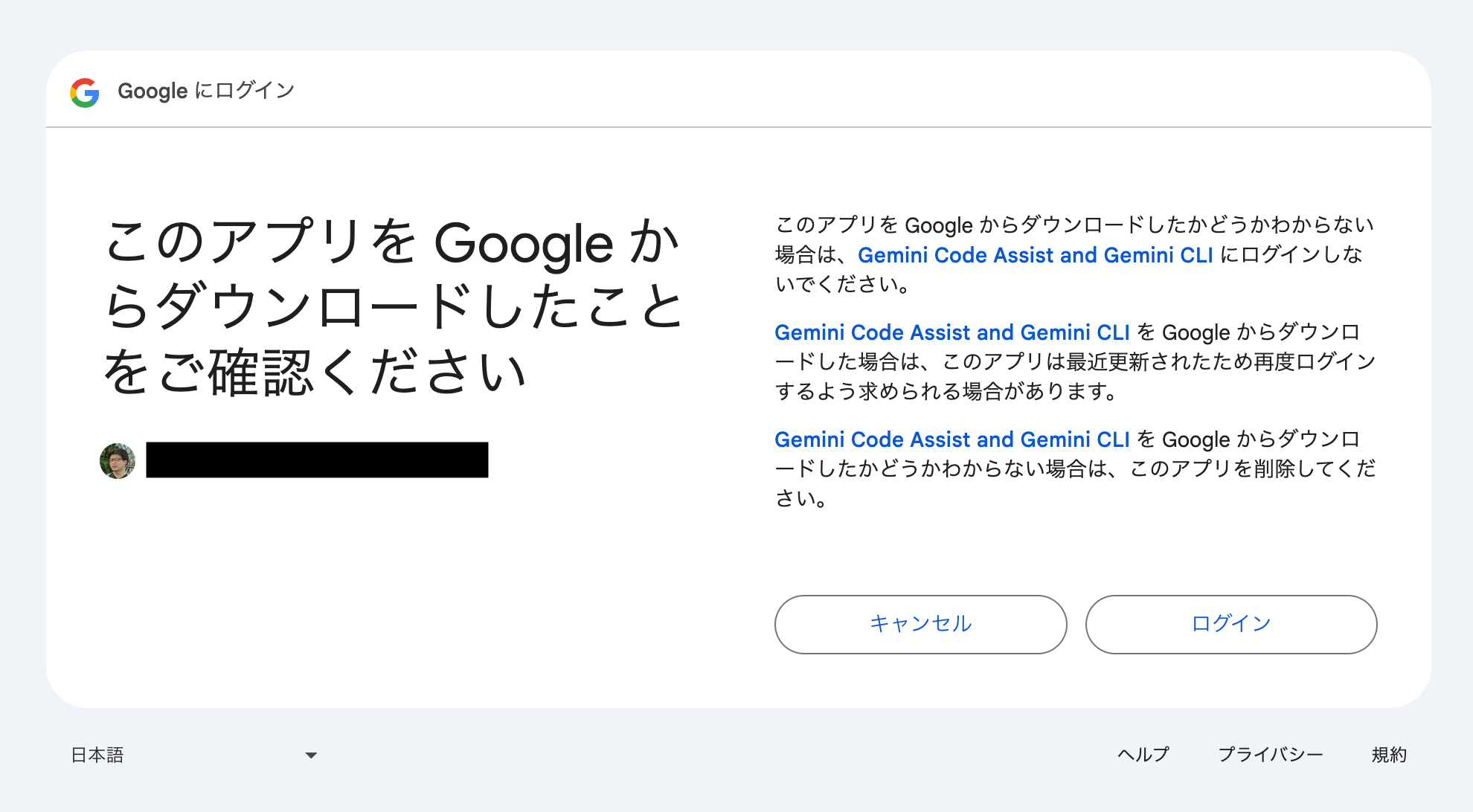
Gemini Code Assist と Gemini CLI からアカウントにアクセスできるようになりました。
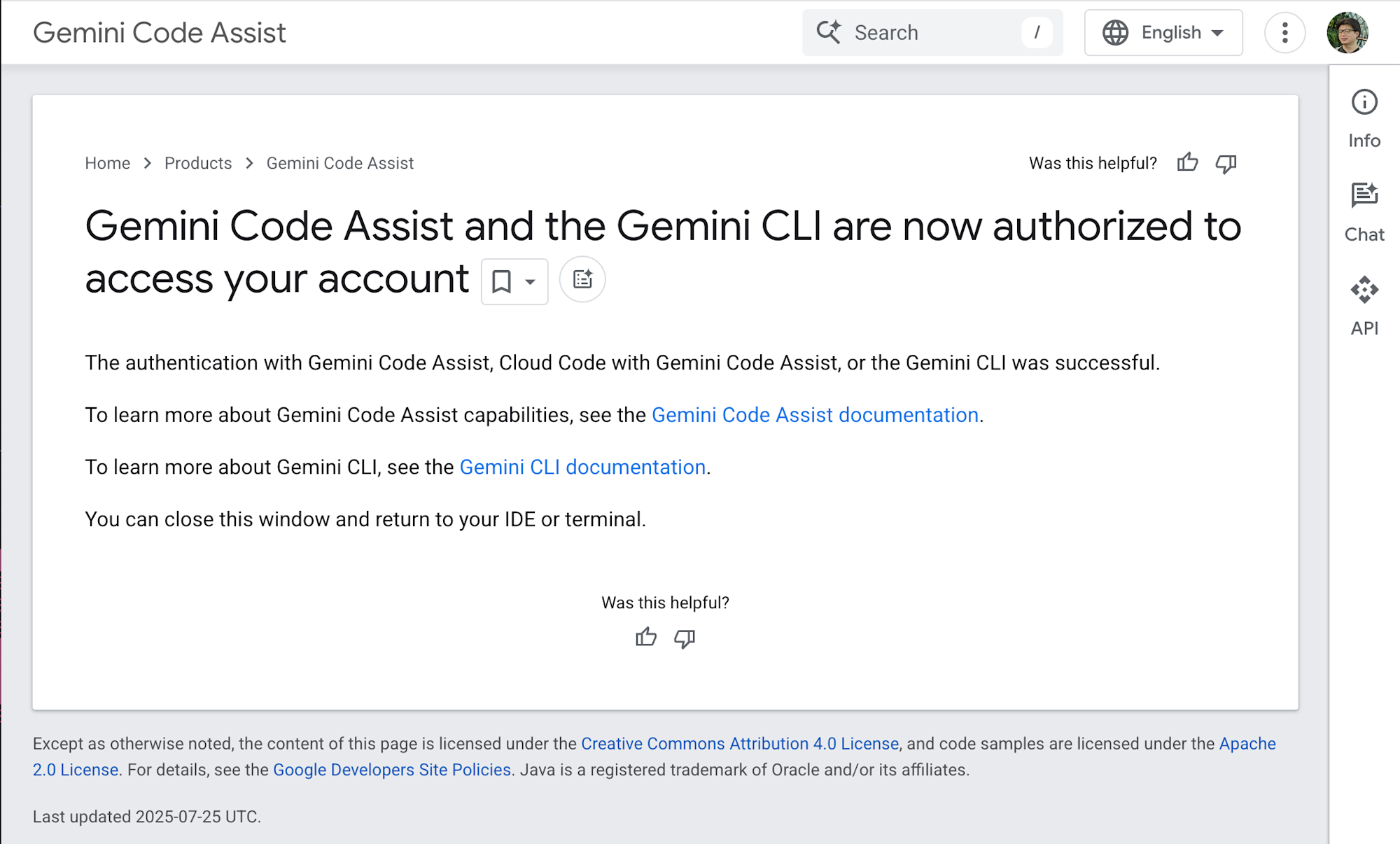
Gemini CLI に戻り /privacy コマンドを実行します。
> /privacy
Gemini Code Assist for individuals のプライバシーに関するお知らせが表示されるので 2. No を選択します。
╭──────────────╮
│ > /privacy │
╰──────────────╯
╭─────────────────────────────────────────────────────────────────────────────────────────────────────────────────╮
│ │
│ │
│ Gemini Code Assist for Individuals Privacy Notice │
│ │
│ │
│ This notice and our Privacy Policy[1] describe how Gemini Code Assist handles your data. Please read them │
│ carefully. │
│ │
│ │
│ When you use Gemini Code Assist for individuals with Gemini CLI, Google collects your prompts, related code, │
│ generated output, code edits, related feature usage information, and your feedback to provide, improve, and │
│ develop Google products and services and machine learning technologies. │
│ │
│ │
│ To help with quality and improve our products (such as generative machine-learning models), human reviewers may │
│ read, annotate, and process the data collected above. We take steps to protect your privacy as part of this │
│ process. This includes disconnecting the data from your Google Account before reviewers see or annotate it, and │
│ storing those disconnected copies for up to 18 months. Please don't submit confidential information or any data │
│ you wouldn't want a reviewer to see or Google to use to improve our products, services and machine-learning │
│ technologies. │
│ │
│ │
│ Allow Google to use this data to develop and improve our products? │
│ 1. Yes │
│ ● 2. No │
│ │
│ │
│ [1] https://policies.google.com/privacy │
│ │
│ │
│ Press Enter to choose an option and exit. │
│ │
│ │
╰─────────────────────────────────────────────────────────────────────────────────────────────────────────────────╯
~/Gemini no sandbox (see /docs) gemini-2.5-pro (100% context left)
これで Gemini Code Assist for individuals で Google の ML モデルの改善に使用されることからオプトアウトできました。
Gemini CLI のログイン方法の違いによるライセンスは以下の通りになっており、各々でプライバシーポリシーが異なります。
| ログイン方法 | ライセンス | プライバシーポリシー | 備考 |
|---|---|---|---|
| Login with Google | Gemini Code Assist for individuals | Gemini Code Assist for Individuals Privacy Notice | 無料 |
| Login with Google | Gemini Code Assist Standard | Vertex AI Notice | 有料 |
| Login with Google | Gemini Code Assist Enterprise | Vertex AI Notice | 有料 |
| Use Cloud Shell user credentials | Cloud Shell 環境でのみ使用可能 | Vertex AI Notice | 無料 |
| Use Gemini API Key | Gemini API | Gemini API Key Notice | 無料と有料を選択できる |
| Vertex AI | Vertex AI | Vertex AI Notice | 有料 |
Vertex AI Notice は以下になります。
╭──────────────╮
│ > /privacy │
╰──────────────╯
╭─────────────────────────────────────────────────────────────────────────────────────────────────────────────────╮
│ │
│ Vertex AI Notice │
│ │
│ │
│ Service Specific Terms[1] are incorporated into the agreement under which Google has agreed to provide Google │
│ Cloud Platform[2] to Customer (the “Agreement”). If the Agreement authorizes the resale or supply of Google │
│ Cloud Platform under a Google Cloud partner or reseller program, then except for in the section entitled │
│ “Partner-Specific Terms”, all references to Customer in the Service Specific Terms mean Partner or Reseller (as │
│ applicable), and all references to Customer Data in the Service Specific Terms mean Partner Data. Capitalized │
│ terms used but not defined in the Service Specific Terms have the meaning given to them in the Agreement. │
│ │
│ │
│ [1] https://cloud.google.com/terms/service-terms │
│ [2] https://cloud.google.com/terms/services │
│ │
│ │
│ Press Esc to exit. │
│ │
│ │
╰─────────────────────────────────────────────────────────────────────────────────────────────────────────────────╯
~/Gemini/ no sandbox (see /docs) gemini-2.5-pro (100% context left)
Gemini API Key Notice は以下になります。
╭──────────────╮
│ > /privacy │
╰──────────────╯
╭─────────────────────────────────────────────────────────────────────────────────────────────────────────────────╮
│ │
│ Gemini API Key Notice │
│ │
│ │
│ By using the Gemini API[1], Google AI Studio[2], and the other Google developer services that reference these │
│ terms (collectively, the "APIs" or "Services"), you are agreeing to Google APIs Terms of Service (the "API │
│ Terms")[3], and the Gemini API Additional Terms of Service (the "Additional Terms")[4]. │
│ │
│ │
│ [1] https://ai.google.dev/docs/gemini_api_overview │
│ [2] https://aistudio.google.com/ │
│ [3] https://developers.google.com/terms │
│ [4] https://ai.google.dev/gemini-api/terms │
│ │
│ │
│ Press Esc to exit. │
│ │
│ │
╰─────────────────────────────────────────────────────────────────────────────────────────────────────────────────╯
~/Gemini/ no sandbox (see /docs) gemini-2.5-pro (100% context left)
ちなみに有償版の Gemini Code Assist のライセンスが無い Workspace アカウントの場合は、以下のようにエラーメッセージが表示されます。これは Workspace アカウントの場合は Gemini Code Assist for individuals を使用できない ためと思われます。ライセンス上の扱いが判断できないため、必要に応じて個別にサポートへ確認頂ければと思います。
╭──────────────╮
│ > /privacy │
╰──────────────╯
╭─────────────────────────────────────────────────────────────────────────────────────────────────────────────────╮
│ │
│ │
│ Error loading Opt-in settings: User does not have a current tier │
│ Press Esc to exit. │
│ │
│ │
╰─────────────────────────────────────────────────────────────────────────────────────────────────────────────────╯
~/Gemini/ no sandbox (see /docs) gemini-2.5-pro (100% context left)
さいごに
Gemini CLI は様々なライセンスで利用可能です。適切なライセンスの選択をするために利用規約の確認が必要です。基本的に Gemini は有料プランでは、使用者のプロンプトまたは回答をプロダクトの改善に使用することはありません。しかし無料で使用する場合はその限りではありません。利用用途に合わせてプライバシー設定を行いましょう。
改めてですが、ご自身の責任で判断してください。








