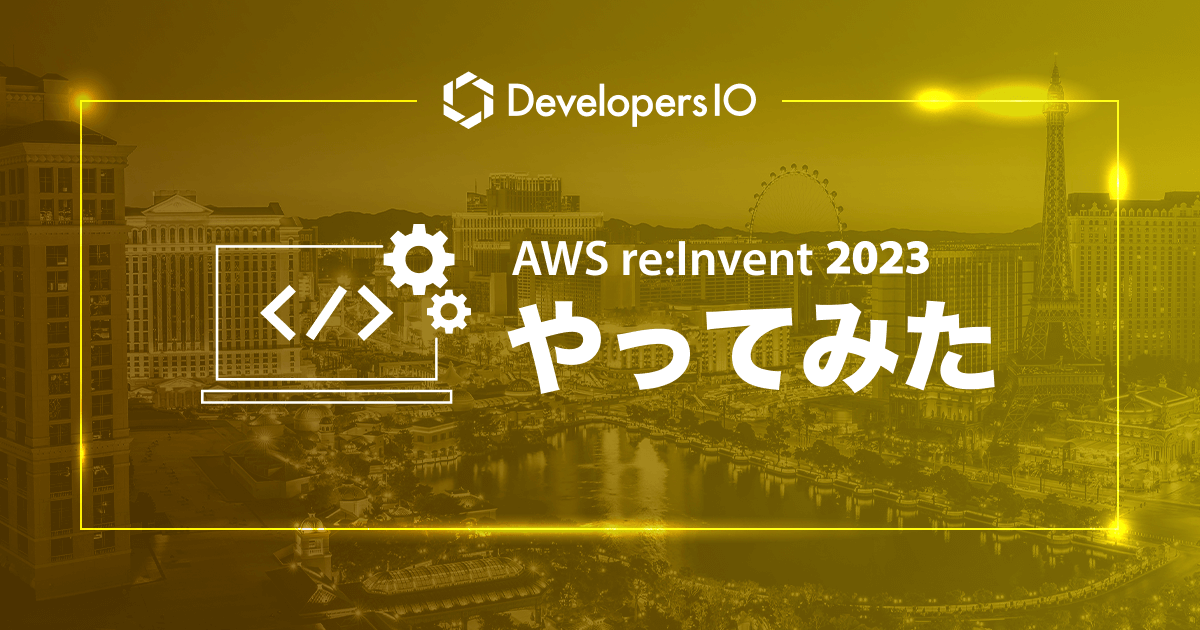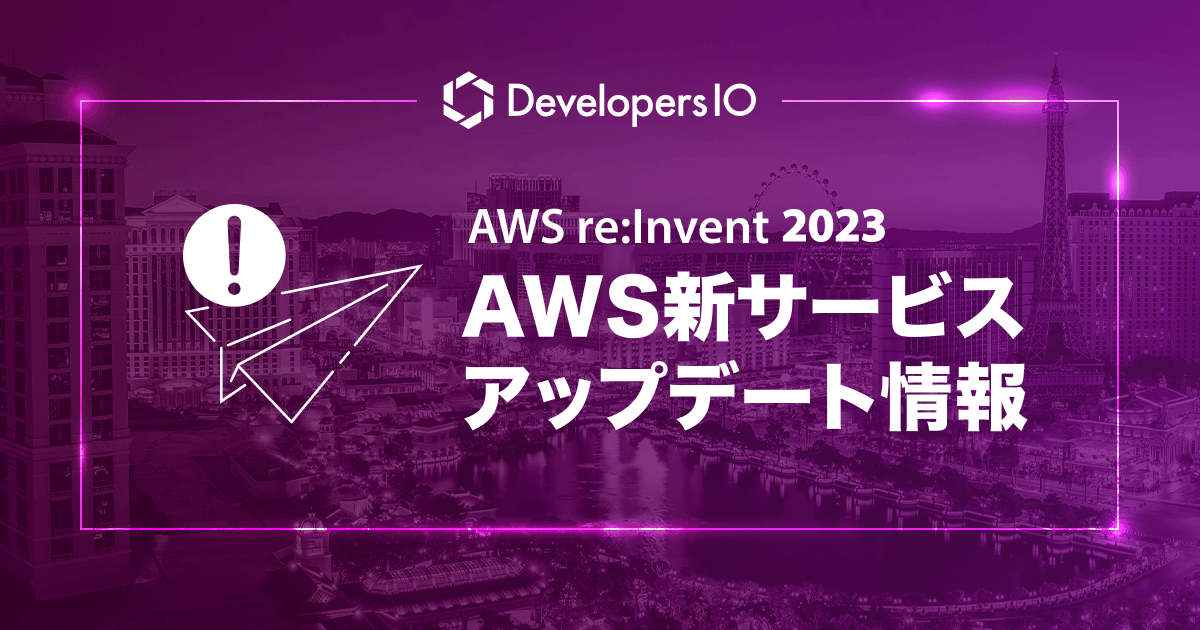Adobe AIRでログを出力する方法
2011.08.19
この記事は公開されてから1年以上経過しています。情報が古い可能性がありますので、ご注意ください。
AIRでローカルにログを出力するサンプルです。 AIRのバージョンは2.6で試しています。
LineFormattedTargetを拡張してLogTargetクラスの作成します。 internalLogをオーバーライドしてログをアプリケーション記憶領域ディレクトリにファイル出力するようにしました。
package logging {
import flash.errors.IOError;
import flash.events.StatusEvent;
import flash.filesystem.File;
import flash.filesystem.FileMode;
import flash.filesystem.FileStream;
import flash.net.LocalConnection;
import mx.core.mx_internal;
import mx.formatters.DateFormatter;
import mx.logging.ILogger;
import mx.logging.Log;
import mx.logging.LogEvent;
import mx.logging.targets.LineFormattedTarget;
use namespace mx_internal;
public class MyTarget extends LineFormattedTarget {
/** DateFormatter */
private var formatter:DateFormatter;
/**
* コンストラクタ
*/
public function MyTarget() {
super();
Log.addTarget(this);
formatter = new DateFormatter();
formatter.formatString = "YYYY-MM-DD";
}
/**
* ログ書き込み処理
*/
override mx_internal function internalLog(message:String):void {
try {
var fileName:String = formatter.format(new Date()) + ".txt";
var file:File = File.applicationStorageDirectory.
resolvePath("app-storage:/log/" + fileName);
var stream:FileStream = new FileStream();
stream.open(file, FileMode.APPEND);
message += "\n";
message = message.replace(/\n/g, File.lineEnding);
stream.writeMultiByte(message, File.systemCharset);
} catch(error:IOError) {
} finally {
stream.close();
}
}
}
}以下は作成したMyTargetクラスのサンプルになります。 ボタンを押すとログが出力されます。ついでにグローバルエラー発生時にもログに出力されるようにしてみました。
<?xml version="1.0" encoding="utf-8"?>
<s:WindowedApplication xmlns:fx="http://ns.adobe.com/mxml/2009"
xmlns:s="library://ns.adobe.com/flex/spark"
xmlns:mx="library://ns.adobe.com/flex/mx"
xmlns:logging="logging.*"
applicationComplete="onApplicationComplete(event)">
<fx:Declarations>
<logging:MyTarget
includeDate="true"
includeTime="true"
includeLevel="true"
includeCategory="true"/>
</fx:Declarations>
<fx:Script>
<![CDATA[
import flash.utils.getQualifiedClassName;
import mx.collections.ArrayCollection;
import mx.events.FlexEvent;
import mx.logging.ILogger;
import mx.logging.Log;
private var logger:ILogger;
/**
* 初期処理
*/
protected function onApplicationComplete(event:FlexEvent):void{
logger = Log.getLogger(getQualifiedClassName(this));
loaderInfo.uncaughtErrorEvents.addEventListener(
UncaughtErrorEvent.UNCAUGHT_ERROR, onUncaughtError);
}
/**
* グローバルエラーの処理
*/
private function onUncaughtError(event:UncaughtErrorEvent):void {
logger.fatal(event.toString());
event.preventDefault();
}
]]>
</fx:Script>
<s:Button label="click" click="logger.debug('Button Click')"/>
</s:WindowedApplication>