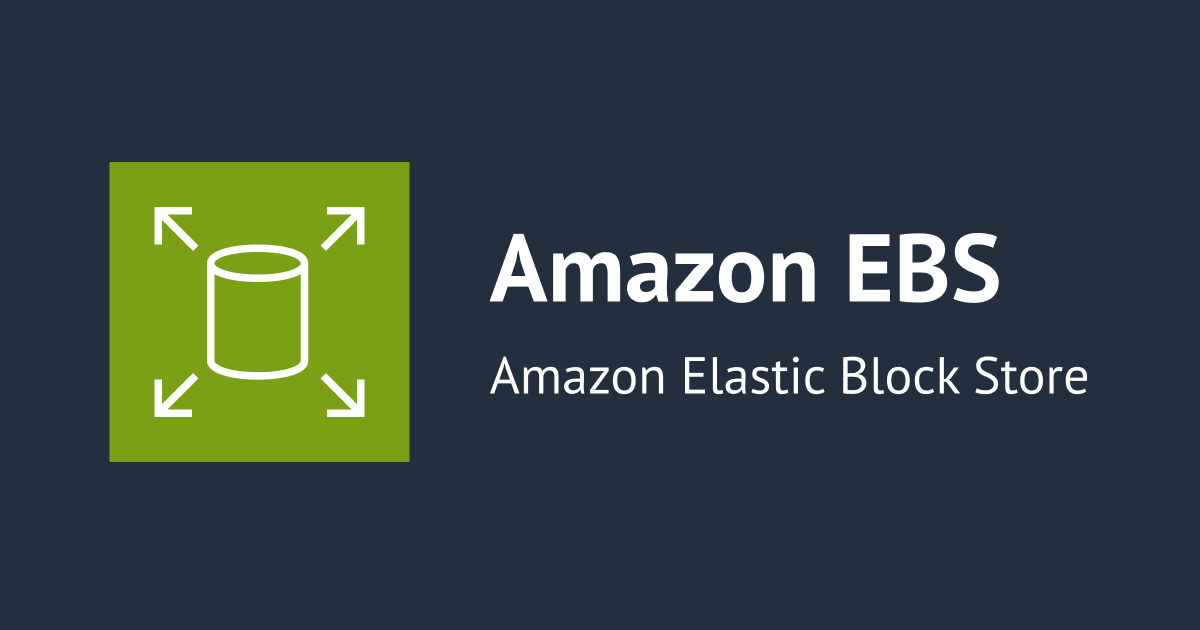![[Report]Customize billing and cost reporting with AWS Billing Conductor COP335 #reinvent](https://devio2023-media.developers.io/wp-content/uploads/2022/11/eyecatch_reinvent2022_session-report.png)
[Report]Customize billing and cost reporting with AWS Billing Conductor COP335 #reinvent
Introduction:
Hello,
This is aayush from aws Buissness Devision this is my 4th session of the day i was joined with 7 other members and a senior technical Account manager of aws. I came to understand how the AWS billing conductor can able to manage the cost of different accounts.
About session:
- Title
- Customize billing and cost reporting with AWS Billing Conductor
- Speakers
- Richard Roscoe, Technical Account Manager, Amazon
- session information
- Format: Builders' Session
- Level: 300 - Advanced
You will learn how to use ABC Amazon Billing Conductor.
Session Overview
AWS Billing Conductor lets you create your AWS account structure, customize your pricing configurations and share costs in a way that aligns with your financial needs. Join this builders’ session to learn how you can use this service to simplify your billing and cost reporting. You must bring your laptop and have access to your management account to participate.
Session attendance content
Agenda
Introduction Overview and benefits of using AWS Billing Conductor (ABC) getting started: Resource creation workflows Diving Deeper: interacting with ABC billing data Demo Final thoughts and resources to get you started

Introducing AWS billing conductor(ABC):
It is an invoicing feature with some useful customization capabilities. For example, ABC can add a 10% premium on EC2 instances to increase profits. Resellers can also offer discounts by reducing the price of resources by a certain percentage.

Why AWS Billing Conductor:
Using Billing Conductor we can check the prices of other linked account
- Manage the Prices which are

Consolidated billing Family concept
This feature allows you to combine payments for multiple AWS accounts within one organization onto a single invoice. This makes it easier to manage AWS costs and track usage across multiple accounts.

ABC Example Configuration with billing group:
In the figure below, using abc, we see a consolidated view where account b can see the invoices of b and c, but account c cannot see the invoices of account b, and account A can see the invoices of all billing groups.

Customer Creation Journey
In the map below, you can see that all billings from the three accounts have been merged into one account, and then a pricing policy consisting of multiple pricing rules has been merged into the billing group, showing any discounts or additional fees that the billing group is required to pay.
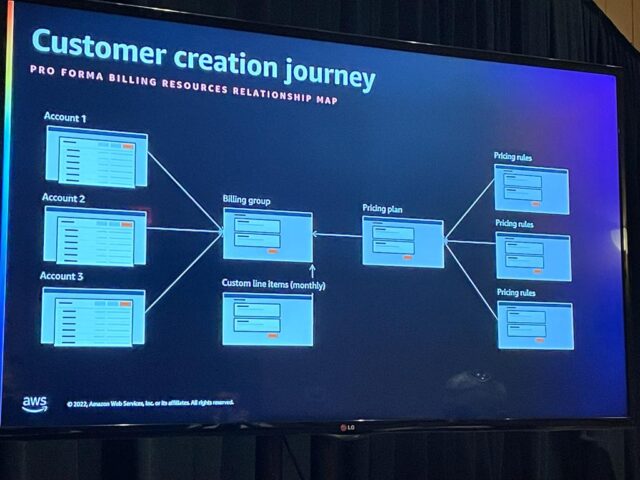
ABC-sourced Cost and Usage Report
The Cost and Usage Report (CUR) is a detailed report that provides information on the cost and usage of AWS services. The report includes data on the number of resources used, duration of use, and total costs incurred for each service.
The ABC Source Cost and Usage report adds a toggle button to show billable costs and pro forma data. In other words, what Account A is paying to AWS (including discounts and surcharges) will only be visible to the payer account by toggling the toggle button, while other billing group accounts will only see billable/pro forma data.

Leverage CUR with Cloud Intelligence Dashboard
A graphical dashboard makes it easy to view invoices for different account services and billing groups and identify ways to optimize costs and where to allocate expenses.
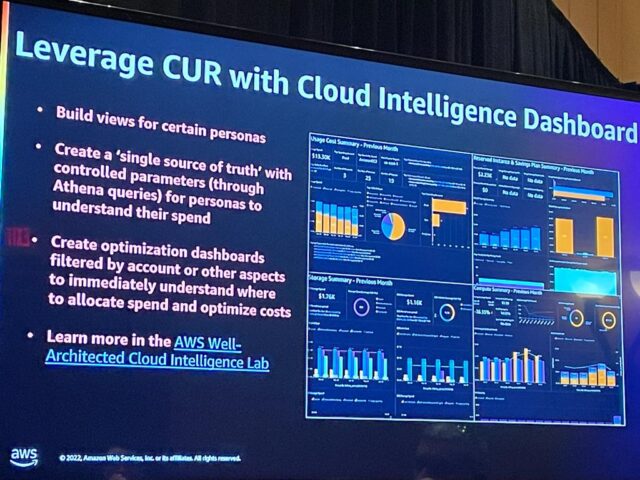
Summary
However this session is builder session but we can not able to do hands on but we were able to see how the Dashboard and outputs are looking in speakers account additionaly lots of question were answered and also talked about recent release in AWS Billing Conductor
Reference:
https://aws.amazon.com/billing/
https://aws.amazon.com/billing/conditions/
https://docs.aws.amazon.com/awsaccountbilling/latest/aboutv2/billing-plans.html