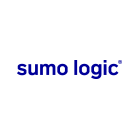
sumologicのCloudFrontダッシュボードがどのようなクエリで構成されているかを解説してみました(Overview)
この記事は公開されてから1年以上経過しています。情報が古い可能性がありますので、ご注意ください。
sumologicのCloudFrontダッシュボードがどのようなクエリで構成されているかを解説してみました
はじめに
sumologicには、Setup Wizardが用意されており簡単な手順でログの収集〜ダッシュボード化ができます。
デフォルトのCloudFront用のダッシュボードのOverviewがどのようなクエリによって作成されているかを解説していきます。

解説
Glient Geo Distribution

概要
アクセス元のIPアドレスを元に場所を割り出し地図上に表すパネルです。
クエリ
_sourceCategory=aws/cloudfront | parse "*\t*\t*\t*\t*\t*\t*\t*\t*\t*\t*\t*\t*\t*\t*" as _filedate,time,edgeloc, scbytes, c_ip,method,cs_host,uri_stem,status,referer,user_agent,uri_query,cookie,edgeresult,requestid | lookup latitude, longitude, country_code, country_name, region, city, postal_code from geo://location on ip = c_ip | count by latitude, longitude, country_code, country_name, region, city, postal_code
_sourceCategory=aws/cloudfront
クエリ対象として、aws/cloudfrontというsumologicに収集されたData Collectionを指定しています。
| parse "*\t*\t*\t*\t*\t*\t*\t*\t*\t*\t*\t*\t*\t*\t*" as _filedate,time,edgeloc, scbytes, c_ip,method,cs_host,uri_stem,status,referer,user_agent,uri_query,cookie,edgeresult,requestid
CloudFrontのアクセスログは下記のフォーマットで出力されます。
アクセスログの設定および使用 - Amazon CloudFront
parseコマンドはログをパースし、sumologic上で使用するための識別名を設定します。
c_ip(アクセス元IPアドレス)を取り出すのが主な目的です。
| lookup latitude, longitude, country_code, country_name, region, city, postal_code from geo://location on ip = c_ip
アクセス元IPアドレスからGeoIPで国名や緯度経度などを割り出します。
| count by latitude, longitude, country_code, country_name, region, city, postal_code
countは指定したフィールドが一致する要素をカウントしてくれます。

latitude, longitude, countがあれば、sumologicではマップ上のcountの値を表示させる事が可能です。
Visitor Access Platforms
概要

アクセス元のプラットフォームを円グラフで表示するパネルです。
クエリ
_sourceCategory=aws/cloudfront | parse "*\t*\t*\t*\t*\t*\t*\t*\t*\t*\t*\t*\t*\t*\t*" as _filedate,time,edgeloc, scbytes, c_ip,method,cs_host,uri_stem,status,referer,user_agent,uri_query,cookie,edgeresult,requestid | urldecode(user_agent) as agent | if (agent matches "*iPad*" OR agent matches "*iPhone*" OR agent matches "*BlackBerry*" OR agent matches "*Galaxy*" OR agent matches "LGE-*" OR agent matches "SCH-*" OR agent matches "*HUAWEI-*" OR agent matches "*SAMSUNG*" OR agent matches "*samsung*" OR agent matches "Dalvik/*" OR agent matches "Nokia*" OR agent matches "LG-*" OR agent matches "*CFNetwork*" OR agent matches "*UP.Browser/*" OR agent matches "*QQ*rowser*" OR agent matches "*NetFront/*" OR agent matches "*Windows Phone*" OR agent matches "*iemobile*","mobile","") as type | if (agent matches "*Windows NT*" OR agent matches "*i686*" OR agent matches "*x86*","PC",type) as type | if (agent matches "*Macintosh*","Mac",type) as type | if (type = "","unknown",type) as type | count type
| urldecode(user_agent) as agent
URLデコードを行う
| if (agent matches "*iPad*" OR agent matches "*iPhone*" OR agent matches "*BlackBerry*" OR agent matches "*Galaxy*" OR agent matches "LGE-*" OR agent matches "SCH-*" OR agent matches "*HUAWEI-*" OR agent matches "*SAMSUNG*" OR agent matches "*samsung*" OR agent matches "Dalvik/*" OR agent matches "Nokia*" OR agent matches "LG-*" OR agent matches "*CFNetwork*" OR agent matches "*UP.Browser/*" OR agent matches "*QQ*rowser*" OR agent matches "*NetFront/*" OR agent matches "*Windows Phone*" OR agent matches "*iemobile*","mobile","") as type | if (agent matches "*Windows NT*" OR agent matches "*i686*" OR agent matches "*x86*","PC",type) as type | if (agent matches "*Macintosh*","Mac",type) as type | if (type = "","unknown",type) as type
agentフィールドを確認して、一致するなら mobile, PC, Macをtypeフィールドに記載する。
最後にtypeフィールドが空なら unknown を記載する。
| count type
タイプ毎に集計し、typeと個数のテーブルを返します。

Requests Served by Edge Location
どのEdge経由でアクセスされたかを円グラフで表示するパネルです。

クエリ
_sourceCategory=aws/cloudfront | parse "*\t*\t*\t*\t*\t*\t*\t*\t*\t*\t*\t*\t*\t*\t*" as _filedate,time,edgeloc, scbytes, c_ip,method,cs_host,uri_stem,status,referer,user_agent,uri_query,cookie,edgeresult,requestid | count by edgeloc | sort by _count
CloudFrontのログに元々どのEdge経由か情報が含まれているのでそれを count しています。
Cache Hit and Miss
リクエストがキャッシュにヒットしたかどうかを円グラフで表示するパネルです。

_sourceCategory=aws/cloudfront ("hit" or "miss" or "RefreshHit")
| parse "*\t*\t*\t*\t*\t*\t*\t*\t*\t*\t*\t*\t*\t*\t*" as _filedate,time,edgeloc, scbytes, c_ip,method,cs_host,uri_stem,status,referer,user_agent,uri_query,cookie,edgeresult,requestid
| count by edgeresult
_sourceCategory=aws/cloudfront ("hit" or "miss" or "RefreshHit")
クエリ対象として、aws/cloudfrontというsumologicに収集されたData Collectionを指定しています。
hit, miss, RefreshHit という文字列を含むログのみを対象にフィルタします。
Requests Served by Edge Location と同様にキャッシュにヒットしたかの情報がログに含まれているのでそれを count しています。
HTTP Status Codes Over Time
応答したHTTPステータスコードの件数が棒グラフで確認できるパネルです。
エラーが多発しているなどといった状況の確認に役立ちます。

_sourceCategory=aws/cloudfront | parse "*\t*\t*\t*\t*\t*\t*\t*\t*\t*\t*\t*\t*\t*\t*" as _filedate,_ftime,edgeloc, scbytes, c_ip,method,cs_host,uri_stem,status,referer,user_agent,uri_query,cookie,edgeresult,requestid | count as count by status | sort by count
| count as count by status
ステータスコード毎にカウントします。
これも他は説明済みのコマンドしか使っていませんね。
Number of Unique Visitors
アクセス元IPアドレスを使用して、何ユーザーがアクセスしたか表示してくれるパネルです。
この期間は何人ぐらいアクセスしているか、おおよそですが確認できます。

クエリ
_sourceCategory=aws/cloudfront | parse "*\t*\t*\t*\t*\t*\t*\t*\t*\t*\t*\t*\t*\t*\t*" as _filedate,time,edgeloc, scbytes, c_ip,method,cs_host,uri_stem,status,referer,user_agent,uri_query,cookie,edgeresult,requestid | count_distinct(c_ip) as UniqueVisitors
| count_distinct(c_ip) as UniqueVisitors
アクセス元IPアドレスが何種類あるかを集計します。
100より大きい値を返す時は誤差が発生する使用です。
あとがき
機能的なダッシュボードですが、1つ1つのクエリを見てみると簡単なもので構成されていますね。
後半はほとんど説明する必要がないなーという感じでした、とても良いことです!
また、望む形があるけど、どうクエリを書けば良いかまるで想像がつかない!という方はまず、下記のチートシートを見てみることをオススメします。
Search Cheat Sheets - Sumo Logic









