
Tableau 2022.2 – Autosave Tableau Workbooks
この記事は公開されてから1年以上経過しています。情報が古い可能性がありますので、ご注意ください。
Introduction:
A new version of Tableau was released recently. In the Tableau 2022.2 version, several new features have been released. A brief overview of these features can be found here, Tableau 2022.2 New Features.
How to Achieve it:
In this post, we will explore the feature to automatically save workbooks.
For Tableau Desktop
You may be aware that in Tableau Desktop, there is an option to autosave the workbook while working on it. By default this option is enabled. Whenever Tableau crashes, a latest backup of the workbook is automatically created with a .twbr extension and saved either in the same location as the original file or in My Tableau Repository/Workbooks folder. When the Tableau session is restarted, a recovery dialog box shows a list of the recovered files that can be selected and opened.
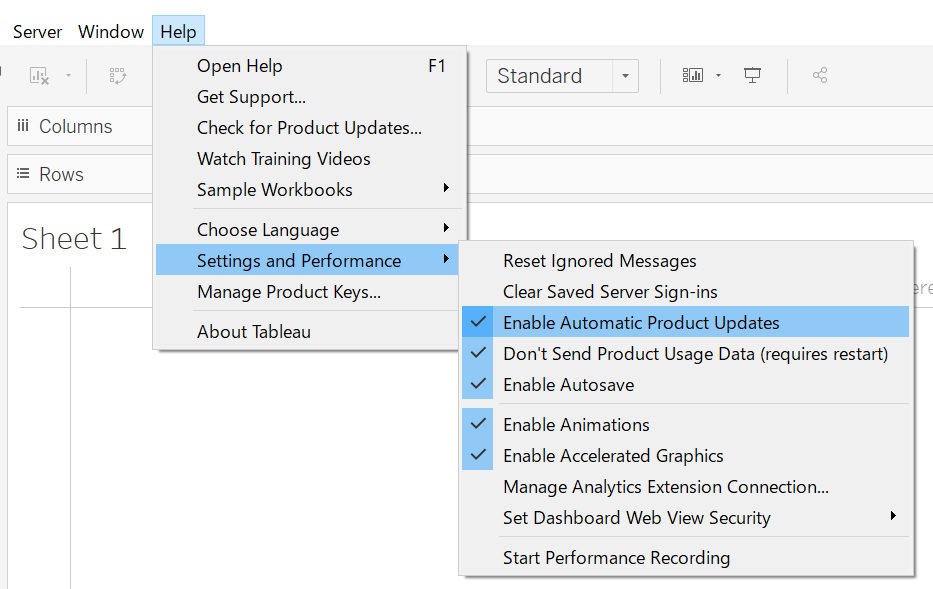

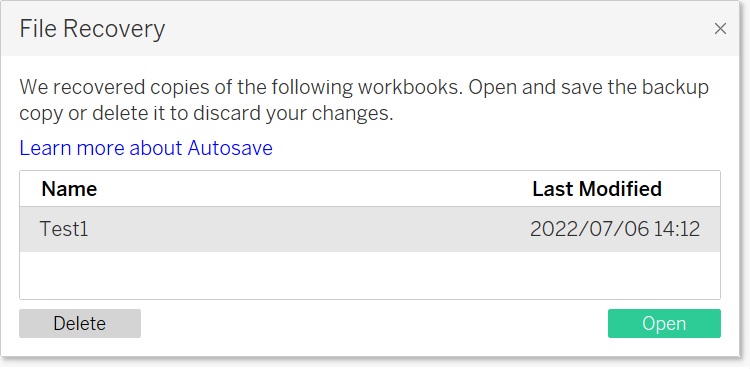
For Tableau Cloud
In the case of Tableau Cloud (formerly known as Tableau Online), the autosave option is enabled by default. Whenever you edit a workbook online, you can see a notification for autosave on the top right corner of the screen as shown below.

When you navigate to the “Explore” menu, the autosaved workbook will be displayed with “Draft” as displayed below showing the timestamp when it was last saved.
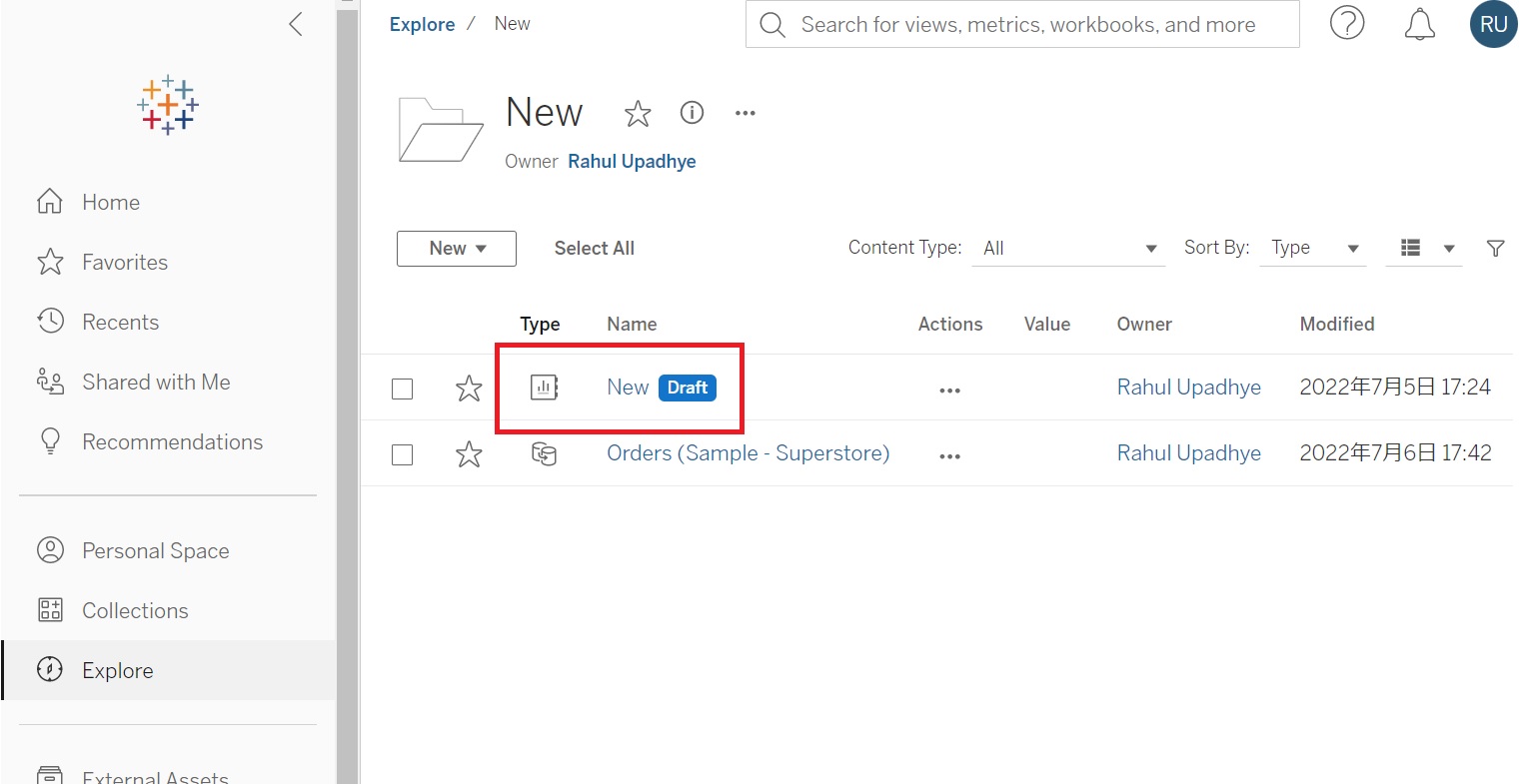
Summary:
With the new autosave feature of Tableau 2022.2 users can be assured that their work is being backed up automatically.










