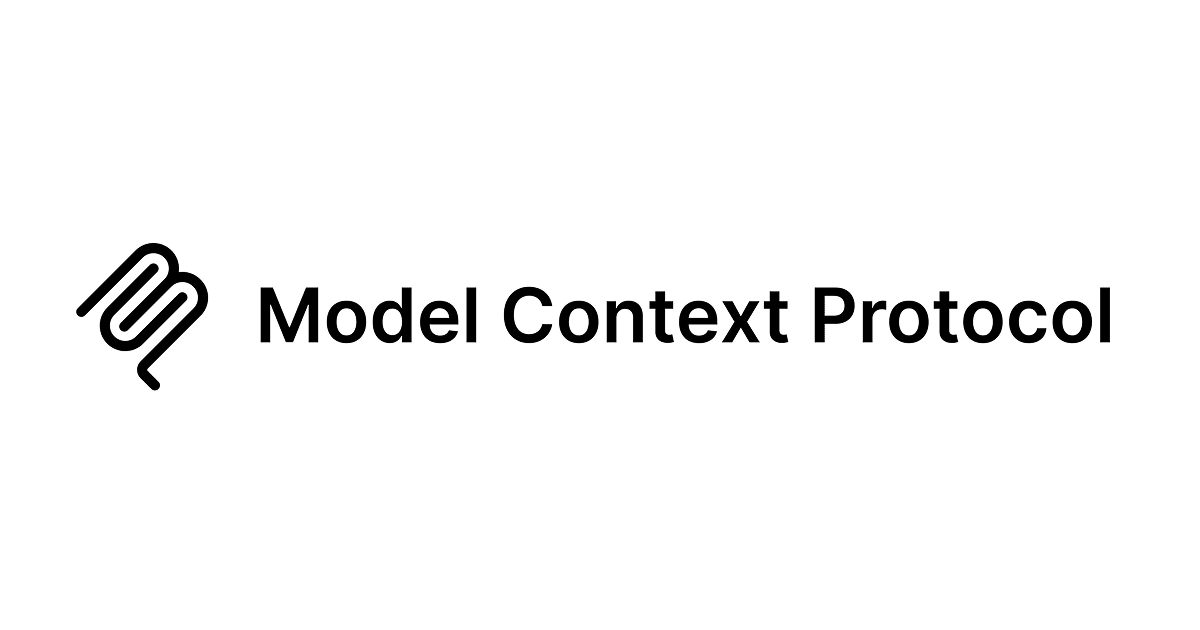Tableau 2022.2 – OneDrive and Sharepoint Online Connectors
Introduction:
A new version of Tableau was released recently. In the Tableau 2022.2 version, several new features have been released. A brief overview of these features can be found here, Tableau 2022.2 New Features.
With the latest release, a new connector was released for connecting Tableau with OneDrive and SharePoint Online. In this post, we can see how to use this connector to bring data into Tableau.
How to Achieve it:
The usage of this connector is limited to those Microsoft accounts which are managed by a school or workplace related organization. Microsoft account’s personal user cannot connect to Tableau for this connector.
Tableau Desktop
In the case of Tableau Desktop, from the menu choose [Data] -> [New Data Source] -> [OneDrive and SharePoint Online]. Based on your organization’s admin settings, you may need an initial approval from the administrator.
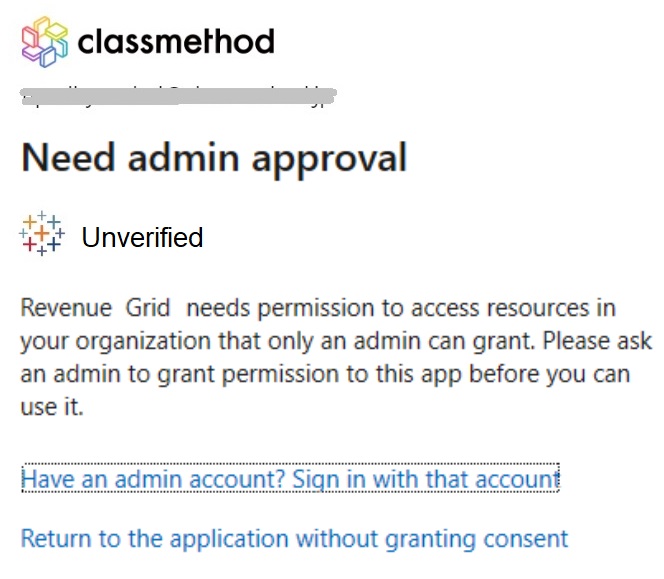
Once the connection is established, you can navigate to SharePoint or OneDrive and connect to the necessary data source.
Tableau Cloud
In the case of Tableau Cloud, navigate to the [Explore] menu and choose to create a [New] -> [Workbook]. This will open a new browser window seeking to connect to the data. Click [Connectors] -> [OneDrive and SharePoint Online]. A popup dialog box, as shown below, will seek permission to connect with the Microsoft account.
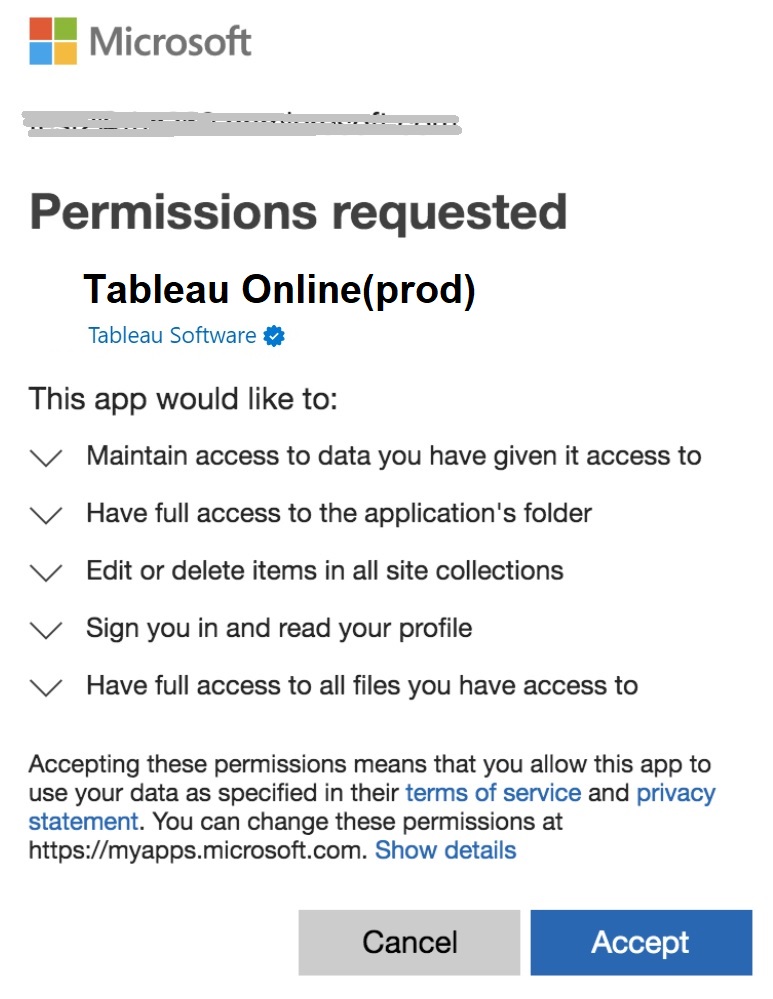
Once connected, the available data files are displayed as shown below. There is an option to connect with shared files of OneDrive and SharePoint Sites.

Summary:
With a seamless integration with OneDrive and SharePoint Online, it is now possible to bring the data from such sources.