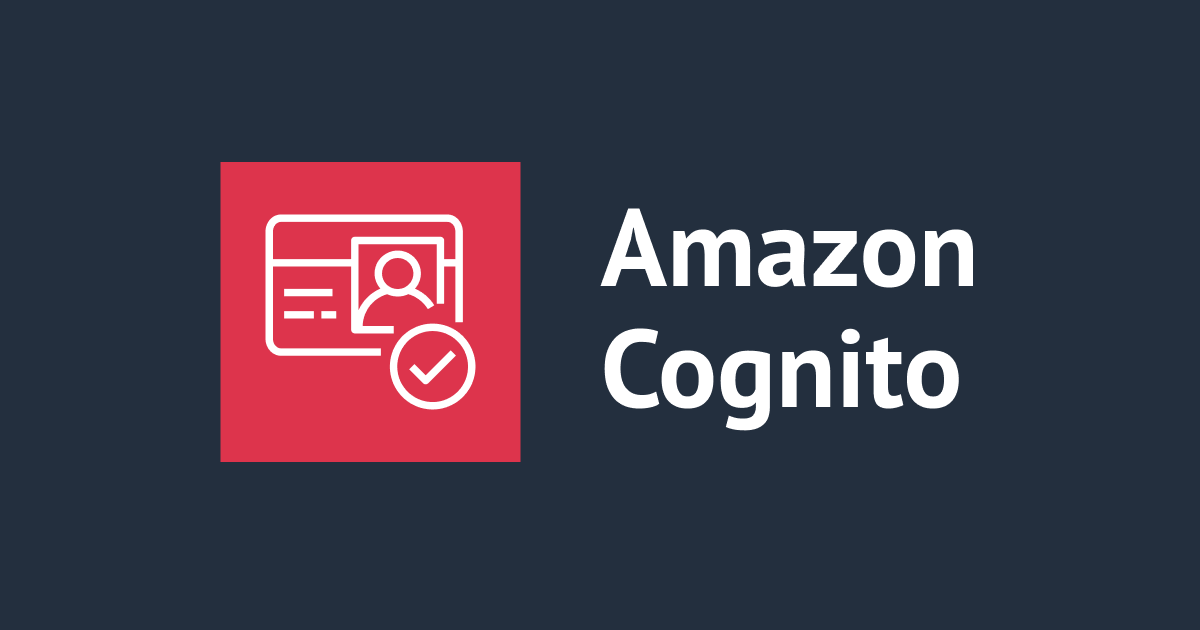Amplify Console のビルドで「!!!Unable to save headers」というエラーが発生してビルドが失敗した場合の対処方法(モノレポ)
この記事は公開されてから1年以上経過しています。情報が古い可能性がありますので、ご注意ください。
困っていた内容
Amplify Console でビルド中、 !!!Unable to save headersというエラーが発生してビルドが失敗します。カスタムヘッダー関連のエラーと思われますが、対処方法を教えてください。なお、モノレポを使用しています。
どう対応すればいいの??
モノレポ(単一リポジトリで複数プロジェクトを管理)の場合、カスタムヘッダーの YAML 形式が通常と異なります。
For a monorepo, use the following YAML format:
applications: - appRoot: app1 customHeaders: - pattern: '**/*' headers: - key: 'custom-header-name-1' value: 'custom-header-value-1' - appRoot: app2 customHeaders: - pattern: '/path/*.json' headers: - key: 'custom-header-name-2' value: 'custom-header-value-2'
customHttp.ymlファイルが上記形式と異なることが原因で、エラーが発生しているかもしれません。
また、その他以下項目が適切でない可能性がありますので、それぞれご確認ください。
customHttp.ymlの配置場所- Amplify 環境変数
AMPLIFY_MONOREPO_APP_ROOTの値(モノレポの設定)
Save the edited customHttp.yml file in your project's root directory. If you are working with a monorepo, save the customHttp.yml file in the root of your repo.
引用元:Setting custom headers
AMPLIFY_MONOREPO_APP_ROOT
The path to use to specify the app root of a monorepo app, relative to the root of your repository.
引用元:Amplify environment variables