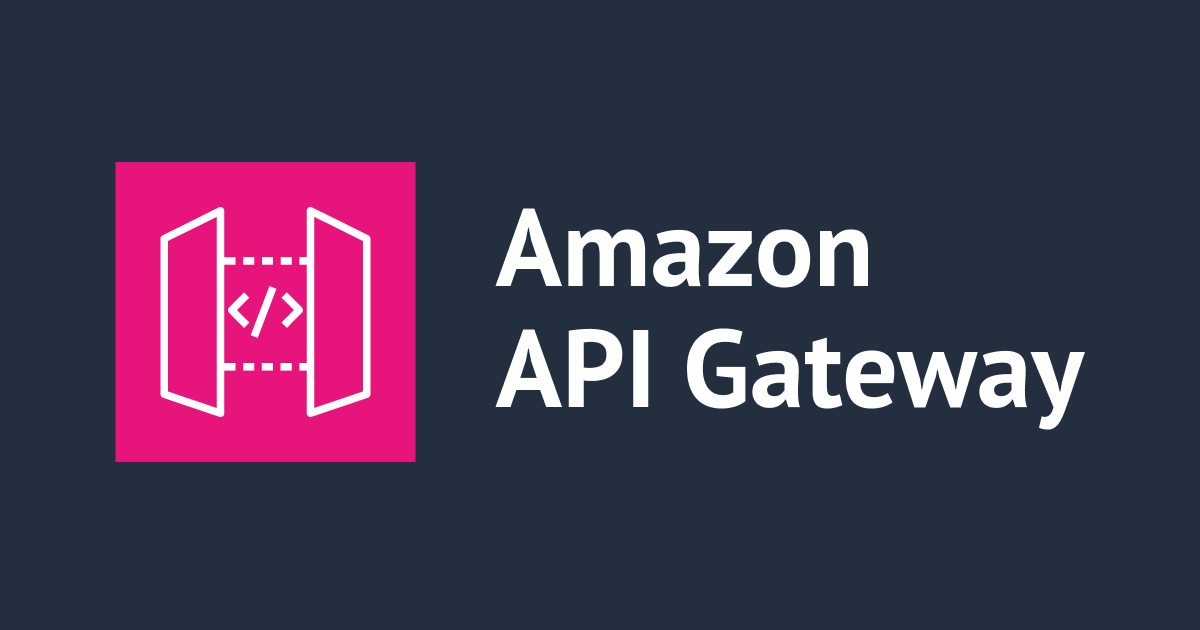
HTTP API で Lambda オーソライザーを設定した際の問題発生時に確認すべきログを教えてください
この記事は公開されてから1年以上経過しています。情報が古い可能性がありますので、ご注意ください。
困っていた内容
API Gateway の HTTP API で、Lambda オーソライザーによる認証を設定しました。
テストリクエストを行ったところ{"message":"Internal Server Error"}が発生したので、トラブルシューティングを実施したいです。
まず確認すべきログなどを教えてください。
どう対応すればいいの?
API Gateway のログを確認してください。
Lambda オーソライザーを設定して{"message":"Internal Server Error"}が発生した場合、次の原因が考えられます。
- Lambda 関数のリソースベースポリシー不足
- Lambda 関数が所定のレスポンス形式を返却していない
より具体的なエラーの原因は API Gateway のログ($context.authorizer.error)に記載されるため、必要に応じて API Gateway のログを有効にして、ログを確認してください。
# Lambda 関数のリソースベースポリシー不足の場合 The IAM role configured on the authorizer or API Gateway doesn't have permissions to call the authorizer. Check the permissions and try again. # Lambda 関数が所定のレスポンス形式を返却していない場合 The response from the Lambda Authorizer function doesn't match the format that API Gateway expects. Simple response did not include 'isAuthorized'
ログを設定してみた
前提
- ログ出力先の CloudWatch Logs ロググループは作成済み
API Gateway コンソールを開き、対象の API をクリック

Monitor の Logging を選択

設定するステージを選択して「選択」をクリック

「アクセスのログ」をクリック

次の値を指定して「保存」をクリック
- ログの送信先:CloudWatch Logs の ARN(例:
arn:aws:logs:ap-northeast-1:123456789012:log-group:hato-apigateway-httpapi-log) - ログの形式:
$context.identity.sourceIp - - [$context.requestTime] "$context.httpMethod $context.routeKey $context.protocol" $context.status $context.responseLength $context.requestId $context.authorizer.error
ログの形式は修正可。ただし$context.authorizer.errorを忘れないようにご注意ください。
設定できるパラメータ:HTTP API アクセスログのカスタマイズ - Amazon API Gateway

ログが正常に有効化されたことを確認します。

ログを設定した状態で、リクエストを行うと CloudWatch Logs にトラブルシューティングに必要なログが記録されます。
203.0.113.0 - - [10/Oct/2023:01:01:01 +0000] "GET ANY / HTTP/1.1" 500 35 abcdefghijklmno= - Internal Server Error AUTHORIZER_CONFIGURATION_ERROR,The response from the Lambda Authorizer function doesn't match the format that API Gateway expects. Simple response did not include 'isAuthorized'
参考資料
API Gateway が Lambda オーソライザーを呼び出せない場合、または Lambda オーソライザーが無効な形式のレスポンスを返す場合、クライアントは 500 Internal Server Error を受け取ります。










