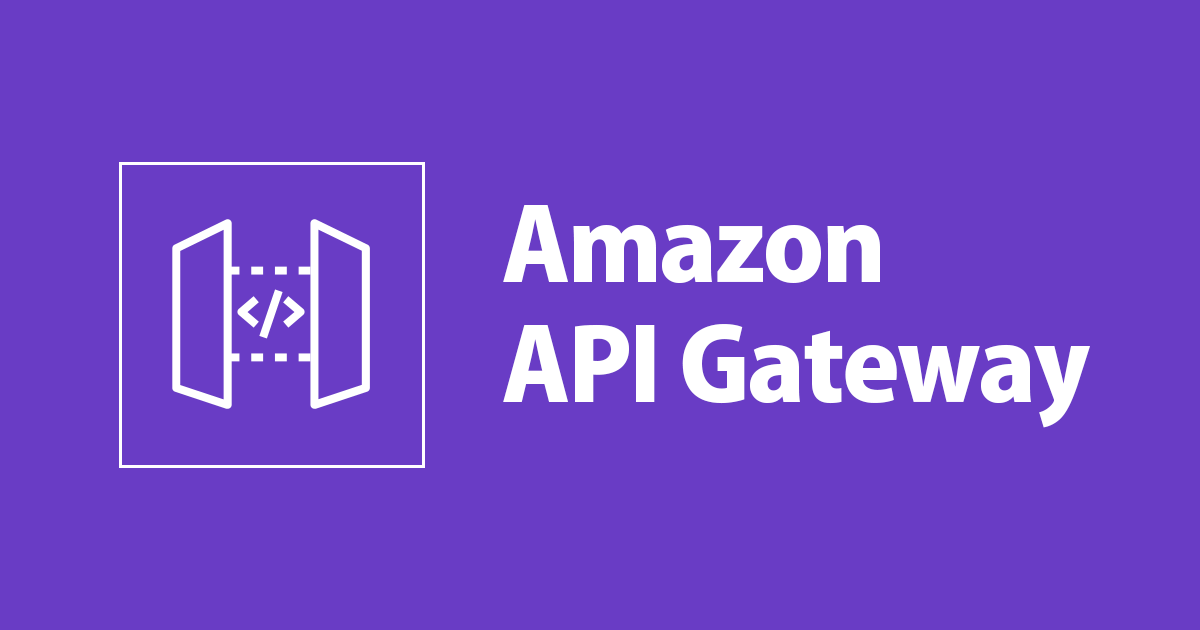
Tag Editor(AWS Resource Groups and Tags)でサポートされていない Amazon API Gateway のリソース情報を取得する方法を教えてください
この記事は公開されてから1年以上経過しています。情報が古い可能性がありますので、ご注意ください。
この記事はアノテーション株式会社 AWS Technical Support Advent Calendar 2021のカレンダー | Advent Calendar 2021 - Qiita 7日目の記事です。
困っていた内容
Tag Editor(AWS Resource Groups and Tags)において、タグ付けしたAmazon API Gatewayの全てのリソース情報を取得しようと試みましたが、Amazon API GatewayについてはTag Editorのサポート対象外であるため、こちらの方法では取得できないことが分かりました。
Tag Editorのサポート対象外であるAmazon API Gatewayの全てのリソース情報を取得するために、他の方法があれば教えてください。
他にどんな方法があるの
以下のAWS CLIコマンドにより、API Gatewayの全てのリソース情報について取得することが可能です。
- get-apis
-
get-rest-apis
API Gatewayを作成する際に、以下の4つのAPIタイプが選択できますが、取得したいAPIタイプに応じて、API Gatewayのリソース情報を取得する上記のAWS CLIコマンドを使い分けます。
- HTTP API
- WebSocket API
- REST API
- REST API(プライベート)
どう取得すればいいの?
以下、APIタイプ毎の取得する例を示します。
「HTTP API」と「WebSocket API」の取得例
「HTTP API」と「WebSocket API」におけるAPI Gatewayのリソース情報を取得するコマンド実行例を以下に示します。
- コマンド実行例:「HTTP API」と「WebSocket API」のリソース情報の取得
$ aws apigatewayv2 get-apis
{
"Items": [
{
"Name": "test-http-api",
"Tags": {
"api": "sample"
},
"ProtocolType": "HTTP",
"RouteSelectionExpression": "$request.method $request.path",
"ApiId": "8coeuk6dhh",
"ApiEndpoint": "https://8coeuk6dhh.execute-api.ap-northeast-1.amazonaws.com",
"ApiKeySelectionExpression": "$request.header.x-api-key",
"CreatedDate": "2021-11-16T07:45:15Z",
"DisableExecuteApiEndpoint": false
},
{
"Name": "test-web-socket-api",
"Tags": {},
"ProtocolType": "WEBSOCKET",
"RouteSelectionExpression": "$request.body.action",
"ApiId": "c0eo8khqzj",
"ApiEndpoint": "wss://c0eo8khqzj.execute-api.ap-northeast-1.amazonaws.com",
"ApiKeySelectionExpression": "$request.header.x-api-key",
"CreatedDate": "2021-11-16T07:46:14Z",
"DisableExecuteApiEndpoint": false
}
]
}
「REST API」と「REST API(プライベート)」の取得例
「REST API」と「REST API(プライベート)」におけるAPI Gatewayのリソース情報を取得するコマンド実行例を以下に示します。
- コマンド実行例:「REST API」と「REST API(プライベート)」のリソース情報の取得
$ aws apigateway get-rest-apis
{
"items": [
{
"apiKeySource": "HEADER",
"name": "test-rest-api-2",
"endpointConfiguration": {
"types": [
"PRIVATE"
]
},
"createdDate": 1637050175,
"disableExecuteApiEndpoint": false,
"id": "8mlyh4cj5f"
},
{
"apiKeySource": "HEADER",
"name": "test-rest-api",
"endpointConfiguration": {
"types": [
"REGIONAL"
]
},
"createdDate": 1637048808,
"disableExecuteApiEndpoint": false,
"id": "j2cltoqad5"
}
]
}









