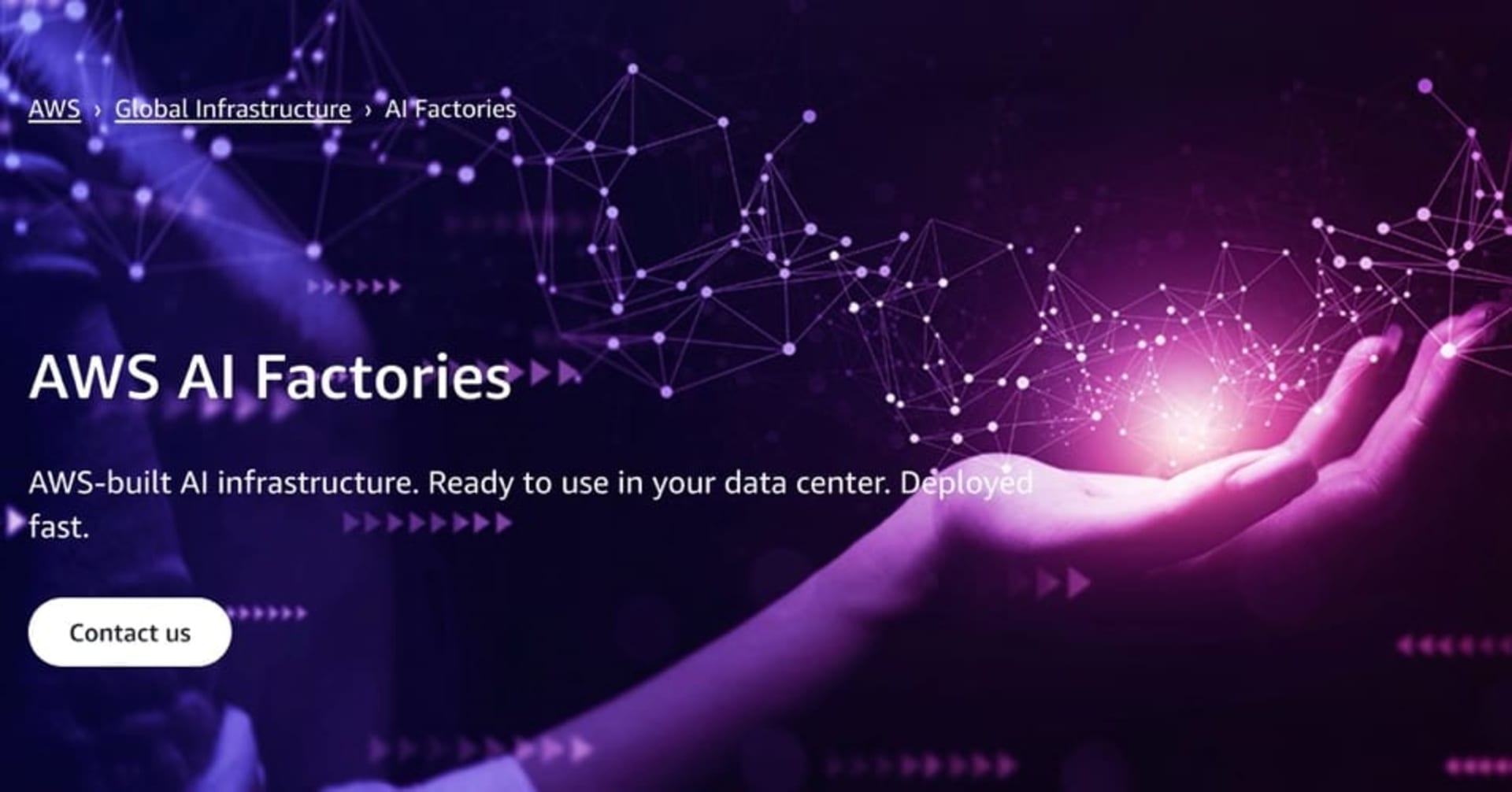EFS ファイルシステムを削除して、Amazon SageMaker Studio のアプリケーション起動が失敗した時の対処方法
2022.09.20
この記事は公開されてから1年以上経過しています。情報が古い可能性がありますので、ご注意ください。
困っていた内容
EFS ファイルシステムを削除してしまい、Amazon SageMaker Studio のアプリケーションを起動したのですが、以下のエラーが発生して失敗しました。
対処方法を教えてください。
The JupyterServer app default encountered a problem and was stopped. Details: ResourceNotFoundError: The EFS file system 'fs-xxxxxxxxxxxxx56ad' could not be found. Domain 'd-samplexxxxxx' requires this file system and can't launch new apps without this file system. Contact your administrator to verify whether the file system has been deleted or permissions have been changed. If the file system has been deleted, you need to create a new domain.
どう対応すればいいの?
Amazon SageMaker Studio を利用している場合は、EFS ファイルシステムを削除しないでください。
EFS ファイルシステムを削除すると、Amazon SageMaker Studio の機能にアクセスすることができません。
対処方法は、既に作成されたドメインを削除いただき、再度新規ドメインを作成して、そちらより SageMaker Studio を起動いただくようにお願い致します。
Amazon EFS ボリュームを削除しないでください。削除すると、ドメインは機能しなくなり、すべてのユーザーが作業を失うことになります。