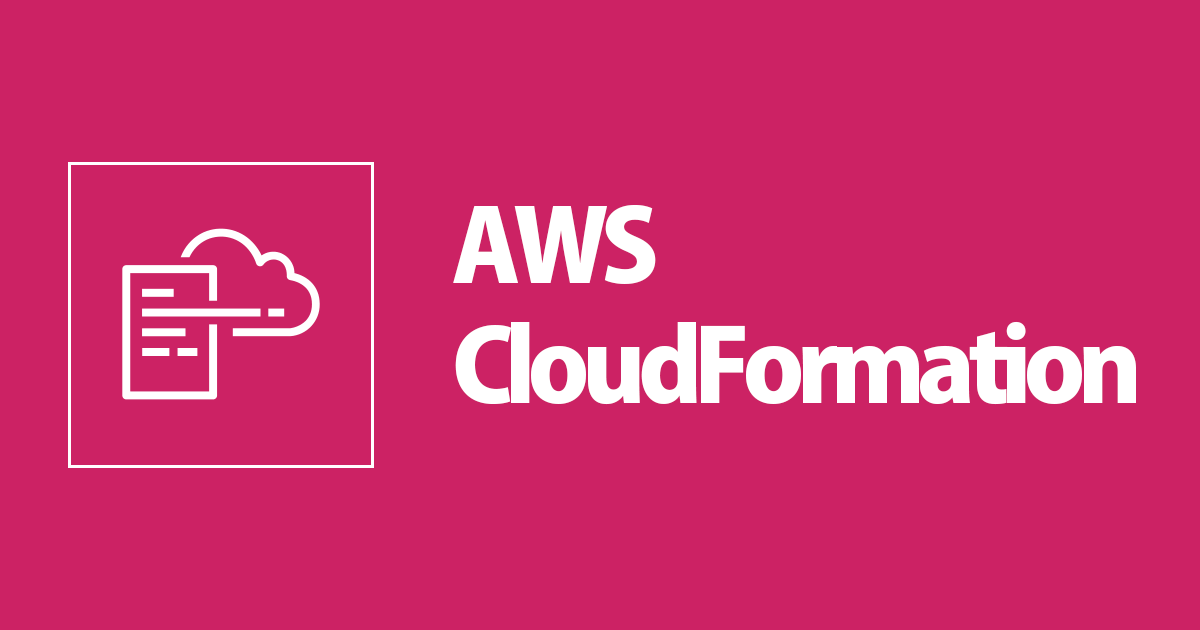
公式ドキュメントの CloudFormation テンプレートが動かない場合の対処方法
困っていた内容
以下の AWS 公式のドキュメントに記載のサンプルテンプレートをコピー&ペーストして、テンプレートを作成しました。
Amazon CloudWatch テンプレートスニペット - AWS CloudFormation
- Billing-Alart.yaml
SpendingAlarm:
Type: AWS::CloudWatch::Alarm
Properties:
AlarmDescription:
'Fn::Join':
- ''
- - Alarm if AWS spending is over $
- Ref: AlarmThreshold
Namespace: AWS/Billing
MetricName: EstimatedCharges
Dimensions:
- Name: Currency
Value: USD
Statistic: Maximum
Period: '21600'
EvaluationPeriods: '1'
Threshold:
Ref: "AlarmThreshold"
ComparisonOperator: GreaterThanThreshold
AlarmActions:
- Ref: "BillingAlarmNotification"
InsufficientDataActions:
- Ref: "BillingAlarmNotification"
しかし、CloudFormation にてテンプレートからスタック作成しようとするとエラーになります。
どのようにすれば、エラーが解消されますでしょうか。
どう対応すればいいの?
CloudFormation では、定められた形式でテンプレートを作成する必要があります。
特に、テンプレートの Resources セクションは必須の項目です。
スタック作成時に、Resources セクションがないと、以下のようなエラーメッセージが表示されます。
- エラーメッセージ
Template format error: At least one Resources member must be defined.

以下のテンプレートのように、Resources セクションを含むことで、スタック作成は可能です。
- YAML の場合
Resources:
SpendingAlarm:
Type: AWS::CloudWatch::Alarm
Properties:
AlarmDescription:
'Fn::Join':
- ''
- - Alarm if AWS spending is over $
- Ref: AlarmThreshold
Namespace: AWS/Billing
MetricName: EstimatedCharges
Dimensions:
- Name: Currency
Value: USD
Statistic: Maximum
Period: '21600'
EvaluationPeriods: '1'
Threshold:
Ref: "AlarmThreshold"
ComparisonOperator: GreaterThanThreshold
AlarmActions:
- Ref: "BillingAlarmNotification"
InsufficientDataActions:
- Ref: "BillingAlarmNotification"
- JSON の場合
{
"Resources": {
"SpendingAlarm": {
"Type": "AWS::CloudWatch::Alarm",
"Properties": {
"AlarmDescription": {
"Fn::Join": ["", [
"Alarm if AWS spending is over $",
{
"Ref": "AlarmThreshold"
}
]]
},
"Namespace": "AWS/Billing",
"MetricName": "EstimatedCharges",
"Dimensions": [{
"Name": "Currency",
"Value": "USD"
}],
"Statistic": "Maximum",
"Period": "21600",
"EvaluationPeriods": "1",
"Threshold": {
"Ref": "AlarmThreshold"
},
"ComparisonOperator": "GreaterThanThreshold",
"AlarmActions": [{
"Ref": "BillingAlarmNotification"
}],
"InsufficientDataActions": [{
"Ref": "BillingAlarmNotification"
}]
}
}
}
}
公式ドキュメントのスタック作成に失敗したら
公式ドキュメントを利用してサンプルテンプレートを活用し、スタック作成するとエラーになって失敗する場合があります。
そのようなときは、cfn-lint を使うと、テンプレートのどこが構文間違いしているかを、いち早く気づくことができます。
Linter を使って CloudFormation の間違いに爆速で気づく | DevelopersIO
以下の様に、cfn-lint の引数にテンプレートのファイル名を指定して実行すると、構文解析後、間違いを特定してくれます。
この例の場合は、「Resources セクションがないこと」、「Resources セクションがないことで SpendingAlarm が無効であること」、「AlarmThreshold と BillingAlarmNotification がリソースもしくはパラメータ内で定義されていないこと」が原因による構文エラーを確認することができました。
$ cfn-lint Billing-Alart.yaml E1001 Top level template section SpendingAlarm is not valid Billing-Alart.yaml:1:1 E1001 Missing top level template section Resources Billing-Alart.yaml:1:1 E1012 Ref AlarmThreshold not found as a resource or parameter Billing-Alart.yaml:8:13 E1012 Ref AlarmThreshold not found as a resource or parameter Billing-Alart.yaml:17:5 E1012 Ref BillingAlarmNotification not found as a resource or parameter Billing-Alart.yaml:21:7 E1012 Ref BillingAlarmNotification not found as a resource or parameter Billing-Alart.yaml:23:7
テンプレートのデバックに困った際は、是非、利用してみてください。
参考資料
テンプレートの分析 - AWS CloudFormation
テンプレートには、いくつかの主要なセクションが含まれています。Resources セクションは、唯一の必須セクションです。テンプレートの一部のセクションの順序は任意です。
cfn-lint を使った AWS CloudFormation テンプレートの Git pre-commit バリデーション | Amazon Web Services ブログ







