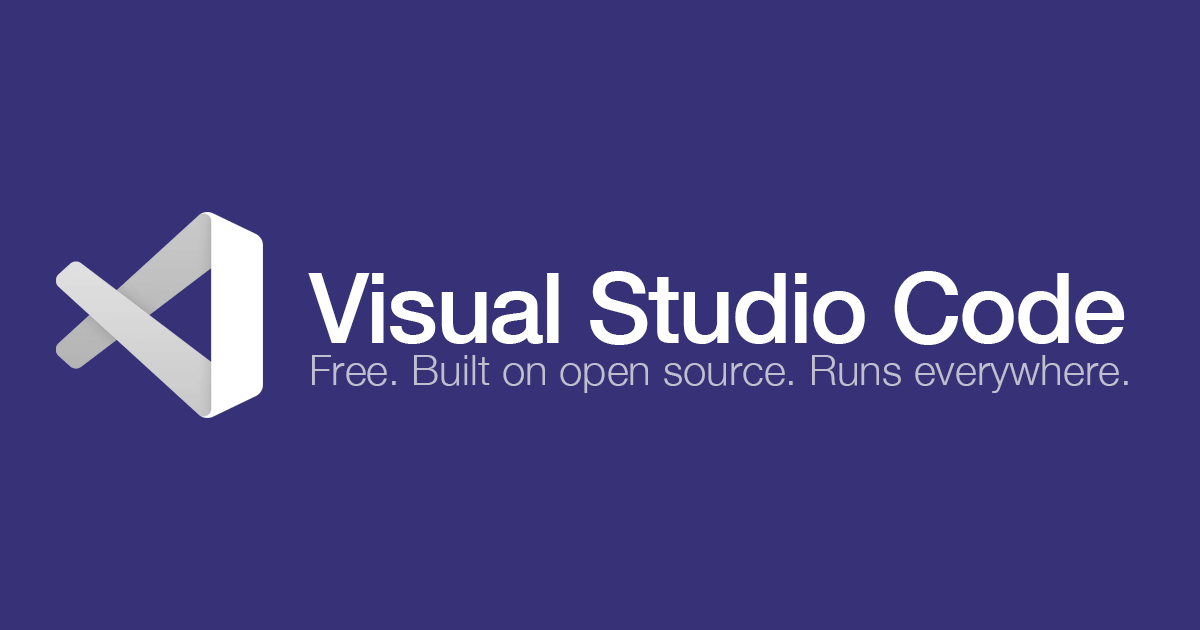
Useful Visual Studio Code Extensions
この記事は公開されてから1年以上経過しています。情報が古い可能性がありますので、ご注意ください。
こんにちは!トアンです。
Every developer has a favorite IDE. To me, Visual Studio Code is definitely the first choice. This time I want to share with you my favorite Visual Studio Code Extensions. They are super useful and the most important thing is: They are all free!
Visual Studio Code
Visual Studio Code is a source-code editor developed by Microsoft for Windows, Linux and macOS.
In the Stack Overflow 2019 Developer Survey, Visual Studio Code was ranked the most popular developer environment tool, with 50.7% of 87,317 respondents claiming to use it.
No doubt it's one of the best source-code editors in the world.
You can download Visual Studio Code for free at:
Let's start talking about its Extensions
1. Dracula Theme

Actually, this Extension do nothing but change your IDE's background color. But this is really something that you want to use when you're staying up late working. The contrast is really nice and pleases your eyes.
There must be a reason why it got more than 1 million downloads, right?
2. Vscode-icons
Vscode-icons is a package of file icons that would make your projects look no longer plain and boring.
Take a look at changes in icons of files in a project.
This extension got more than 5 million downloads. The number speaks for itself.


3. Bracket Pair Colorizer
This extension allows matching brackets to be identified with colours. The user can define which characters to match, and which color to use.
It will save you a lot of time coding or fixing bugs.

4. Bookmarks
Bookmarks helps you to navigate in your code, moving between important positions easily and quickly. No more need to search for code. It also supports a set of selection commands, which allows you to select bookmarked lines and regions between lines. It really useful for log file analysis.

Of course, Bookmarks extension has its own Side Bar which I love the most

5. Spellchecker
This extension uses a local dictionary for offline useage. Errors are highlighted, and hovering over them will show possible suggestions. Of course you don't want to write something you couldn't understand later. To people who are still study English like me, it's super useful.

6. Settings Sync
Last but not least, don't forget this useful extension which syncs all extensions and complete User Folder that contains: Setting File, Keybinding File, Workspaces Folder,...
All you need is to login with your GitHub!

Conclusion
There are still a lot of Visual Studio Code Extensions out there. "Little things makes a big difference", you know.
Let's try them out!










