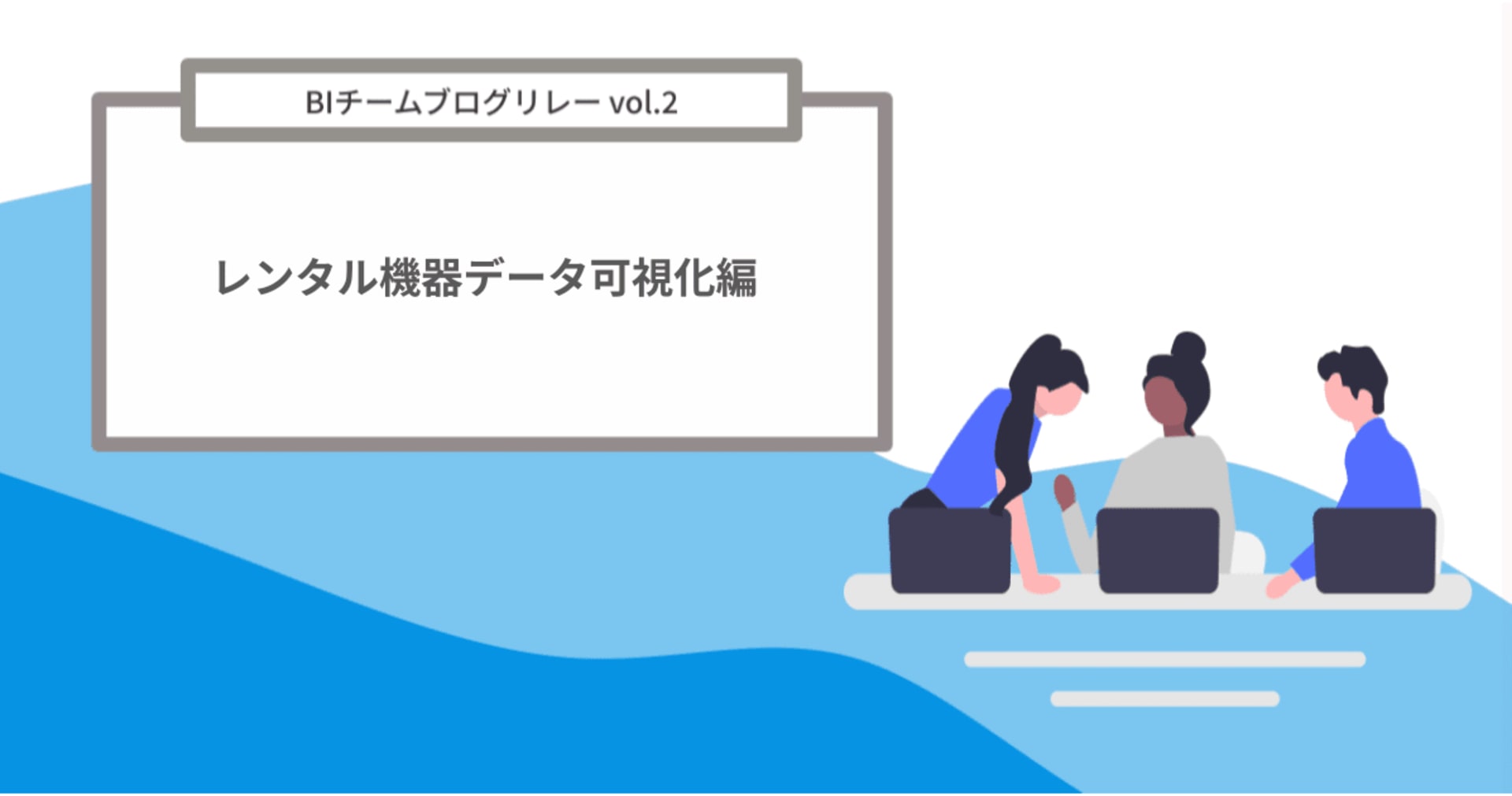Visualisation of Year Wise Profit Distribution of a Superstore data using Power BI
この記事は公開されてから1年以上経過しています。情報が古い可能性がありますので、ご注意ください。
Power BI
It is a collection of apps, software services, and connectors that work together inorder to turn unrelated sources of data into coherent, visually appealing, and interactive insights. It easily connects data sources, visualizes and shares useful insights. Share the insights with anyone.
It is available as follows
1) A windows Desktop application called Power BI Desktop.
2) An online SaaS service called Power BI service.
3) Power BI mobile apps for Windows, iOS, and Android Devices.
Power BI Desktop SetUp
Microsoft store
 Search Power BI and click on get
Search Power BI and click on get
 Power BI Dashboard
Power BI Dashboard


Demo
Click on get data
 List of data sources that we can import data from
List of data sources that we can import data from
 For this blog we’ll connect to local Excel file
For this blog we’ll connect to local Excel file

 If you face the below issue while importing
If you face the below issue while importing
 Go to the link given and download the required engine
Go to the link given and download the required engine
 Restart the System and the problem would be solved
Connecting to the data and clicking the orders option
Restart the System and the problem would be solved
Connecting to the data and clicking the orders option

 Right handside expand the order option
Right handside expand the order option
 Under orders section right handside click on order date and profit
Under orders section right handside click on order date and profit
 Expanding the Order Date Section in the right handside
Expanding the Order Date Section in the right handside
 This the Average monthly distribution of profit in 4 years, now deselect quater tab inside the right hand side section of order date
This the Average monthly distribution of profit in 4 years, now deselect quater tab inside the right hand side section of order date
 Now for all 4 years, drag and drop the year tab under order date to the legend field and following is the final result
Now for all 4 years, drag and drop the year tab under order date to the legend field and following is the final result