
AWS CLIを使用してEC2でVPC Reachability Analyzerをしてみた。
VPC Reachability Analyzerとは?
VPC Reachability Analyzerは分析ツールです。Reachability AnalyzerでVPC内の2つのリソース間の接続性テストを実行できます。Reachability Analyzerは、ソースリソースからデスティネーションリソースに到達可能かどうかを判断することができます。
Reachability status はReachable とき :Reachability Analyzerは、ソースとデスティネーションの間の仮想ネットワークパスの詳細を作成します。
Reachability status はNot reachable とき : Reachability Analyzerは、ブロックしているコンポーネントを特定します。
次のリソースタイプは、ソースとデスティネーションとしてサポートされます:
- Transit gateways
- Transit gateway attachments
- VPN gateways
- Instances
- Internet gateways
- Network interfaces
- VPC endpoints
- VPC peering connections
必要条件 : ソースとデスティネーションは同じAWSアカウント、同じリージョン、同じVPC またはVPC peering connectionで接続されているVPCsにある必要があります。
この記事では、AWS CLIを使用してEC2でVPC Reachability Analyzerをしてみました。
以下を試しました:
- インターネットゲートウェイからパブリックインスタンスへの到達可能性
- インターネットゲートウェイからプライベートインスタンスへの到達可能性
- パブリックインスタンスからプライベートインスタンスへの到達可能性
やってみた
- この設定で 2つのEC2インスタンスを作成しておきます。
- パブリックインスタンス
- AMI : Amazon Linux 2 AMI
- インスタンスタイプ : t2.micro
- サブネット:パブリックサブネット
- Security Group :
- Inbound :SSH
- パブリックインスタンス
-
- プライベートインスタンス
- AMI : Amazon Linux 2 AMI
- インスタンスタイプ : t2.micro
- サブネット:プライベートサブネット
- Security Group : 最初はインバウンドルールはありません
- プライベートインスタンス

インターネットゲートウェイからパブリックインスタンスへの到達可能性
パスの作成
- 次のコマンドを使用してパスを作成しておきます。
- Source : Internet Gateway
- Destination : public Instance
//Command to create path
aws ec2 create-network-insights-path --source igw-000000001 --destination i-06200000000090 --destination-port 22 --protocol TCP --region us-east-1
//Output
{
"NetworkInsightsPath": {
"NetworkInsightsPathId": "nip-0620000000001",
"NetworkInsightsPathArn": "arn:aws:ec2:us-east-1:xxxxxxxxx:network-insights-path/nip-06200000000001",
"CreatedDate": "2022-04-15T02:16:12.499000+00:00",
"Source": " igw-000000001",
"Destination": "i-06200000000090",
"Protocol": "tcp",
"DestinationPort": 22
}
}
パスを分析する
- 次のコマンドを使用して、パスに指定したプロトコルとポートを使用して宛先に到達できるかどうかを確認しておきます。
- network-insights-path-id : pathコマンド出力からNetworkInsightsPathId
//Command to analyse the path
aws ec2 start-network-insights-analysis --network-insights-path-id nip-0620000000001 --region us-east-1
//Output
{
"NetworkInsightsAnalysis": {
"NetworkInsightsAnalysisId": "nia-0c0000000001",
"NetworkInsightsAnalysisArn": "arn:aws:ec2:us-east-1:xxxxxxx:network-insights-analysis/nia-0c0000000001",
"NetworkInsightsPathId": "nip-0620000000001",
"StartDate": "2022-04-15T02:18:14.068000+00:00",
"Status": "running"
}
}
到達可能性を確認する
- 到達可能性を確認するには、[describe-network-insights-analyses]コマンドを使用しておきます。
- network-insights-analysis-ids : 前のコマンドからのNetworkInsightsAnalysisId
//Command to describe the analysis
aws ec2 describe-network-insights-analyses --network-insights-analysis-ids nia-0c0000000001 --region us-east-1
//Output
{
"NetworkInsightsAnalyses": [
{
"NetworkInsightsAnalysisId": "nia-0c0000000001",
"NetworkInsightsAnalysisArn": "arn:aws:ec2:us-east-1:xxxxxx:network-insights-analysis/nia-0c0000000001",
"NetworkInsightsPathId": "nip-0620000000001",
"StartDate": "2022-04-15T02:18:14.068000+00:00",
"Status": "succeeded",
"NetworkPathFound": true,
.........
- [NetworkPathFound": true]は、パブリックインスタンスがインターネットゲートウェイから到達可能であることを示します。
- 到達可能な場合は、非常に詳細で長い出力が得られます。

インターネットゲートウェイからプライベートインスタンスへの到達可能性
- 次のコマンドを使用して、インターネットゲートウェイからプライベートインスタンスの到達可能性を確認しておきます。
- Source : Internet Gateway
- Destination : private Instance
//Command to create path
aws ec2 create-network-insights-path --source igw-000000001 --destination i-0620000000008 --destination-port 22 --protocol TCP --region us-east-1
//Command to analyse the path
aws ec2 start-network-insights-analysis --network-insights-path-id nip-0620000000002 --region us-east-1
//Command to describe the analysis
aws ec2 describe-network-insights-analyses --network-insights-analysis-ids nia-0c0000000002 --region us-east-1
//Output
{
"NetworkInsightsAnalyses": [
{
"NetworkInsightsAnalysisId": "nia-0c0000000002",
"NetworkInsightsAnalysisArn": "arn:aws:ec2:us-east-1:xxxxxxx:network-insights-analysis/nia-0c0000000002",
"NetworkInsightsPathId": "nip-0620000000002",
"StartDate": "2022-04-15T02:25:23.119000+00:00",
"Status": "succeeded",
"NetworkPathFound": false,
...........
- [NetworkPathFound": false]は、プライベートインスタンスがインターネットゲートウェイから到達できないことを示します。

パブリックインスタンスからプライベートインスタンスへの到達可能性
- ここでは、プライベートインスタンスにはインバウンドルールがありません。
- 次のコマンドを使用して、パブリックインスタンスからプライベートインスタンスの到達可能性を確認しておきます。
- Source : public Instance
- Destination : private Instance
//Command to create path
aws ec2 create-network-insights-path --source i-06200000000090 --destination i-0620000000008 --destination-port 22 --protocol TCP --region us-east-1
//Command to analyse the path
aws ec2 start-network-insights-analysis --network-insights-path-id nip-0620000000003 --region us-east-1
//Command to describe the analysis
aws ec2 describe-network-insights-analyses --network-insights-analysis-ids nia-0c0000000003 --region us-east-1
//Output
{
"NetworkInsightsAnalyses": [
{
"NetworkInsightsAnalysisId": "nia-0c0000000003",
"NetworkInsightsAnalysisArn": "arn:aws:ec2:us-east-1:xxxxxxx:network-insights-analysis/nia-0c0000000003",
"NetworkInsightsPathId": "nip-0620000000003",
"StartDate": "2022-04-15T02:25:23.119000+00:00",
"Status": "succeeded",
"NetworkPathFound": false,
........
- [NetworkPathFound": false] :プライベートインスタンスのサブネットグループにはパブリックサブネットからのアクセスを許可するSSHがないため、パブリックインスタンスからプライベートインスタンスに到達することはできません。

- パブリックインスタンスのセキュリティグループをソースとして、SSHインバウンドルールをプライベートサブネットセキュリティグループに追加しておきます。
- コマンドを再度実行して、パブリックインスタンスからプライベートインスタンスの到達可能性を確認しておきます。
//Command to create path
aws ec2 create-network-insights-path --source i-06200000000090 --destination i-0620000000008 --destination-port 22 --protocol TCP --region us-east-1
//Command to analyse the path
aws ec2 start-network-insights-analysis --network-insights-path-id nip-0620000000004 --region us-east-1
//Command to describe the analysis
aws ec2 describe-network-insights-analyses --network-insights-analysis-ids nia-0c0000000004 --region us-east-1
//Output
{
"NetworkInsightsAnalyses": [
{
"NetworkInsightsAnalysisId": "nia-0c0000000004",
"NetworkInsightsAnalysisArn": "arn:aws:ec2:us-east-1:xxxxxxx:network-insights-analysis/nia-0c0000000004",
"NetworkInsightsPathId": "nip-0620000000004",
"StartDate": "2022-04-15T02:25:23.119000+00:00",
"Status": "succeeded",
"NetworkPathFound": true,
........
- [NetworkPathFound": true] : SSHルールをプライベートインスタンスに追加すると、パブリックインスタンスから到達可能になりました。

- コンソールで作成されたパスを見ることができます。

まとめ
AWS CLIを使用してEC2でVPC Reachability Analyzerをしてみました。Reachability Analyzerを使用して、VPC内の他のリソースの到達可能性を確認できます。Reachability Analyzerを使用すると、接続の問題をトラブルシューティングしたり、接続を確認したりできます。
Reference : Reachability Analyzer using AWS CLI

![[アップデート] VPC Reachability Analyzer のパス分析時に中間コンポーネントを除外指定できるようになりました](https://images.ctfassets.net/ct0aopd36mqt/wp-thumbnail-50706ca4b3af64b50895745fa3ba1180/47af3f43efd69adb20976f201c9c3366/amazon-vpc)



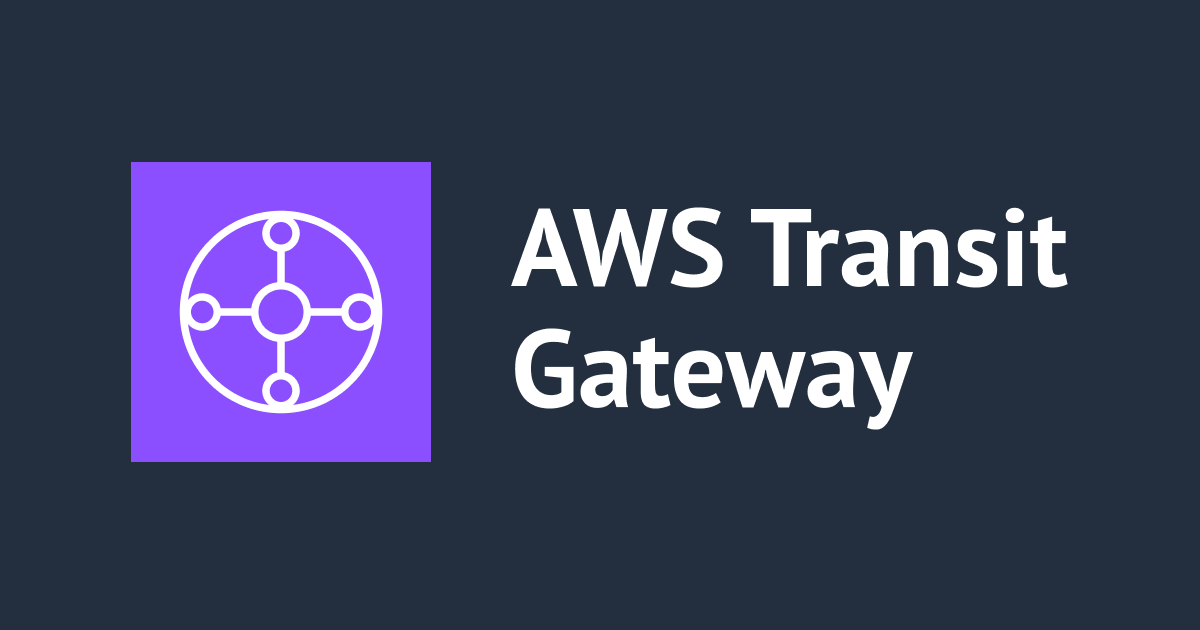

![[小ネタ] VPCの同一サブネット内通信でNetwork ACLが評価されるか確認してみた](https://devio2023-media.developers.io/wp-content/uploads/2023/08/amazon-vpc.png)
