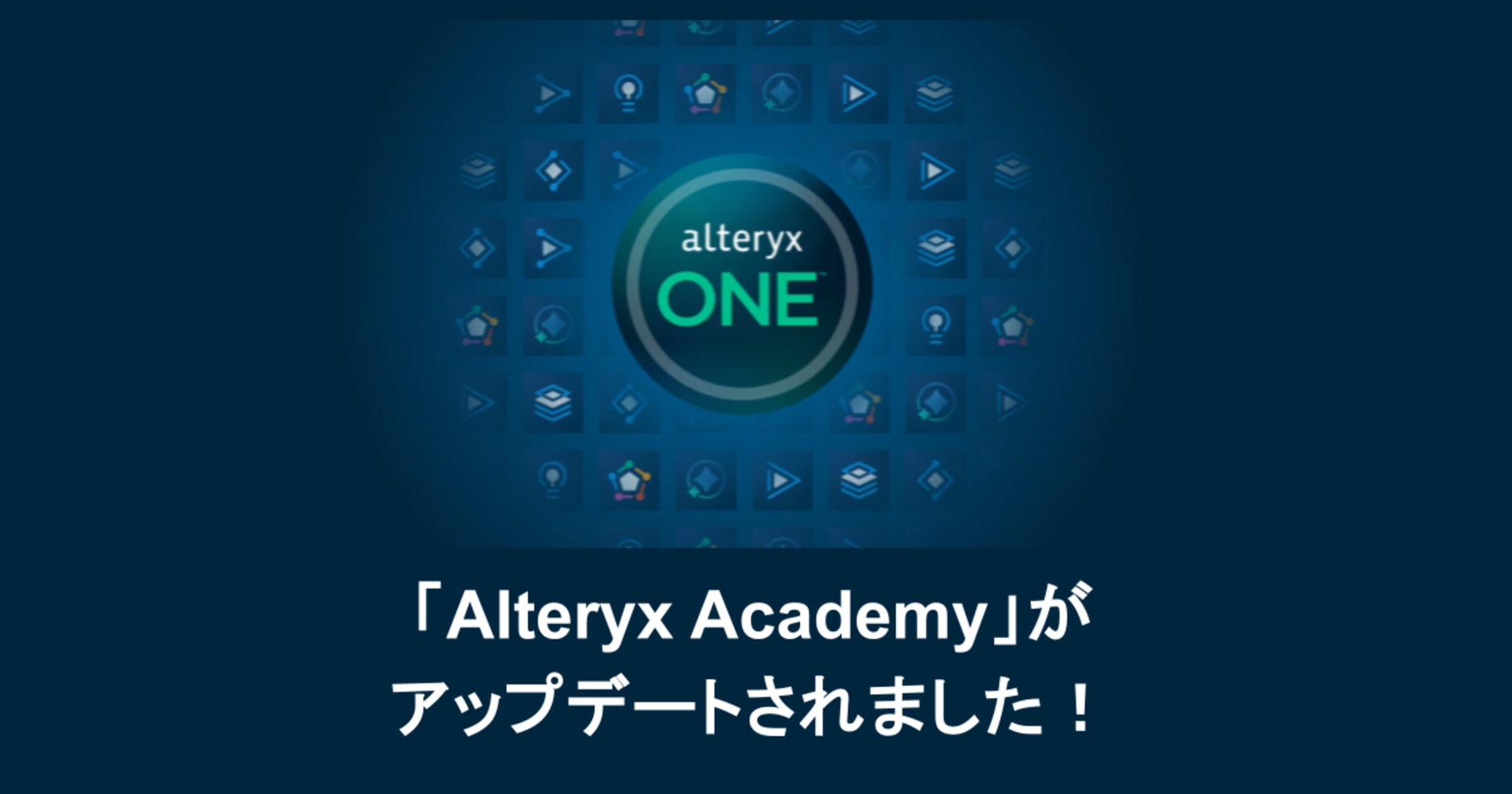Alteryx Ver2018.2 がリリースされました – Alteyrx Inspire 2018 #alteryx18
2018.06.05
この記事は公開されてから1年以上経過しています。情報が古い可能性がありますので、ご注意ください。
Alteryx Inspire 2018 に来てます。 - Inspire 2018 | Alteryx

Inspire 2018 にあわせて?なのかわかりませんが Ver2018.2 のマイナーリリースがありました!
新しく追加された機能としては以下のとおりです。
- Data Sources
- Apache Spark on Databricks supports in-database connections in a Databricks cluster.
- Snowflake supports bulk write-only support for standard and in-database connections.
- MySQL supports in-database connections.
- You can now use the Input Data tool to select one or more data files stored within a GZip (.tar.gz) file.
- You can write spatial objects to .tde and .hyper files.
- Tools
- The Apache Spark Code tool, previously known as the Spark Code tool, now uses Apache Spark on a Databricks cluster.
- The predictive tools now use R version 3.4..
- Additional Enhancements
- The Python SDK is now generally available for use in constructing the run-time of custom Alteryx tools.
- You can save multiple workflows as a workflow group, which can then be opened as one workflow group file (.yxwg).
- You can select a default font for tools by going to Options > User Settings > Edit User Settings > Localization.
- You can select three or more tools and right-click to distribute the tools evenly, either horizontally or vertically on the canvas.
- You can update Connect credentials from the asset tool.
- You can save all open workflows at the same time by pressing Ctrl + Shift + S.
- You can hover over a workflow tab to see the file path for where that workflow is saved.
- We have added fourteen new tutorials, which are available from the Help >Tutorials menu.
- We have added several new one-tool examples, including: Base64 Encoder, Block Until Done, Dynamic Input, Field Info, and Message (in the Developer tool category) and File Browse (in the Interface tool category).
Alteryx ユーザのみなさま、ぜひお試しください!
- リリースノートはこちらをご確認ください。⇢ リリースノート
- インストーラはこちらからダウンロードできます。 ⇢ Downloads & Licenses