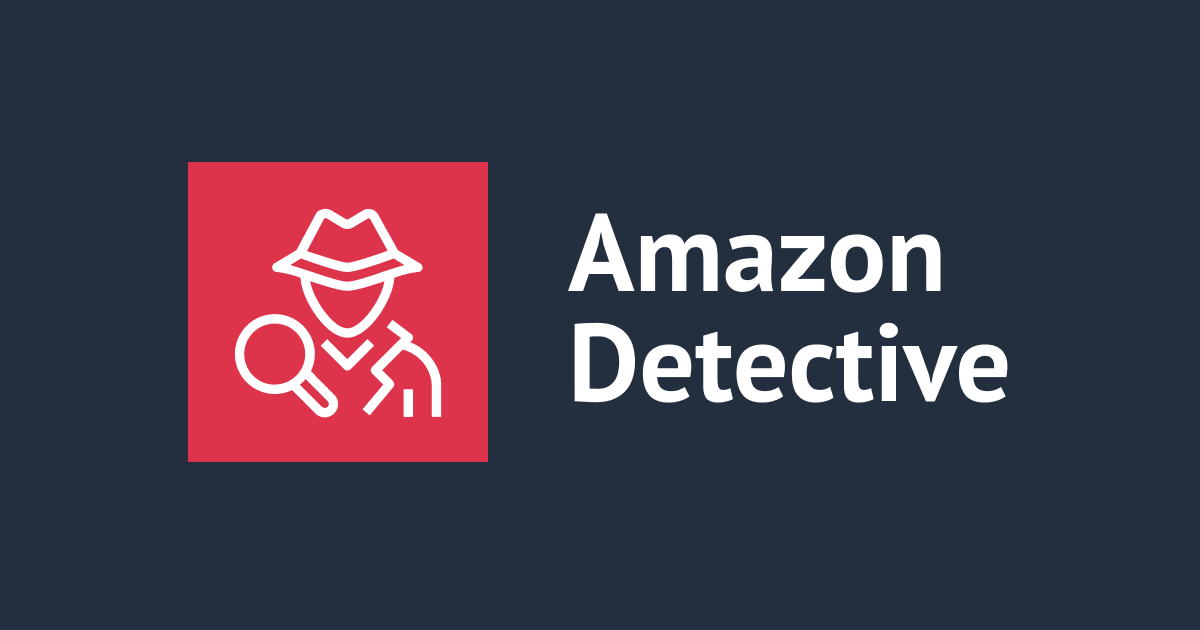(レポート)FSV307-S – Vanguard’s Journey with Tableau to the AWS Cloud #reinvent
好物はインフラとフロントエンドのかじわらゆたかです。 こちらのセッションを受けていたのでレポートします。
セッション概要
With over $5 trillion in assets under management, Vanguard requires a secure, flexible, and fast data and analytics platform. By deploying Tableau on AWS, Vanguard was able to move from their private cloud to the AWS Cloud, and significantly reduce the administrative workload of Vanguard's IT team, allowing them to focus on innovating. In this session, learn how mission-critical processes such as configuring deployments, adding nodes, and creating backups are automated via scripts. Expect to leave with a clear picture of how a global deployment of Tableau on AWS supports peak surges and avoids the sunk costs of on-premises hardware. This session is brought to you by AWS partner, Tableau Software.
スピーカーは下記の2名です。
- Mark Jewett
- Sharan Patil
Agenda
- Vanguard introduction
- Migration objectives
- Migration challenges
- Deployment overview
- Recap and next steps
- Key takeaways
Vanguard introduction
- One of the world's largest investment management companies
- Appx. 380 low-cost traditional funds and ETFs
- 19 locations worldwide with over 16K crew members
- Over $5 trillion in global assets under management
- Offers large selection of low-cost mutual funds, ETFs, advice, and related services
Tableau と Vanguard 社の歩み
- 2013-2014 First deployment
- Key visualization platform
- Internal and external consumption
- Significant growth
- Various use cases
Migration Objective
Objectives
- Enterprise push to migrate data and compute to cloud
- Accommodate business growth
- Improve performance and scalability
- Visualization where the data resides
- Measure and charge back
- Reduce on-premises server footprint
Cloud native design
- Flexibility
- Scalability
- Availability
- Security
- Auditability
- Governance and controls
- DevOps
Migration challenges
Challenges
- Security and controls
- Architecture and infrastructure
- Licensing model
- Secure data source connectivity
- User and content migration
Security and controls
- Data encryption at rest
- Data encryption in transit
- Authentication
- Access control
Architecture and infrastructure
- Lift and shift
- Re-architect/refactor
- One enterprise Tableau cluster
- Multi-cluster Tableau architecture(こちらを採用)
- Hosting (Tableau Online)
Licensing model
- Core-based licensing
- Deploy set number of cores to single or multiple server cluster
- No constraints on the number of users
- Limited architecture flexibility
- User-based licensing(こちらを採用)
- Deploy unlimited cores to single or multiple server cluster
- Each user needs to be licensed
- Scales well as data and compute needs increase
- Provides greater architecture flexibility
Secure data source connectivity
- Data in cloud
- AWS sources (Amazon EMR, Amazon Simple Storage Service (Amazon S3), Postgres, Amazon Redshift)
- Data on-premises
- File share (Excel, CSV, ACCESS)
- On-prem RDBMS (DB2, Oracle, MS SQL Server)
- Composite (CIS)
- SharePoint
Deployment overview
 オンプレ時はCluster一台構成
オンプレ時はCluster一台構成
 AWSに移すにあたり、複数台のCluster構成にしたとのこと
AWSに移すにあたり、複数台のCluster構成にしたとのこと
Content migration approach(移行についてのアプローチ)
- Full backup-restore
- Site export-import
- Batch job (APl)
- Manual content publishing(こちらを採用)
Reasons (なぜそのような採用をしたのか?)
- Source data changes
- Secure data source connectivity
- Re-factor and redesign site and workbooks
- Tableau version compatibility and architecture changes
Current status
- Enabled automated Tableau cluster install AWS CloudFormation Template
- Enabled multiple Tableau clusters on AWS
- Enabled key AWS and on-premises data sources
- User and content migration in progress
Recap migration objectives
- Enterprise push to migrate data and compute to cloud
- Accommodate business growth
- Improve performance and scalability
- Visualization where the data resides
- Measure and charge back
- Reduce on-premises server footprint
Next steps
- Auto scaling and high availability
- Enable additional AWS and on-premises data sources
- Upgrade to 2018.X version
- Leverage Tableau Hyper capabilities
- Service catalog enablement
Key takeaways (これだけは持ち帰ってね)
- セキュリティとデータガバナンスに関する考慮事項
- アーキテクチャへの影響
- ライセンスの選択
- コンテンツとユーザーの移行戦略
まとめ
実際にTableauをAWSに移行すると決断し、それに対してどういったことを行ったかを知ることができるセッションでした。
特に移行のところはデータソースに変更等も加わって手動でやったってのは正直驚きました。