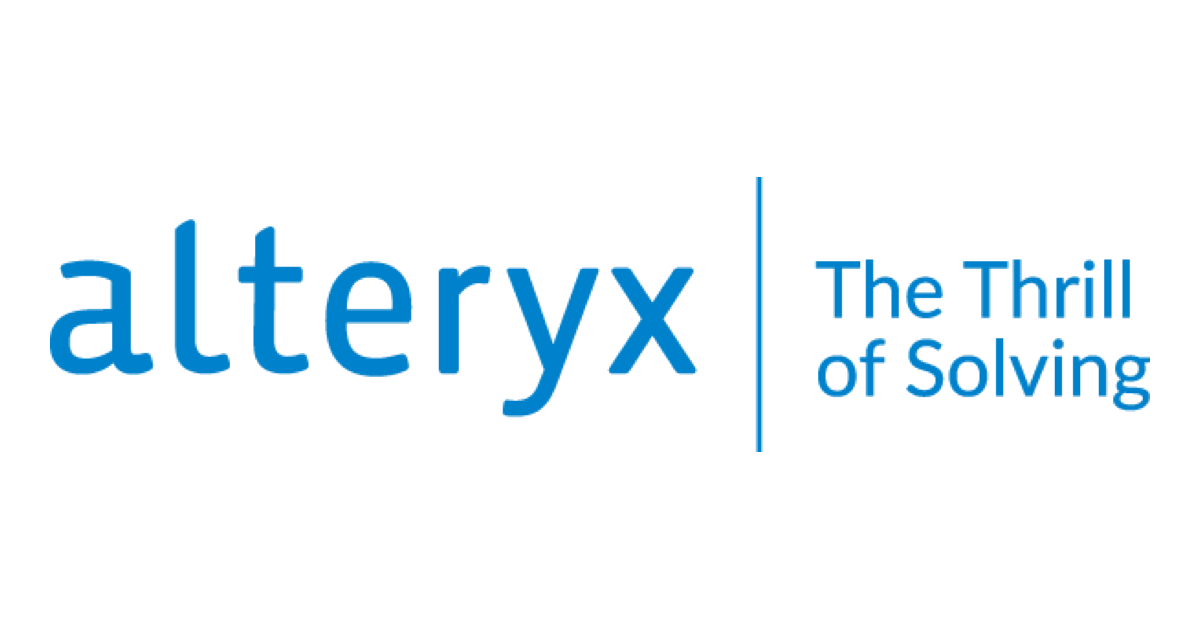
Control Container Tool: Conditional execution within an Alteryx workflow
この記事は公開されてから1年以上経過しています。情報が古い可能性がありますので、ご注意ください。
Introduction:
With the latest release of Alteryx Designer 2023.1, a new Control Container tool was introduced to improve the conditional execution of workflow, macro or an analytic app. The use of this tool is demonstrated in this post.
How to Achieve it:
The Control Container tool has an input as well as an output anchor. By connecting the input anchor, which is optional, to another tool the Control Container gets activated otherwise it acts as a Tool Container. The output anchor will deliver messages on its log activities performed within the tool.
The tool’s configuration is similar to that of a Tool Container.
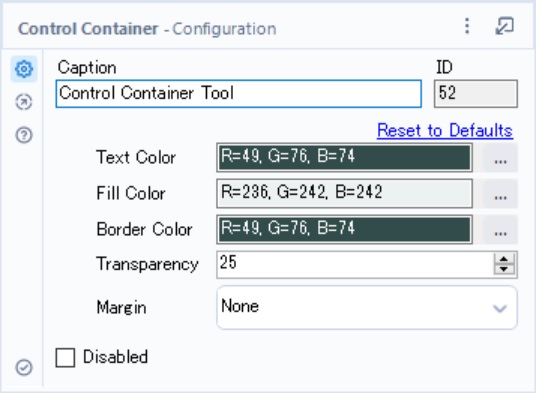
Let us consider a dataset as shown below:

Using a filter as a condition to split this data, the results can be fed to a Control Container tool and the workflow will be executed as shown below.
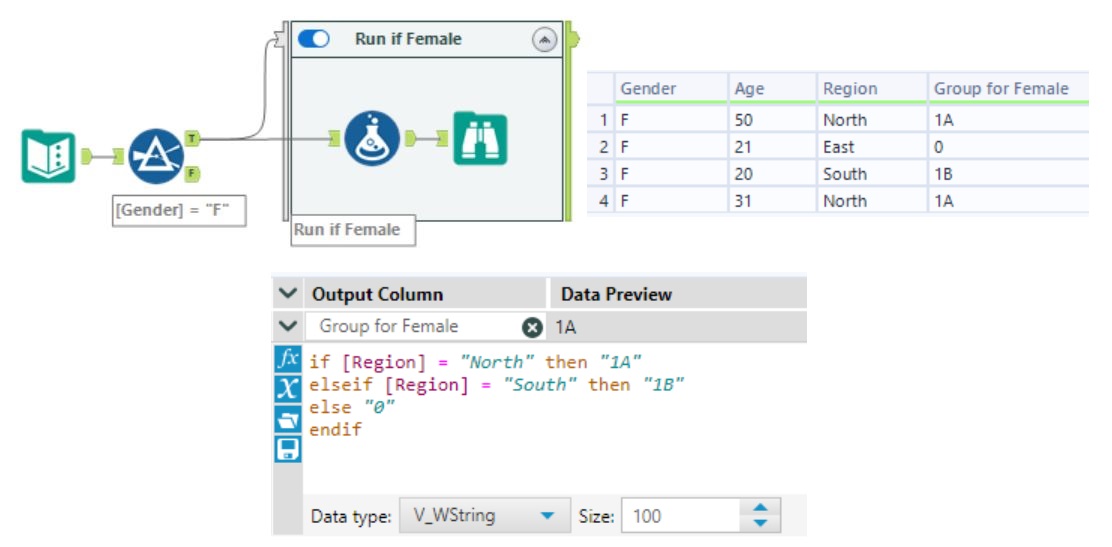
Similarly using another control container, the false condition of the filter tool will also be executed as shown below.

Note:
The Control Container tool is compatible with Alteryx Multi-threaded Processing (AMP), so if it is run in a workflow where AMP is disabled, the tool displays an error. Make sure the AMP is enabled before executing the Control Container tool.
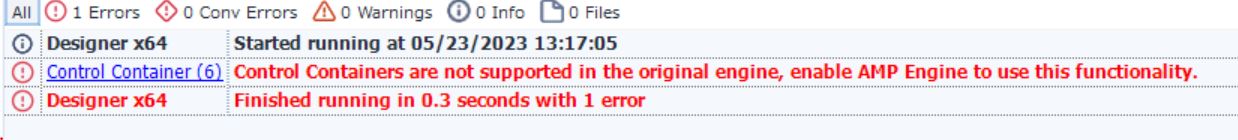
Summary:
Using the Control Container tool it is now possible to assign the execution order within a workflow.









