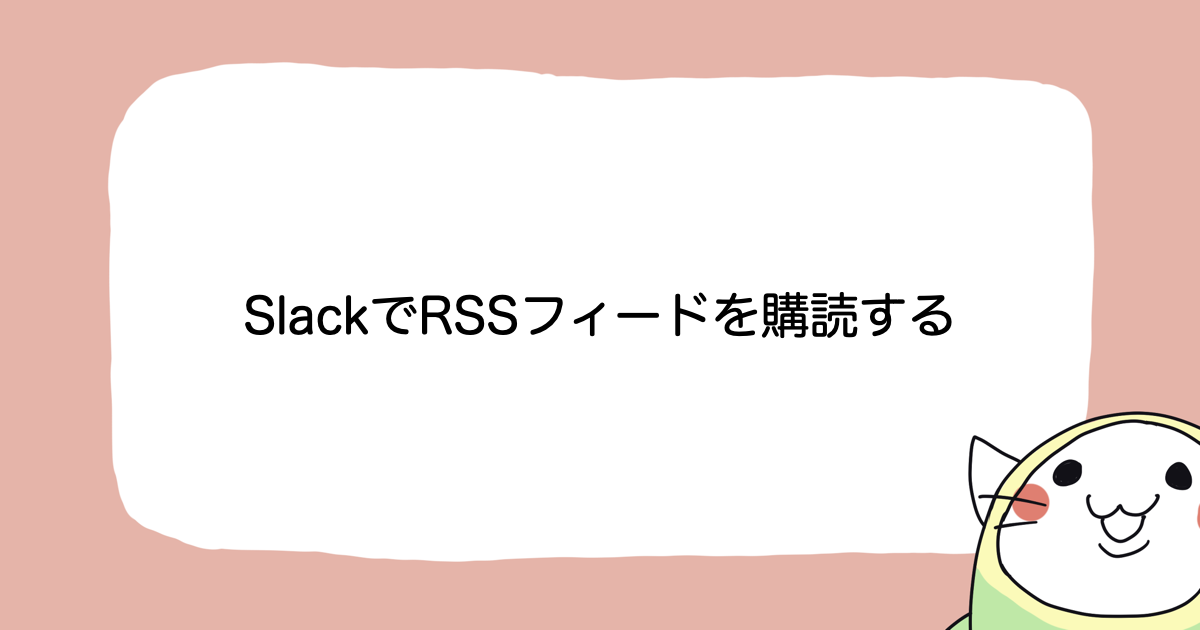3 minutes to install! Batch registration of 40 types of RSS feeds to check the latest AWS information without omission (translated)
この記事は公開されてから1年以上経過しています。情報が古い可能性がありますので、ご注意ください。
About
This is a translation of the following article:
- Article: 導入3分!RSSフィード29種一括登録でAWS最新情報を漏れなくチェック
- Original publication date: 2018.04.25
- Author: 濱田孝治
3 minutes to install! Batch registration of 40 types of RSS feeds to check the latest AWS information without omission (translated)
"I feel like I haven't been able to check all the official AWS information..."
As a member of the AWS Division, checking the latest information on AWS is indispensable. I thought I was checking all the information in the company chat rooms, twitter TLs, and the official web site, but there were still many omissions.
Therefore, I created an OPML file that can register RSS feeds in bulk while organizing the latest official AWS information. You can install it right away, so I hope that after you register for now, you will know what kind of information is available in the official information.
An RSS feed that allows you to register the document update history of all 135 services at once is also available. Please check this out as well.
__ (祭) ∧ ∧ Y ( ゚Д゚) Φ[_ソ__y_l〉 AWS Latest Information Heave-ho! |_|_| し'´J
OPML file for bulk acquisition of official AWS information
You can download the OPML file for bulk registration of RSS feeds from this link.
aws-public-rss-feeds/aws-blog-youtube-podcast.opml at master - HamadaKoji/aws-public-rss-feeds
An OPML file is simply an XML file that can be used to register RSS feeds in bulk. Please download it from Gist above and register it to various RSS readers. Most RSS readers have an import function that will allow you to register OPML files.
If it is Inoreader that you are using, you can register it from "Import→Import OPML" in the setting menu. You can register it from
After importing, the files will be registered in folders like this.
Inside each folder, each RSS feed is stored.
Note by translator: Other RSS reader apps also support importing OPML files:
- Feedly: How to import OPML into Feedly?
- NewsBlur: How to import an OPML file of RSS feeds into NewsBlur
- The Old Reader: Product Tour - The Old Reader
Subscribe to 4 types of RSS, 40 feeds
- AWS Official Blog
- AWS Youtube Channel
- AWS Podcast
- Amazon Linux Security Center
I will explain the contents of each feed after this.
AWS Official Blog
The AWS official blog is the most important place to gather information about AWS, whether you have been with AWS for a long time or not. The top page is here.
You can pick up most of the important updates and official information on the above page, but there are also 35 other categories on the official blog, where useful information is updated daily.
In today's big news, AWS Security Blog, the The Security Specialty exam was announced.
Announcing the new AWS Certified Security - Specialty exam | AWS Security Blog.
This kind of information may not appear on the top News Blog, so be sure to check out the areas that interest you! Also, the Japanese blog basically follows the official blog, but for major updates, the blog is updated almost in real time, so you should pay attention to that as well.
RSS Feed List
AWS Official Youtube Channel
AWS also has a number of Youtube channels, and you can subscribe to their RSS feeds as well as their Youtube channel, so it's a good idea to subscribe to them as well.
In particular, apart from the main AWS channel, there is also a separate webiner channel, so if you want to watch seminar-style videos, you should check out the webiner channel.
If you want to watch seminar-style videos, check out the webiner channel. There is also a Japanese channel, but it is not updated as often as it should be.
RSS Feed List
| Site URL | RSS Feed |
|---|---|
| AWS | RSS Feed |
| AWS - Webinar Channel | RSS Feed |
| AWS - Japan | RSS Feed |
AWS Official Podcast
AWS Podcast | Listen & Learn About AWS
AWS also has a podcast. The frequency of updates is about once a week. They are audio-only, so you will need to have good listening skills, but the advantage is that you can listen to them more casually than videos.
Podcasts are sometimes easier to use than Youtube videos because you can play them directly or download mp3 files, and there are links to related resources as well as follows:
RSS Feed List
| Site URL | RSS feeds |
|---|---|
| AWS Podcast | RSS Feed |
Amazon Linux Security Center
Amazon Linux Security Center summarizes Amazon Linux vulnerability information and how to deal with it, and you should check this page as well, since critical vulnerabilities basically need to be dealt with.
You can find information on how to deal with each vulnerability and related packages, so it is important information for security.
| site URL | RSS feed |
|---|---|
| Amazon Linux Security Center | RSS feed |
AWS Discussion Forums
AWS Developer Forums: RSS Feeds
The discussion forum also has RSS feeds. You will need an AWS account to view them, but you can get the following four RSS feeds for all AWS services.
- Announcements
- Messages
- Popular Threads
- Threads
You will be familiar with the service if you register a service you really want to be on the cutting edge. I've registered AWS Secrets Manager, which is personally hot right now. There are too many RSS feeds in the Discussion Forum, so I haven't created an OPML file. Please register the ones you are interested in individually.
AWS Fault Conditions (AWS Service Health Dashboard)
AWS Service Health Dashboard - Apr 23, 2018 PDT
AWS Fault Conditions (AWS Service Health Dashboard) is a list of RSS feeds that transmit AWS failure status. It is possible to keep track of the failure status of all services in all regions.
I was going to make an OPML file that required bulk registration, but the volume was so huge that I gave up on that too! Please register the RSS feeds you are interested in individually.
AWS Release Notes (RSS not supported)
AWS Release Notes is the most important one. This is where most of the feature updates are announced, so be sure to check it out. However, RSS feeds are not provided, so I guess I'll have to go check it out on my own. It seems so.
How to use it after importing it with an RSS reader
There are a lot of RSS readers out there, but the one I use, Inoreader, is quite powerful and allows you to see the full text of podcasts and articles in the app. The PC version of the Web can view Youtube in the feed.
You can also listen to the podcast.
You can also link to Evernote, OneNote, Dropbox, Google Drive, etc. to automatically save your articles.
Furthermore, if you use IFTTT integration, such as Do more with Inoreader - IFTTT, you can send emails. You may want to try setting up important feeds to send emails as well.
Summary: Don't worry about it, just subscribe to all of them
This time, while compiling RSS feeds of this and that, I took another look at all the official AWS information. The official blogs in particular are subdivided into categories, and it was hard to create feeds for all the categories... seriously.
But when I created and registered the feeds and looked at them all at once, I found a lot of official information that I hadn't known before, and even after all this time, I made a lot of discoveries. If you register RSS feeds in bulk using the OPML file I've compiled here, I think you'll be able to find interesting information.
aws-public-rss-feeds/aws-blog-youtube-podcast.opml at master - HamadaKoji/aws-public-rss-feeds
I hope this will lead to some discoveries in your AWS life.
So, that's it for today. This was Hamada (@hamako9999).