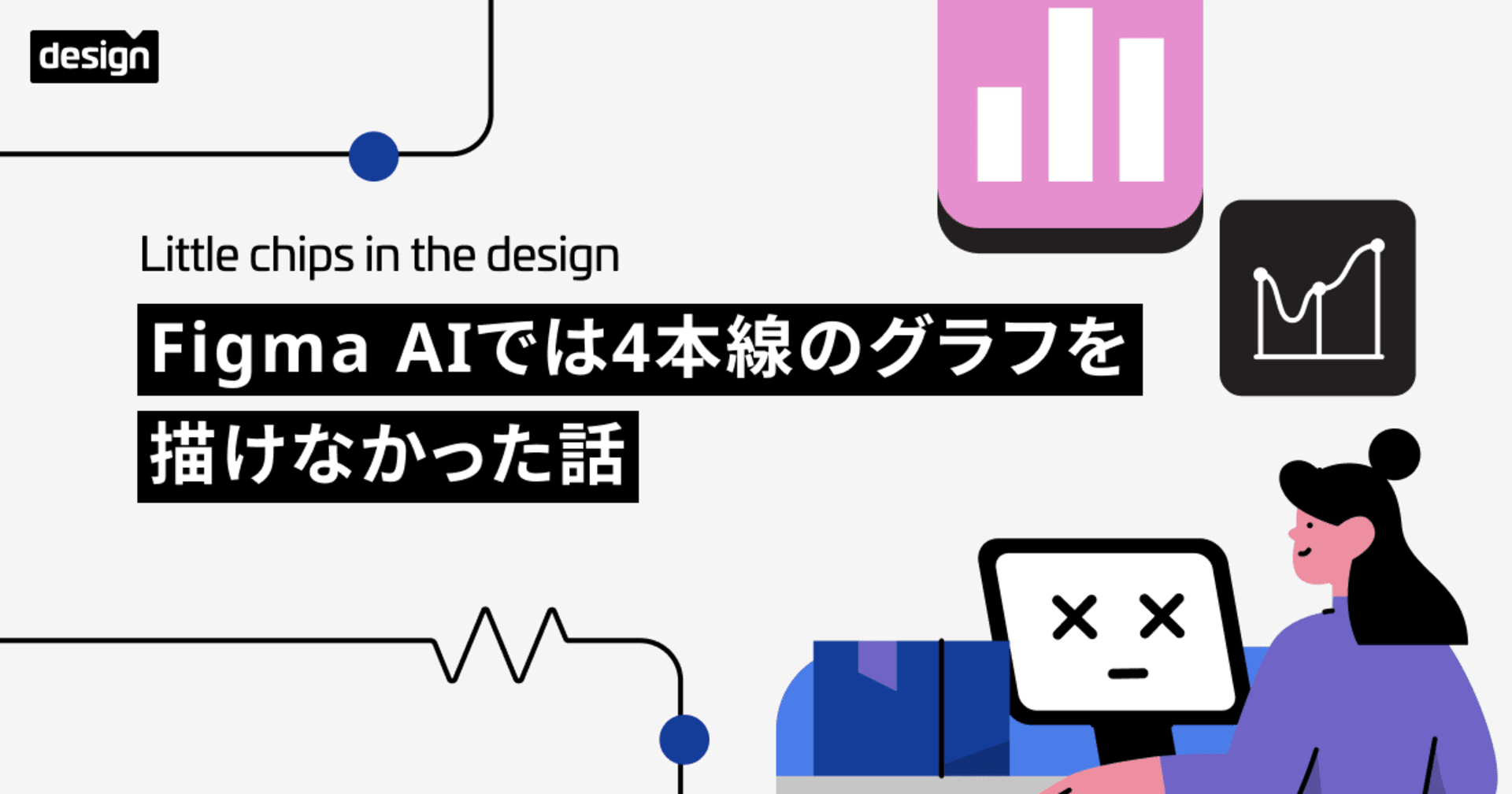Accelerate your design process by utilizing the new Community Libraries Beta!
この記事は公開されてから1年以上経過しています。情報が古い可能性がありますので、ご注意ください。
Introduction.
The recently introduced Community Libraries Beta provides you with the essential elements required to initiate your design work conveniently. Within this Beta version, individuals on free plans can enjoy a unique assortment of community-driven wireframes, UI components, and icon sets.
By simply accessing the Assets panel and Library interface, you can explore the highlighted libraries, allowing you to enhance your design efficiency significantly.
Community Libraries Explained!
A library lets you reuse components, styles, and variables across your design files. You can select the assets you'd like to share, publish them as a library, and access the library from other files. Create the styles, components and variables that define your brand and publish them as a library.
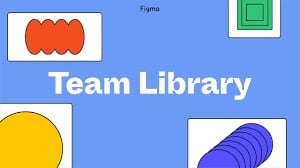
Continue to develop, iterate and refine your styles and components, and publish your changes to the library. Figma will keep a detailed record of your changes in the file's version history. Create local instances of components and apply styles or variables to layers in your files Override properties of local instances or detach them to customize further. Swap individual instances or swap entire libraries.
Navigating through Community Libraries.
Utilizing Community Libraries in Figma is a great way to access shared design resources and streamline your design process. Here's how to use Community Libraries:
- Open Figma with this link: https://www.figma.com

- Access the Assets Panel:
- Open your Figma design file. On the left-hand side, you'll find the "Assets" panel. Click on it to reveal the various libraries you have access to.
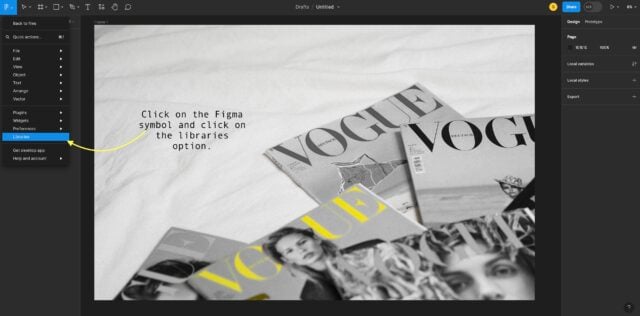
- Select Community Libraries:
- Within the Assets panel, click on the "Community" tab. This is where you can find the available Community Libraries.
- Browse and Preview Libraries:
- Browse through the list of available Community Libraries. You can see a preview of each library's contents by clicking on it.
- Add Libraries to Your File:

- When you find a library you'd like to use, click the "Add to Library" button. This action will add the selected Community Library to your file's Assets panel.
- Access Components and Styles: After adding the library, you'll be able to access its components, styles, and other shared assets.
- Simply open the Assets panel, select the library you added, and browse its contents.
- Drag and Drop Components: To use a component from the Community Library, simply drag and drop it onto your canvas.
- This action will create an instance of the component in your design.

- Apply Styles and Variables: You can apply styles and variables from the Community Library to your design elements.
- This ensures consistency and saves time in styling.
- Update Library Changes: If the owner of the Community Library makes updates to the library, you'll receive notifications.
- You can then choose to update the library in your file to incorporate the latest changes.
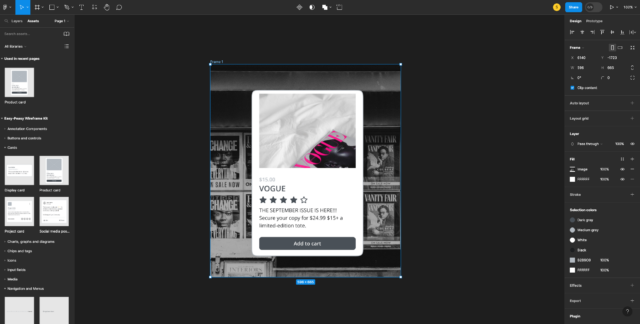
- Detaching and Customizing: While using components from a Community Library, you can detach instances to customize them further.
- This allows you to override properties like colors, text, and more.
- Swap Instances:Figma allows you to swap instances not just within a library, but across different libraries.
- This feature is particularly useful when you want to replace components while maintaining their properties.
- Collaboration:If you're collaborating with a team, Community Libraries ensure everyone has access to the same resources, fostering consistency and efficiency.
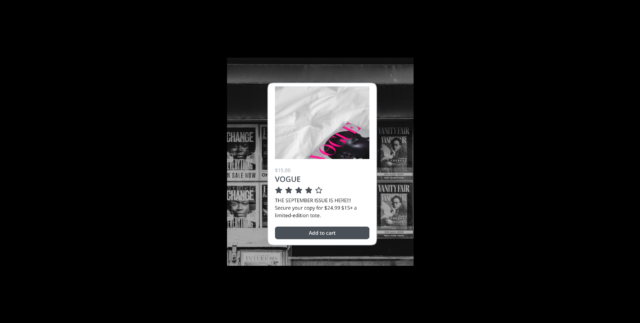
Remember that using Community Libraries enhances collaboration and speeds up your design process by providing a repository of shared assets. It's an efficient way to maintain design consistency and stay up-to-date with the latest design trends.
Conclusion.
In conclusion, community libraries stand as vibrant embodiments of knowledge, collaboration, and empowerment. These shared spaces not only hold books but also foster a sense of togetherness, enabling individuals from diverse backgrounds to come together in pursuit of education, growth, and connection. As we celebrate the culture of community libraries, we celebrate the resilience of communities themselves. These libraries remind us that learning is a lifelong journey, and access to resources and ideas should be a universal right. By continuing to support and engage with community libraries, we contribute to the enrichment of our societies and the uplifting of every individual they touch. In an ever-evolving world, these spaces remain steadfast, offering a haven for curiosity, imagination, and the timeless joy of discovering new worlds between the pages.
Thank you for your time. Hope this blog was informative.
Happy Learning!!!