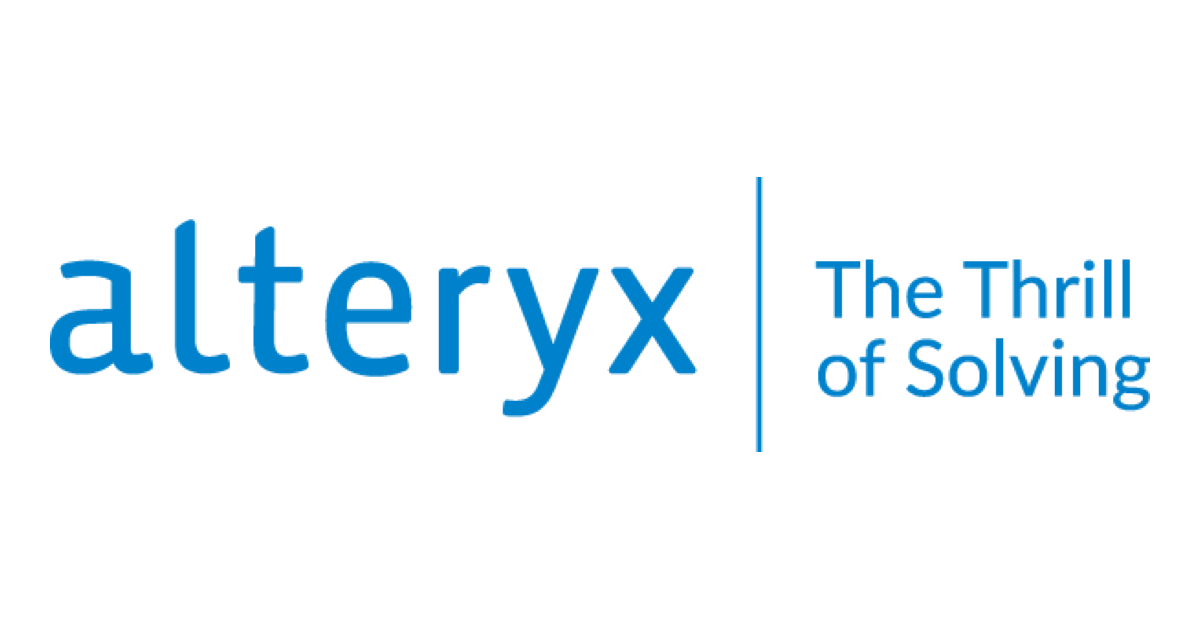
Chained analytics apps in Alteryx
この記事は公開されてから1年以上経過しています。情報が古い可能性がありますので、ご注意ください。
Background:
Creating multiple analytics applications in Alteryx and linking them together is a good way to handle stand alone datasets. This is also favorable in cases when some privacy is needed to separate different workflows within an organization. Often these are called chained apps and come handy in a variety of situations. This post explains how to create and use chained apps in Alteryx.
How to achieve chained apps:
Let us assume that we have 3 different workflows which need to be linked to each other for execution purposes. First step would be to convert them into an analytic app and modify their contents if needed in order to achieve the desired output.
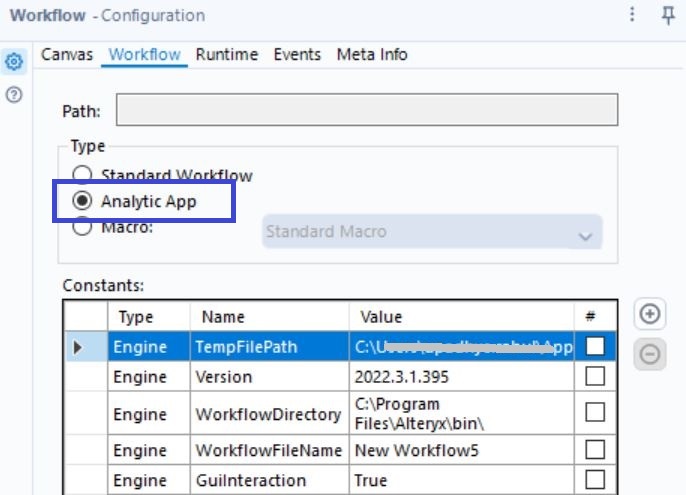
Now those workflows are converted to individual analytics apps and stored in a parent directory as shown below.

Chaining these apps would be the final step and it can be achieved by opening the first app followed by opening the “Interface Designer” from the “View” menu. Next click on the “Properties” gear and enable the option for “On Success - Run Another Analytic App” as shown below and browse for the next app.

Repeat this for the next analytic app thus creating a chained app system.
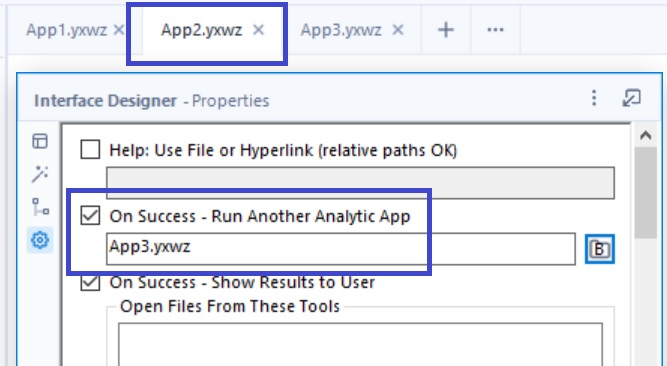
When any one of those chained apps are executed, the following apps would be executed chronologically.
When running the chained apps in the gallery, please note that currently there is an upper limit to the number of apps that can be executed as, 9. Additionally, the server expects to finish each application within 30 seconds by default, so the users may need to change this default value in case the app needs some extra time to execute.
On the Alteryx server machine, locate the directory “C:\Program Files\Alteryx\bin\server\config”
find and open the file named “alteryx.config” and modify the code to appear as shown below. Adding the chainedTimeout="3600" will allow the individual apps to get enough time for their execution.
engine enableAutoLicensing="true" useServiceLayerComposer="true" chainedTimeout="3600"
Summary:
Using the chained apps it is possible to execute multiple apps (workflows) chronologically.










