![[入門]API Gatewayを利用してS3バケットのオブジェクトを一覧表示させてみた](https://images.ctfassets.net/ct0aopd36mqt/wp-thumbnail-534dfb127dffcb687abcf4cdbc1124bf/e7197458a92f26395c42c51a281e72f2/amazon-api-gateway?w=3840&fm=webp)
[入門]API Gatewayを利用してS3バケットのオブジェクトを一覧表示させてみた
2024.09.29
この記事は公開されてから1年以上経過しています。情報が古い可能性がありますので、ご注意ください。
こんにちは。中村です。
はじめに
API Gatewayってサービスはよく耳にするけれど、実は利用したことがないという方は意外と多いのではないでしょうか?
今回は、入門として、特定のS3バケットにあるオブジェクトを一覧表示するAPIを作成してみます。
マネジメントコンソールからの作成手順は、下記公式ドキュメントのチュートリアルを参考にしてください。
今回は、CloudFormationテンプレートを用いて作成してみます。
AWS公式ドキュメントのチュートリアル「呼び出し元の Amazon S3 バケットを一覧表示する API のメソッドを公開する」を参考にしたテンプレートです。
やってみる
テンプレートを作成してみる
AWSTemplateFormatVersion: "2010-09-09"
Parameters:
AppName:
Description: Application Name.
Type: String
Default: api-gateway-s3-list
Resources:
# ==========
# S3
# ==========
S3Bucket:
Type: AWS::S3::Bucket
Properties:
BucketEncryption:
ServerSideEncryptionConfiguration:
- ServerSideEncryptionByDefault:
SSEAlgorithm: AES256
BucketName: !Sub "api-gateway-s3-${AWS::AccountId}"
OwnershipControls:
Rules:
- ObjectOwnership: BucketOwnerEnforced
PublicAccessBlockConfiguration:
BlockPublicAcls: true
BlockPublicPolicy: true
IgnorePublicAcls: true
RestrictPublicBuckets: true
# ==========
# API Gateway
# ==========
ApiGatewayRestApi:
Type: AWS::ApiGateway::RestApi
Properties:
BinaryMediaTypes:
- 'image/*'
EndpointConfiguration:
Types:
- REGIONAL
Name: !Ref AppName
ApiGatewayMethodRootList:
Type: AWS::ApiGateway::Method
Properties:
AuthorizationType: AWS_IAM
HttpMethod: GET
Integration:
Type: AWS
IntegrationHttpMethod: GET
Uri: !Sub "arn:aws:apigateway:${AWS::Region}:s3:path/${S3Bucket}/"
IntegrationResponses:
- StatusCode: 200
ResponseParameters:
method.response.header.Content-Length : integration.response.header.Content-Length
method.response.header.Content-Type : integration.response.header.Content-Type
method.response.header.Timestamp : integration.response.header.Date
- StatusCode: 400
SelectionPattern: '4\d{2}'
ResponseTemplates:
application/json: '{"error": "Client error"}'
- StatusCode: 500
SelectionPattern: '5\d{2}'
ResponseTemplates:
application/json: '{"error": "Server error"}'
Credentials: !GetAtt ApiGatewayS3RoleRootList.Arn
MethodResponses:
- StatusCode: 200
ResponseParameters:
method.response.header.Content-Type: true
method.response.header.Content-Length: true
method.response.header.Timestamp: true
- StatusCode: 400
- StatusCode: 500
ResourceId: !GetAtt ApiGatewayRestApi.RootResourceId
RestApiId: !Ref ApiGatewayRestApi
ApiGatewayS3RoleRootList:
Type: AWS::IAM::Role
Properties:
AssumeRolePolicyDocument:
Version: 2012-10-17
Statement:
- Effect: Allow
Principal:
Service: apigateway.amazonaws.com
Action: 'sts:AssumeRole'
Policies:
- PolicyName: APIGatewayS3ProxyPolicy-ListPolicy
PolicyDocument:
Version: 2012-10-17
Statement:
- Effect: Allow
Action:
- s3:ListBucket
Resource:
- !Sub "arn:aws:s3:::${S3Bucket}"
Path: /
RoleName: APIGatewayS3ProxyPolicy-List
やってみた
- 上記テンプレートを利用してCloudFormationでリソースを作成する
- 作成されたS3バケットに任意のファイルをアップロードする
- API Gatewayサービスから、作成したAPIの「テスト」タブを表示させる
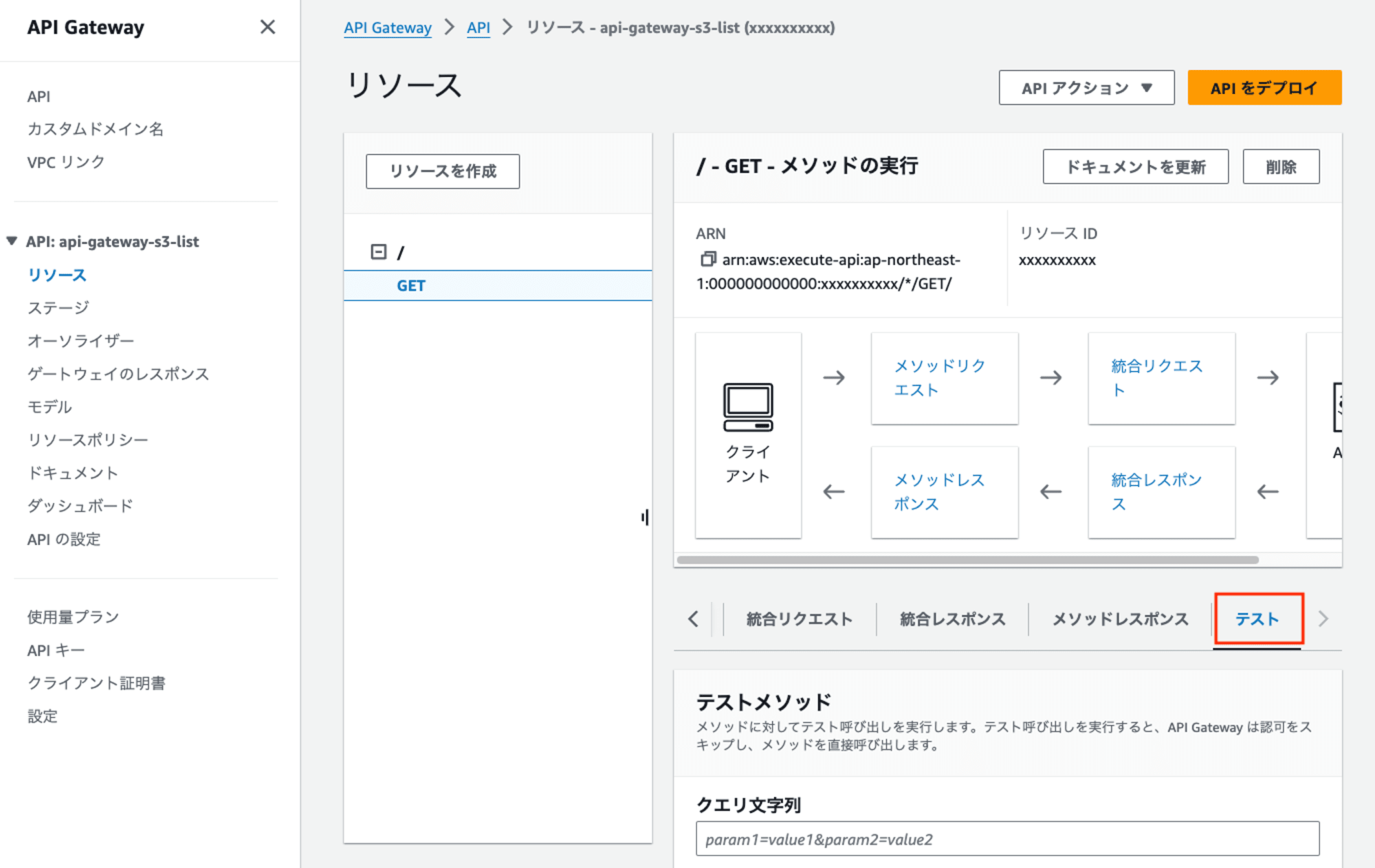
- 「テスト」を押下する
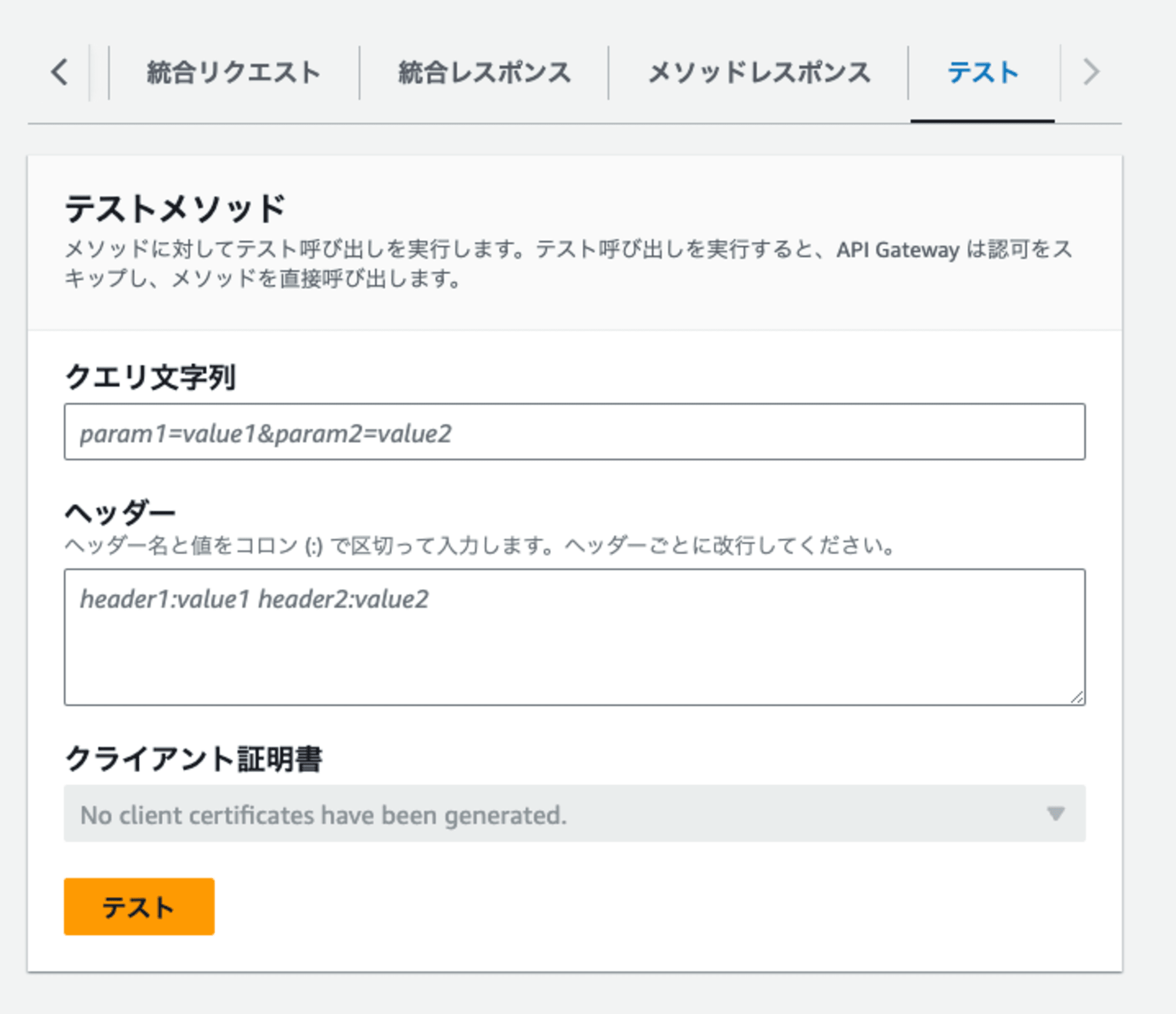
- レスポンスを確認する
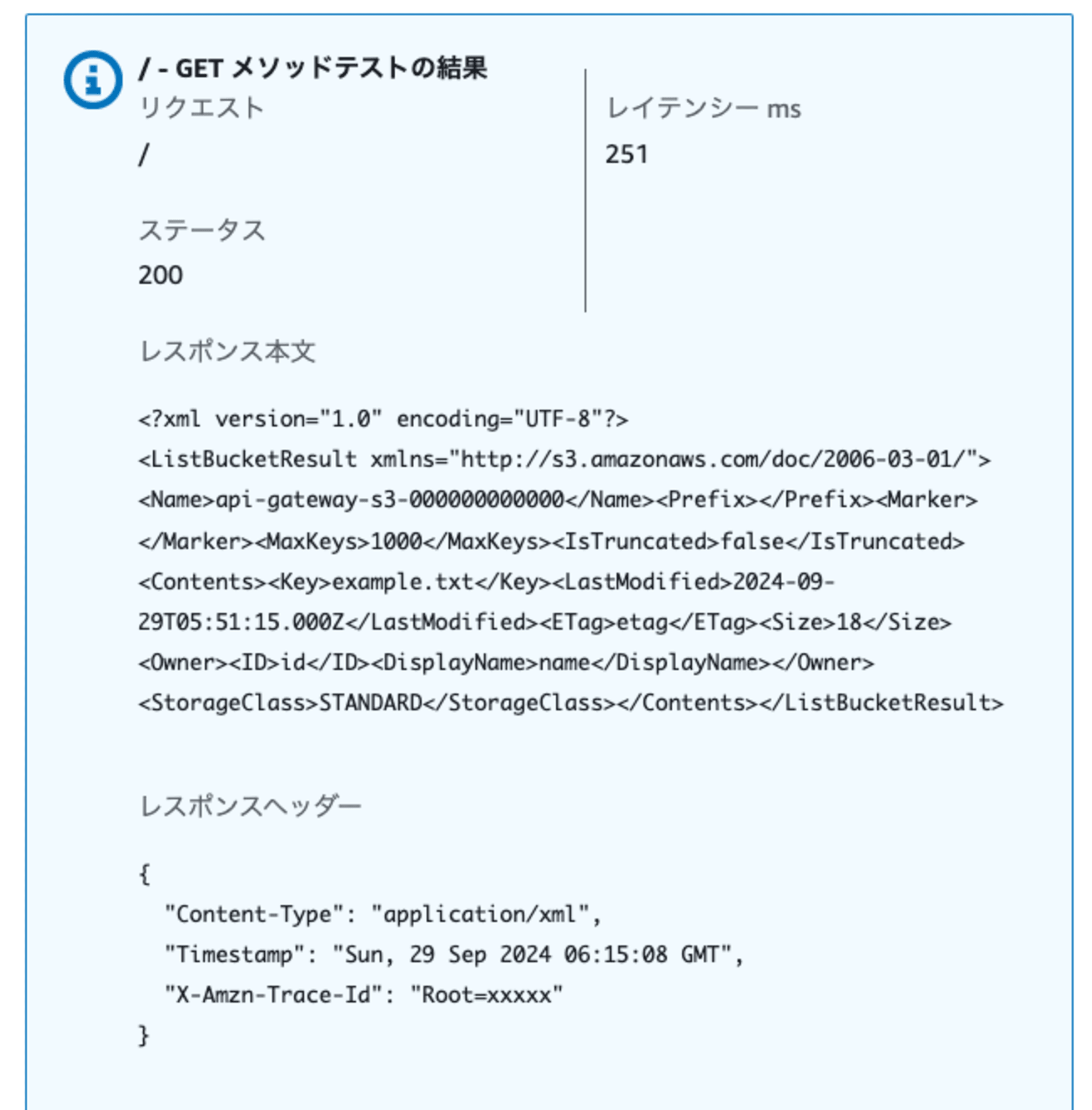
- xml形式で2でアップロードしたファイル名が出力されていることが確認できます。
さいごに
今回はチュートリアルを参考に、バケット内のファイルを一覧表示してみました。
AWS統合を利用したレスポンスだと、xml形式で一覧が取得できることがわかります。
json形式でレスポンスが欲しい場合は、Lambda統合に構成を変更してもいいかもしれません。
参考









