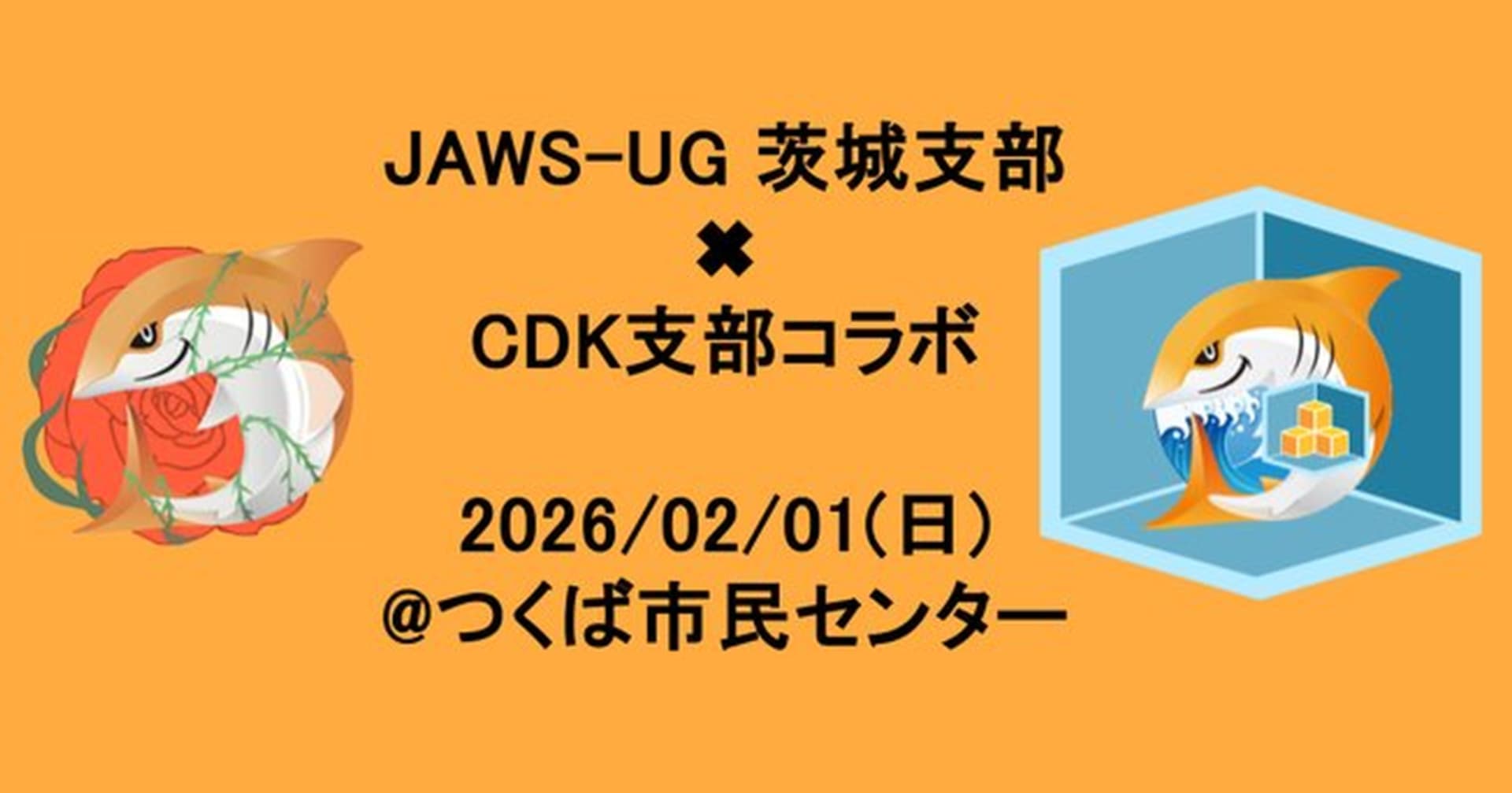![[アップデート] AWS Control CatalogでControl Towerの各コントールの内容を参照できる様になりました](https://images.ctfassets.net/ct0aopd36mqt/wp-thumbnail-fff4d7e7c3509d1ffcc67578673c5f00/056494cb8aea27071cd8ed8a870bda83/aws-control-tower?w=3840&fm=webp)
[アップデート] AWS Control CatalogでControl Towerの各コントールの内容を参照できる様になりました
この記事は公開されてから1年以上経過しています。情報が古い可能性がありますので、ご注意ください。
しばたです。
先週ごろの話なのですが、AWS Control CatalogのAPIが更新されControl Towerの各コントールの内容を参照できる様になっています。
AWSからは先日アナウンスが出ました。
更新内容
こちらの詳細はAWS API Changesの更新を見てもらう方が分かりやすいでしょう。
AWS Control Catalog に
- ListControls
- GetControl
の2つのAPIが増え、Control Towerで使われているコントールの一覧と各コントロールの内容を取得できます。
AWS CLIもVer.2.17.21から対応済みです。
- api-change:
controlcatalog: AWS Control Tower provides two new public APIs controlcatalog:ListControls and controlcatalog:GetControl under controlcatalog service namespace, which enable customers to programmatically retrieve control metadata of available controls.
- AWS CLI : CHANGELOG より引用
AWS Control Catalogおさらい
AWS Control Catalogは今年の4月に増えたサービスで、Control Towerの一部としてコントロールに対するカタログ機能を提供するものになります。
リリース当時に提供されたDomain、Objective、Common ControlはControl Towerの各コントールと紐づかない情報だったのですが、今回の更新でControl Towerの各コントロールの情報を直接取得できる様になりました。
また、AWS Control CatalogはControl Towerを導入していないアカウントでも使えます。
試してみた
今回は私の検証用AWSアカウントの東京リージョンのAWS CloudShellを使います。
AWS CLIのバージョンがVer.2.17.22だったので新APIに対応済みです。
# AWS CLI Ver.2.17.22 で動作確認
$ aws --version
aws-cli/2.17.22 Python/3.11.9 Linux/6.1.97-104.177.amzn2023.x86_64 exec-env/CloudShell exe/x86_64.amzn.2023
aws controlcatalog list-controls
コントロールの一覧を取得する際はaws controlcatalog list-controlsコマンドを使います。
実行結果は以下の通りで、各コントールのARN、名前、説明が取得できます。
# コントロールの一覧を取得
$ aws controlcatalog list-controls
{
"Controls": [
{
"Arn": "arn:aws:controlcatalog:::control/4b0nsxnd47747up54ytdqesxi",
"Name": "Require any AWS CodeBuild project environment to have logging configured",
"Description": "This control checks whether AWS CodeBuild projects environment has at least one logging option enabled."
},
{
"Arn": "arn:aws:controlcatalog:::control/7rrde1yjxvdp8hyfina89c07z",
"Name": "ECS containers should run as non-privileged",
"Description": "This control checks if the privileged parameter in the container definition of Amazon ECS task definitions is set to 'true'. This control fails if this parameter is equal to 'true'."
},
{
"Arn": "arn:aws:controlcatalog:::control/8cclsjiy1o81kfsmzpt85nbjk",
"Name": "Disallow changes to Amazon CloudWatch Logs log groups set up by AWS Control Tower",
"Description": "Prevent deletion and modification of retention policy for Amazon CloudWatch Logs log groups set up by AWS Control Tower."
},
#
# ・・・中略・・・
#
{
"Arn": "arn:aws:controlcatalog:::control/1z2biltzuotpq1tha9ruwwh2g",
"Name": "Unused Network Access Control Lists should be removed",
"Description": "This control checks to see if there are any NACLs (Network Access Control List) that are unused. The control will check the item configuration of the resource AWS::EC2::NetworkAcl and determine the relationships of the NACL."
},
{
"Arn": "arn:aws:controlcatalog:::control/9q95fgqyj5tqodrep7z08fn3",
"Name": "ECS services should not have public IP addresses assigned to them automatically",
"Description": "This control checks whether ECS services are configured to automatically assign public IP addresses. This control fails if AssignPublicIP is ENABLED."
}
]
}
aws controlcatalog get-control
各コントールの詳細を取得するにはaws controlcatalog get-controlコマンドを使います。
--control-arnパラメーターで対象コントロールのARNを指定して使います。
結果は以下の通り、対象コントロールの基本情報の他に「動作」と「デプロイ可能リージョン」を取得できます。
# 特定コントロールの情報を取得
$ aws controlcatalog get-control --control-arn arn:aws:controlcatalog:::control/4b0nsxnd47747up54ytdqesxi
{
"Arn": "arn:aws:controlcatalog:::control/4b0nsxnd47747up54ytdqesxi",
"Name": "Require any AWS CodeBuild project environment to have logging configured",
"Description": "This control checks whether AWS CodeBuild projects environment has at least one logging option enabled.",
"Behavior": "PROACTIVE",
"RegionConfiguration": {
"Scope": "REGIONAL",
"DeployableRegions": [
"af-south-1",
"ap-east-1",
"ap-northeast-1",
"ap-northeast-2",
"ap-northeast-3",
"ap-south-1",
"ap-south-2",
"ap-southeast-1",
"ap-southeast-2",
"ap-southeast-3",
"ap-southeast-4",
"ca-central-1",
"ca-west-1",
"eu-central-1",
"eu-central-2",
"eu-north-1",
"eu-south-1",
"eu-south-2",
"eu-west-1",
"eu-west-2",
"eu-west-3",
"il-central-1",
"me-central-1",
"me-south-1",
"sa-east-1",
"us-east-1",
"us-east-2",
"us-west-1",
"us-west-2"
]
}
}
取得できる言語は英語だけの様で、マネジメントコンソール[1]上の表記(日本語等)と付け合わせるのは少し手間がかかる感じでした。
(マネジメントコンソールの検索条件にARNが欲しい...)

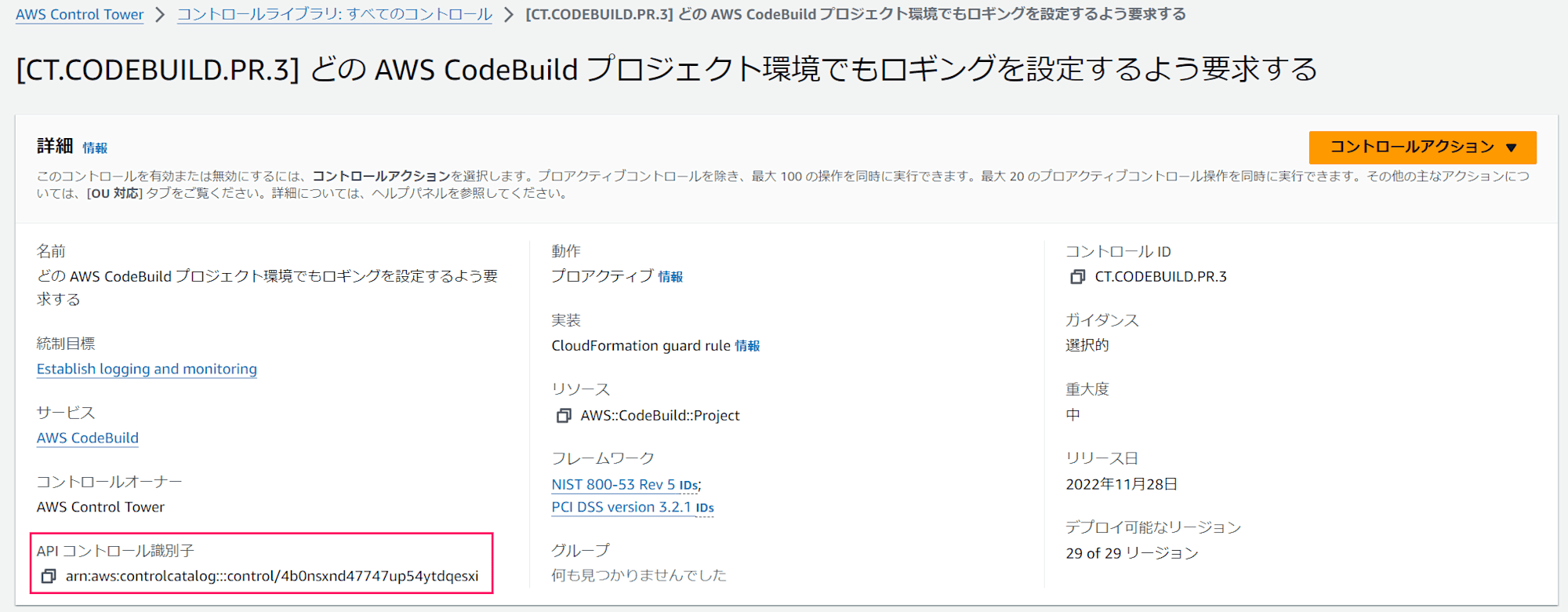
詳細を確認するとARNがarn:aws:controlcatalog:::control/4b0nsxnd47747up54ytdqesxiであることも確認でき、デプロイ可能リージョンの内容も一致しています。
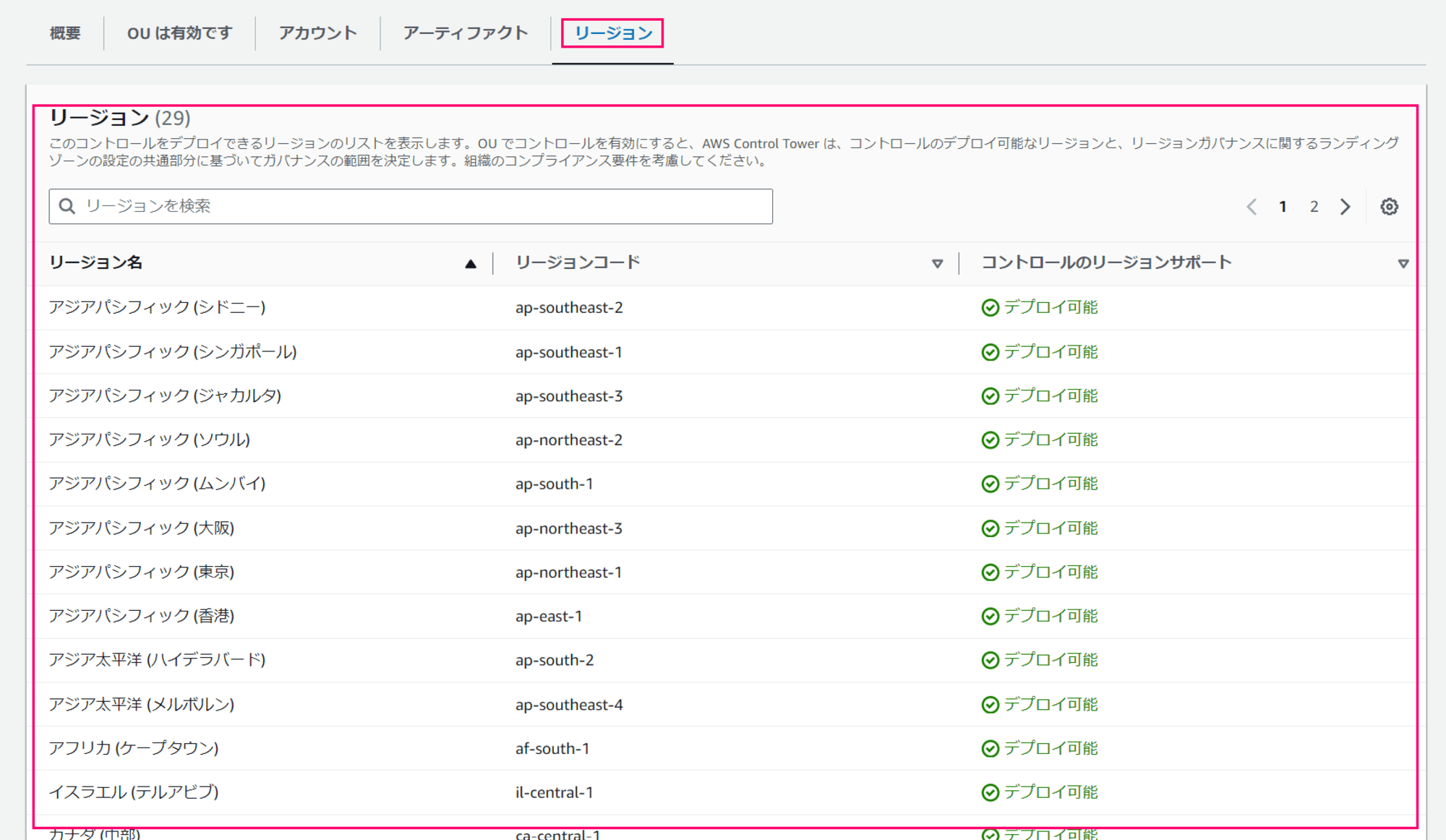
最後に
簡単ですが以上となります。
現時点では取得できる情報が少ないのですが、AWSとしては自動化を意図したAPIの公開とのことですので順次増えるのではないかと予想します。今後に期待したいですね。
AWS Control CatalogはControw Towerを利用していないアカウントでも使えるサービスですので気軽に試してみると良いでしょう。
こちらはContorl Towerを有効化した別アカウントで確認しています ↩︎