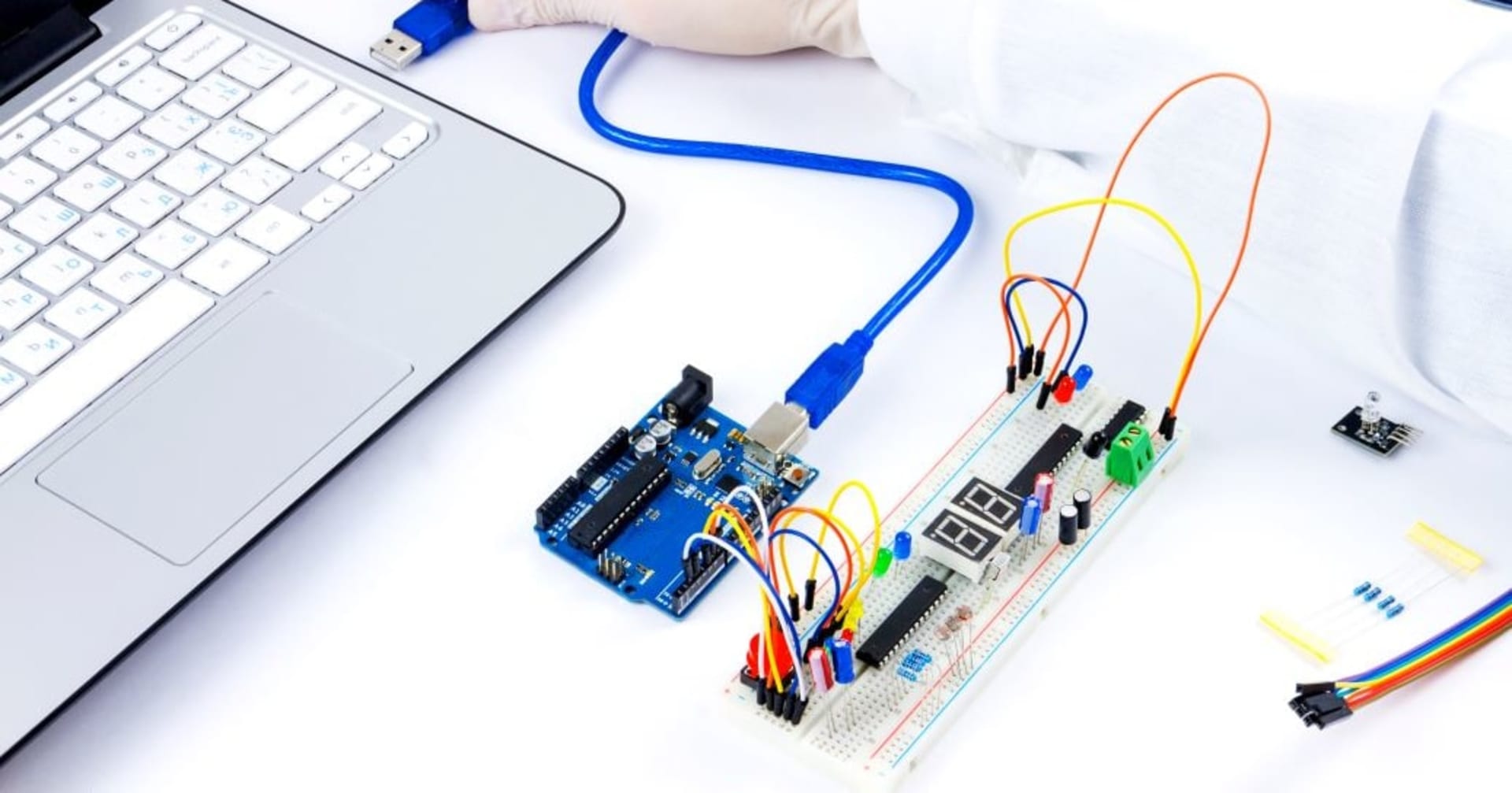![[AWS IoT Core]容量が大きいファイルを取り扱う際にS3の署名付きURLを活用してファイルアップロードする](https://images.ctfassets.net/ct0aopd36mqt/wp-thumbnail-06e039aecab973a68134b7db69ff9ffd/bd37c8691e5a1f5e3b239f6e8a3888af/aws-iot-core?w=3840&fm=webp)
[AWS IoT Core]容量が大きいファイルを取り扱う際にS3の署名付きURLを活用してファイルアップロードする
この記事は公開されてから1年以上経過しています。情報が古い可能性がありますので、ご注意ください。
はじめに
コンサルティング部の神野です。
デバイスからファイルなどの画像を送信する際、MQTTのペイロード上限は128KBのため、大きいファイルの取り扱いが難しいことがあります。
前回は認証情報プロバイダーを活用してファイルアップロードを実現しましたが、今回はS3の署名付きURLを活用してファイルアップロードを実装します。
署名付きURLについて
署名付きURLは、AWS S3で一時的なアクセス権を付与するための仕組みです。この仕組みを使用することで、通常はアクセス権のないユーザーやアプリケーション、そして本記事のケースではIoTデバイスに対して、特定のオブジェクトへの一時的なアクセスを許可することでS3へのアップロードを実現します。
実装イメージ
実装のイメージは下記となります。処理の流れとしては以下のように実装します。
- デバイス側からMQTT通信で署名付きURL取得のリクエストをAWS IoT Coreに送信し、RuleでLambda関数を起動
- Lambda関数は署名付きURLを作成し、AWS IoT Coreを経由してデバイスへURLを返却
- デバイスは受け取った署名付きURLを使って、ファイルをアップロード
- アップロードに成功したらファイルパスをAWS IoT Coreに送信
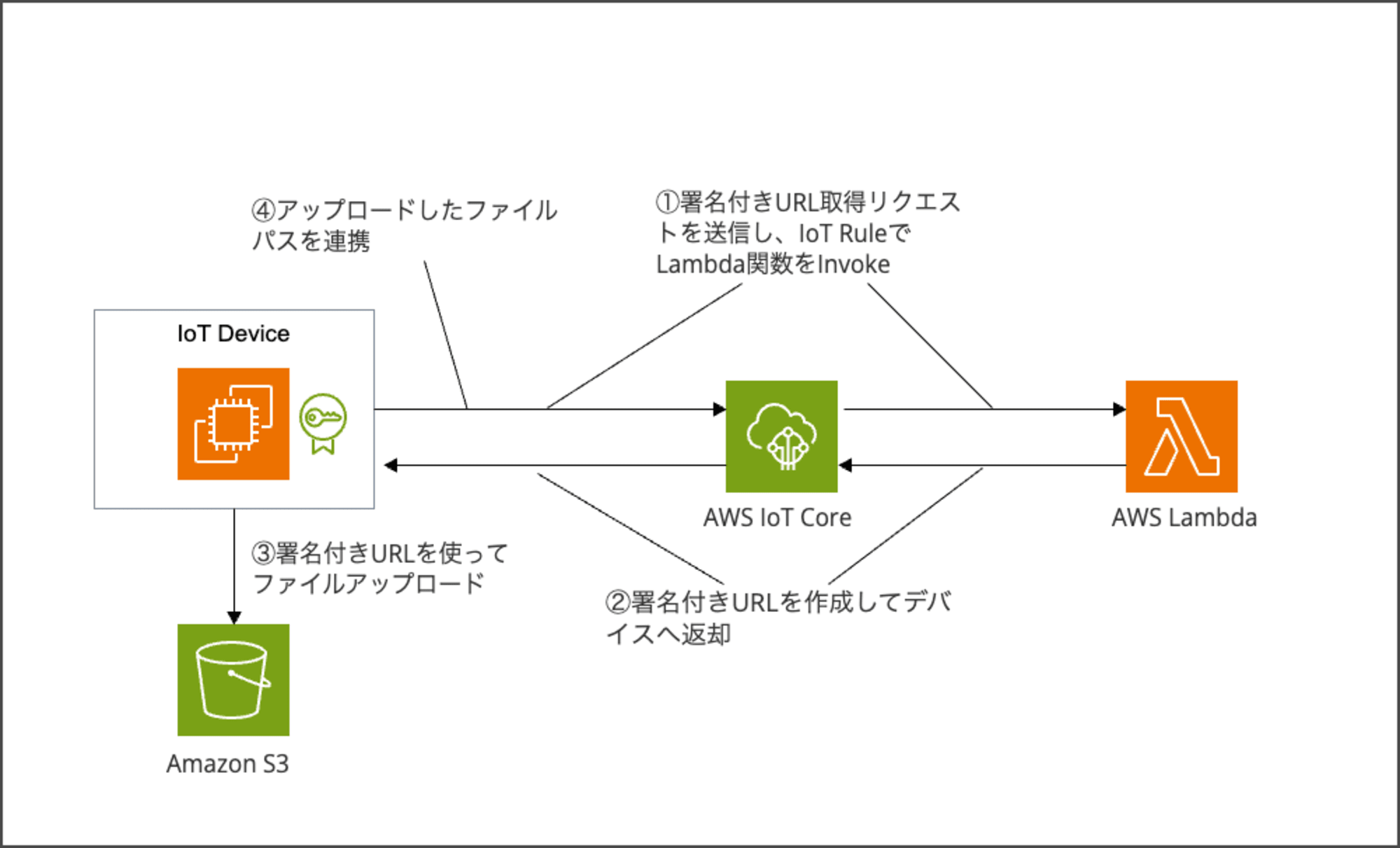
構築
前回の記事に従ってTerraformを使ってデバイスと見立てたEC2を作成します。
この構築用のコードをベースに今回は差分でコードを追記していきます。
下記に、前回の記事で紹介したレポジトリと今回の記事で使用したコードのレポジトリを貼っていますので、参考にしていただければ幸いです。
前回紹介記事のコード
今回実施のコード
作成
今回は署名付きURLを使ってS3にファイルをアップロードするよう実装を進めていきます。
iot.tf
下記リソースを追加で実装します。
- IoTポリシーの追加
- Publish/Recive
request/upload_urlnotification/file_uploadedresponse/file_url
- Subscribe
response/file_url
- Publish/Recive
- アップロードファイル用のS3バケット
- 署名付きURLを発行するLambda関数
- Lambda関数はzip化してアップロード
- IAMポリシーの設定
- S3バケットへの権限設定
response/file_urlトピックへのPublish権限
- IoT Ruleで、
request/upload_urlトピックを受信したらLambda関数を起動するように設定
# IoTポリシーを作成
# このポリシーは特定のトピックに対する操作を許可
resource "aws_iot_policy" "pubsub" {
name = "PubSubToSpecificTopic"
policy = jsonencode({
Version = "2012-10-17"
Statement = [
{
# 特定のクライアントの接続を許可
Effect = "Allow"
Action = ["iot:Connect"]
Resource = ["arn:aws:iot:${data.aws_region.current.name}:${data.aws_caller_identity.current.account_id}:client/${aws_iot_thing.example.name}"]
},
{
# 特定のトピックへの発行と受信を許可
Effect = "Allow"
Action = ["iot:Publish", "iot:Receive"]
+ Resource = ["arn:aws:iot:${data.aws_region.current.name}:${data.aws_caller_identity.current.account_id}:topic/my/test/topic", "arn:aws:iot:${data.aws_region.current.name}:${data.aws_caller_identity.current.account_id}:topic/request/upload_url", "arn:aws:iot:${data.aws_region.current.name}:${data.aws_caller_identity.current.account_id}:topic/notification/file_uploaded", "arn:aws:iot:${data.aws_region.current.name}:${data.aws_caller_identity.current.account_id}:topic/response/file_url"]
},
{
# 特定のトピックフィルターへのサブスクリプションを許可
Effect = "Allow"
Action = ["iot:Subscribe"]
+ Resource = ["arn:aws:iot:${data.aws_region.current.name}:${data.aws_caller_identity.current.account_id}:topicfilter/my/test/topic", "arn:aws:iot:${data.aws_region.current.name}:${data.aws_caller_identity.current.account_id}:topicfilter/response/file_url"]
}
]
})
}
+ # S3バケットの作成
+ resource "aws_s3_bucket" "iot_bucket" {
+ # 任意のバケット名を入れてください
+ bucket = "<your-bucket-name>"
+ }
+ # Lambda関数用のIAMロールの作成
+ resource "aws_iam_role" "lambda_role" {
+ name = "iot_lambda_role"
+
+ assume_role_policy = jsonencode({
+ Version = "2012-10-17"
+ Statement = [
+ {
+ Action = "sts:AssumeRole"
+ Effect = "Allow"
+ Principal = {
+ Service = "lambda.amazonaws.com"
+ }
+ }
+ ]
+ })
+ }
+ # Lambda関数用のIAMポリシーの作成
+ resource "aws_iam_role_policy" "lambda_policy" {
+ name = "iot_lambda_policy"
+ role = aws_iam_role.lambda_role.id
+
+ policy = jsonencode({
+ Version = "2012-10-17"
+ Statement = [
+ {
+ Effect = "Allow"
+ Action = [
+ "s3:PutObject",
+ "s3:GetBucketLocation"
+ ]
+ Resource = [
+ aws_s3_bucket.iot_bucket.arn,
+ "${aws_s3_bucket.iot_bucket.arn}/*"
+ ]
+ },
+ {
+ Effect = "Allow"
+ Action = [
+ "iot:Publish"
+ ]
+ Resource = "arn:aws:iot:${data.aws_region.current.name}:${data.aws_caller_identity.current.account_id}:topic/response/file_url"
+ },
+ {
+ Effect = "Allow"
+ Action = [
+ "logs:CreateLogGroup",
+ "logs:CreateLogStream",
+ "logs:PutLogEvents"
+ ]
+ Resource = "arn:aws:logs:*:*:*"
+ }
+ ]
+ })
+ }
+ # lambdaフォルダのソースをzip化
+ data "archive_file" "lambda_zip" {
+ type = "zip"
+ source_file = "${path.module}/lambda/index.py"
+ output_path = "${path.module}/lambda/index.zip"
+ }
+ # Lambda関数の作成
+ resource "aws_lambda_function" "iot_lambda" {
+ filename = data.archive_file.lambda_zip.output_path
+ function_name = "iot_s3_url_generator"
+ role = aws_iam_role.lambda_role.arn
+ handler = "index.lambda_handler"
+ runtime = "python3.10"
+
+ environment {
+ variables = {
+ S3_BUCKET = aws_s3_bucket.iot_bucket.id
+ }
+ }
+
+ }
+ # IoT Ruleの作成
+ resource "aws_iot_topic_rule" "iot_rule" {
+ name = "iot_s3_url_rule"
+ description = "IoT Rule to invoke Lambda for S3 URL generation"
+ enabled = true
+ sql = "SELECT * FROM 'request/upload_url'"
+ sql_version = "2016-03-23"
+
+ lambda {
+ function_arn = aws_lambda_function.iot_lambda.arn
+ }
+ }
+ # IoT RuleがLambda関数を呼び出すための権限を付与
+ resource "aws_lambda_permission" "iot_lambda_permission" {
+ statement_id = "AllowIoTInvoke"
+ action = "lambda:InvokeFunction"
+ function_name = aws_lambda_function.iot_lambda.function_name
+ principal = "iot.amazonaws.com"
+ source_arn = aws_iot_topic_rule.iot_rule.arn
+ }
ec2.tf
ファイルアップロードを実行するPythonファイルupload_file.pyを後で追加するので、下記項目の置換処理を追記します。
- IoT エンドポイント(
iot_endpoint)
# テンプレートファイルの読み込みとローカル変数の設定
locals {
iot_pubsub_script = templatefile("${path.module}/scripts/iot_pubsub.py", {
iot_endpoint = data.aws_iot_endpoint.data.endpoint_address
})
+ upload_file_script = templatefile("${path.module}/scripts/upload_file.py", {
+ iot_endpoint = data.aws_iot_endpoint.data.endpoint_address
+ })
setup_script = templatefile("${path.module}/scripts/setup.sh", {
iot_pubsub_script = local.iot_pubsub_script
+ upload_file_script = local.upload_file_script
aws_region = data.aws_region.current.name
})
}
setup.sh
ファイルアップロード用のスクリプトupload_file.py作成処理を追記します。
#!/bin/bash
yum update -y
yum install -y python3 python3-pip jq
pip3 install AWSIoTPythonSDK boto3 requests
# Retrieve secrets from Secrets Manager
SECRET=$(aws secretsmanager get-secret-value --secret-id iot_certificate_test --region ${aws_region} --query SecretString --output text)
# Extract certificate and private key
echo $SECRET | jq -r '.certificate_pem' > /home/ec2-user/certificate.pem
echo $SECRET | jq -r '.private_key' > /home/ec2-user/private.key
# Download root CA
curl https://www.amazontrust.com/repository/AmazonRootCA1.pem -o /home/ec2-user/root-ca.pem
# Copy the Python script to the EC2 instance
cat <<EOT > /home/ec2-user/iot_pubsub.py
${iot_pubsub_script}
EOT
+ # Copy the Python script to the EC2 instance
+ cat <<EOT > /home/ec2-user/upload_file.py
+ ${upload_file_script}
+ EOT
# Set appropriate permissions
chown ec2-user:ec2-user /home/ec2-user/*.pem /home/ec2-user/*.key /home/ec2-user/*.py
chmod 600 /home/ec2-user/*.pem /home/ec2-user/*.key
chmod 644 /home/ec2-user/*.py
upload_file.py
処理の内容は下記の通りです。
- 初期設定とMQTTクライアントの準備
- AWS IoT Core用のMQTTクライアントを設定して接続
- MQTTメッセージを非同期で実行する用の
publish_workerスレッドを開始 - トピック
response/file_urlをサブスクライブし、署名付きURLの受信
- ファイルアップロードのリクエスト
- コマンドライン引数からアップロードするファイル名を取得
- 署名付きURLのリクエストを作成し、
request/upload_urlトピックにMQTTメッセージとして発行request/upload_urlトピックの受信を起点に、Lambda関数が起動し署名付きURLを発行
- S3へのアップロード
response/file_urlトピックで署名付きURLを受信したら、指定されたファイルをS3にアップロード- アップロードが完了したら、
notification/file_uploadeトピックに成功通知をMQTTメッセージとしてS3のファイルパスを連携
import time
import json
from AWSIoTPythonSDK.MQTTLib import AWSIoTMQTTClient
import sys
import os
import requests
import uuid
from queue import Queue
import threading
# グローバル変数
iot_endpoint = "${iot_endpoint}"
myMQTTClient = None
upload_queue = Queue()
publish_queue = Queue()
def publish_worker():
"""
MQTTメッセージを非同期で公開するワーカー関数
"""
while True:
topic, payload, qos = publish_queue.get()
if topic is None:
break
myMQTTClient.publish(topic, payload, qos)
def on_response_message(client, userdata, message):
"""
署名付きURLのレスポンスを処理するコールバック関数
"""
payload = json.loads(message.payload.decode())
file_path = upload_queue.get()
signed_url = payload.get("url")
bucket = payload.get("bucket")
key = payload.get("key")
if not signed_url:
print("Error: No signed URL received")
return
try:
upload_file_to_s3(file_path, signed_url)
notify_file_uploaded(bucket, key)
print(f"File uploaded successfully: {os.path.basename(file_path)}")
except Exception as e:
print(f"Error during upload: {str(e)}")
def setup_mqtt_client():
"""
AWS IoT Core用のMQTTクライアントを設定する
"""
global myMQTTClient
myMQTTClient = AWSIoTMQTTClient("example-thing")
myMQTTClient.configureEndpoint(iot_endpoint, 8883)
myMQTTClient.configureCredentials(
"/home/ec2-user/root-ca.pem",
"/home/ec2-user/private.key",
"/home/ec2-user/certificate.pem"
)
myMQTTClient.connect()
# レスポンストピックをサブスクライブ
myMQTTClient.subscribe("response/file_url", 1, on_response_message)
def request_signed_url(file_name):
"""
署名付きURLをリクエストする
"""
request_id = str(uuid.uuid4())
request_payload = {
"request_id": request_id,
"file_name": file_name,
"device_id": "example-thing"
}
publish_queue.put(("request/upload_url", json.dumps(request_payload), 1))
def upload_file_to_s3(file_path, signed_url):
"""
署名付きURLを使用してファイルをS3にアップロードする
"""
with open(file_path, 'rb') as file:
response = requests.put(signed_url, data=file)
if response.status_code != 200:
raise Exception(f"Error uploading file: {response.status_code}")
def notify_file_uploaded(bucket, key):
"""
ファイルのアップロードが完了したことを通知する
"""
s3_file_path = f"s3://{bucket}/{key}"
notification_payload = {
"s3_file_path": s3_file_path
}
publish_queue.put(("notification/file_uploaded", json.dumps(notification_payload), 1))
def upload_file(file_path):
"""
指定されたファイルのアップロードプロセスを開始する
"""
file_name = os.path.basename(file_path)
upload_queue.put(file_path)
request_signed_url(file_name)
def main():
"""
メイン関数:コマンドライン引数を処理し、アップロードプロセスを開始する
"""
if len(sys.argv) != 2:
print("Usage: python script.py <file_path>")
sys.exit(1)
file_path = sys.argv[1]
if not os.path.exists(file_path):
print(f"Error: File '{file_path}' does not exist.")
sys.exit(1)
setup_mqtt_client()
# Publish workerスレッドの開始
publish_thread = threading.Thread(target=publish_worker)
publish_thread.start()
upload_file(file_path)
try:
while True:
time.sleep(5)
except KeyboardInterrupt:
print("Interrupted by user, shutting down.")
finally:
# Publish workerスレッドの終了
publish_queue.put((None, None, None))
publish_thread.join()
myMQTTClient.disconnect()
if __name__ == "__main__":
main()
index.py
Lambda関数で実行する処理で下記要約です。
- デバイスIDとタイムスタンプを使用して、S3バケット内の一意のファイル名を生成
- 生成したファイル名に対応する署名付きURLをS3から取得
- 署名付きURLを含むメッセージを
response/file_urlトピックにMQTT経由でPublishし、デバイスへ返却 - ファイルは
lambdaフォルダ配下に作成
import json
import os
import datetime
import boto3
from botocore.exceptions import ClientError
def lambda_handler(event, context):
# S3クライアントの初期化
s3_client = boto3.client('s3')
# IoT クライアントの初期化
iot_client = boto3.client('iot-data')
# 環境変数からS3バケット名を取得
bucket_name = os.environ['S3_BUCKET']
# デバイスIDの取得(イベントから)
device_id = event.get('device_id', 'unknown')
# オブジェクトキーの設定(デバイスIDをプレフィックスとして使用)
timestamp = datetime.datetime.now().strftime('%Y%m%d%H%M%S')
object_key = f"{device_id}/upload_{timestamp}.txt"
try:
# 署名付きURLの生成
url = s3_client.generate_presigned_url(
'put_object',
Params={'Bucket': bucket_name, 'Key': object_key},
ExpiresIn=3600 # URLの有効期限(秒)
)
# MQTTメッセージの作成
message = {
'url': url,
'bucket': bucket_name,
'key': object_key
}
# MQTTトピックの設定
topic = 'response/file_url'
# MQTTメッセージの発行
iot_client.publish(
topic=topic,
qos=1,
payload=json.dumps(message)
)
return {
'statusCode': 200,
'body': json.dumps('URL generated and sent successfully')
}
except ClientError as e:
print(e)
return {
'statusCode': 500,
'body': json.dumps('Error generating URL')
}
動作確認
Session Manager
Session Managerから該当のEC2インスタンスへログインして操作します。
ec2-userでログイン- アップロード用のダミーファイルを作成
upload_file.pyファイルを実行
# ec2-userでログイン
sudo su --login ec2-user
# 5KBのファイルを作成
fallocate -l 5K upload_file.txt
# 5KBのファイルを引数にして、Pythonのスクリプトを実行
python3 upload_file.py upload_file.txt
# 実行ログ
File uploaded successfully: upload_file.txt
S3
ファイルが指定のプレフィックス(example-thing)で適切にアップロードされているか確認します。
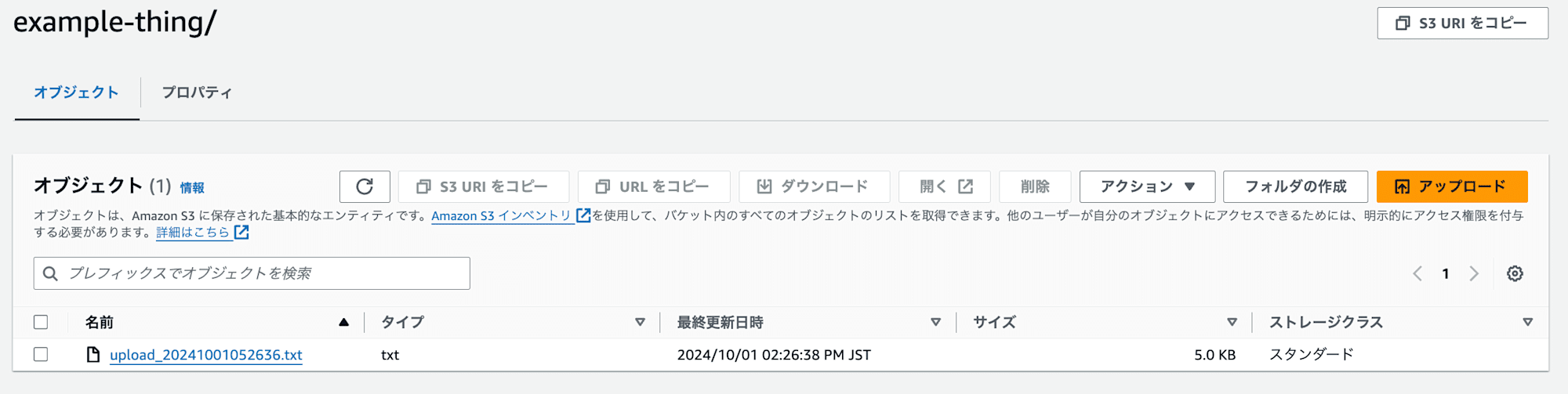
適切にファイルがアップロードされていますね!!
AWS IoT Core
AWS IoT Coreの機能で備わっている「MQTTテストクライアント」で、トピックnotification/file_uploadedにファイルパスが適切に送信されているか確認します。
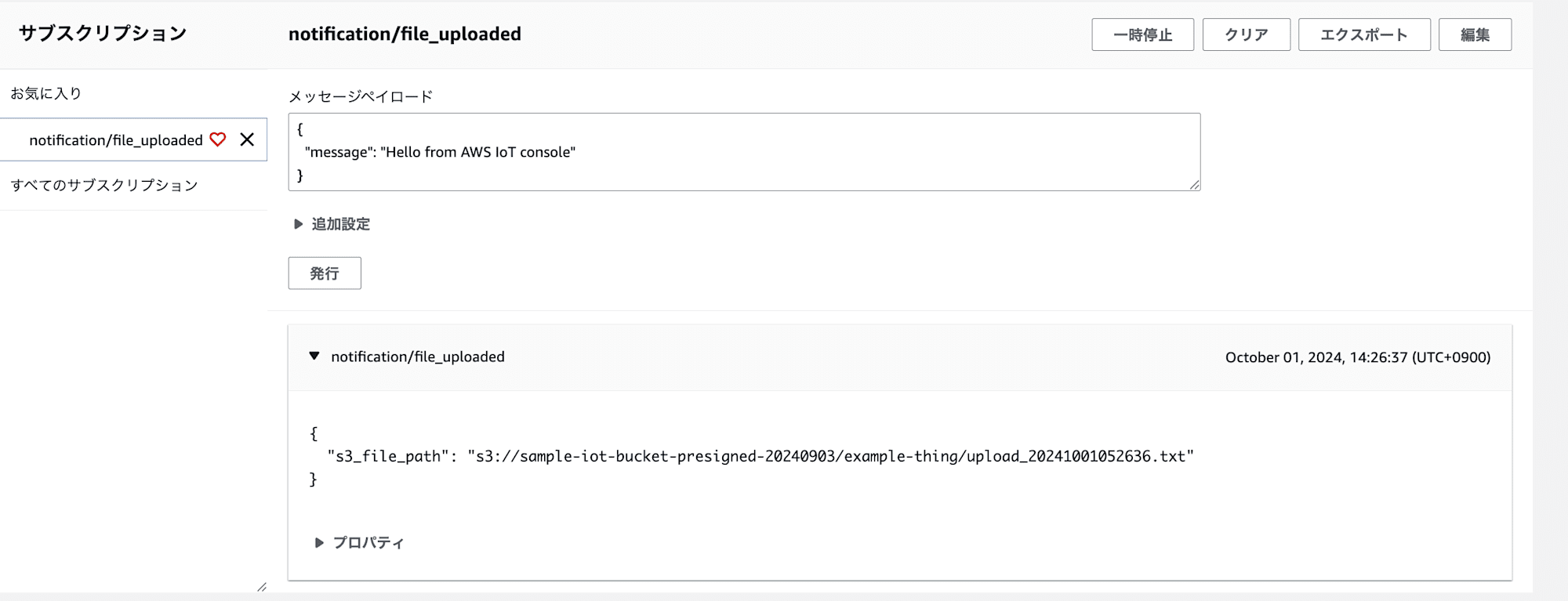
こちらも問題なくファイルパスが連携されていますね!
おわりに
MQTTのペイロード上限を超過するようなファイルをアップロードする際に、S3の署名付きURLを使用する方法はいかがだったでしょうか。
本記事が少しでも参考になりましたら幸いです!