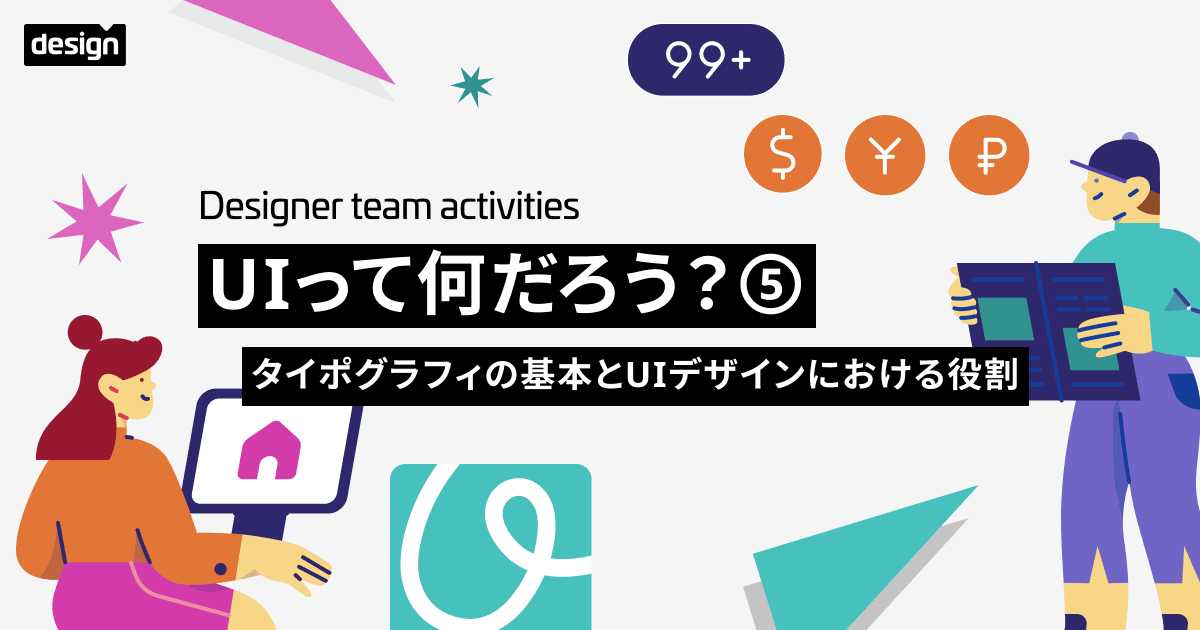AWS SDK for JavaScript v3 x Next.js で DynamoDB に PutItem してみた
こんにちは!DA(データアナリティクス)事業本部 サービスソリューション部の大高です。
最近、Next.jsでAWS SDK for JavaScript v3を利用しています。今回は、DynamoDB に対して PutItem したみたので、対応方法について書いていきたいと思います。
前提条件
今回試した環境は以下のとおりです。
- next
- ^11.1.4
- aws-amplify
- ^4.3.22
- @aws-sdk/client-dynamodb
- ^3.121.0"
また、DynamoDB上のテーブルは、以下のようなテーブルを前提とします。
| キー | 名前 | 備考 |
|---|---|---|
| パーティションキー | id (String) | |
| ソートキー | type (String) | |
| ローカルセカンダリインデックス(LSI) | IdTypeIndex | パーティションキー:id (String), ソートキー:type (String) |
加えて、今回試す環境ではAmplifyのAuthenticatorを利用して認証していることを前提としています。詳細については以下のエントリもご参照ください。
API Routes で DynamoDB に PutItem する
まずは、API Routes を利用して DynamoDB に PutItem するコードです。
import type { Credentials } from '@aws-sdk/types'
import type { NextApiRequest, NextApiResponse } from 'next'
import { DynamoDBClient, PutItemCommand, PutItemCommandInput, PutItemCommandOutput } from '@aws-sdk/client-dynamodb'
import { withSSRContext } from 'aws-amplify'
export default async function handler(req: NextApiRequest, res: NextApiResponse<PutItemCommandOutput>) {
const body = JSON.parse(req.body)
const SSR = withSSRContext({ req: req })
const credentials: Credentials = await SSR.API.Auth.currentCredentials()
const input: PutItemCommandInput = body.input
const client = new DynamoDBClient({
credentials: credentials,
region: 'ap-northeast-1',
})
const command: PutItemCommand = new PutItemCommand(input)
const response: PutItemCommandOutput = await client.send(command)
res.json(response)
}
このAPIは、リクエストにPutItemInputの情報を渡すことで、DynamoDBにPutItemコマンドを発行して結果を返すだけのAPIになっています。
API の呼び出し元
次に、APIを呼び出す側のコードです。
import { PutItemCommandInput, PutItemCommandOutput } from '@aws-sdk/client-dynamodb'
import { marshall } from '@aws-sdk/util-dynamodb'
async function callApi(input: PutItemCommandInput): Promise<PutItemCommandOutput> {
const res = await fetch('/api/put-item-api', {
method: 'POST',
body: JSON.stringify({ input: input }),
})
const data = await res.json()
if (!res.ok) {
throw new Error(data.message)
}
return data as PutItemCommandOutput
}
export async function putItem(): Promise<PutItemCommandOutput> {
const item = {
id: '51f66320-7233-48e9-a718-733735da4249',
type: 'White Mage',
}
const input: PutItemCommandInput = {
TableName: 'SampleTable',
Item: marshall(item),
}
const result: PutItemCommandOutput = await callApi(input)
return result
}
callApiでは、単純にAPIに対してPOSTリクエストをしています。なお、このリクエストのbodyに対してPutItemCommandInputをJSON化したものを渡してあげることで、API側でもPutItemCommandInputを利用できるようにしています。
また、putItemでは、このcallApiの呼び出しを行い、取得された結果をそのまま返却しています。
callApiの引数として渡すPutItemCommandInputにはTableNameとItemを指定しており、TableNameにはDynamoDBのテーブル名、Itemには登録したいアイテムを値として設定します。
なお、Itemは'id': { S: '51f66320-7233-48e9-a718-733735da4249' }のようなDynamoDB形式での値の指定をする必要がありますが、この記述を楽にするために@aws-sdk/util-dynamodbのmarshallを利用しています。
まとめ
以上、AWS SDK for JavaScript v3 x Next.js で DynamoDB に PutItem してみました。
PutItemCommandは割とシンプルなコマンドなので、手始めに試すにはちょうど良いコマンドかもしれません。
どなたかのお役に立てば幸いです。それでは!